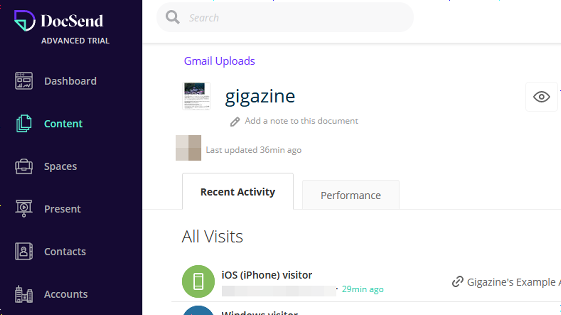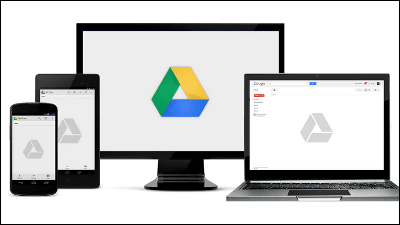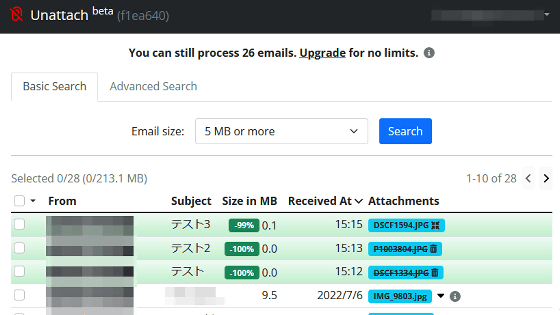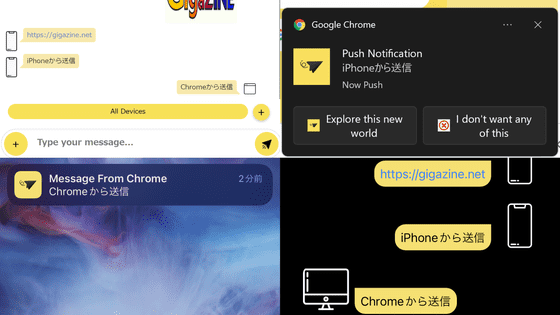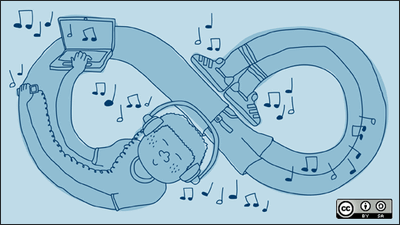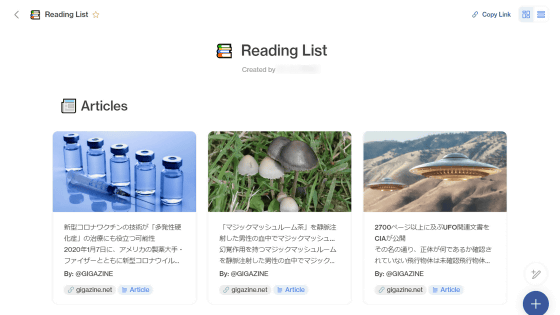How to free up capacity with 15 GB for free from Windows · iPhone · Android · Mac · Linux with "Unlimited" online storage "Copy"

Cloud storage services that can store data for free are various, and as representative servicesDropbox2GB free of charge,Google DriveThere are up to 15GB for free. But among them, the cloud storage service which can not increase the capacity gradually from 15 GB to the maximum without the limit is "Copy"is.
Copy
http://copy.com/
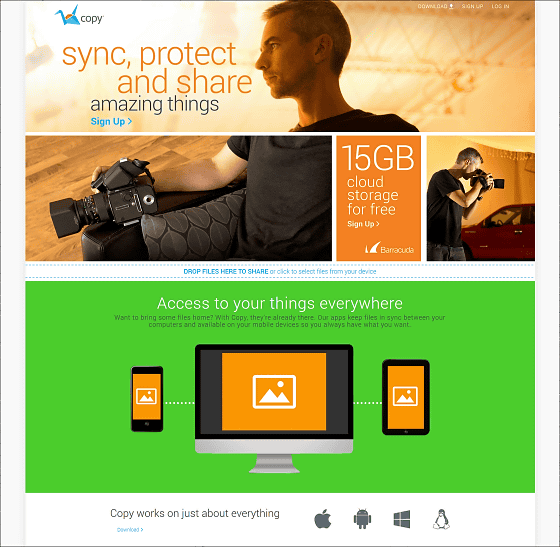
Copy supports various devices such as Mac OS X, iOS, Android, Windows, and Linux.
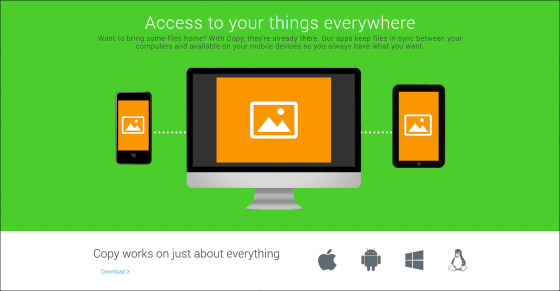
Sign up is necessary to get free 15GB capacity.
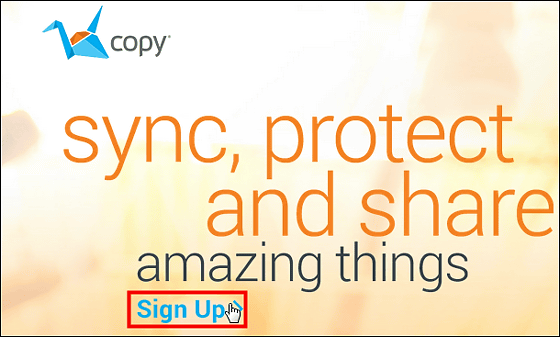
After entering the name (First Name, Last Name), e-mail address, password, click "Get started free".
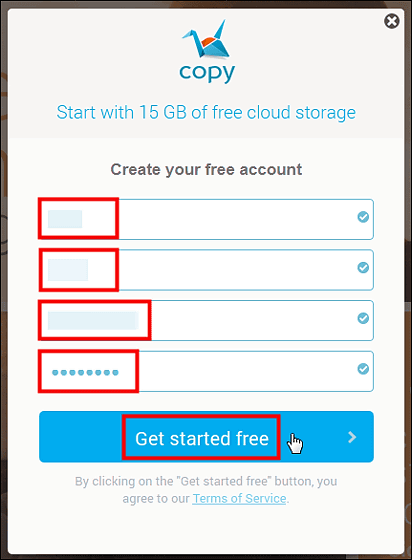
This completes the creation of an account with a capacity of 15 GB. "Copy Folder" is the main folder, and if you download the application for desktop, the files saved on your computer will be saved synchronously here. Also, "Shared With Me" can be used when you want to share or publish files with someone.
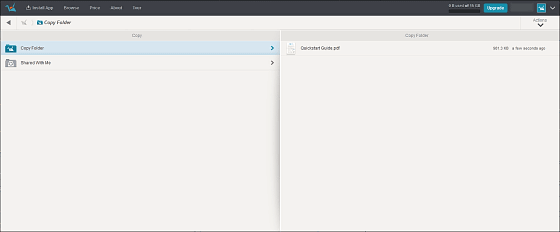
To upload a file, click "Action" in the upper right and refer to the file in the computer from "Upload to" Copy Folder "or save it by dragging and dropping the file.
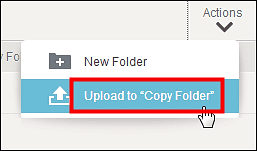
I tried saving two image files. Uploading speed was too slow and it did not settle.
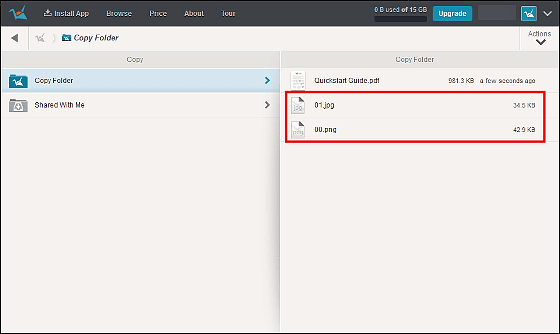
Furthermore, in order to download the application to the personal computer, click "Install App" at the upper left of the screen.
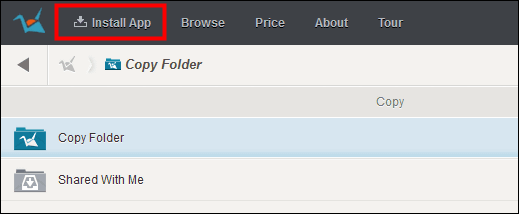
Click "Install for Windows".
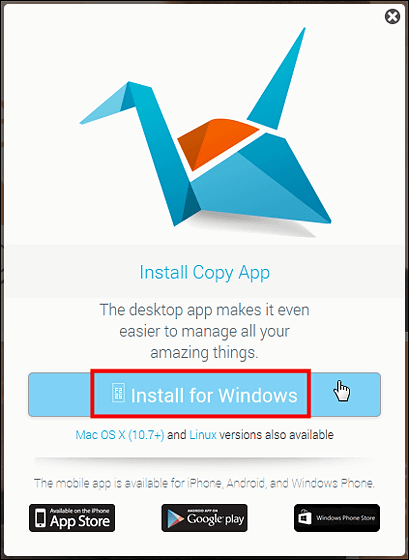
Click "Save file".
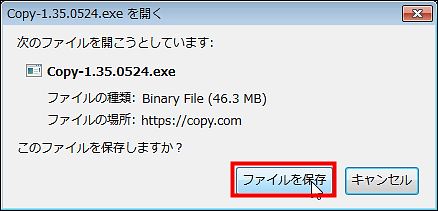
Double-click when "Copy-1.35.0524.exe" is displayed on the desktop.
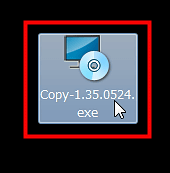
Click "Execute".
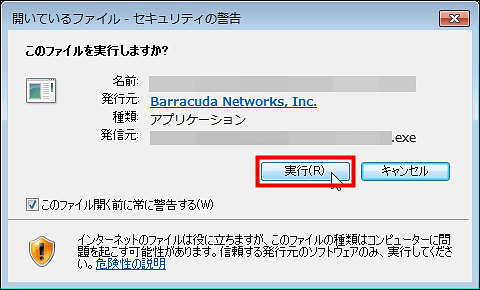
Click "Next" when the setup window opens.
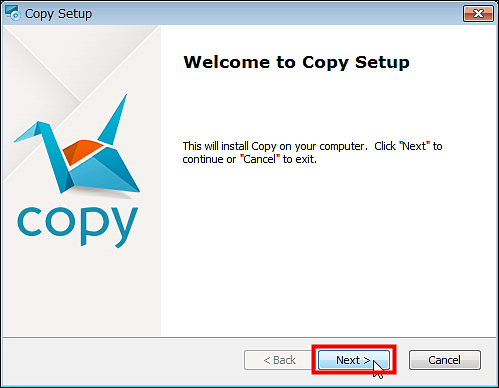
Click "Install".
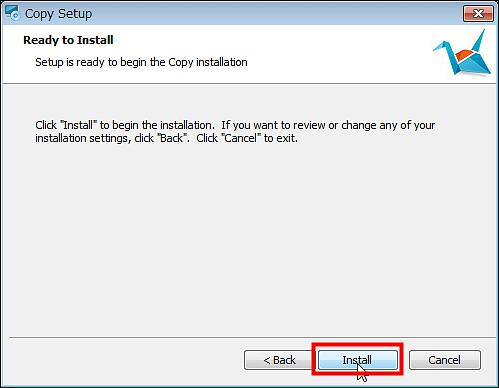
Click "Finish" to complete.
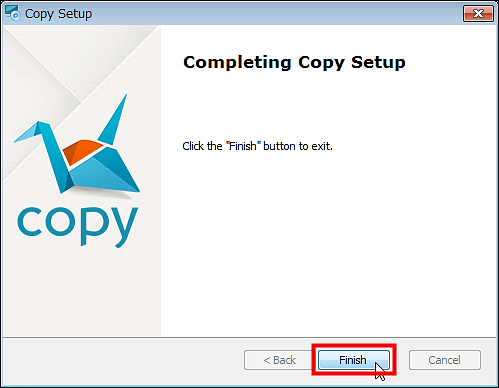
If you click on the application, you can now access the sync folder "Copy" created in the computer.
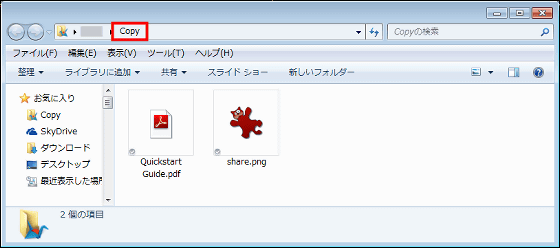
Currently 15 GB of storage can increase storage by 5 GB per person by inviting friends, so we will try it immediately.
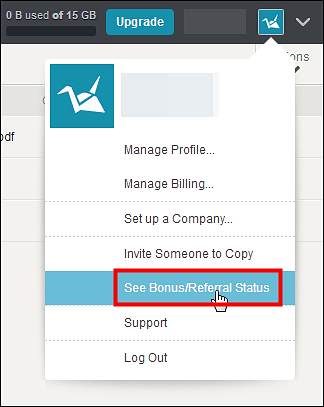
Click "Learn about bonuses". Currently there are no restrictions on the number of people who can invite.
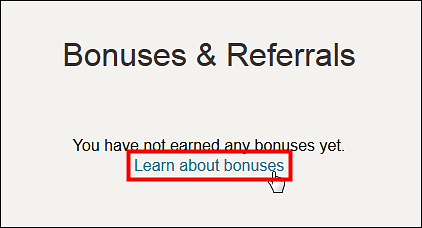
The 5 GB storage present is said to be done for a limited time as a commemoration of Copy's service start.

As for the method, you need to invite a friend from the linked mail form in the red line and ask "invited friends" to "sign up" + "install the application" (OK on mobile or PC).
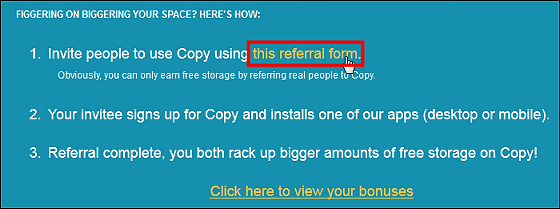
An indication that e-mail authentication is necessary for access to the mail form that only appears for the first time. To authenticate, click "Send Verification Email".
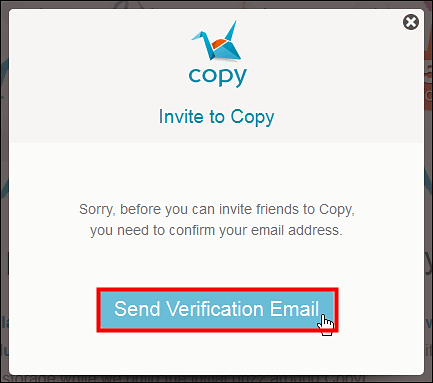
The authentication mail was sent to the registration mail address.
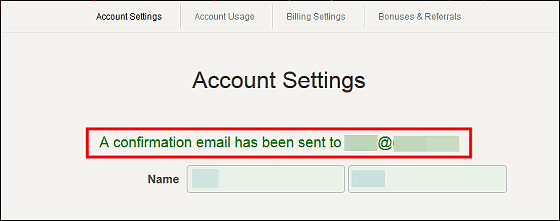
When you click on the URL of the registration email address to authenticate, you can access the mail form. Enter your friend's "First Name, Last Name" and "E-mail address" and click "Invite User".
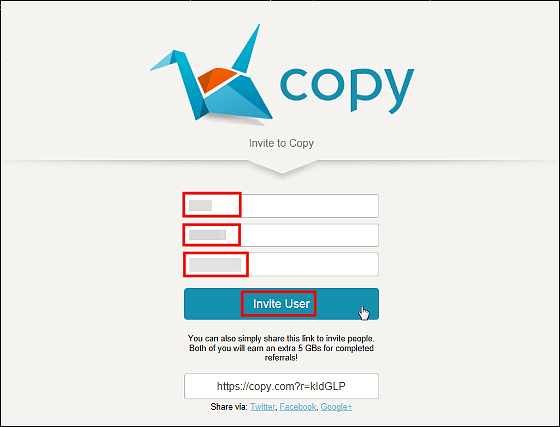
An invitation email has been sent to a friend.
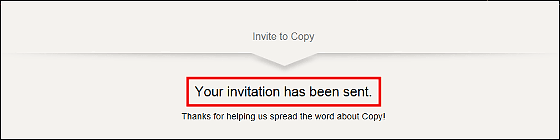
Invitation mail looks something like this. When a friend clicks "Sign up for Copy" of this mail, a bonus storage of + 5 GB is also given to friends from the beginning.
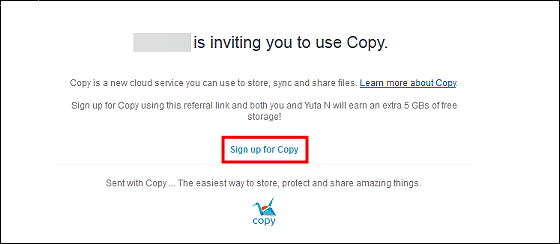
And when a friend finishes signing up, an authentication mail will be sent and click "Click here to confirm your account."
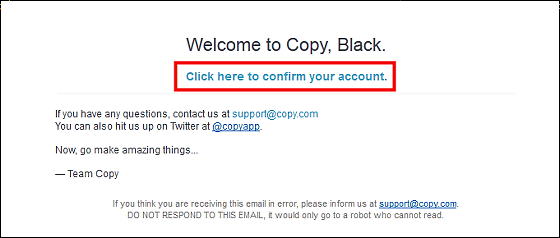
After installing the application, you will receive an email informing you that 5 GB of storage has been added.
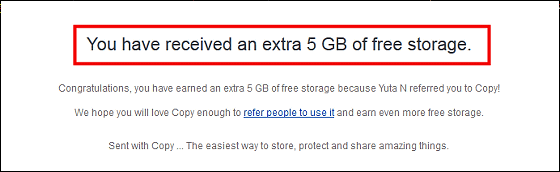
The situation of the friend you invited can be confirmed from your account and the total bonus is now displayed as "10 GB" because you got two friends invitation bonus, so you can get a total of 25 GB of storage free of charge I could do it.
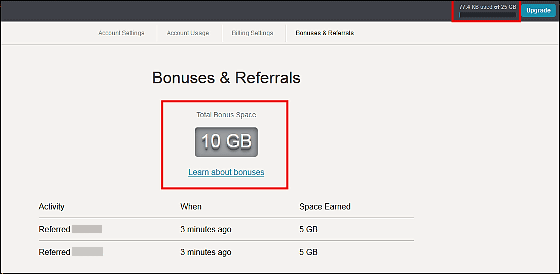
In addition, Copy's free storage can also be used on iPhone and Android terminal, so try installing from iOS version.

Tap "Open".

After entering the "mail address" and "password" of the account you created earlier, tap "Log In".
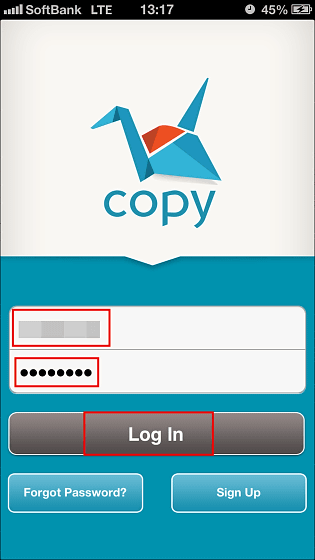
The top screen looks something like this. Tap "+" icon ......
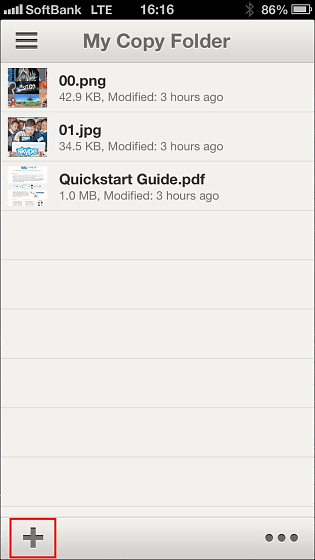
It is possible to upload pictures and videos in the terminal, upload the camera by activating it.
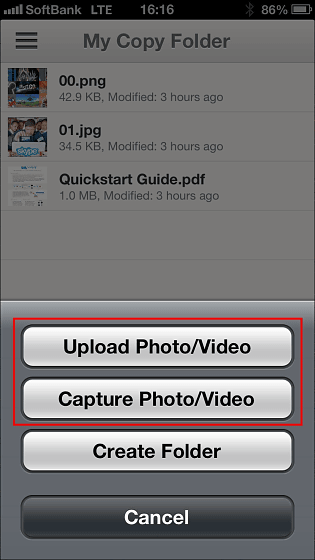
Also, looking at the account settings, the storage was 25 GB properly.
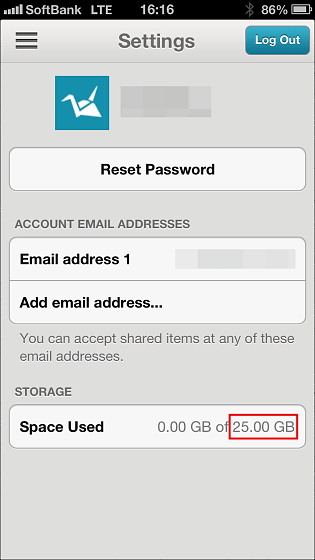
Next we will install the Android version.
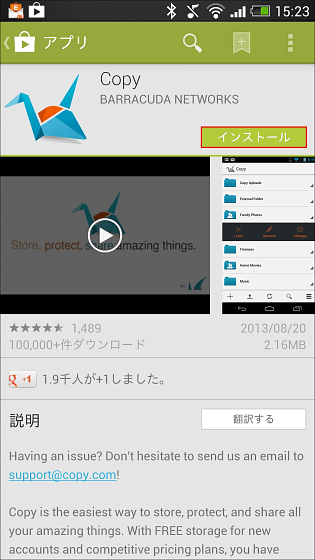
Tap "I agree".
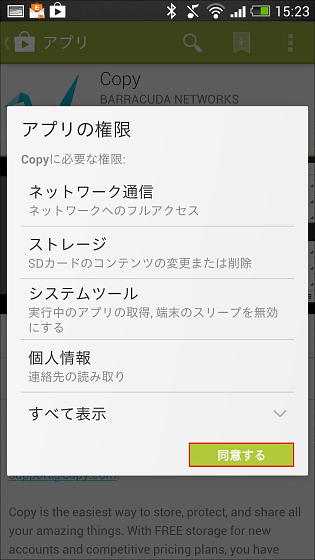
Tap "Open".
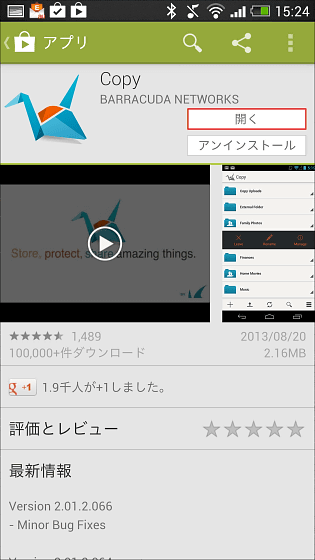
Also input "E-mail address" and "Password" and tap "Log In".
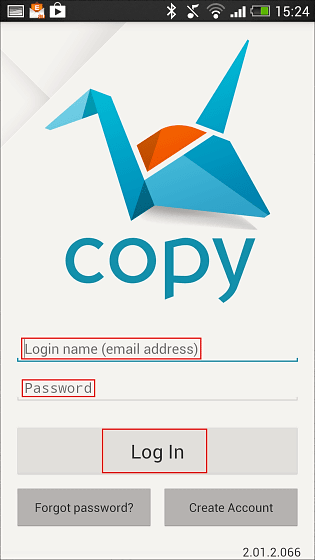
The layout of Android version and iOS version is slightly different.
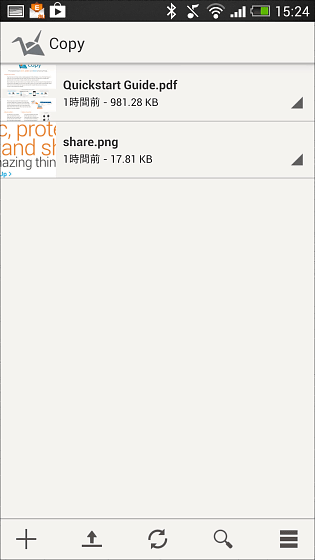
Since this is an invited account, you can see that there is a 20 GB storage with a bonus.
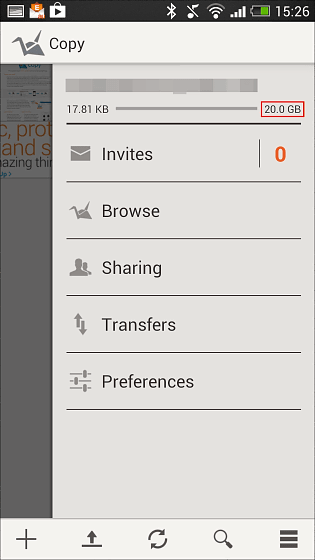
In addition, Copy has a charged storage plan, and the plan which can use 250 GB is 9.99 dollars (about 980 yen) / month or 99 dollars / year (about 9720 yen), the plan that can use 500 GB is 14.99 dollars (about 1470 yen) / month Or it is $ 149 (about 14,600 yen) / year.
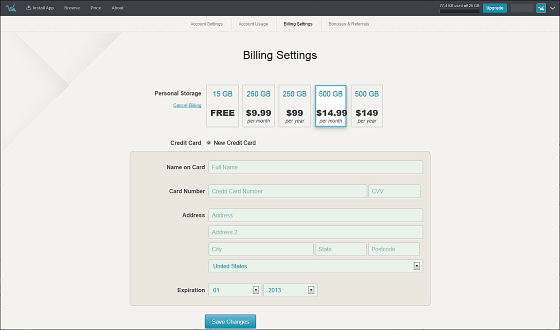
Related Posts:
in Review, Mobile, Web Service, Posted by darkhorse_log