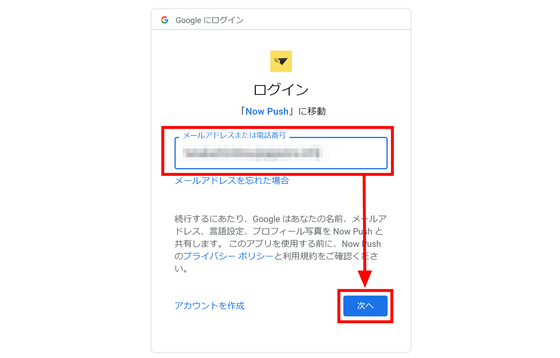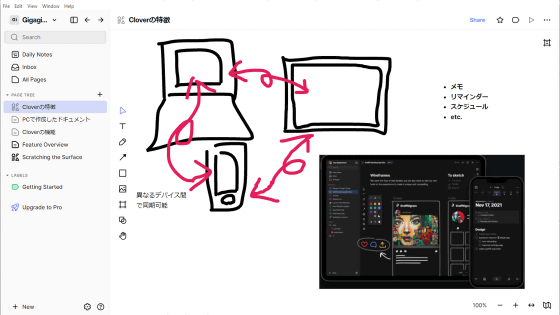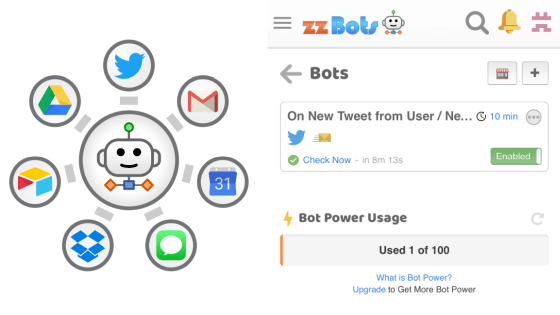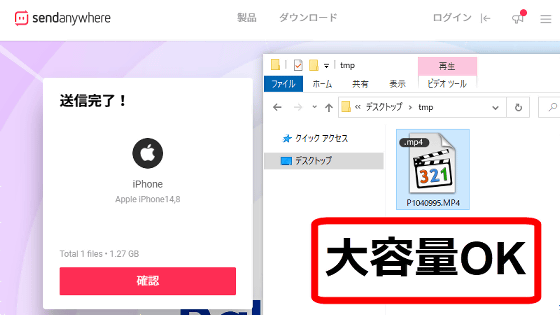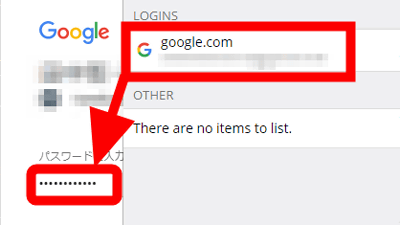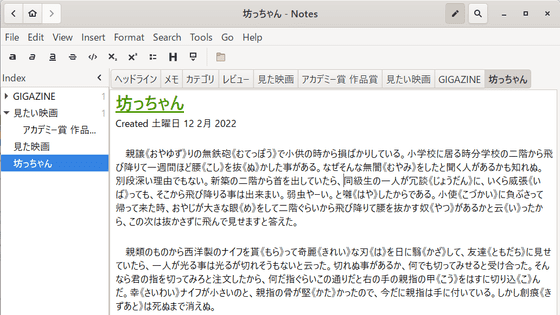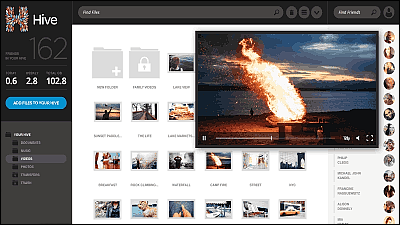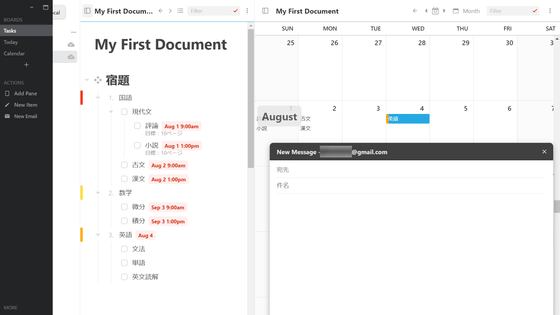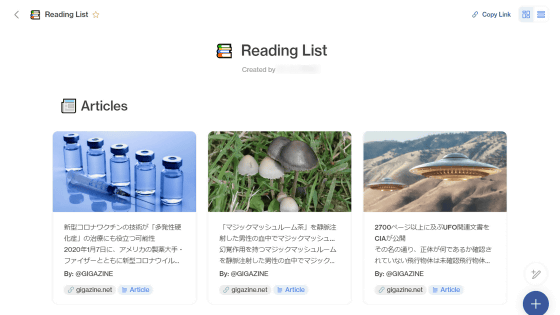Free app 'Now Push' review that allows you to share files and messages between your smartphone and PC in one shot
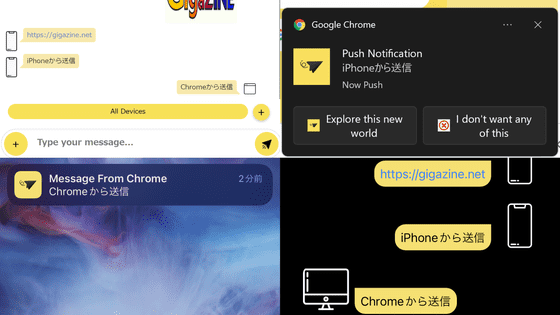
When working with a smartphone and a PC together, it is easy to encounter situations where you want to share image files, URLs, etc. between devices. If you use the browser extension ' Now Push ' that is released for free, you can quickly share files and notifications between your PC and smartphone, so I actually checked how to use it.
Now Push
Now Push has iOS version, Android version, Google Chrome extension version, Firefox extension version. This time, I will share files and texts between PC and iPhone using iOS version and Google Chrome extension version.
First, click 'Available in the Chrome Web Store' to set up the PC side.
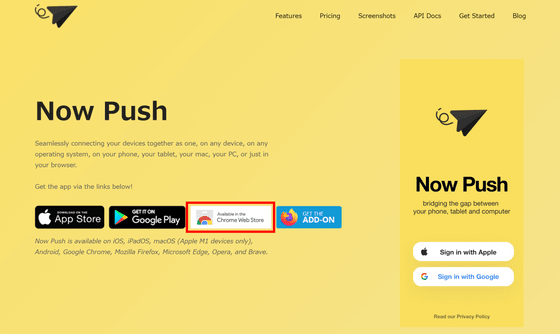
The extension installation page will open, so click 'Add to Chrome'.
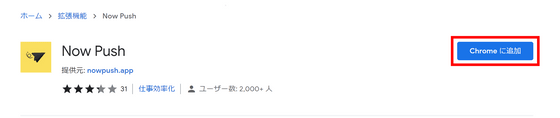
The confirmation screen will be displayed. Click 'Add Extension' and it's OK.
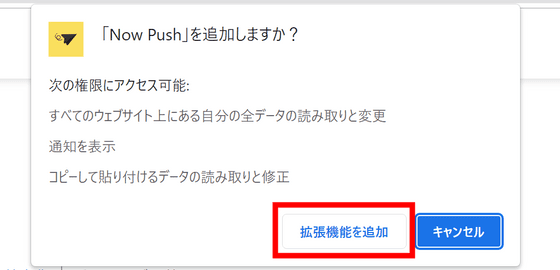
An icon will be displayed in the extension field on the upper right, so click it to open it and click 'Sing in with Google'.
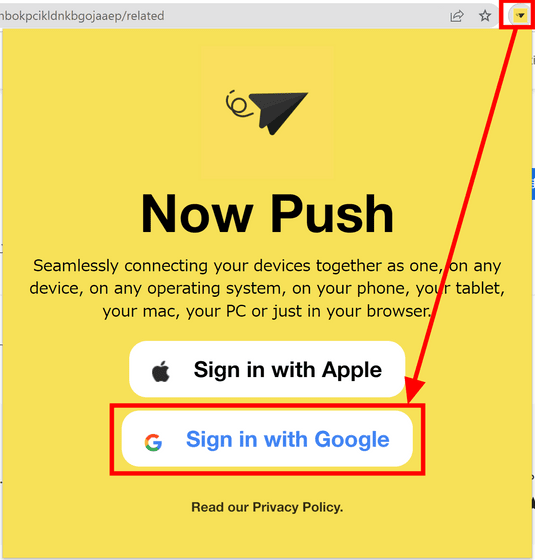
Enter the password and click 'Next'.
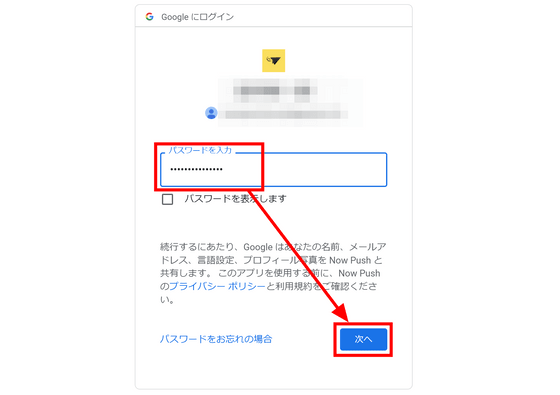
If you click the Now Push icon while logged in, it will look like the figure below. This completes the setup on the PC side.
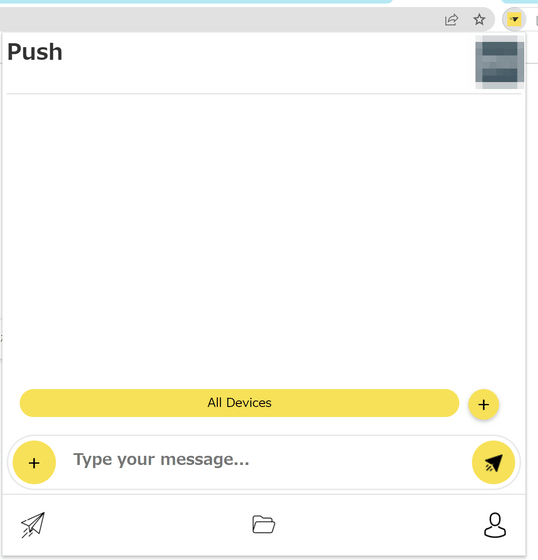
Next, we will set up the iPhone side.
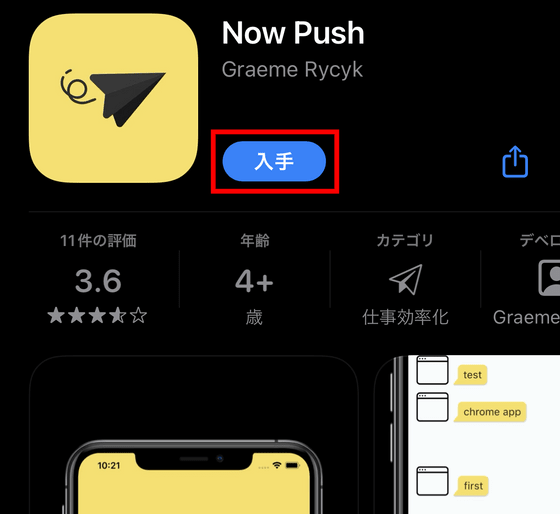
When you start the app, you will be asked to allow notifications, so tap 'Allow'.
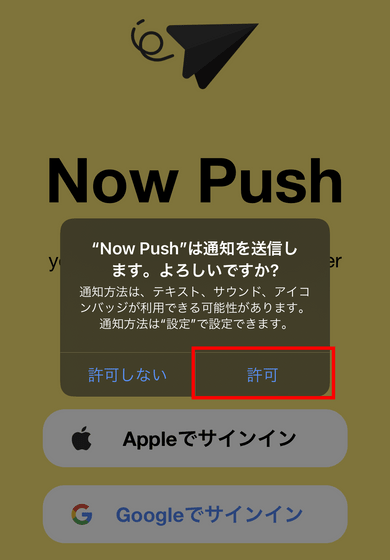
Sign in with the same account as the PC version. This time, tap 'Sign in with Google'.
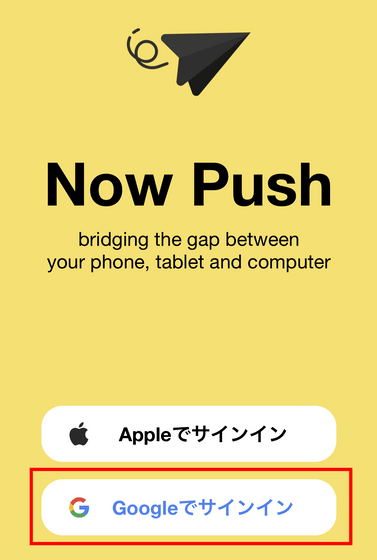
If you select the account used for the PC version ...
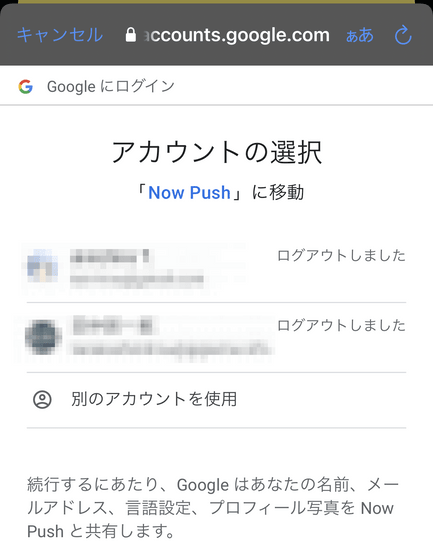
The iPhone version is also set up.
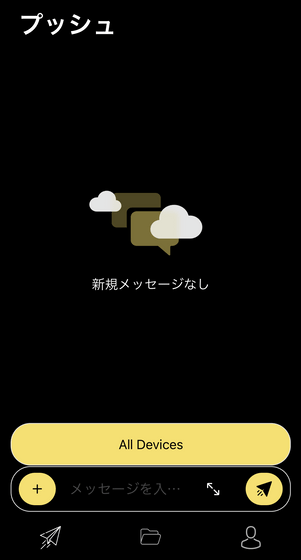
Immediately, enter 'test message' and tap the send button ...
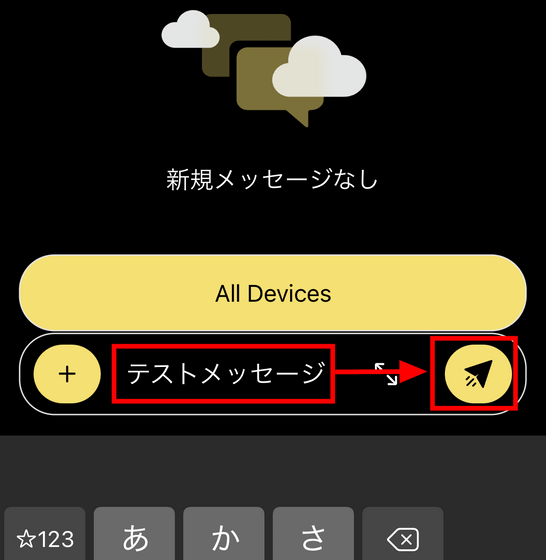
I received a push notification from Chrome on my PC.
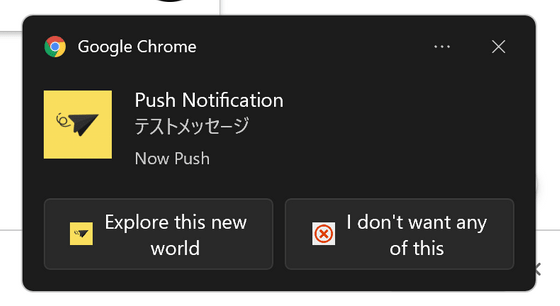
If you open the extension, you can see that the message has arrived.
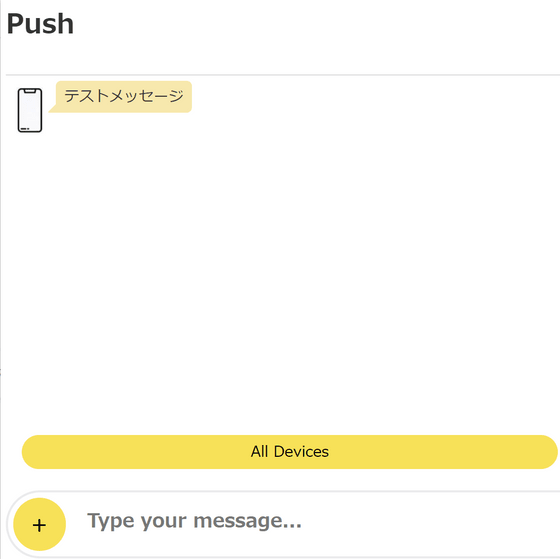
In addition to text, you can send images, links and files.

Click the 'File' icon on the tab at the bottom of the app to organize and display the contents so far. For example, in 'Links', the links sent and received are displayed in a list ...
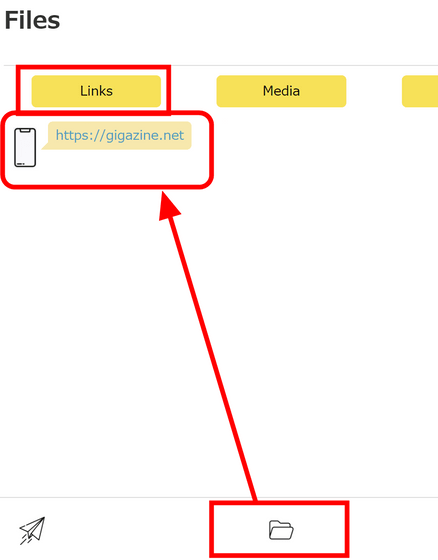
Click 'Media' to display a list of images.
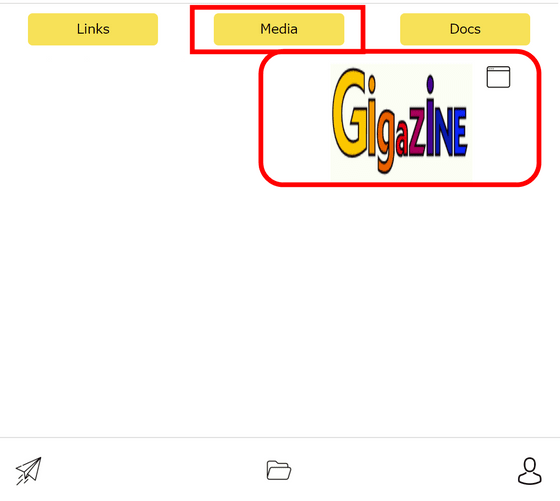
Similarly, if it is 'Docs', the files can be displayed in a list.
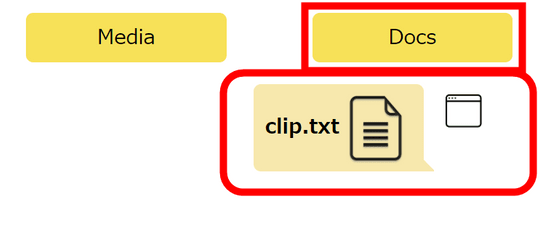
Basic functionality is available for free, but the size of files that can be sent is limited to 25MB. If you pay 5 euros (about 670 yen) and become a Pro user, the file capacity limit will be expanded to 1 GB and the function to share the contents of the clipboard with other terminals will be released.
Related Posts:
in Software, Smartphone, Review, Posted by log1d_ts