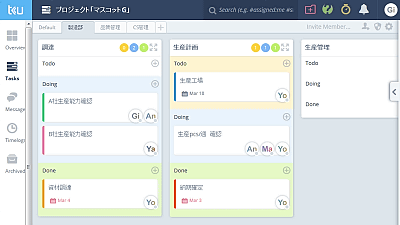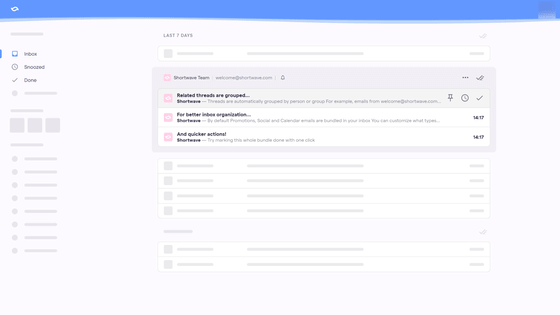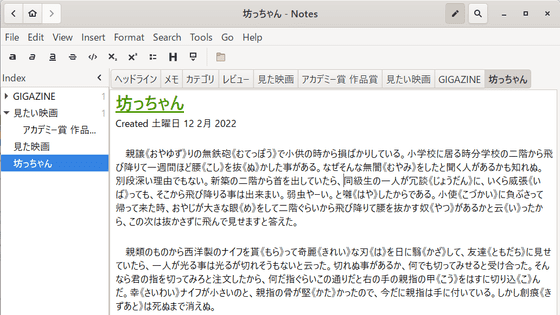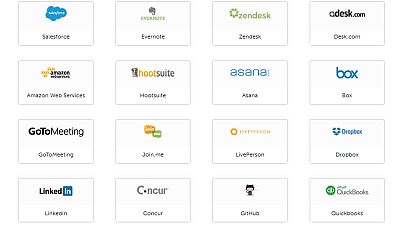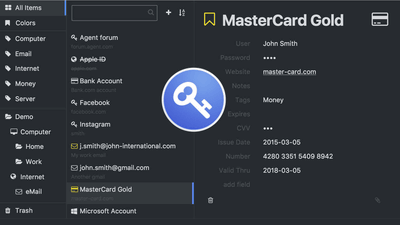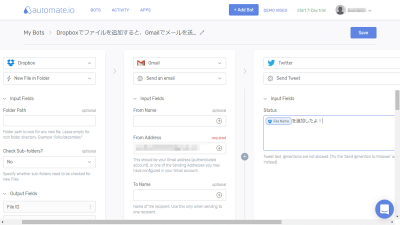Free document editor 'Legend' that can be easily viewed with tabbed display
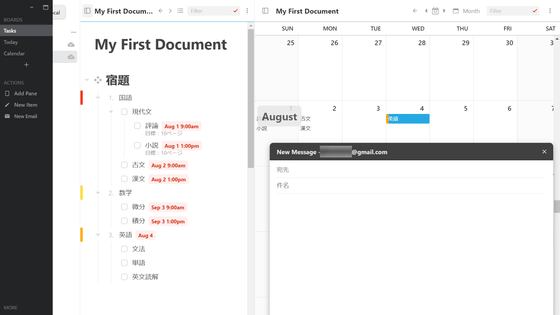
I tried using 'Legend', a memo / task management service that manages memos in an easy-to-read manner by layering, prioritizing, and displaying tabs, and can also be linked with services such as Gmail and Google Calendar.
Legend
To use Legend, first go to the official website and click 'Get Started'.
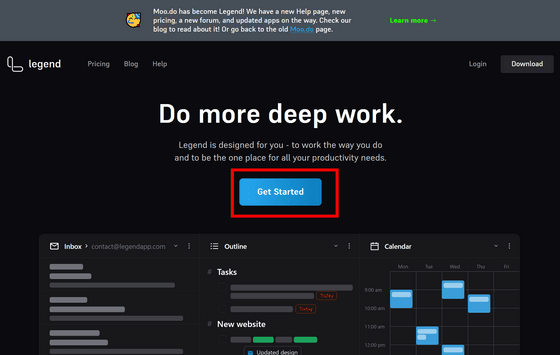
Click 'Download App'.
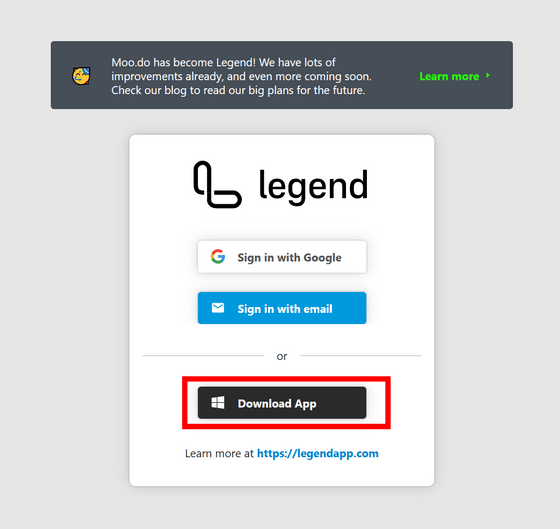
Run the downloaded executable file to start setting up Legend. Since the user who uses Legend is selected, just click 'Next'.
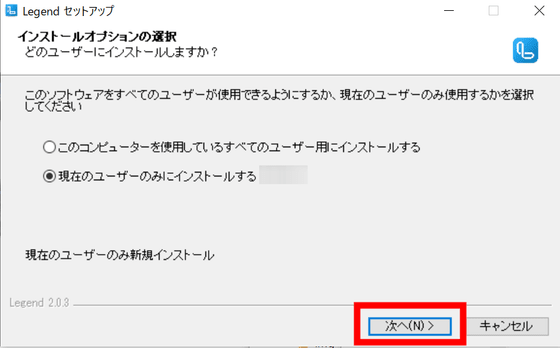
Check the installation folder and click 'Install' to start the installation.
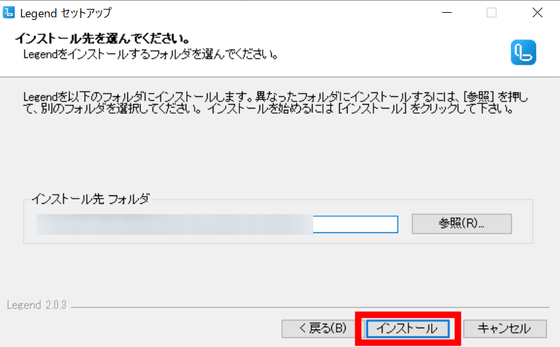
Click 'Finish' when the installation is complete. Then, Legend will stand up as it is.
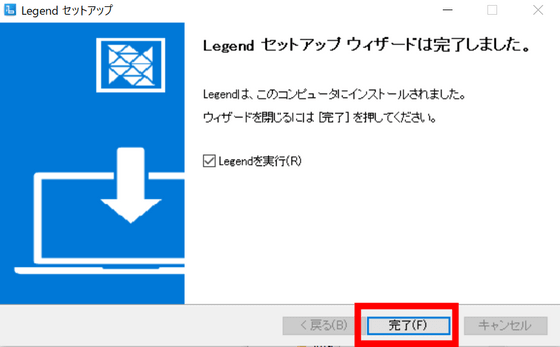
When Legend starts up, you will first be asked to register for an account. This time, to register with your email address, click 'Sign in with email' and then click 'Sign up'.
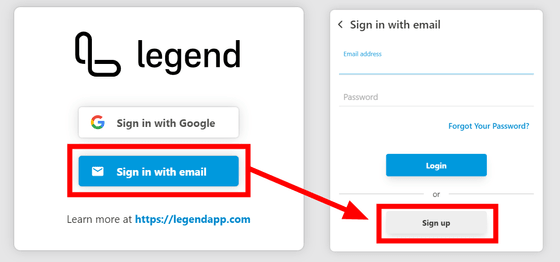
Enter your email address and password and click 'Sign up'. This completes the account registration.
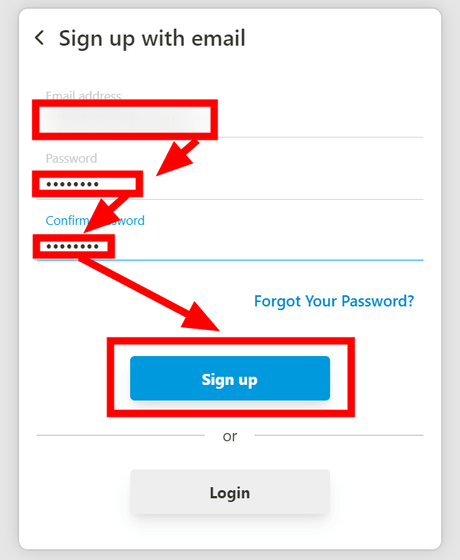
Legend's home screen looks like this. You can create a basic document from here.
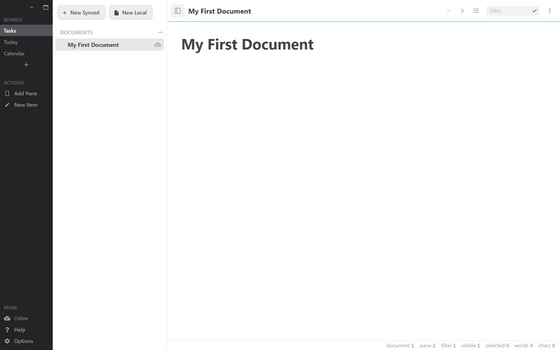
You can enter your favorite character string by clicking below the word 'My First Document'.
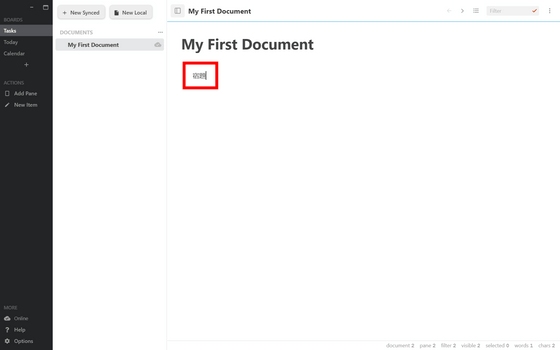
You can move the cursor to the lower hierarchy with the Tab key and to the upper hierarchy with the Shift key + Tab key.
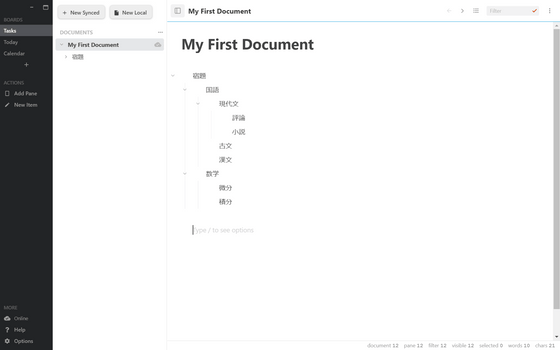
In addition, you can insert check boxes and links in each paragraph by entering '/' ....
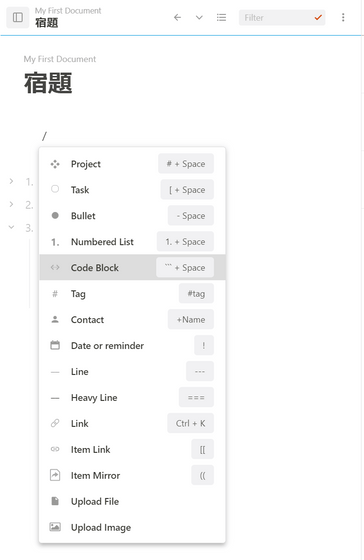
You can prioritize and annotate each paragraph by right-clicking.
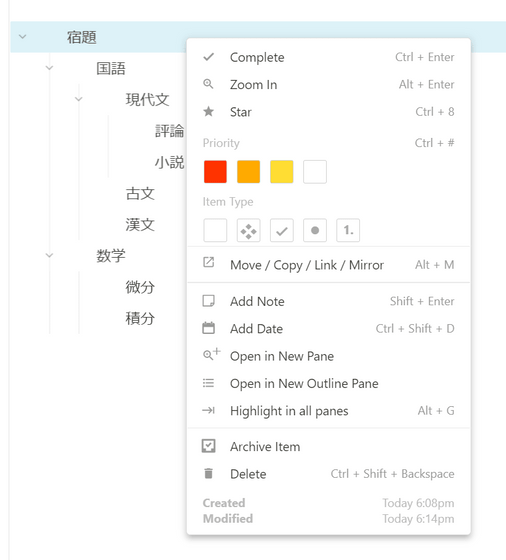
You can organize it in an easy-to-read manner like this ...
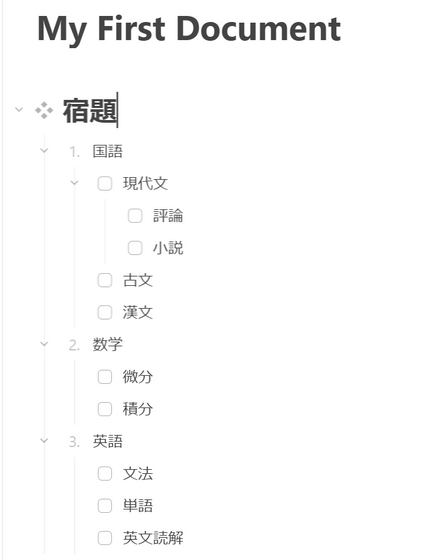
You can enter the date.

Hierarchical paragraphs can be collapsed by clicking the arrow mark to the left of the character.
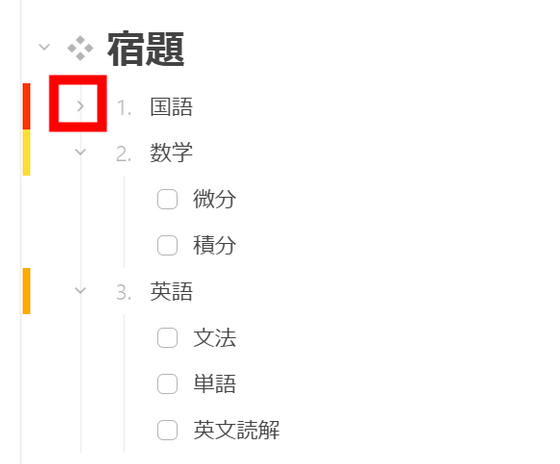
By clicking and dragging near the arrow mark ...
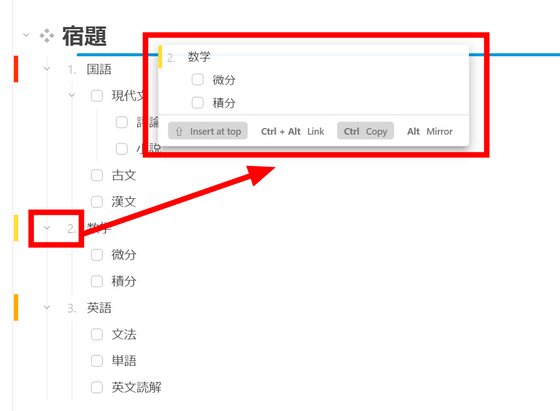
You can also quickly rearrange the paragraphs.
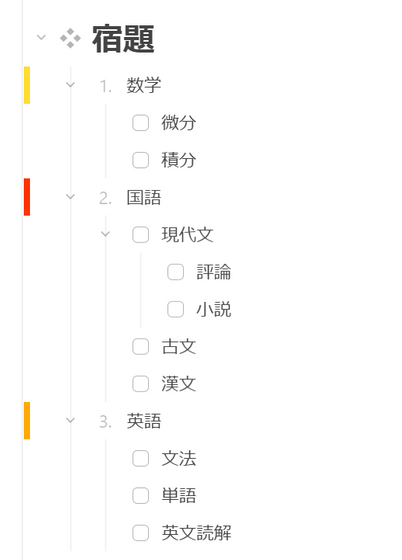
These notes can be tabbed to make them easier to read. To divide into tabs, click 'Add Pane' from 'ACTIONS' on the left side of the screen. Click 'Outline', 'List', or 'Calendar', and based on 'None', 'Priority', 'Date', etc. Select whether to divide into tabs. Also decide the sort order and click 'Add Pane'.
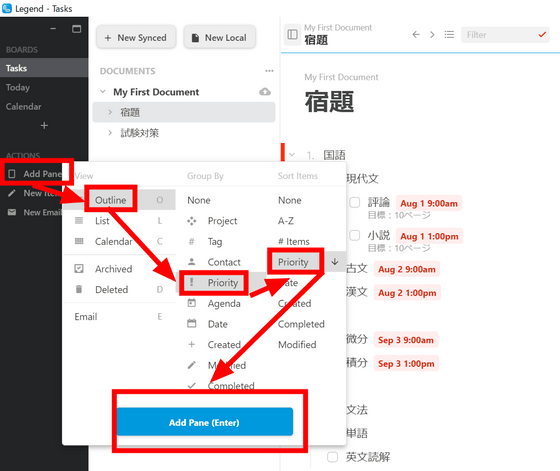
It looks like this when tabs are divided based on 'Priority'. 'Tab division' is not to create a new document, but to change the way of looking at the same document. Therefore, if you edit the left tab, the right tab will also be edited.
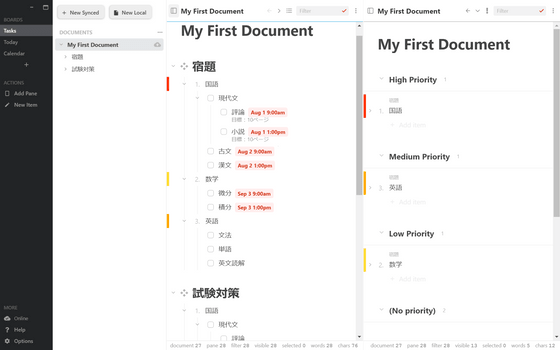
You can create up to 6 tabs.
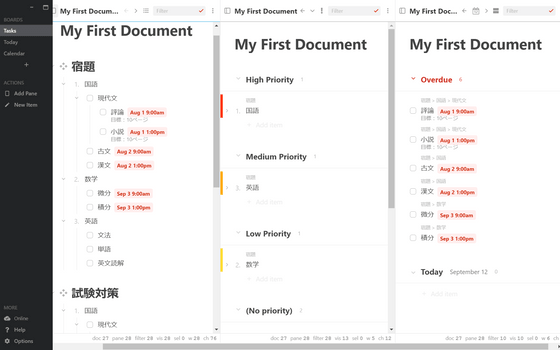
You can also display a calendar in Legend. If you display the calendar, you can see that it is linked with the date set in the document.
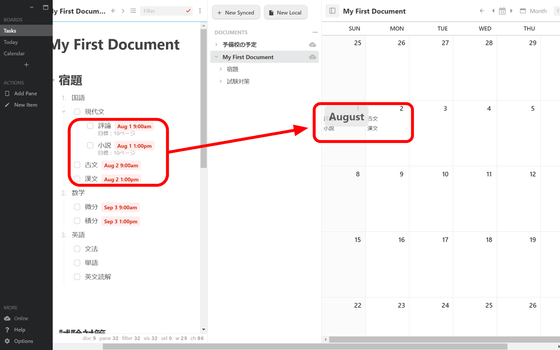
By clicking and dragging the paragraph to the date ...
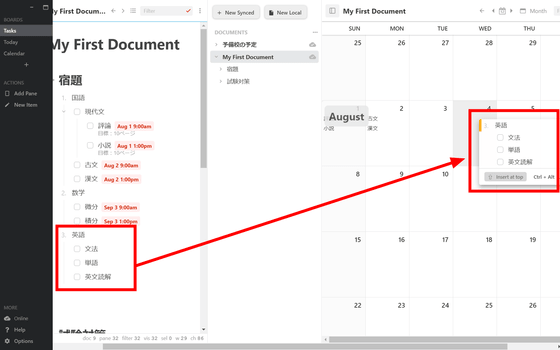
It can be an alternative to date entry.
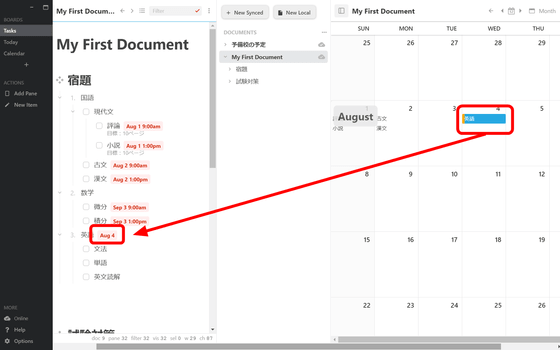
Next, let's work with Gmail. First, click 'Options' at the bottom left of the screen, and then click 'Settings'.
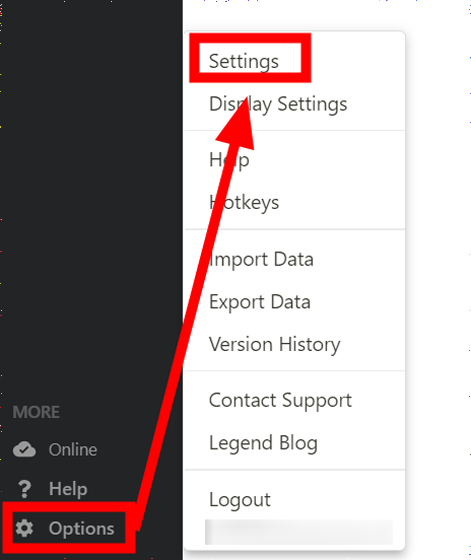
Click Email, then click ADD ACCOUNT.
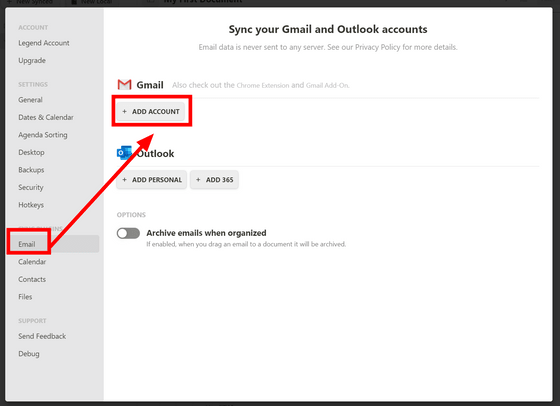
You will be taken to the Google account information input screen, so enter your email address and click 'Next' ...
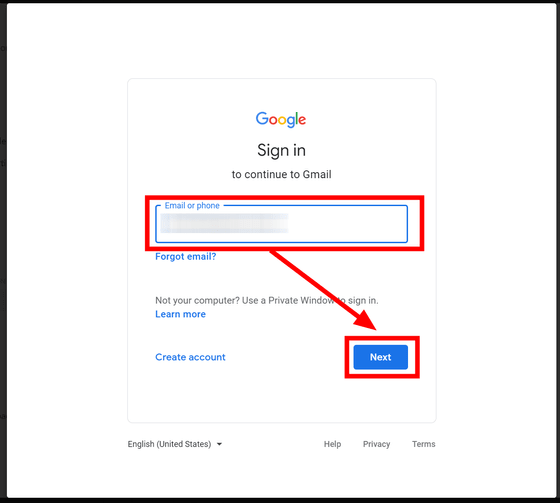
Enter your password and click 'Next' to complete the link with Gmail.
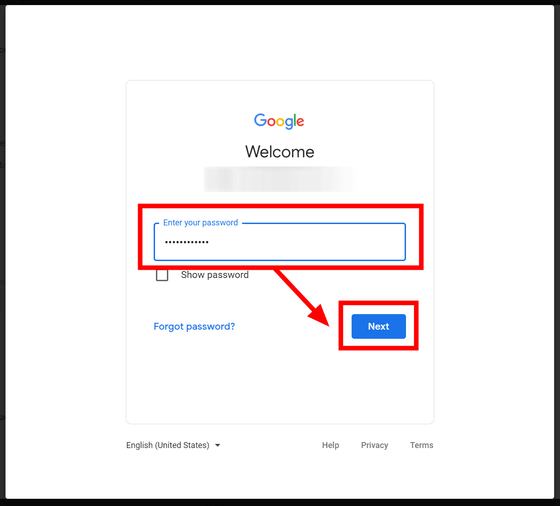
With the addition of 'New Email' to 'ACTIO MS', it has become possible to create new emails for Gmail ...
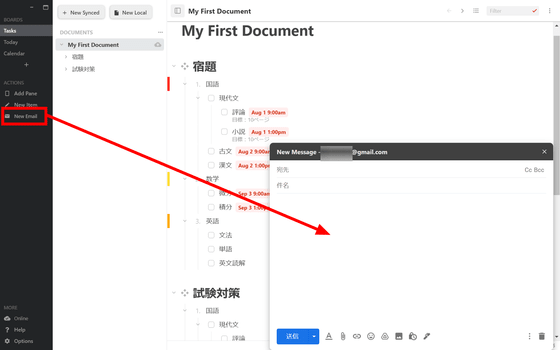
You can open your Gmail inbox as a new tab by selecting 'Email' from 'Add Pane'.
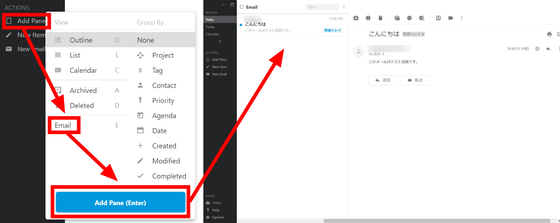
By clicking and dragging the received Gmail email to the document ...
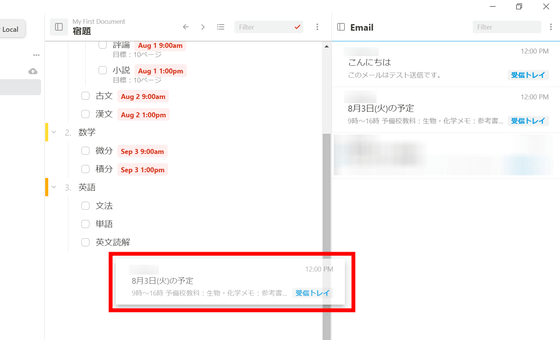
Can be imported as a document. The subject of the email will be displayed as the title of the document, and clicking the title will display the content in a new tab. You can centrally manage various emails and check the contents of emails only when necessary.
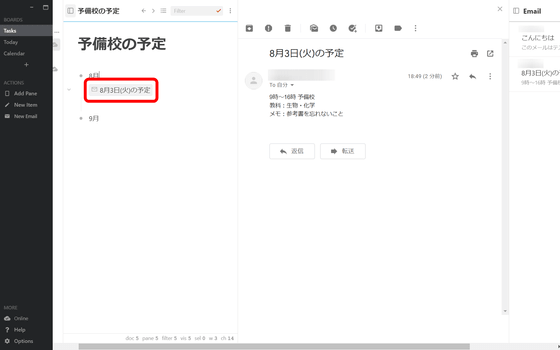
All of the above functions can be used free of charge. As a paid plan, 'Basic' that can increase the number of tabs to 20 is $ 5 (about 550 yen) per year, 'Pro' that can create unlimited tabs and can change the name of tabs is $ 9 (about 990 yen) per year , A buy-out version with all features released is available for $ 299 a year (about 32,870 yen).
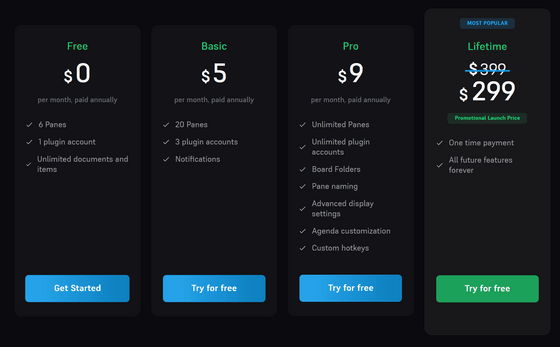
In Legend, even if you add more and more elements such as check boxes and dates to each document, you can manage them easily by displaying them in tabs. However, the web version is a little unsatisfactory, such as not being able to link with Gmail and sharing documents.
Related Posts:
in Software, Web Service, Posted by log1p_kr