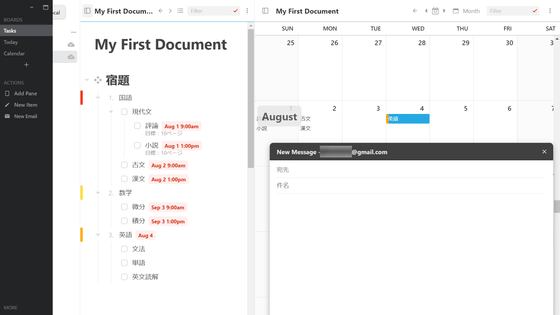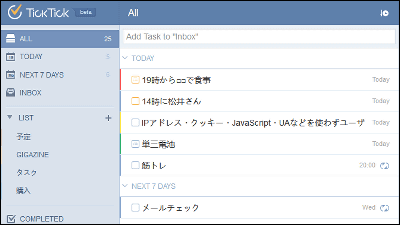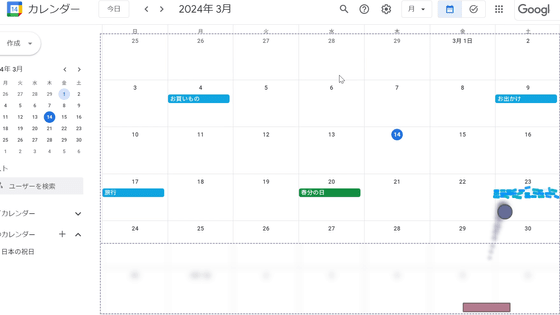Gmail-linked free mailer 'Shortwave' review that makes it easy to read emails together
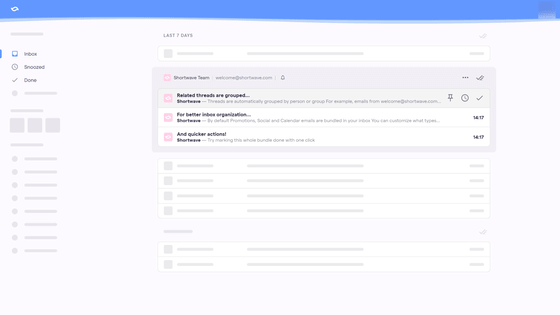
'Shortwave' has emerged as a simple email app with the features that existed in the app ' Inbox ' that was once provided by Google, such as reminders and bundle functions. I actually tried using this app, which makes it easy to clean up the inbox.
Shortwave
https://www.shortwave.com/
First, access the Shortwave page . You can use the web application version and the download version, but this time we will use the web application version, so click 'Sign in with Google'.
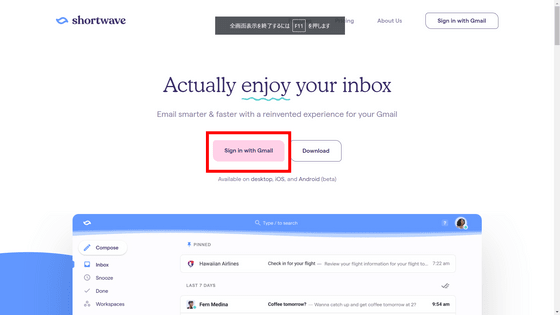
Click 'Sign in with Google' again.
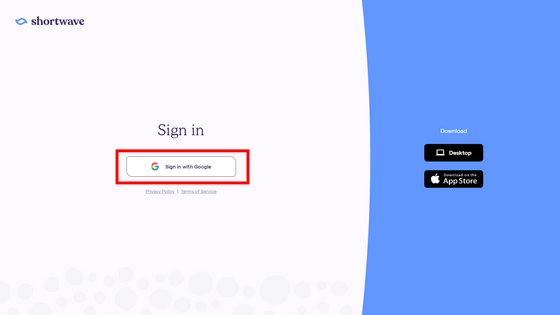
Click the Google account you want to sign in to.
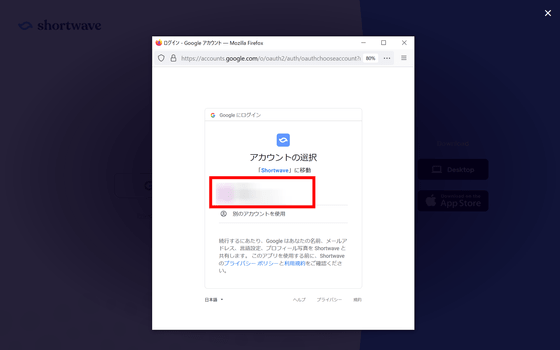
Check your consent to the privacy policy and terms and click Continue.
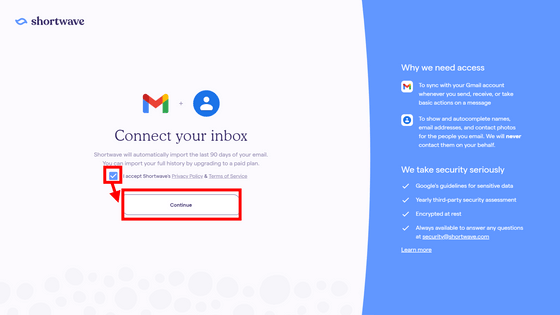
Click the Google account you want to sign in to again.
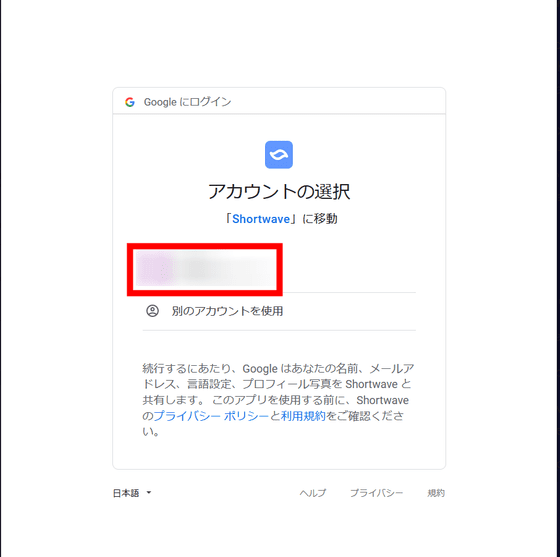
Check the function that allows access to Shortwave and click 'Continue' to complete sign-in.
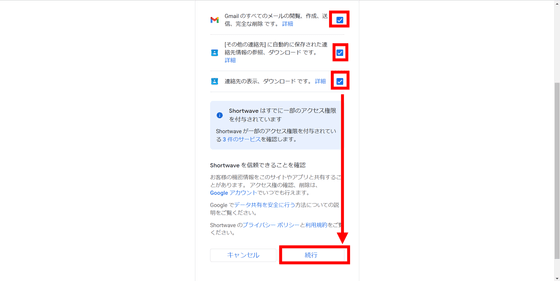
Click 'Continue' to start using it.
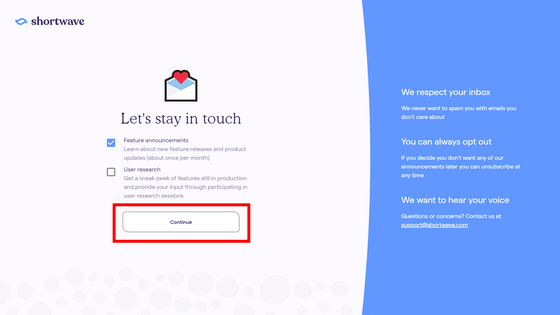
First of all, the tutorial starts. Click Start quick tour.
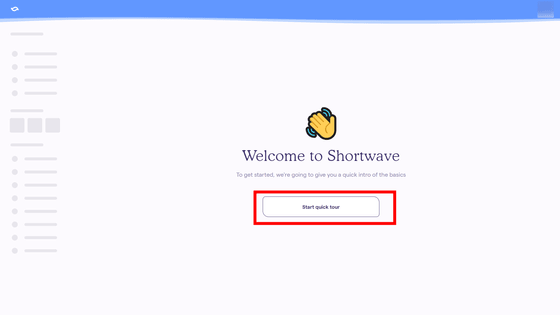
The email in your inbox will look like this: From the mark on the upper right, you can use 'Pinning', 'Snooze', and 'Done'.
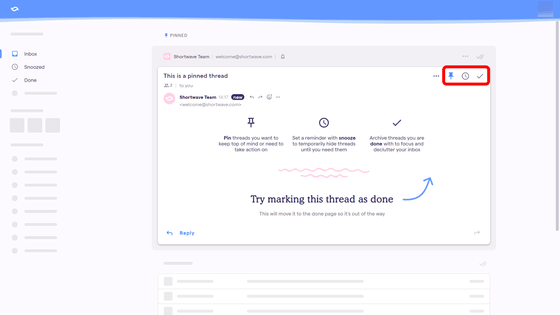
When pinned, the corresponding email will be pinned to the top of the page as shown below.
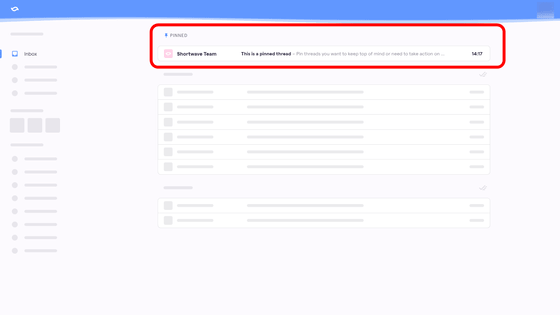
When you click 'Finish', the email disappears from your inbox and moves to the 'Done' folder.
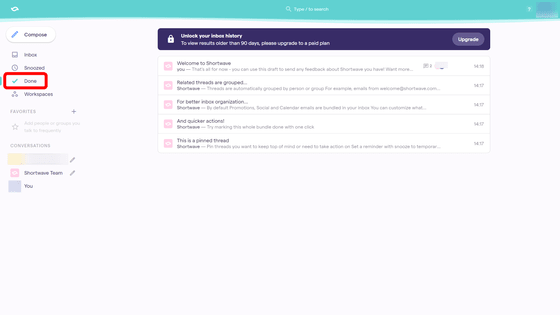
Emails from the same source are grouped together as 'threads' and are labeled as '3 threads' depending on the number of emails.
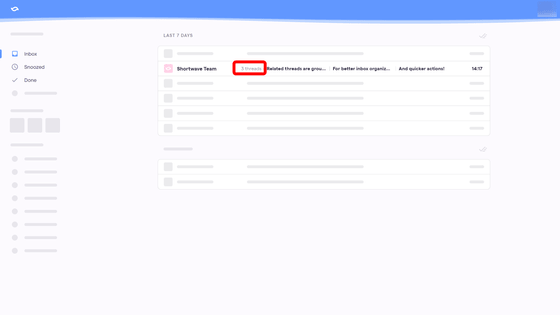
Click to expand and check each one.
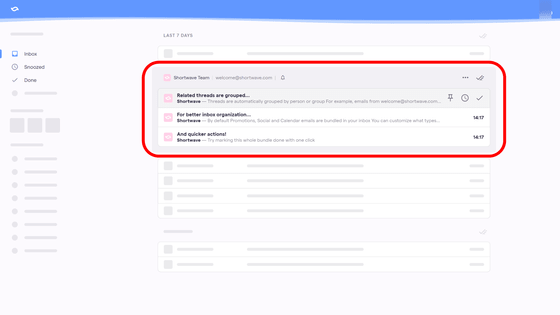
Not only emails from the same sender, but also 'past week' and 'monthly' can be combined.
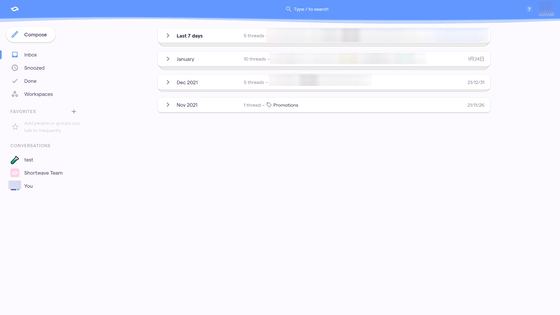
The way of summarizing can be changed in the settings. You can combine emails other than registered contacts into one, or prioritize emails from social sites.
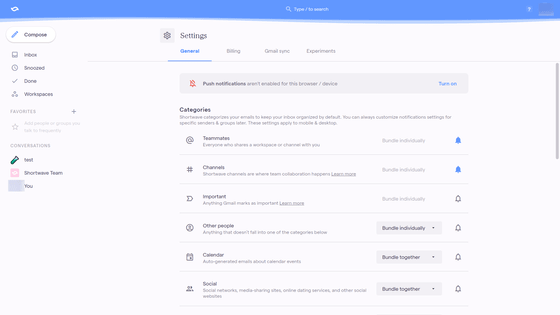
Emails for the past 90 days have been read by linking with Google, but to read further back,
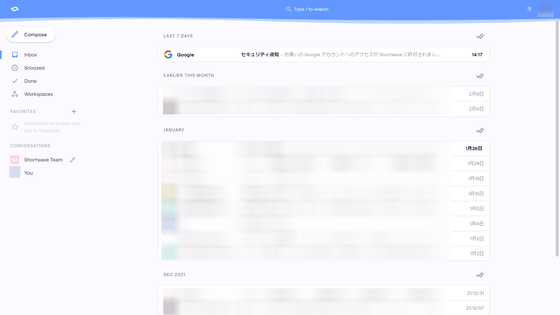
The snooze function is a function that when you set the time, it is stored in a dedicated box before that, and mail will appear in the inbox after the time. For those who handle a large amount of emails every day, by setting the snooze function except for the matters that must be handled most recently, only the emails that are about to expire are displayed in the inbox, and the emails are smart. You will be able to manage it. To use it, click the mark and then click 'Tomorrow' etc. prepared by default, or select the date and time on the calendar ...
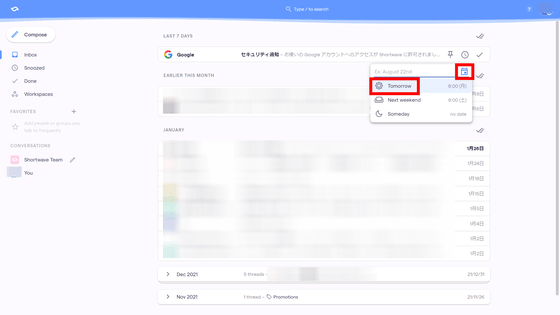
It can be set by manually entering the hour or minute, such as '5m (5 minutes)'.
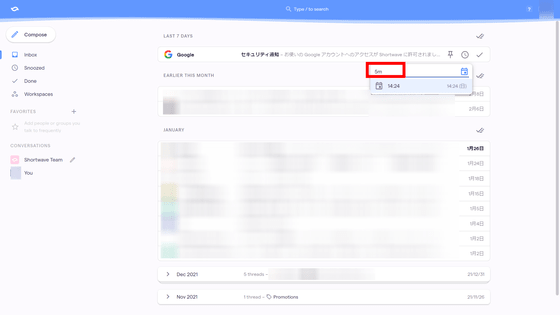
After setting, the corresponding email is moved to the 'Snoozed' folder. When the time comes, it will move to your inbox with push notifications.
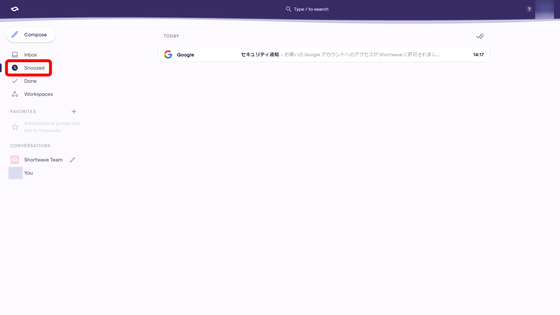
The mail composition screen looks like this. In addition to clicking the 'Send' button, you can also send by pressing the 'Ctrl key + Enter key'.
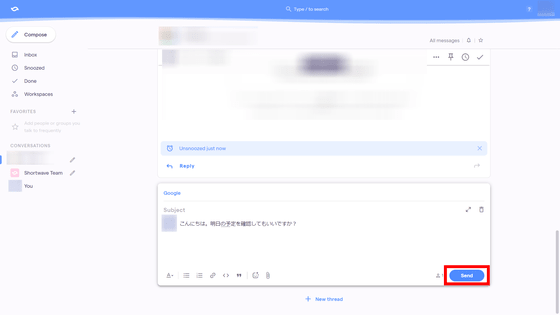
Since dedicated shortcut keys are set for many functions such as mail composition and completion, it is also a point that the operation can be completed without moving the mouse.
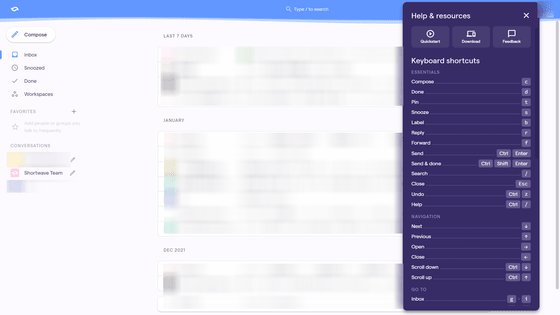
Shortwave is an application that can easily perform actions such as 'the inbox is cluttered and difficult to read' and 'I want to manage read and unread emails separately', which is not possible with the original Gmail, and can improve work efficiency. am.
Related Posts:
in Review, Web Application, Posted by log1p_kr