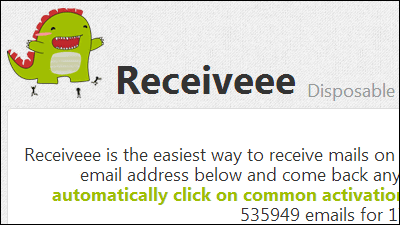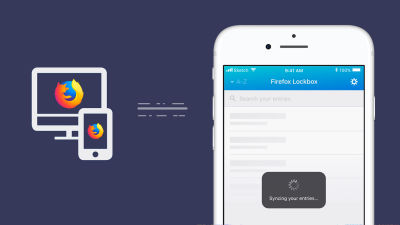Free 'DuckDuckGo Email Protection' Now Available to Everyone
On August 25, 2022, the beta version of ' DuckDuckGo Email Protection ', an email protection function developed by DuckDuckGo that deletes ad trackers, will be available for smartphone apps and browser extensions. rice field.
DuckDuckGo Email | Email Protection Requires DuckDuckGo
Protect Your Inbox: DuckDuckGo Email Protection Beta Now Open to All!
https://spreadprivacy.com/protect-your-inbox-with-duckduckgo-email-protection/
In 2021, DuckDuckGo announced a feature that allows you to protect your email privacy without switching email services. By using this feature, you will be able to remove the tracker before it reaches your email address, such as Gmail. Details of the service are explained in detail in the article below.
DuckDuckGo launches email protection feature to remove ad trackers - GIGAZINE
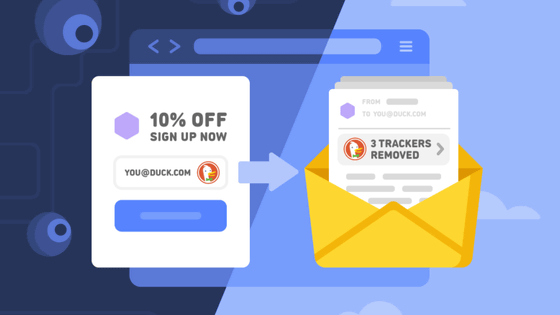
After being in private beta for over a year, DuckDuckGo Email Protection is now generally available for the DuckDuckGo app for Android and iOS , extensions for Firefox , Chrome and Brave , Edge , and DuckDuckGo for Mac browser for macOS. it was done.
◆ How to register
I will use it immediately. This time, in order to add it to the PC version of Chrome, go to the extension distribution page and click 'Add to Chrome'.
![]()
Click 'Add extension'.
Installation is now complete. If you don't see the icon next to your address bar, you can find it by clicking the extension button.
After installation, when you access the email protection provision page , the following will be displayed, so click 'Get Started'.
![]()
An overview of email protection is provided. Click 'Next'.
It describes our privacy policy and terms of service. Click Next.
Enter the user name to create a personal email address for '@duck.com' and the email address to which you want to forward it, then click 'Continue'.
Click 'This is correct' to check if the input is correct.
Has completed.
◆How to use
There are two ways to use Email Protection. The first is to use the personal address created in the above procedure when entering your email address on various websites.
If you use a personal address, it will be forwarded to the forwarding email address you entered during registration. In addition to removing the tracker from this email, you can also see a report of what kind of tracker was there.
The second way to use it is to use a unique address randomly generated by DuckDuckGo.
Using a random string email address keeps your personal address private. You can also deactivate an email address from the report.
Click this button to disable it. You can also reactivate it after disabling it.
Related Posts:
in Review, Web Service, Security, Posted by log1l_ks