``DuckDuckGo's privacy extension inserts a pop-up message in the browser without permission,'' the user blamed and the CEO directly explained

Tell HN: DuckDuckGo's privacy extension is adding an inline popup to web forms | Hacker News
https://news.ycombinator.com/item?id=34916815
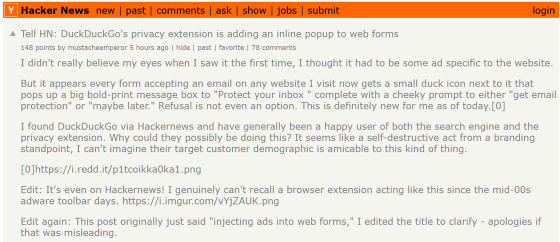
A user named 'mustacheemperor' posted a thread on Hacker News titled 'DuckDuckGo's privacy extension inserts ads into web forms.' The DuckDuckGo extension turns your browser's default search engine into DuckDuckGo to avoid trackers on websites. Mustacheemperor points out that browsers with the extension installed will display a DuckDuckGo duck icon and a message box that says 'Protect your inbox' on all forms for entering email addresses on websites. 'I couldn't believe my eyes when I first saw it,' he said.
The screenshot actually attached by mustacheemperor is below. The message ``Protect your inbox. I've caught trackers hiding in 85% of emails.'' and ``Get Email Protection ( Get Mail Protection' or 'Maybe Later' options are displayed. Mustacheemperor said, ``I don't even have the option to refuse.'' ``Why would DuckDuckGo do this? I don't think so,' and criticized the pop-up display.
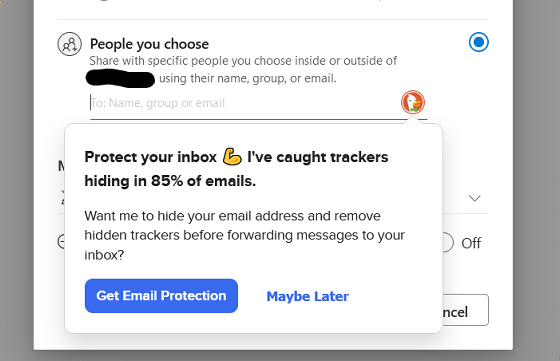
In response to Mr. mustacheemperor's report, CEO Weinberg, who uses the handle name ``
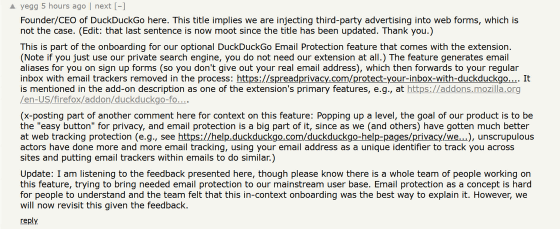
Many emails are equipped with trackers that collect information such as the terminal used by the user and location information, and companies use the data collected by these trackers to display targeted advertisements. DuckDuckGo's email protection feature uses a personal, free '@duck.com' email address when entering emails and filters out trackers from emails sent to this email address to ensure that your emails are safe and secure. to send to the address. You can understand the detailed mechanism by reading the following article.
DuckDuckGo launches email protection feature to remove ad trackers - GIGAZINE
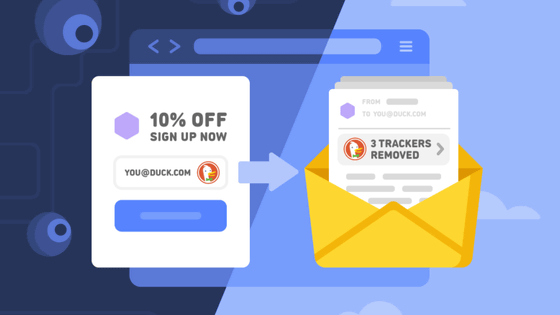
DuckDuckGo's email protection feature was rolled out in beta in July 2021 and has been available on smartphones and browser extensions since August 2022. Weinberg said, ``Unscrupulous merchants are increasingly using email tracking, using your email address as a unique identifier to track you across sites or place trackers within your email. I will.”
In response to the point that the 'advertising' part of the title is misleading, mustacheemperor corrected the title to 'Adding an inline popup to a web form', but 'It doesn't feel like onboarding. , feels like an advertisement.” Other users have also made negative comments such as ``Isn't it a problem to mess with the integrity of the content of the web page without consent?'' On the other hand, there were also comments defending DuckDuckGo, Hacker News There seems to be a difference of opinion among users of
Weinberg said, ``I have been listening to the feedback that has been coming in here and I know that the entire team is working on the email protection feature and looking to provide the email protection they need to their mainstream user base. The team thinks this notice is the best way to explain the concept of securing emails can be difficult to understand, but we've gotten feedback and will revisit it in the future ' said.
Related Posts:
in Web Service, Security, Posted by log1h_ik




