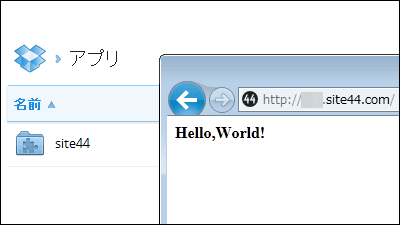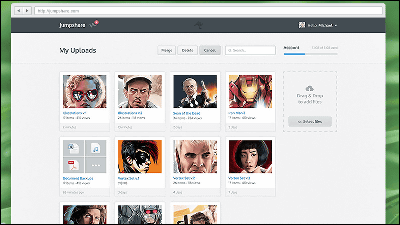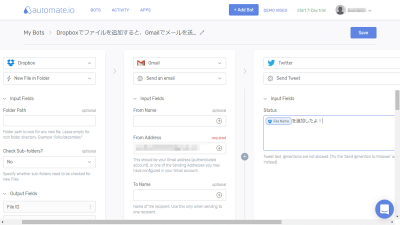I tried using a web application 'Unattach' that can compress Gmail attached images and secure free space
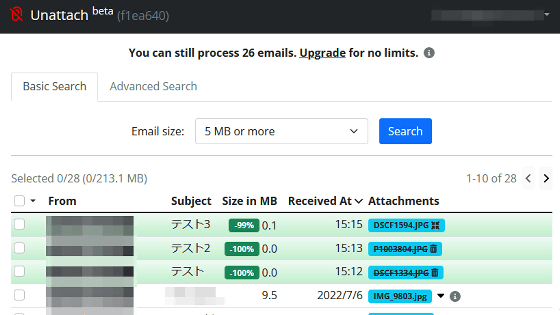
Gmail allows you to store up to 15GB of data even with a free account, but if you've been using Gmail for many years, even 15GB may not be enough. By using the web application ' Unattach ', it is possible to find large-capacity mail that is compressing the mailbox and delete or compress the attached file, so I actually tried using it.
Unattach
To use Unattach, first go to the top page and click 'Try with your plan'.
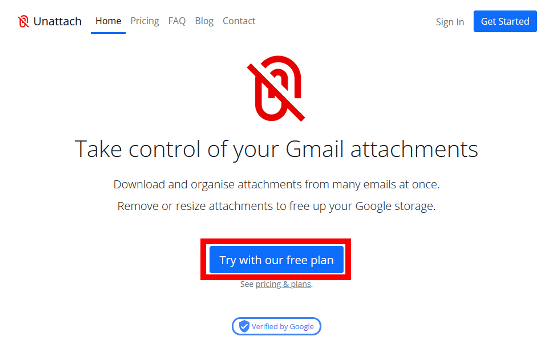
Next, you will be asked to log in with your Google account, so enter your email address and click 'Next'.
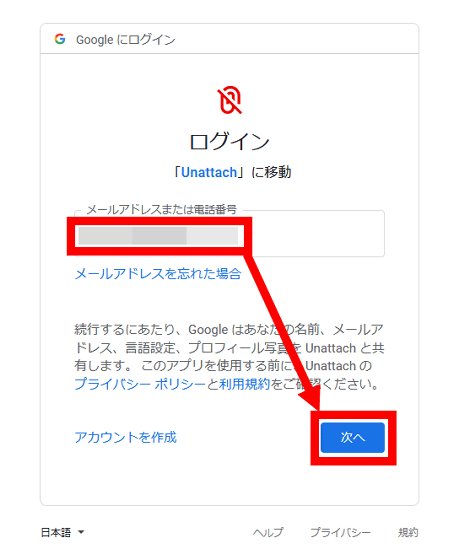
Enter the password and click 'Next'.
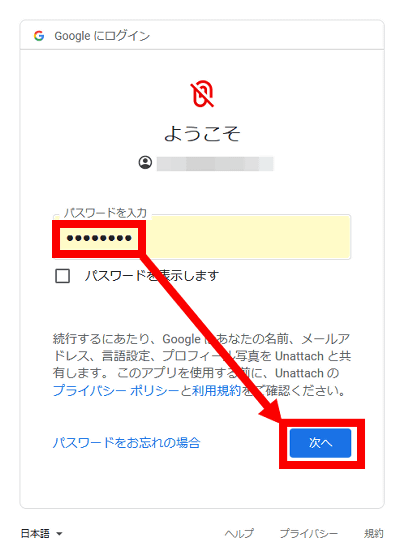
When the following screen is displayed, carefully read the
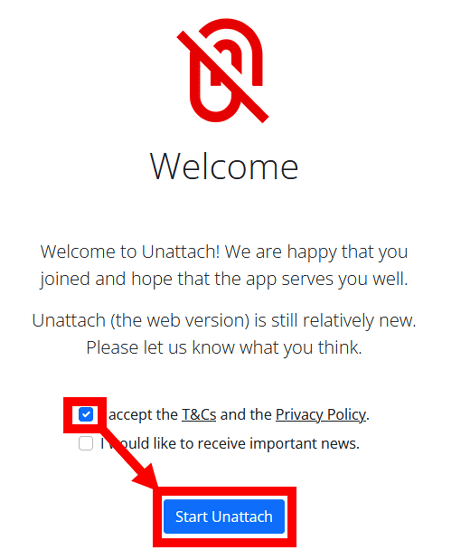
Next, click 'Sign in to Gmail' ... ...
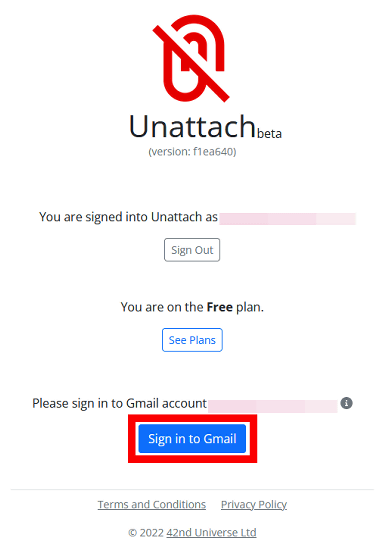
Select your Google account.
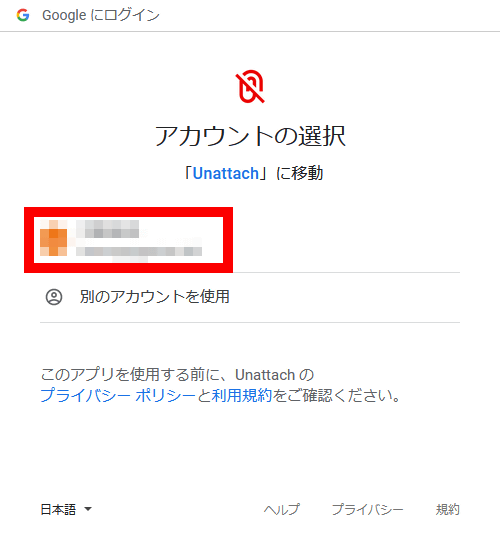
When asked for permission, click 'Continue'.
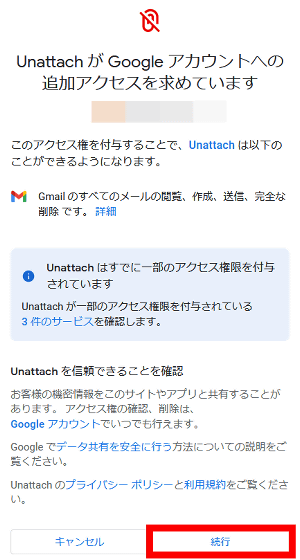
Then, the Unattach screen will be displayed.
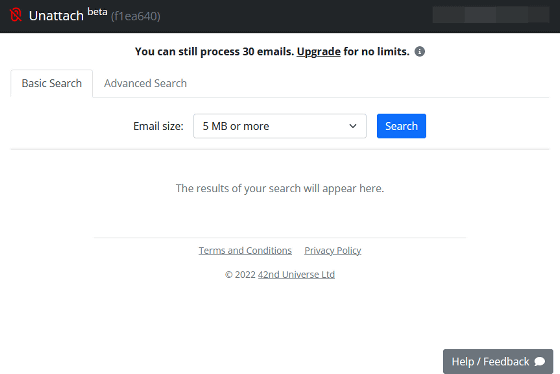
By specifying the minimum size in Unattach, you can narrow down emails with large file sizes from your Gmail mailbox. This time, I selected '5 MB or more' and clicked 'Search' to search for emails of 5 MB or more.
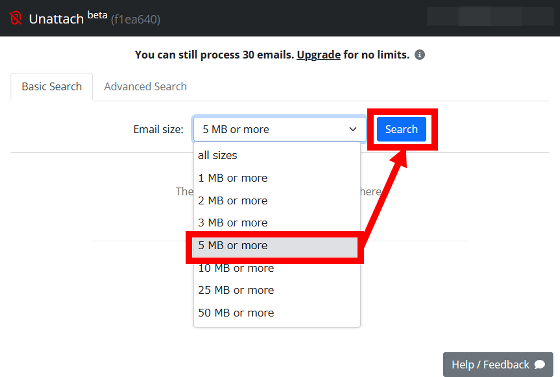
The search results look like this. Emails over 5MB are displayed in a row.
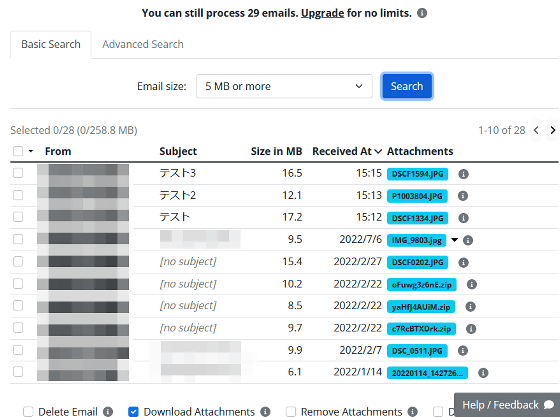
With Unattach, you can perform operations such as 'delete', 'download attachments', 'delete attachments', and 'compress attachment images' for selected emails. This time, to remove the attachments, I selected two emails and clicked 'Remove attachments'.
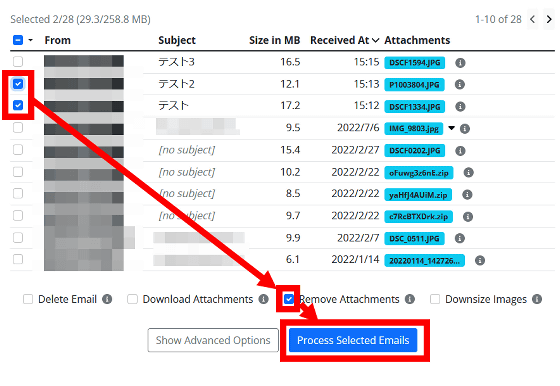
If you wait for a while and the following notification is displayed at the bottom of the screen, the deletion is complete.
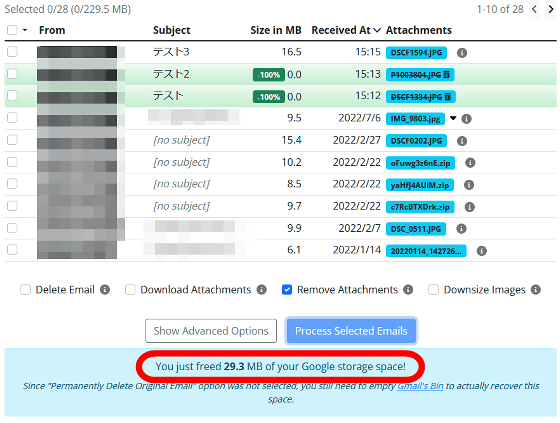
The following is the mail before deleting the attached file ......
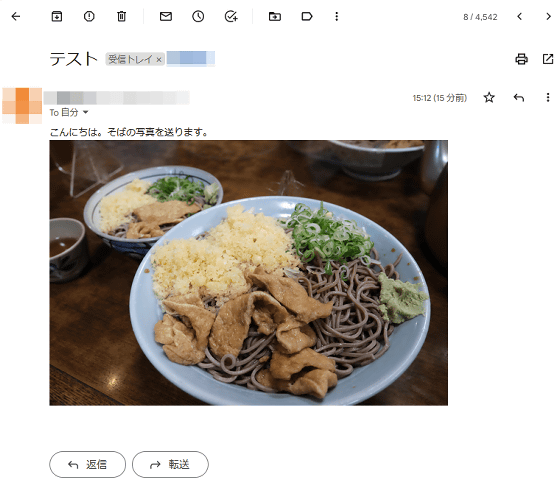
After deletion is below. The file name of the image is displayed where the image was embedded.
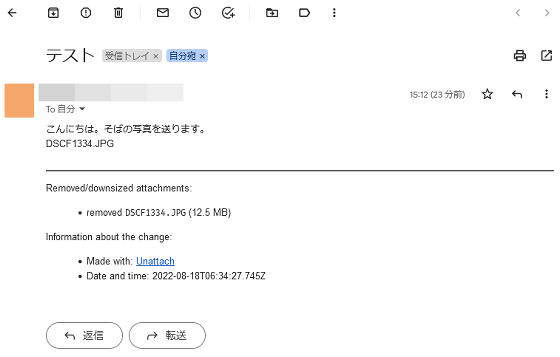
In addition, the original of the e-mail containing the image is moved to 'Trash'.
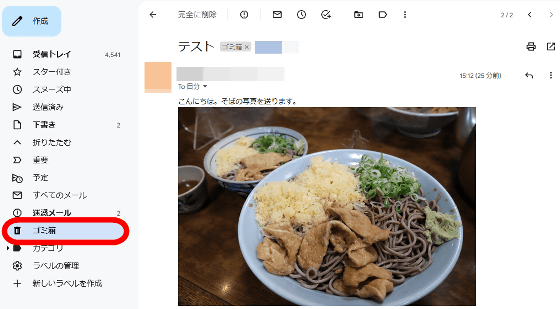
Then I tried compressing the attached images by selecting 'Downsize Images'.
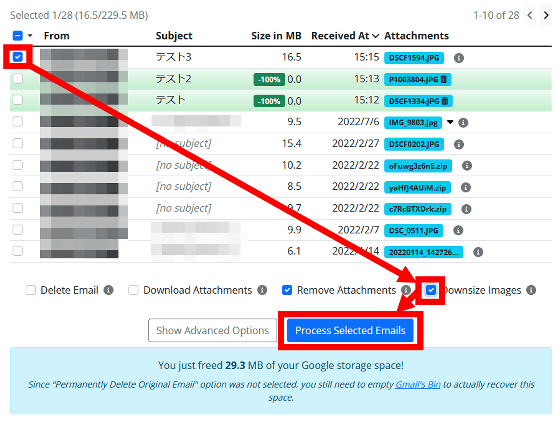
Unattach shows that the mail size has decreased from 16.5MB to 0.1MB.
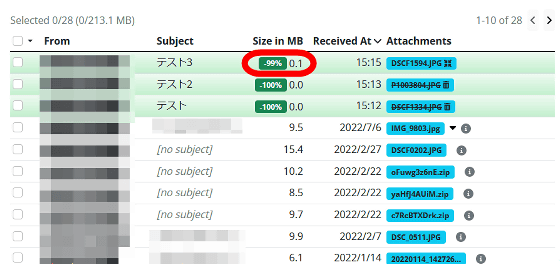
When I checked the email with the attached image compressed, the image resolution was reduced from 6240 x 4160 pixels to 1024 x 682 pixels. Compressed images maintain sufficient image quality for checking emails, so if you want to increase the amount of free space in your mailbox but don't want to delete images, use the attached image compression function. is recommended.
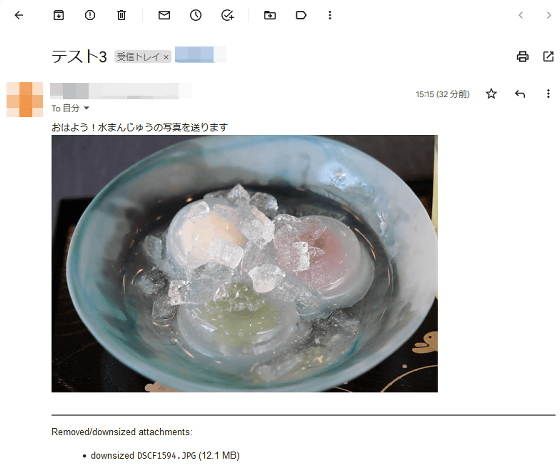
In addition, Unattach is limited to 30 emails per month in the free plan, and the ``3-Day Pass'' plan, which allows unlimited processing for 3 days, costs $ 4.99 (about 676 yen). An unlimited 'Basic' plan is offered at $ 9.99 per year (about 1352 yen), and a 'Pro' plan that increases the number of Gmail accounts that can be registered to 10 is
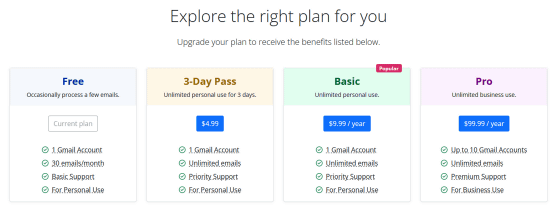
Related Posts:
in Review, Web Application, Posted by log1o_hf