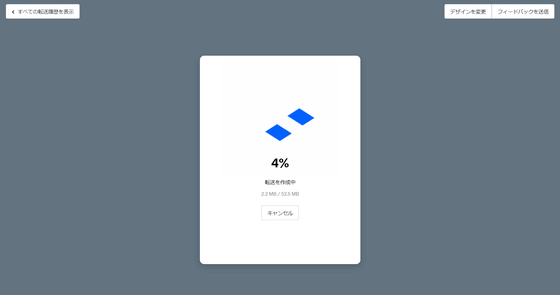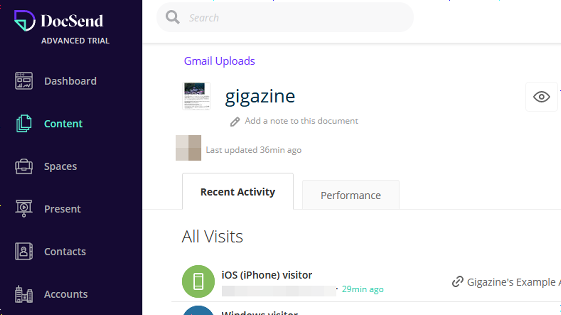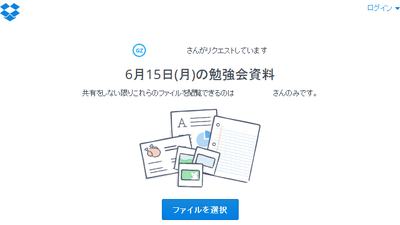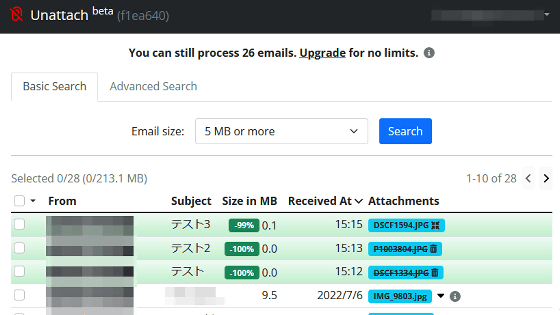`` Dropbox Transfer '' that can transfer files of up to 100 GB officially started implementation

by
As of November 4, 2019, Dropbox announced that it has started offering Dropbox Transfer , a file transfer function that had been in private beta testing since July 2019, to general users.
Dropbox Transfer now available to all users | Dropbox Blog
https://blog.dropbox.com/topics/product-tips/dropbox-transfer-available
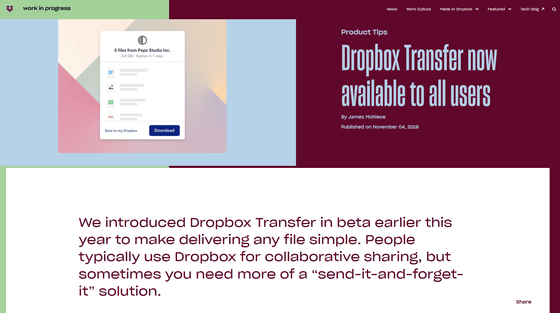
How to use Dropbox Transfer | Dropbox Help
https://help.dropbox.com/en-us/files-folders/share/dropbox-transfer
Another way to pass data online is to attach a file to the email. However, mail attachments can be exchanged directly, but you cannot send large files, for example Gmail has a 50MB reception limit and a 25MB transmission limit.
Dropbox Transfer is a file transfer service that can generate links to access uploaded files and can be used from browsers, desktop apps, and iOS apps. Unlike normal folder sharing in Dropbox, Dropbox Transfer has the following characteristics.
-The owner of the file can check the number of times the uploaded file has been viewed and downloaded.
・ Files transferred by Dropbox Transfer are not displayed in the transfer destination Dropbox folder.
・ The expiration date automatically expires after 7 days.
・ The transfer partner cannot edit files transferred by Dropbox Transfer.
The method of transferring files with Dropbox Transfer is as follows. After accessing Dropbox, select 'Transfer' in the left column and click 'Create Transfer'.
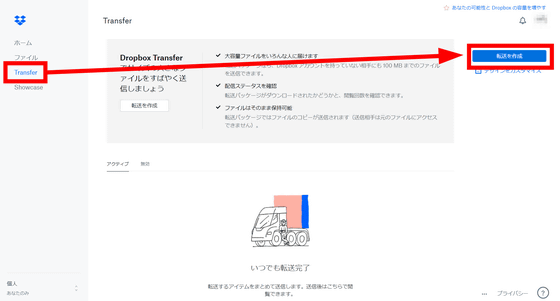
The Dropbox Transfer screen looks something like this. Click the + button to select the file you want to transfer, or drag and drop the file you want to transfer directly.
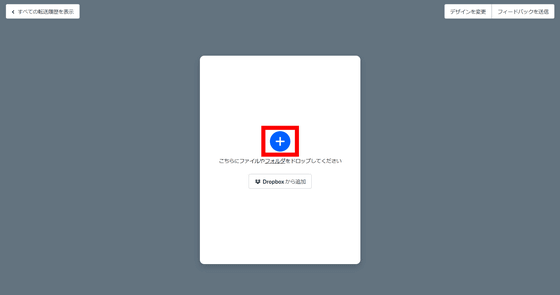
After selecting the file, click “Next”.
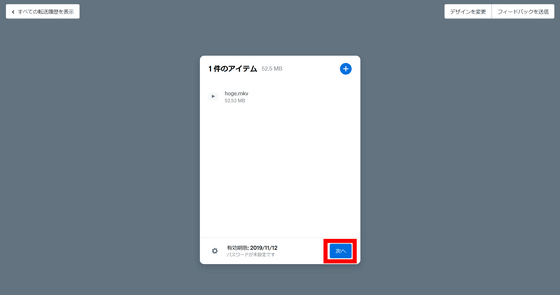
When the transfer is ready, a link is created. Click 'Copy Link' and paste the link into the email text to share. You can also click “Show all transfer history” in the upper left corner ...

I was able to check the number of times the uploaded file was viewed and downloaded.

The maximum file size that can be transferred with Dropbox Transfer is 100MB for Basic for free plan, 2GB for Plus for 1200 yen per month, and 100GB for Professional for 2000 yen per month. In addition, the maximum size for corporations is 2GB for the Business Standard of 1250 yen per month, 100GB for the Business Advanced of 2000 yen per month and the top paid plan Business Enterprise. Professional, Business Advanced, and Business Enterprise can also set file transfer expiration dates and download passwords.
Related Posts:
in Web Service, Review, Web Application, Posted by log1i_yk