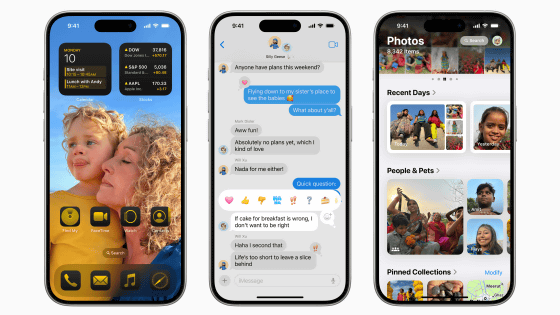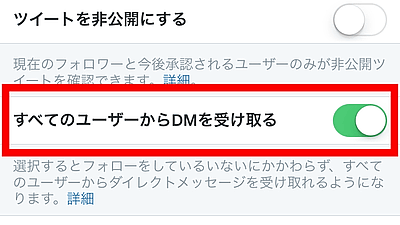Instagram adds ``feature to view DM without marking as read'' and ``feature to edit text after sending DM''
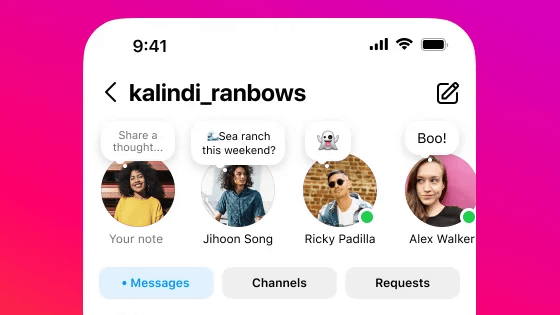
Instagram has announced new features such as ``a function that does not leave read notifications when viewing messages,'' ``a function to edit messages after sending,'' and ``a function to pin conversations.'' Some features are already available in Japan.
Instagram Announces New Messaging Improvements
◆View messages without marking them as read
With Instagram's message feature, when a message is read, the recipient receives a 'read' notification. The read notification function is useful for confirming that someone has read your message, but there are also situations where you don't want to find out whether you have read the message or not. A feature to disable read notifications has been added to Instagram to help with such situations.
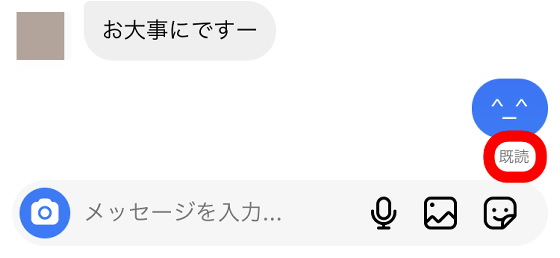
To disable read notifications, open the Instagram settings screen and tap 'Reply to messages and stories.'
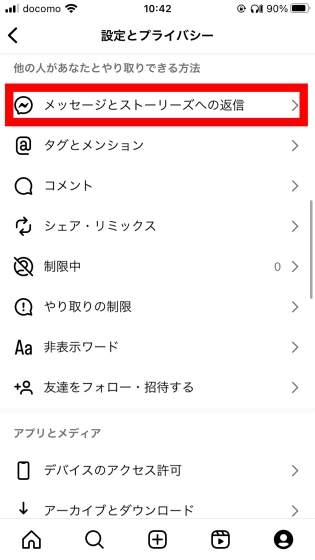
Tap 'Show proof of receipt'.
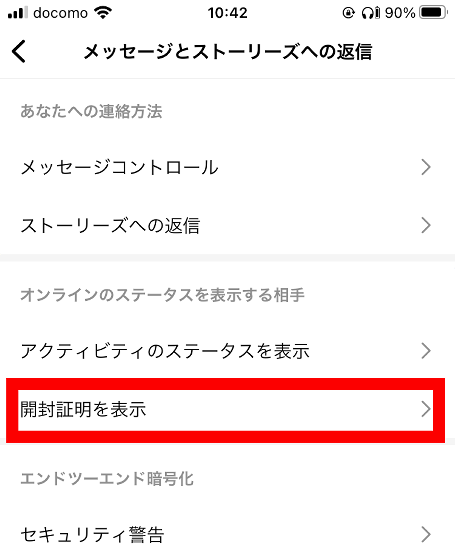
If you disable 'read proof', read notifications will no longer be sent.
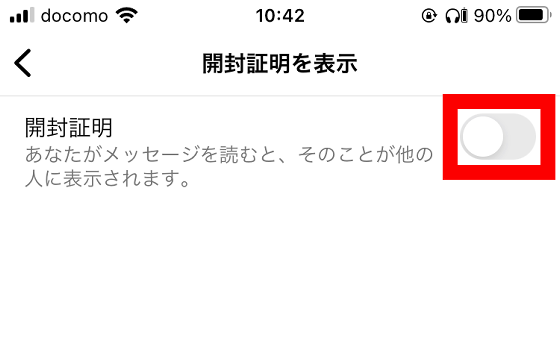
◆Edit after sending message
If you notice a mistake after sending a message, you can edit it up to 15 minutes after sending. To edit a message, press and hold the sent message and tap 'Edit'.

Then the message editing screen will be displayed, so you can correct it to the correct content and resend it.

'Edited' will be displayed in the upper right corner of the edited message.

Please note that at the time of article creation, the editing function could not be used on the editorial department's terminal.

◆Pin conversations
We also added the ability to pin conversations to the top. Swipe left on the conversation you want to pin and a menu called 'Pin' will appear. Tap 'Pin' to pin the conversation to the top.

◆Pinning stickers
You can now register frequently used stickers as favorites.
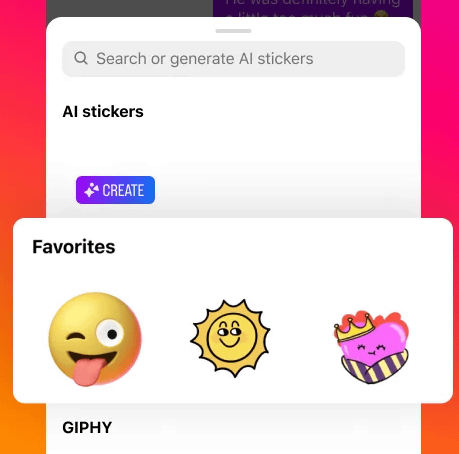
◆Enhanced reply function
You can now easily perform voice and image input when replying to messages.

◆Add new theme
The number of 'themes' that allow you to change the color of message backgrounds and speech bubbles has increased.

◆Forum now open
A forum related to this article has been set up on the GIGAZINE official Discord server . Anyone can write freely, so please feel free to comment! If you do not have a Discord account, please create one by referring to the article explaining how to create an account!
Discord | “Is “read” in message apps useful? inconvenience? ' | GIGAZINE
https://discord.com/channels/1037961069903216680/1214502798163447850
Related Posts:
in Mobile, Software, Web Service, Posted by log1o_hf