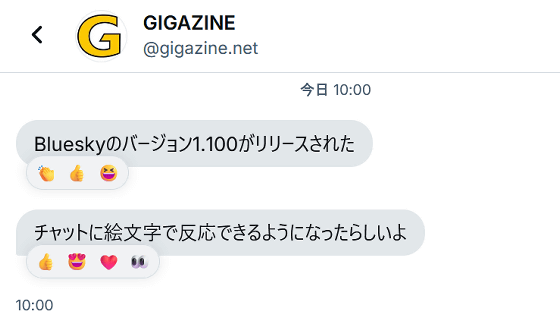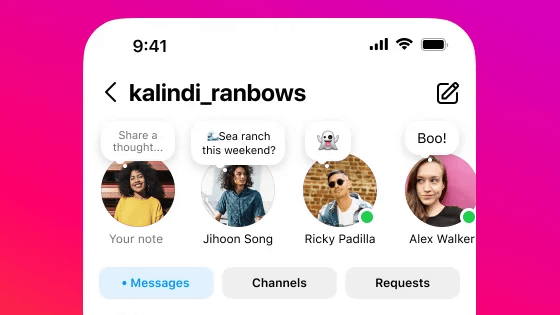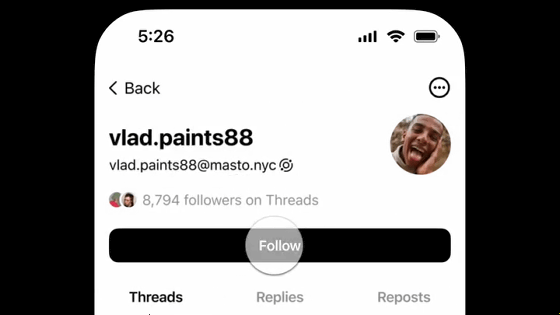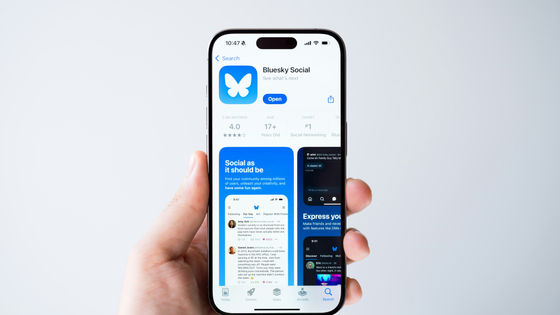Bluesky finally supports DM, so I tried it out.

On Thursday, May 23, 2024, Japan time, it became possible to send and receive direct messages (DMs) on Bluesky. The DM feature allows one-on-one text conversations with Bluesky users, and in future updates it will also be possible to send and receive images.
Just shipped: Bluesky Direct Messages! - Bluesky
To use Bluesky's DM function, click 'Chat' on the left side of the screen.

When you use the DM function for the first time, a screen will appear that allows you to restrict who can send you messages. You can choose who can send you messages: 'Everyone,' 'Users you follow,' or 'No one.' In this example, I checked 'Users you follow' and then clicked 'Start.'
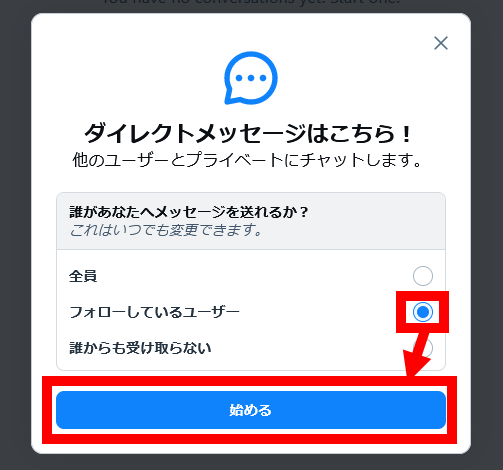
When the DM screen appears, click 'New Chat' in the top right.
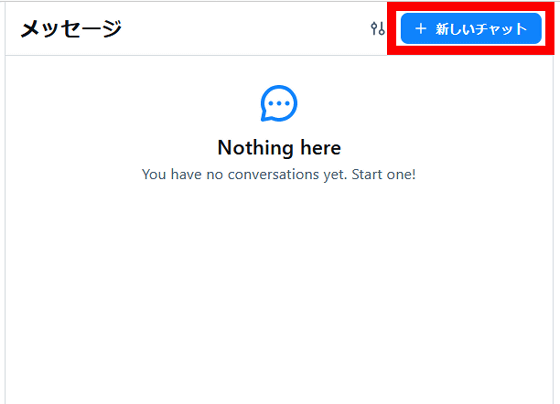
A list of users you are following will then be displayed. Users who have never used the DM feature will be set to 'not receive messages from anyone' by default, so they will not be able to send messages to other users until they have set the message sending restriction settings described above.
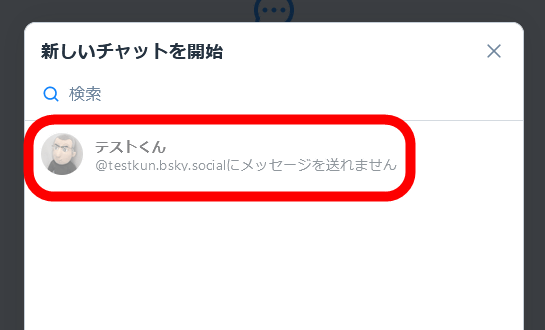
Once you've set up the other user, you'll be able to send them a message. To send a message, just click on their username.
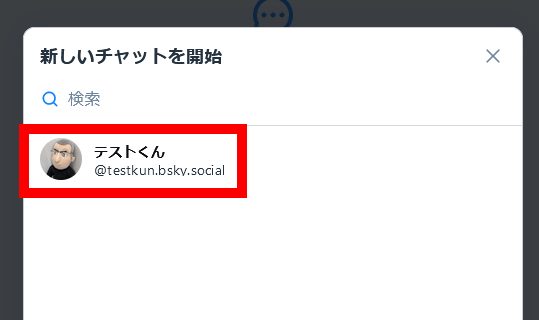
This is the message sending/receiving screen.
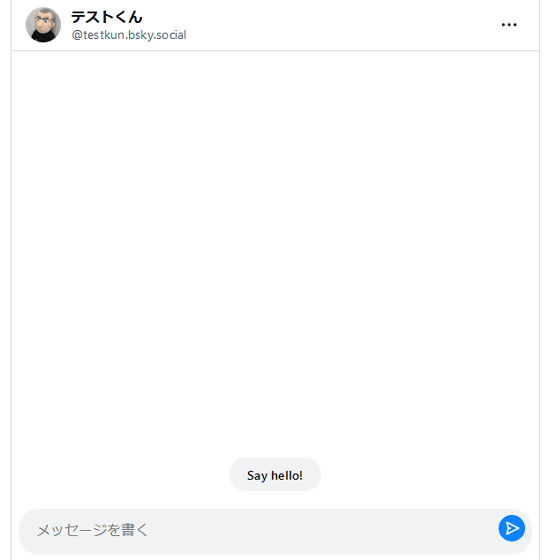
To send a message, enter the text in the input field at the bottom of the screen and click the Send button.
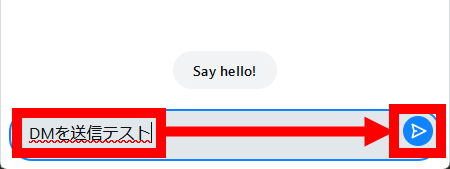
You have now sent your message. Your message will appear in a blue speech bubble.
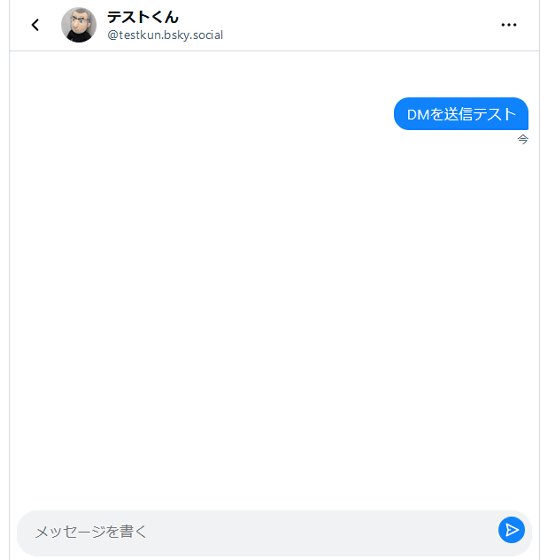
The screen of the user who received the message looks like this. The number of messages received is displayed in the 'Chat' section. Click 'Chat' to check the received messages.
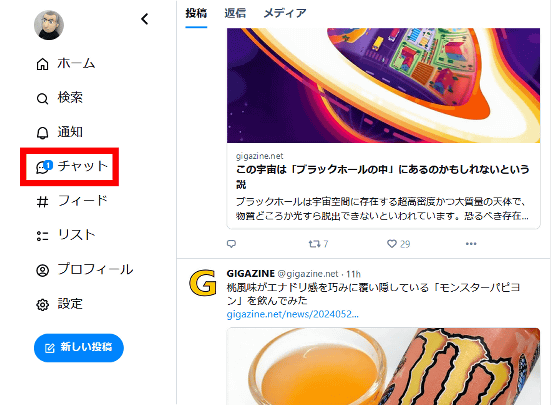
You'll then see information about the user who sent you the message and some of their most recent messages.
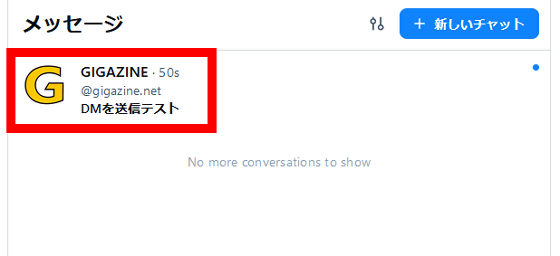
On the message sending/receiving screen, the other person's message will be displayed in a grey speech bubble.
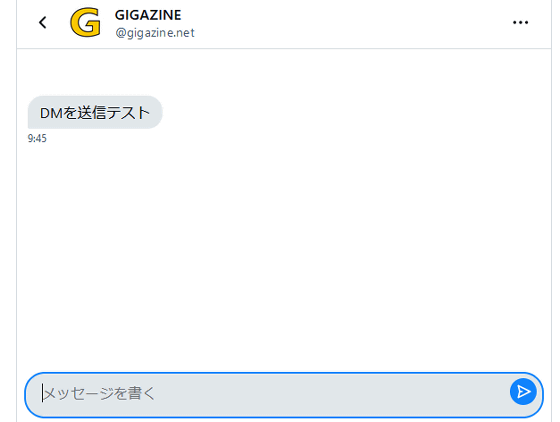
Messages sent and received are displayed on the screen in real time. At the time of writing, only text can be sent and received, and sending and receiving images and other media will be supported in future updates.
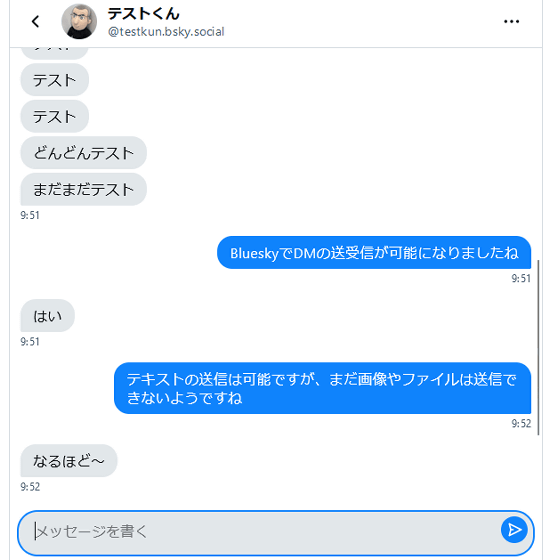
You can also exchange DMs using the same operations on the smartphone version of Bluesky.
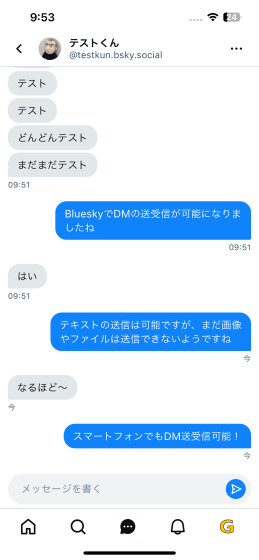
Click the menu button next to each message to copy or hide the message. If you click 'Delete to me,' the message will disappear from your screen, but will remain on the recipient's screen.
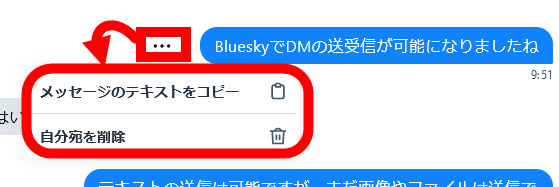
You can change the 'Users who can send you messages' setting later. To change the setting, click the setting button in the upper right corner of the user list screen of the DM function.
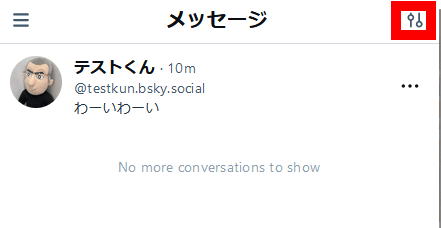
You can change the 'Who can send me messages' setting from this screen. Even if you change the setting, you will still be able to send and receive messages from people you are already communicating with.
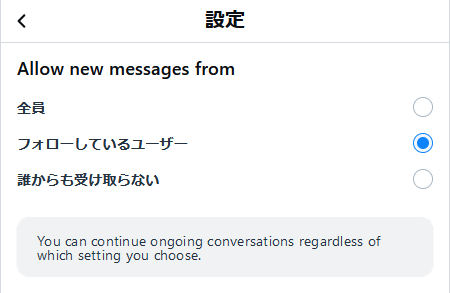
At the time of writing, messages exchanged via DM are not encrypted, but end-to-end encryption will be added in the future.
◆ Forum is currently open
A forum related to this article has been set up on the official GIGAZINE Discord server . Anyone can post freely, so please feel free to comment! If you do not have a Discord account, please refer to the account creation procedure explanation article to create an account!
• Discord | 'Do you use the DM function on SNS?' | GIGAZINE
https://discord.com/channels/1037961069903216680/1243133022925226016
Related Posts:
in Software, Web Service, Smartphone, Review, Web Application, Posted by log1o_hf