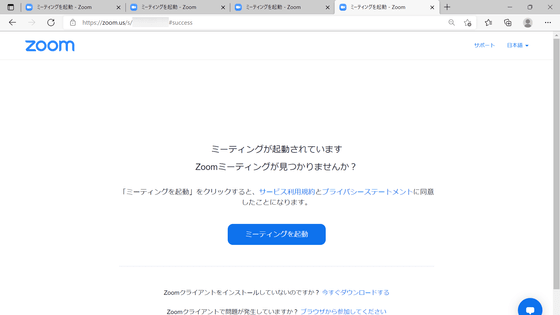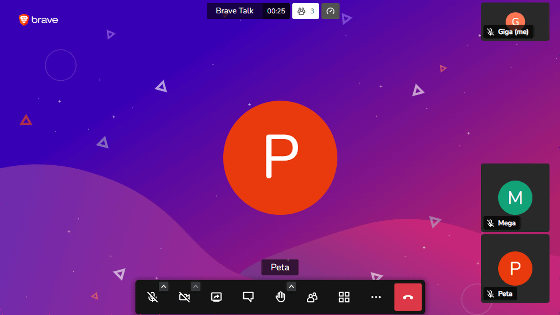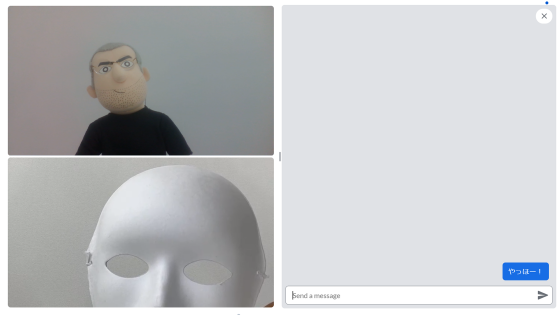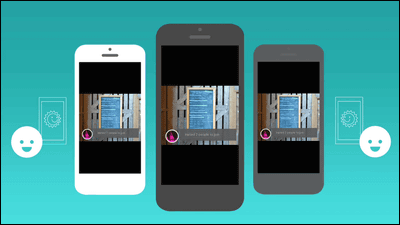The video of the Zoom meeting published by GitLab has been viewed tens of thousands of times, and we found out how it is used
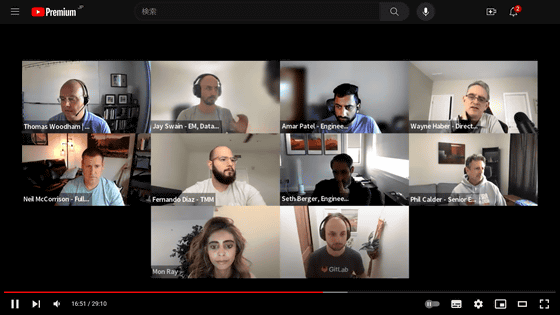
GitLab, a Git repository platform, publishes internal Zoom meetings on YouTube. Since the content of the meeting is specialized and not intended to be shown to an unspecified number of people, the number of views of these Zoom meeting videos would normally be low, but some videos have been viewed over tens of thousands of times. There are some that do. This is because many people use GitLab's Zoom meeting videos to 'pretend to be working,' according to X (formerly Twitter) user Christian Keil, chief of staff at satellite communications company Astranis. Ta.
So GitLab posts their internal Zoom call recordings on YouTube, and some have HUNDREDS OF THOUSANDS of views...
pic.twitter.com/tj9CiZjnvo — Christian Keil (@pronounced_kyle) February 13, 2024
Because people use them to pretend like they're working.
And, a site called ` `Gitlab Meeting Simulator 2024 '' has appeared that allows users to pretend that they are actually participating in a Zoom meeting from their browser by using the Zoom meeting videos published by GitLab.
Gitlab Meeting Simulator 2024
https://benjamin-brady.github.io/gitlab-simulator/
When you access the above site, a screen similar to a Zoom conference will be displayed. This screen is an embedded Zoom meeting video published by GitLab on YouTube.
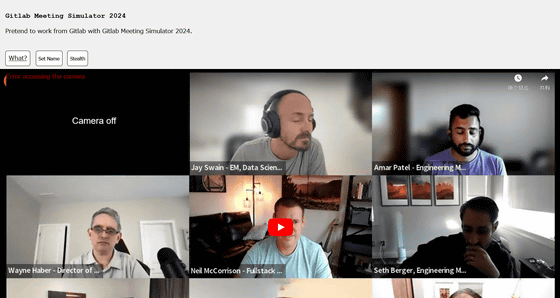
A pop-up will appear asking for permission to use the camera, so click 'Allow'.
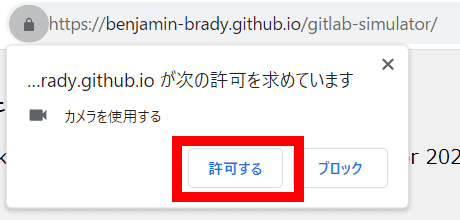
Then, the scenery taken with the authorized webcam will be displayed at the top left of the Zoom meeting screen. By clicking 'Set Name' on the screen, you can set the name displayed on the webcam screen. Also, by displaying 'Stealth', you can display the Zoom meeting screen in full screen.
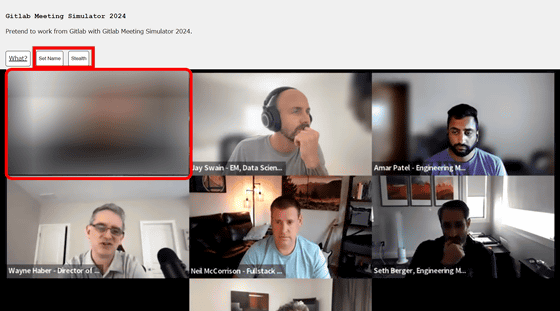
When I scrolled down the page, I could see the UI of YouTube's embedded player. Others said, ``I use this video when I want my family to leave me alone. It's very helpful.'' ``I'm not ready to tell my parents that I quit my job, and I use this video every morning to have a home meeting.'' 'I watched this video 30 times and I have no idea what GitLab is,' said YouTube comments. .
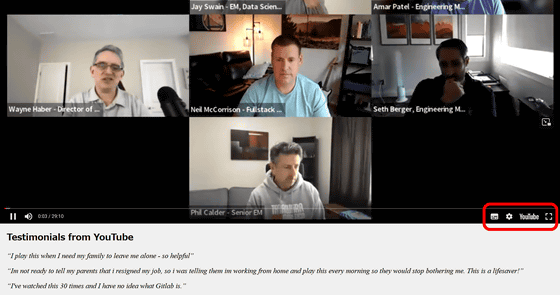
Related Posts:
in Web Service, Review, Web Application, Posted by log1i_yk