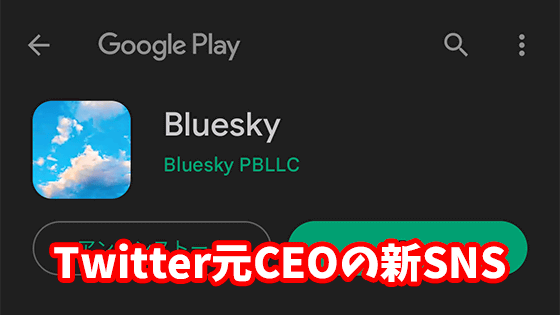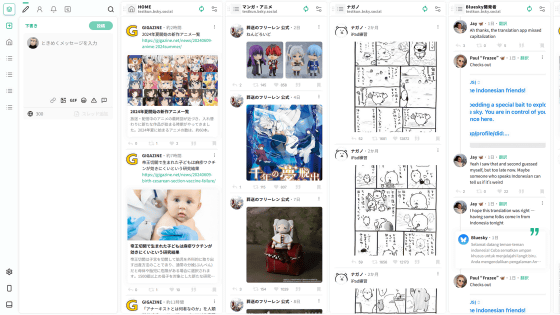Finally, SNS 'Bluesky' similar to X (formerly Twitter) has abolished the invitation system and anyone can join, so I summarized how to create an account

'
Join Bluesky Today (Bye, Invites!) - Bluesky
https://bsky.social/about/blog/02-06-2024-join-bluesky
·table of contents
◆1: How to create a Bluesky account
◆2: Steps to set the display name
◆3: How to find Japanese posts
◆4: How to use your own domain for your handle name
◆5: There is also a GIGAZINE official account!
◆1: How to create a Bluesky account
To create a Bluesky account, first click the link below to access the Bluesky home page.
Bluesky
https://bsky.app/
When you access Bluesky's top page, click 'Create a new account'.

The account creation screen will then open.

Enter 'email address', 'password', 'date of birth' and click 'Next'.
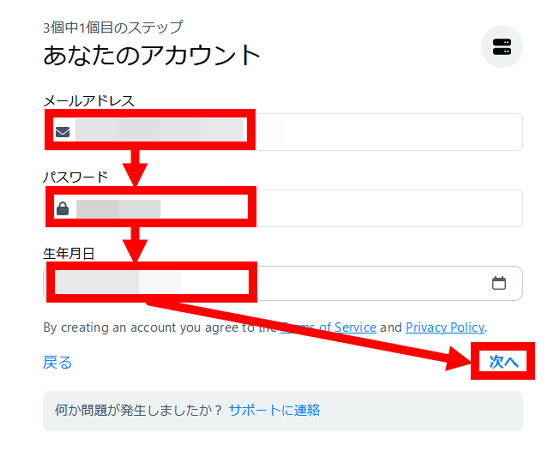
Next, you will be asked for SMS authentication, so select 'Japan' in the country selection field, enter your phone number and click 'Request code'.
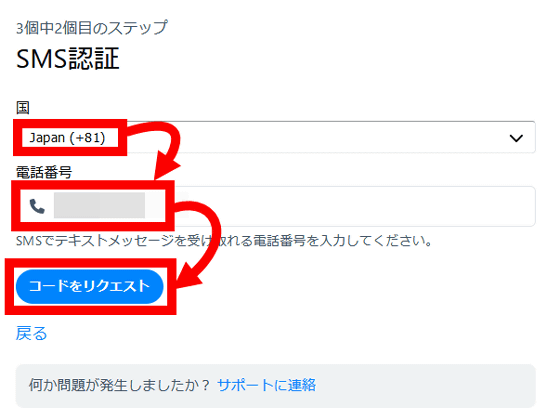
When the authentication code entry screen is displayed, check the SMS received on your smartphone etc.
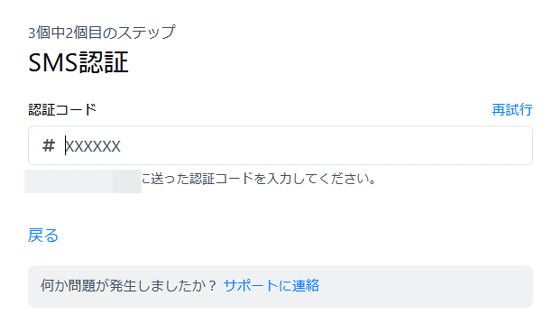
An SMS message containing a 6-digit verification code has been sent, so make a note of the verification code. The sender's number '0120996242' is a phone number often used for this type of SMS authentication.
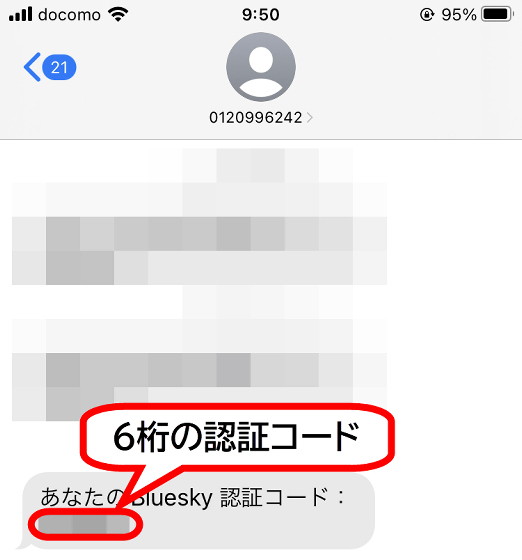
Return to Bluesky's SMS authentication screen, enter the 6-digit authentication code, and click 'Next'.
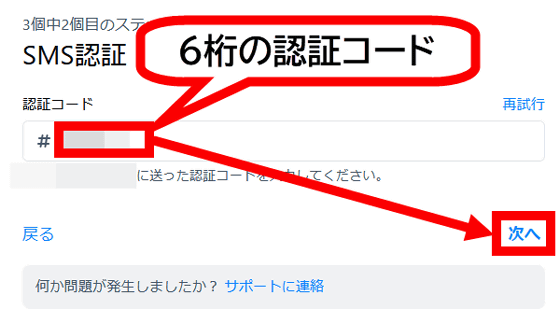
Next, the handle name setting screen will be displayed. The handle name is shown in the format '@○○○.bsky.social', and the '○○○' part can be freely set. You can also change the 'bsky.social' part later. Enter the word you want to enter in the '○○○' part in the input field and click 'Next'.
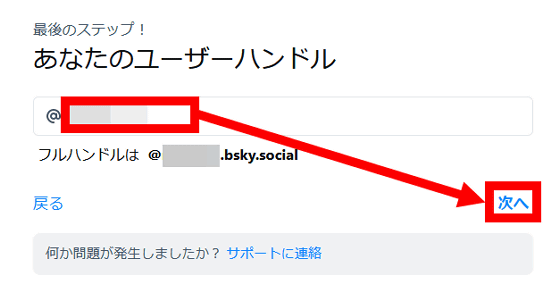
Next, the initial settings screen will be displayed. First, you will be asked what area you are interested in, so select the one you are interested in and then click 'Continue'. It is OK to click 'Continue' without answering anything.
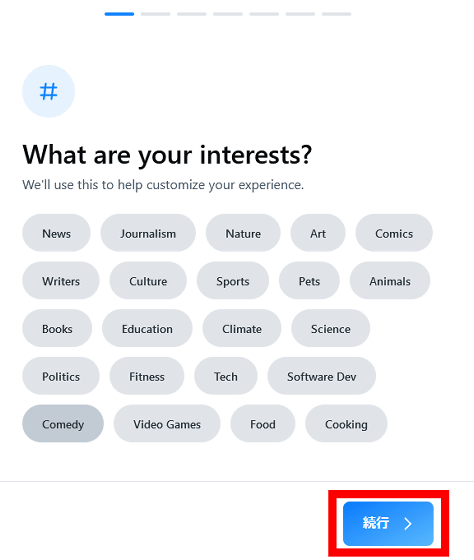
Next, you'll see recommended accounts to follow. This time I clicked 'Skip'.
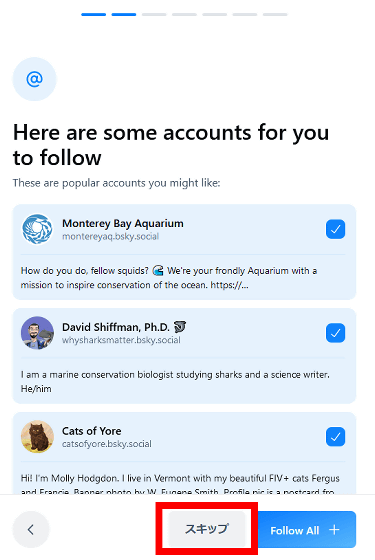
When a screen appears where you can choose whether to display replies or reposts on your feed (like the timeline in X), switch to your preferred settings and click 'Continue.'
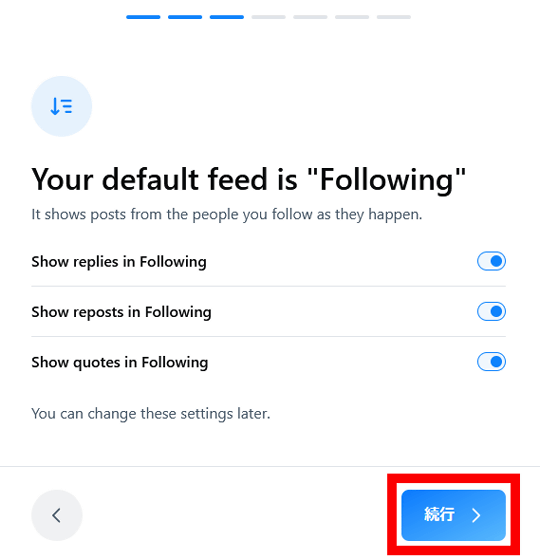
Next, the main feed selection screen will be displayed. This time, click 'Continue' without changing anything.
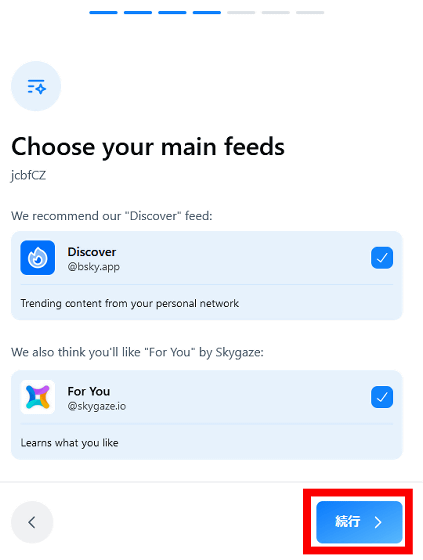
A list of recommended feeds will be displayed, but you can set them later, so don't change anything this time and click 'Continue'.
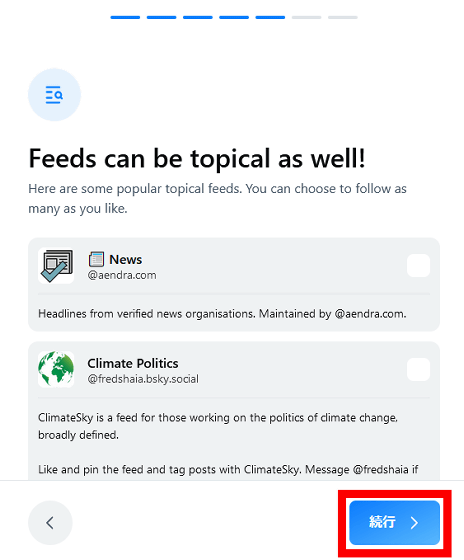
When the aggressive post display settings screen is displayed, change the settings to your preference and click 'Continue'. By default, hate and spam are not displayed, so I clicked 'Continue'.
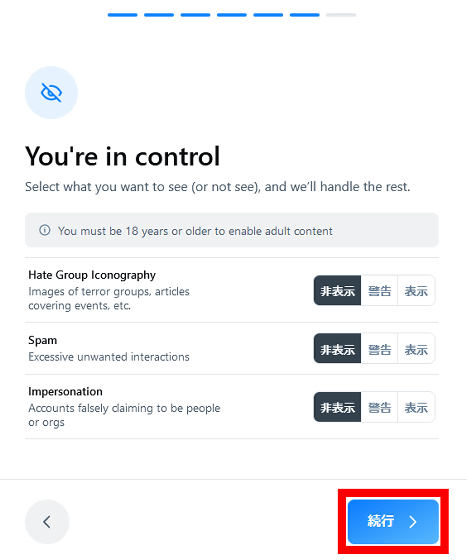
The initial setup is complete when the following screen is displayed. Click 'Let's go!' to close the settings screen.
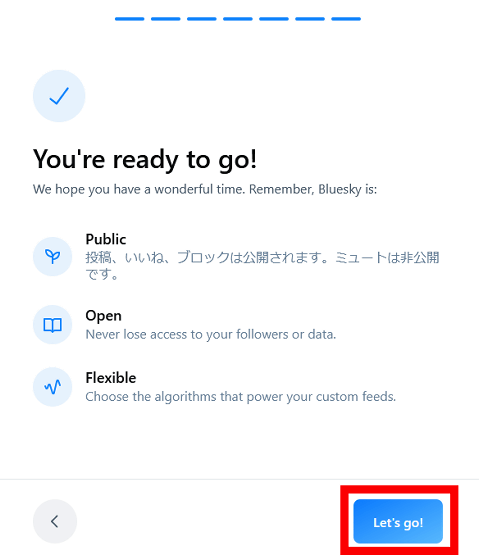
Now you can use Bluesky.
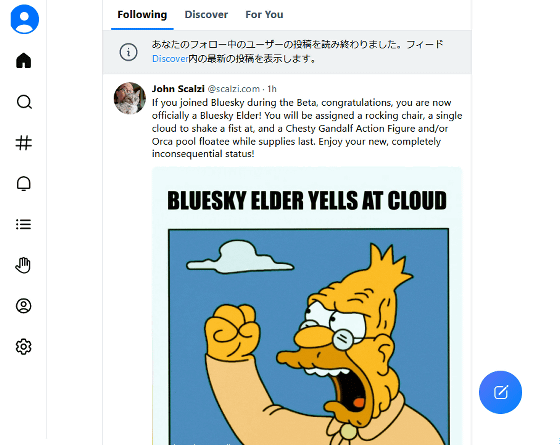
◆2: Steps to set the display name
Bluesky assigns two types of names: 'handle name' and 'display name'. By default, the handle name and display name are the same, so change the display name. First, click the icon at the top left of the screen.
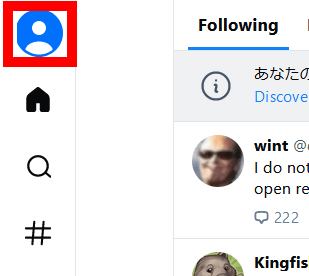
Click 'Edit Profile'.

Enter your desired name in the 'Display name' field and click 'Save changes'.
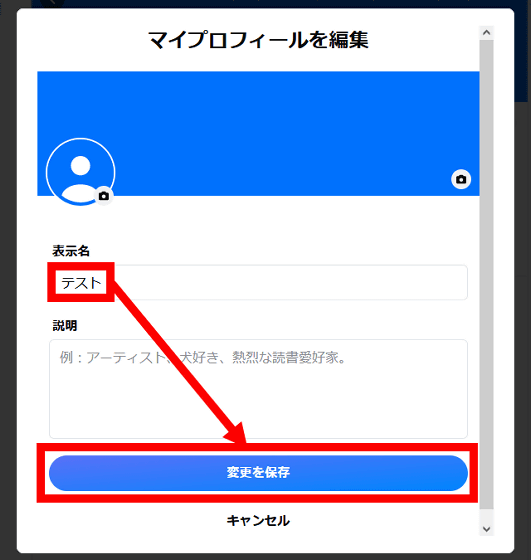
Now you can change the display name.
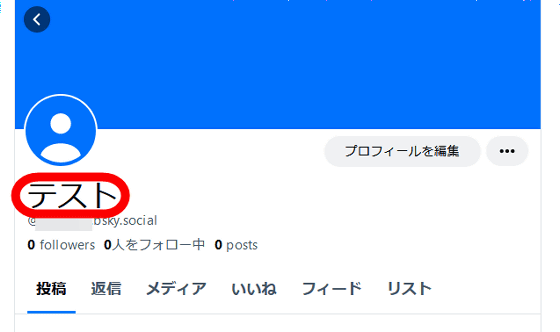
◆3: How to find Japanese posts
Although there are many Japanese accounts active on Bluesky, initially many posts in English are noticeable. Bluesky has a ``function that automatically collects posts containing specific words and creates a unique feed'', and it is also possible to publish the feed for other users to use. Many feeds that collect Japanese posts have already been published, so by using the feed function, you can create an environment that displays a list of posts in interesting Japanese fields. To use the feed function, click '#' on the left side of the screen.
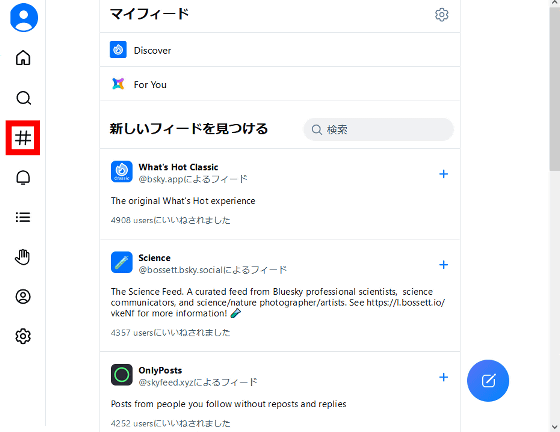
Search for feeds by entering words related to your field of interest in the feed search field. This time, when I entered the word 'travel', I found a 'feed that automatically collects posts in Japanese that mention travel', so I clicked '+' so I could view them from the home screen.
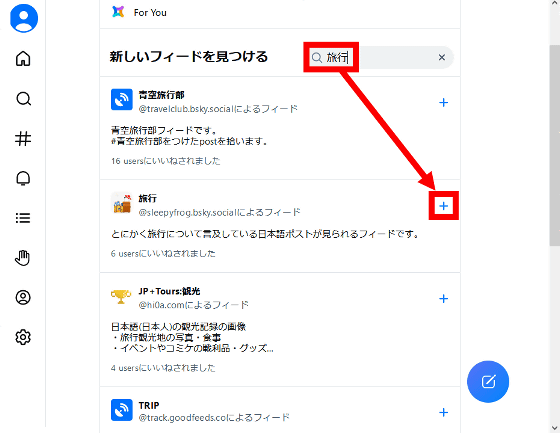
Adding the feed is complete when 'Add to My Feed' is displayed at the bottom left of the screen.
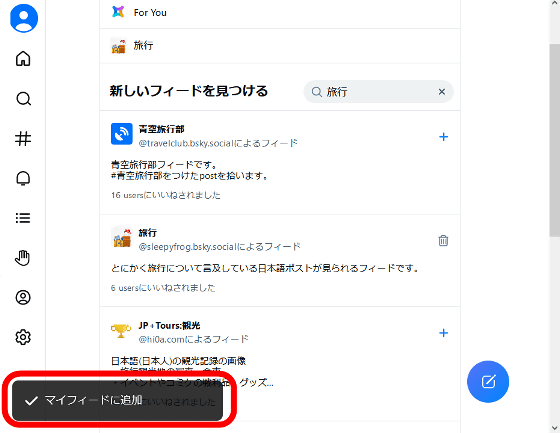
The added feed will be displayed at the top of the screen when you click the home button at the top left of the screen. Click on 'Travel' as it has been added.
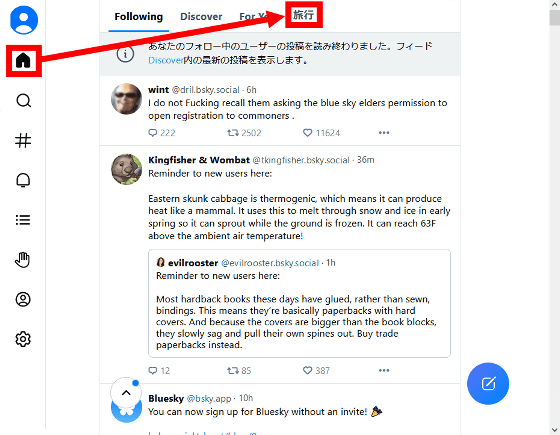
Then, Japanese posts containing the word 'travel' were displayed in a row.
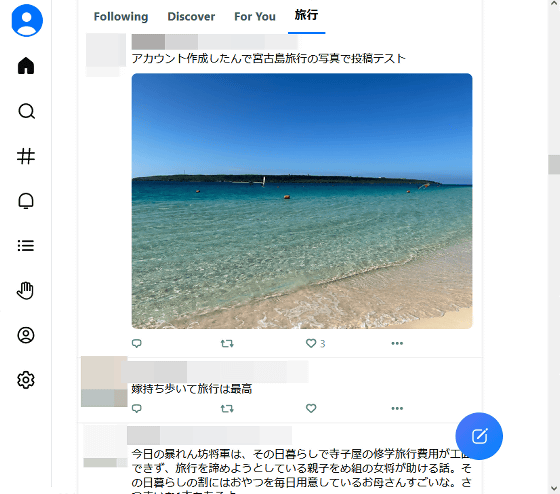
◆4: How to use your own domain for your handle name
Bluesky's handle name is initially in the format '@○○○.bsky.social', but you can also set your own domain as the handle name, such as '@gigazine.net'. The steps to set your own domain as a handle name are explained in detail in the article below.
How to authenticate yourself with 'Bluesky', unlike Twitter, it's free & you can do it all yourself - GIGAZINE

Bluesky also offers domain sales services.
SNS 'Bluesky', a candidate for Twitter relocation, unexpectedly launches domain sales service, allowing you to easily prove your identity with your own domain - GIGAZINE
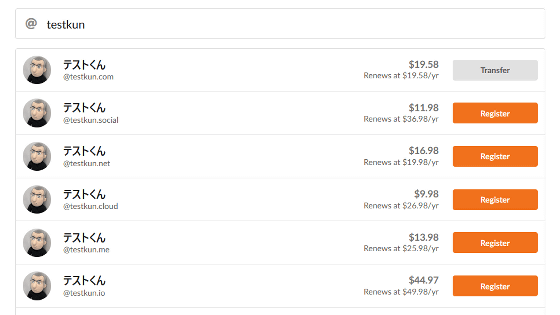
◆5: There is also a GIGAZINE official account!
GIGAZINE's official account also exists on Bluesky. The GIGAZINE official account delivers the latest news instantly, so please follow us.
GIGAZINE (@gigazine.net) — Bluesky
https://bsky.app/profile/gigazine.net
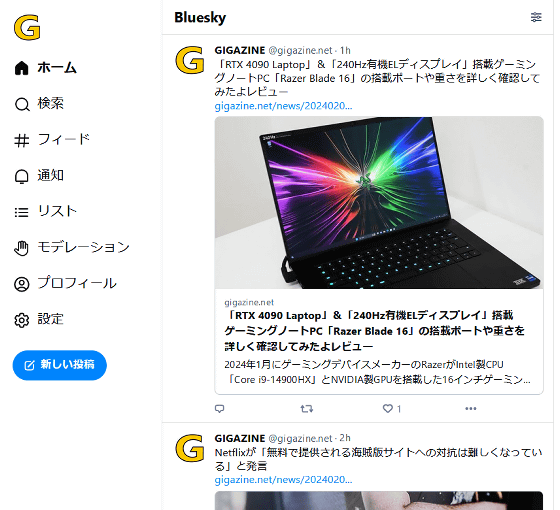
The mechanism for distributing new news with Bluesky is explained in detail in the following article.
GIGAZINE starts distributing new news on Twitter alternative candidate SNS 'Bluesky' & explains how it works - GIGAZINE

◆Forum now open
A forum related to this article has been set up on the GIGAZINE official Discord server . Anyone can write freely, so please feel free to comment! If you do not have a Discord account, please create one by referring to the article explaining how to create an account!
• Discord | 'Anyone can now create an account on Bluesky, have you created an account yet?' | GIGAZINE
https://discord.com/channels/1037961069903216680/1204724145175273492
Related Posts:
in Web Service, Review, Posted by log1o_hf