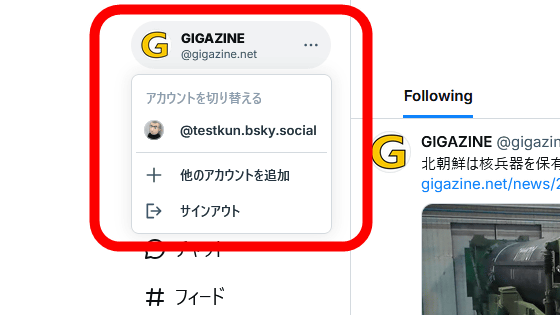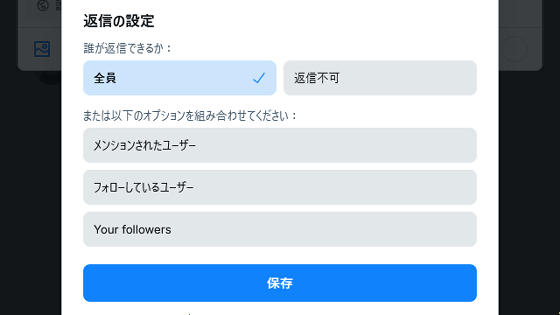Bluesky's notification function will have a 'notification tab for posts that mention you' added, and there will also be a system change to reserve your handle name so that others cannot take over your original name when you change your handle name.
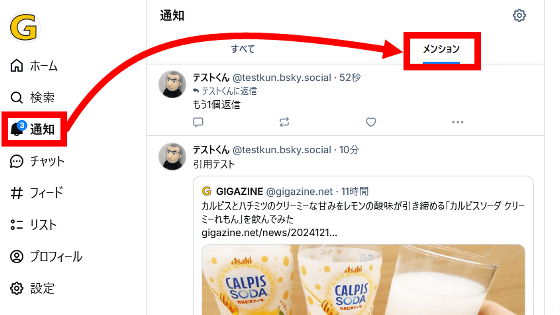
Bluesky version 1.96 was released on Friday, December 20, 2024. In addition to adding a 'Mentions' tab to the notification screen that displays only 'posts that mention you,' one of the issues with Bluesky that was causing problems was resolved: when a domain name was set as a handle name, the original handle name was released and could be taken by someone else.
◆ Notifications 'Mention' tab
The notification screen has been split into an 'All' tab and a 'Mentions' tab. In 'All,' you can view all notifications such as 'Likes,' 'Reposts,' and 'New Follows,' as before, while in 'Mentions,' you can only see 'posts that mention you,' such as 'mentions to you,' 'replies to your posts,' and 'posts quoting your posts.'

◆Resolving the problem of username theft
Bluesky allows you to use your own domain as a handle name. For example,
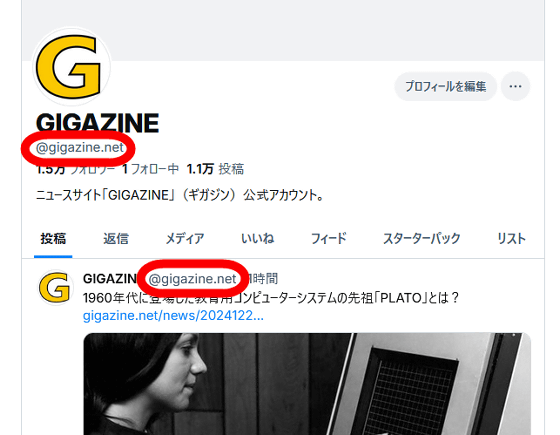
The feature of using a domain as a handle name is useful as an identity verification system, but until now, there was a problem that 'if you set a domain as a handle name, the handle name used before the setting change is released and others can obtain it. In fact, when the GIGAZINE official account changed its handle name from 'gigazine.bsky.social' to 'gigazine.net', an unrelated person was able to obtain 'gigazine.bsky.social'.
When you set 'Use domain as handle name', your original handle name will be reserved for you. This will prevent the problem of 'someone using your original handle name to spoof you'. Note that only the handle name you used just before changing your handle name will be reserved, and there is no expiration date.
◆ Easily customize the order in which replies are displayed
A settings button has been added to the top right of each individual post screen, making it easy to customize the order in which replies are displayed.

You can choose the display order from 'Hot,' 'Oldest,' 'Newest,' 'Most Liked,' or 'Random.'
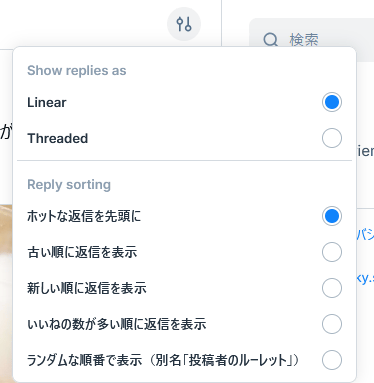
Related Posts:
in Web Service, Posted by log1o_hf