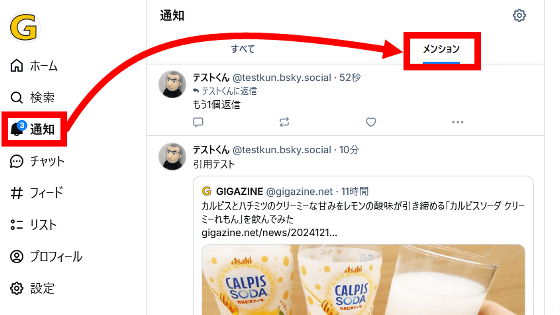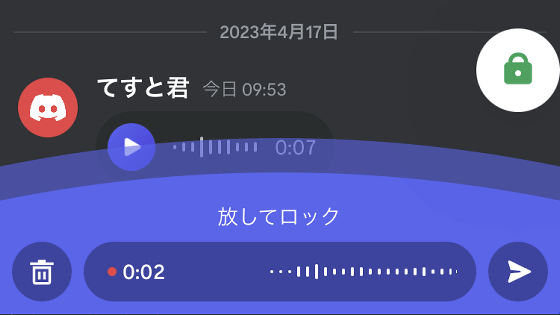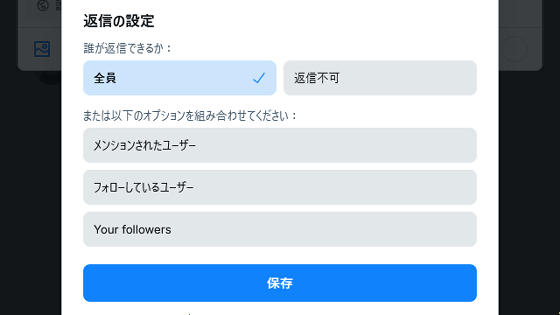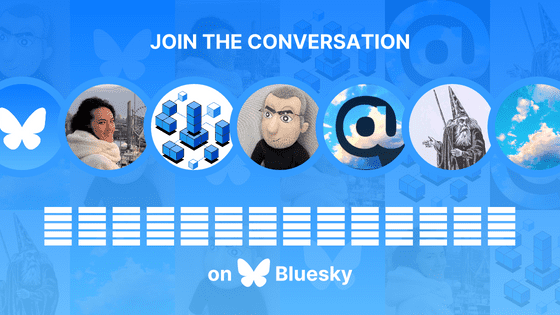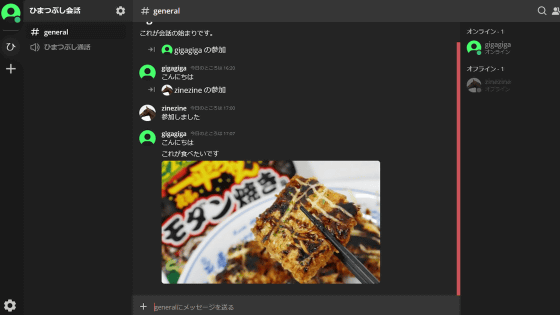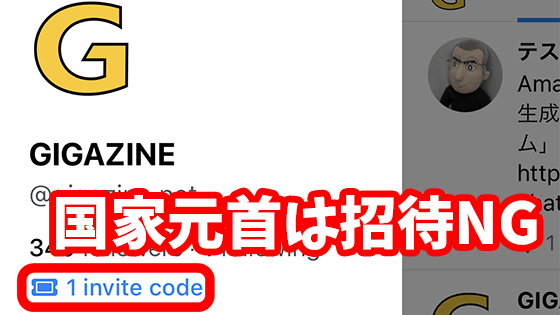Bluesky adds the ability to log in with multiple accounts and easily switch between them
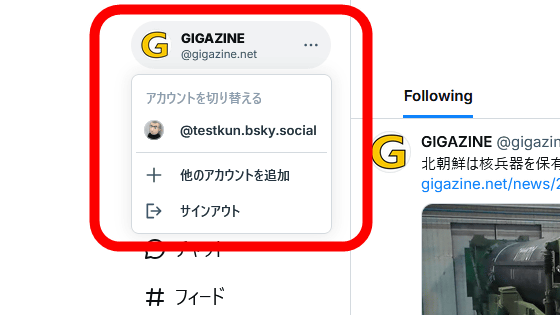
Bluesky version 1.96.5 was released on Saturday, January 18, 2025. The web app version now has an easily accessible account switcher, making it easier to switch between accounts when logged in with multiple accounts.
Although you can log in to multiple Bluesky accounts at the same time, you had to open the settings screen to switch accounts on the web app version of Bluesky. In version 1.96.5 of the web app version of Bluesky, an account switcher has been added, making it easier to switch accounts.
To use the account switcher, hover your mouse over your user icon in the top left of the screen.

The user icon will change to the following display, so just click it.
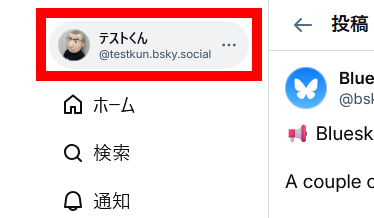
A list of accounts you are logged in to will be displayed. Click the account you want to switch to.

Now that you have switched accounts, you can view posts from users you follow and post new posts in the new account.

The smartphone version of Bluesky has had an easy account switching feature for some time now. To switch accounts, press and hold the user icon in the bottom right of the screen.
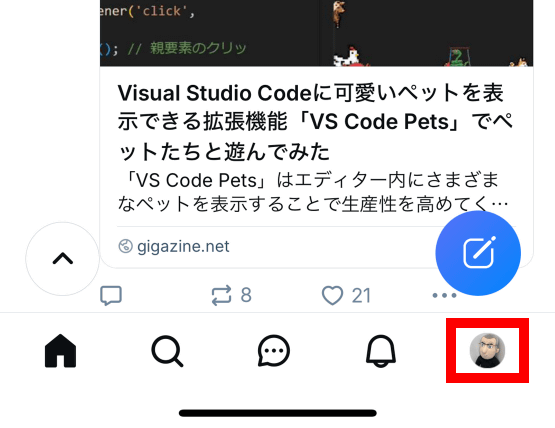
A list of currently logged in accounts will then be displayed, and you can switch to your preferred account by tapping on it.

Related Posts:
in Web Service, Web Application, Posted by log1o_hf