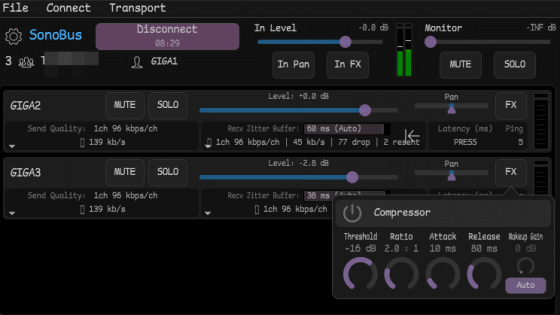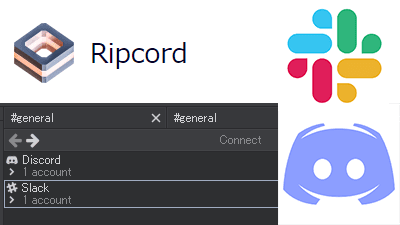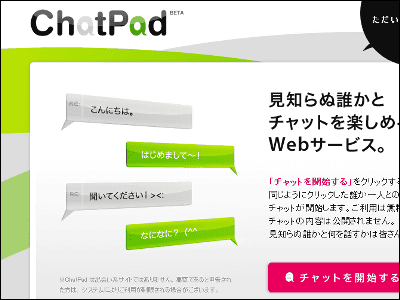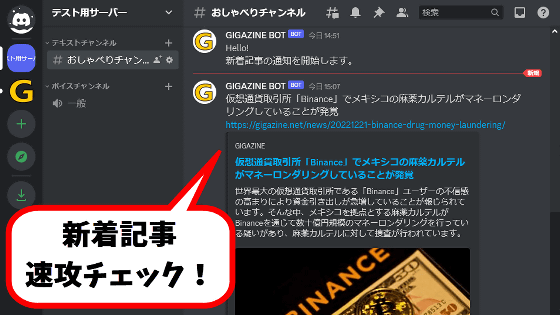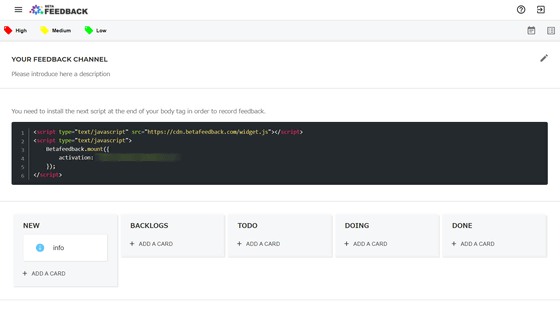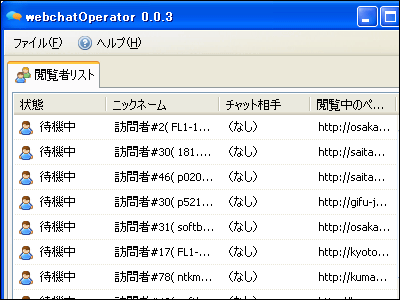I tried using the Discord-like web application 'Revolt' that allows you to build your favorite server and have text and voice chat.
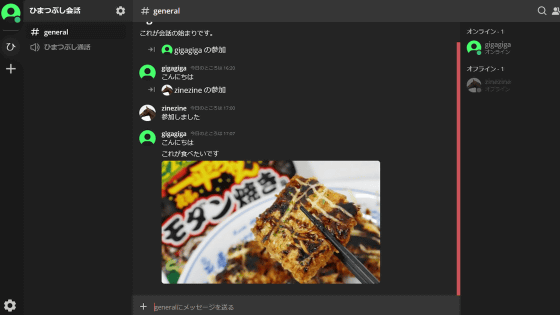
The open source web app ' Revolt ' allows you to build your favorite server and enjoy text chat and voice chat like the chat app '
Revolt
https://revolt.chat/
·table of contents
◆ Revolt account creation
◆ Creating the first server
◆ Invite other users to the server
◆ Start voice chat
◆ Summary
◆ Revolt account creation
Revolt is open source and is in public beta testing at the time of writing. To participate in the test, go to the official website and click 'Join Public Beta'.
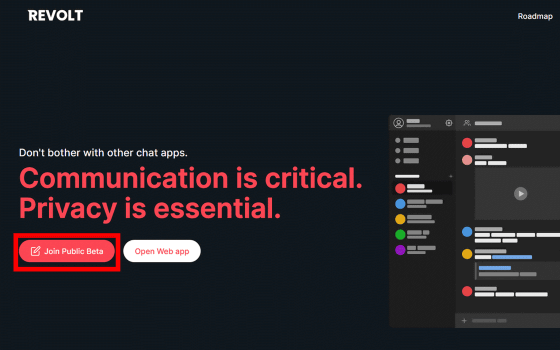
Next, a note saying 'Because it is a beta version, it contains many bugs' is displayed, so click 'Continue'.
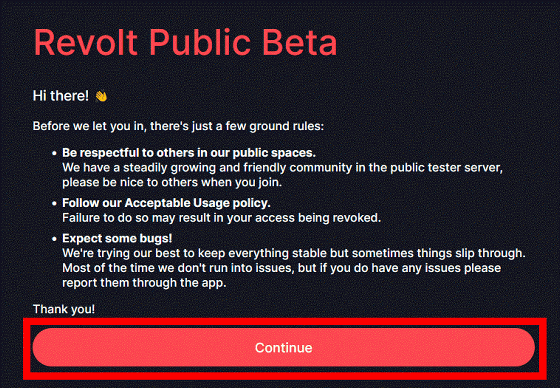
Then, the invitation code will be displayed, so click 'Open App' to start user registration.
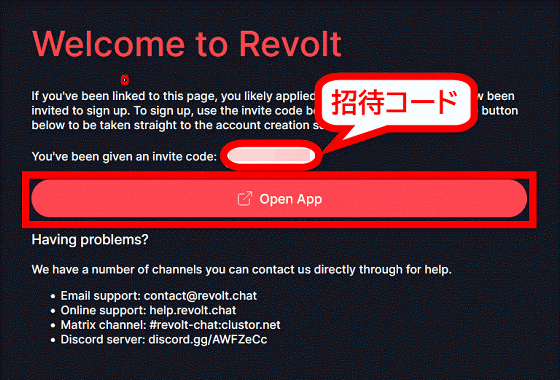
The above invitation code is automatically entered on the registration screen, so enter the email address and password you want to register and click 'Register'.
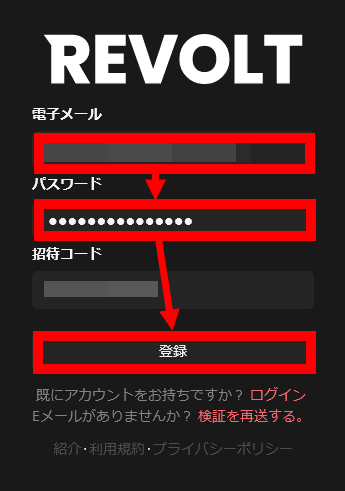
If you are asked to prove that you are human, check the checkbox ...
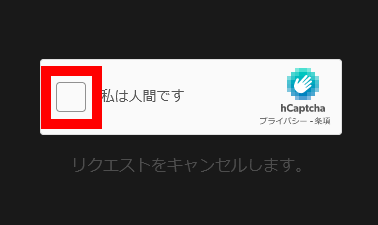
Follow the instructions on the screen to prove that you are human.

If you can prove that you are human, an authentication email will be sent to the registered email address ...
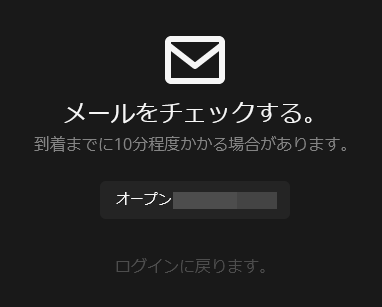
Click the link contained in the email you received.
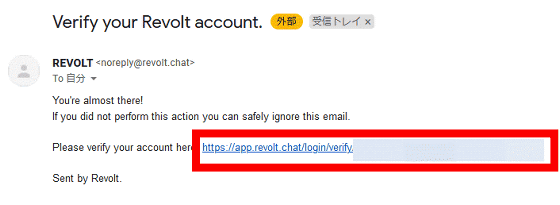
Then, the login screen for Revolt will be displayed, so enter the registered email address and password and click 'Login'.
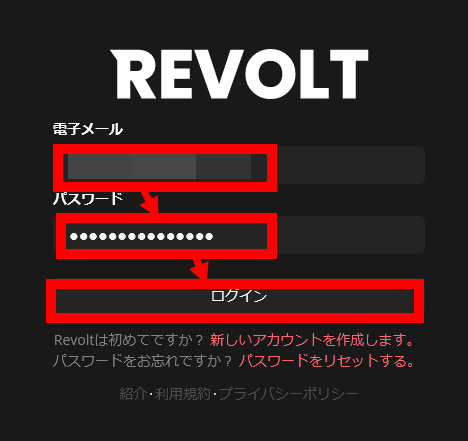
After that, if you prove that you are human ...
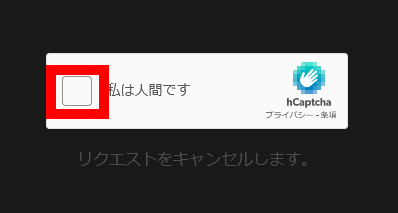
The user name registration screen labeled 'Welcome REVOLT' will be displayed. Enter your preferred user name and click 'Continue' to display the Revolt main screen.
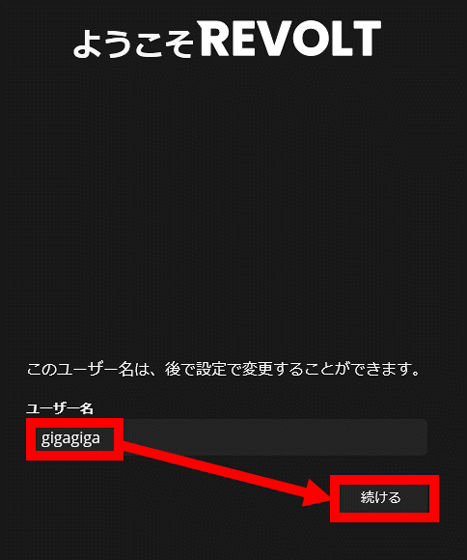
◆ Creating the first server
With Revolt, you can create your own 'server' that allows you to create multiple text and voice chat channels, or join an existing server. A list of participating servers is displayed on the left side of the main screen of Revolt, but nothing is displayed because it is not participating in any server at the first startup. This time, click the + mark to create a new server.
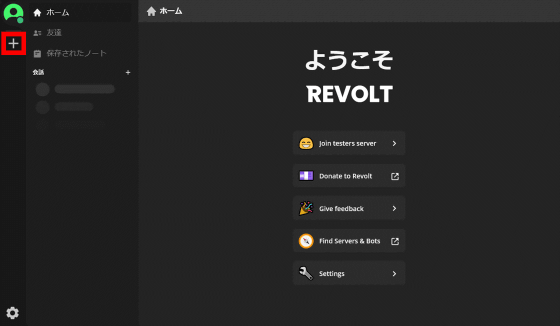
When the server creation screen is displayed, enter a name of your choice and click 'OK'.
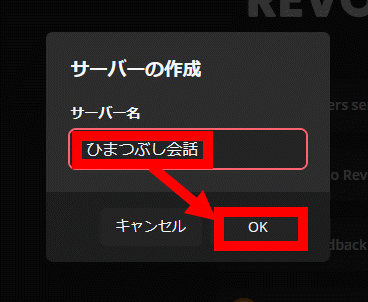
The server is now created. When creating a server, a text chat channel 'general' is created on your own, and you can enter text at the bottom center of the screen to chat with server participants.
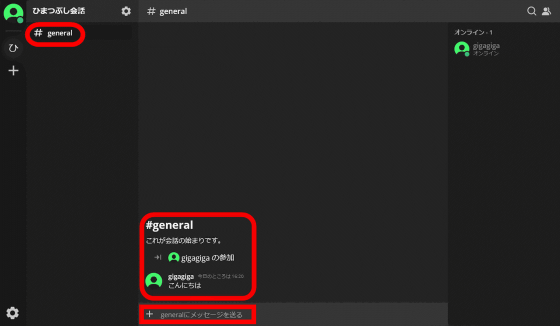
◆ Invite other users to the server
Issue an invitation URL to invite the conversation partner to the server. First, right-click the icon of the server for which you want to issue an invitation code from the server list on the left side of the screen, and click 'Create Invitation'.
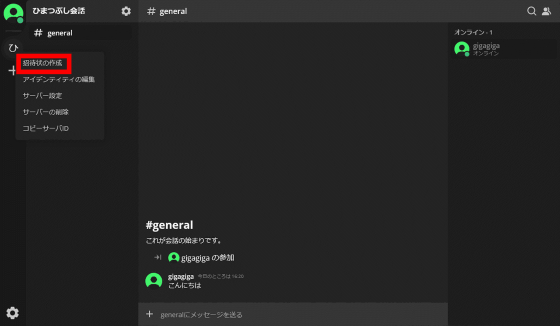
Then the invitation code will be displayed. You can copy the invitation URL including the invitation code by clicking the 'copy link' button located at the bottom, so tell the person you want to invite using email or a message app.
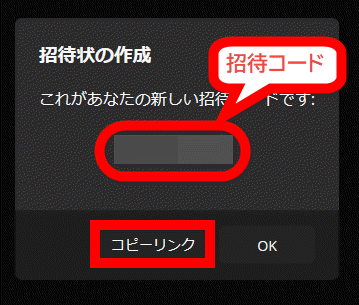
When the person who received the invitation URL clicks the URL, the invitation screen to the server is displayed on the browser, so if you click 'Receive invitation' ...
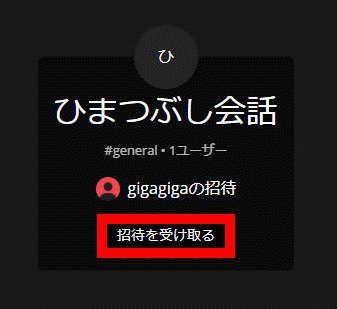
You can join the invited server.

◆ Start voice chat
Voice chat with multiple users is also possible with Revolt. Voice chat is performed by creating a channel dedicated to voice chat. First, right-click the blank part of the column where the channel list such as 'general' is displayed, and click 'Create Channel' from the displayed menu.
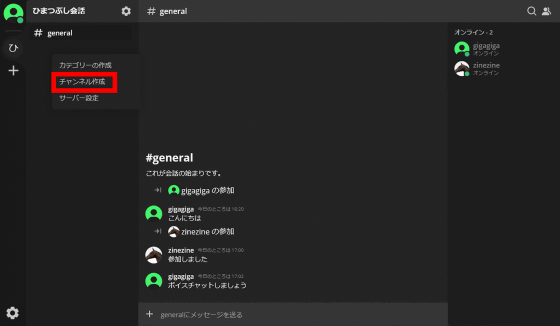
On the channel creation screen, click 'Voice Channel', click the channel name you like, and then click 'Create'.
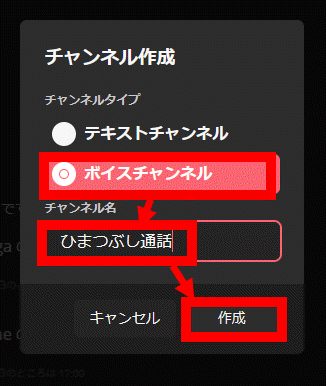
After creating the voice channel, click the gear button at the bottom right of the screen to open the settings screen to set the microphone to use with Revolt.
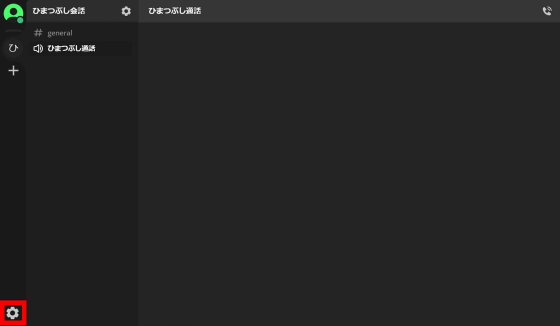
When the setting screen is displayed, select the voice setting, select the microphone you want to use for voice chat, and click the x mark to complete the setting.
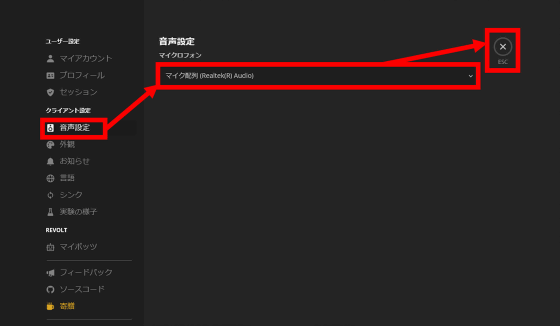
At this time, if a pop-up asking for permission to use the microphone is displayed on the browser, click 'Allow' and it's OK.
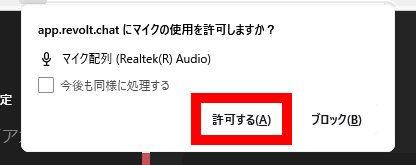
After that, you can join the voice chat by clicking the phone symbol located at the upper right of the voice channel screen.
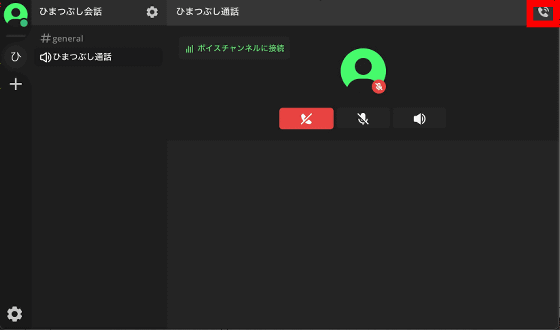
Voice chat can be started by the above procedure, but at the time of article creation, it was available on macOS 'Safari' 'Firefox' 'Google Chrome', but on Windows 10 'Microsoft Edge' 'Firefox' 'Google Chrome' It was not available. Revolt is a beta web app, so I look forward to future support.
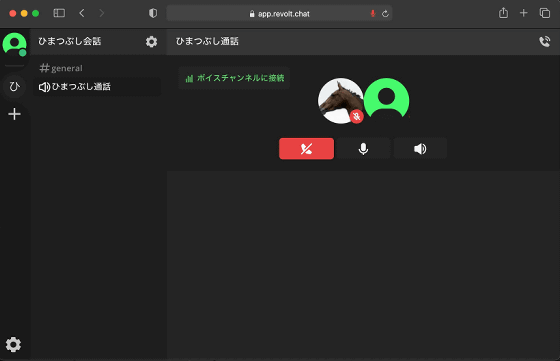
◆ Summary
When I actually used Revolt, it was a chat application that allows you to use multiple servers and channels according to the conversation content and usage. In addition, it also supports transmission of images and text files,
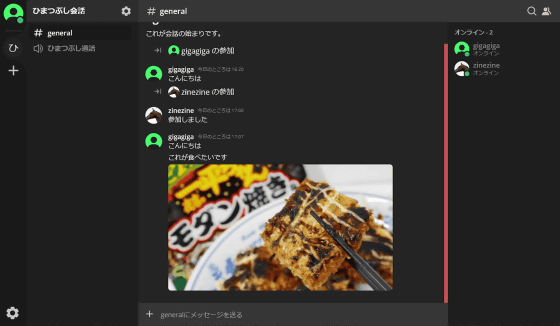
You can check the source code of Revolt in the official GitHub repository.
Related Posts:
in Review, Web Application, Posted by log1o_hf