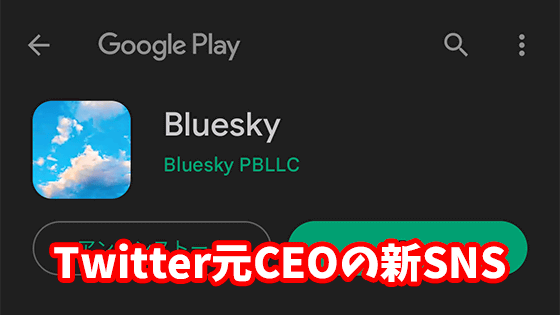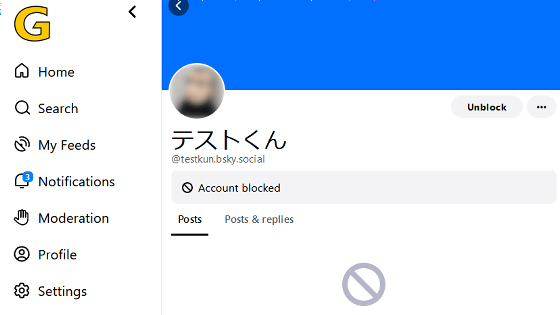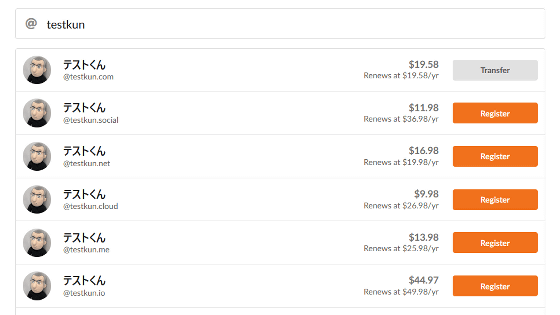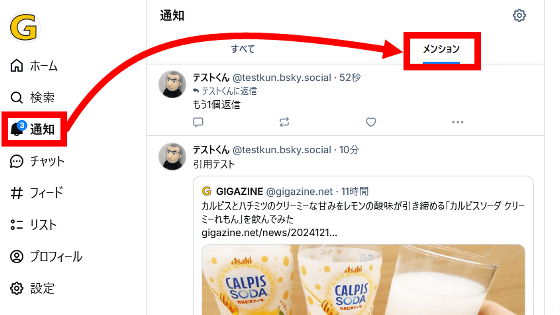How to authenticate yourself with 'Bluesky', unlike Twitter, free & all possible by yourself

Domain Names as Handles in Bluesky - Bluesky
https://blueskyweb.xyz/blog/3-6-2023-domain-names-as-handles-in-bluesky
Bluesky is an SNS that uses the distributed protocol ' AT Protocol '. The appearance of the timeline, profile, and posting mechanism are similar to Twitter, so it is attracting attention as a destination to switch from Twitter. How to create a Bluesky account and how to use it are summarized in the following article.
'Bluesky' account creation procedure & review like this when actually using it, it's very similar to Twitter, so it's pretty ant as a transfer / moving destination - GIGAZINE

With Bluesky, you can create a handle name with '.bsky.social' like 'gigazine.bsky.social' when you create an account. However, this handle name can be created by anyone if it is unused, so it is not possible to judge whether the account is genuine only by the handle name.

Bluesky has a function to use as your own domain handle name. When setting an original domain as a handle name, it is necessary to change the DNS record setting of the domain, so ``the handle name is an original domain owned by the user'' is proof of a real account. is.
The procedure to change the handle name from the iOS / Android application is like this. First, swipe the Bluesky screen to the right to call the menu and tap 'Settings'.
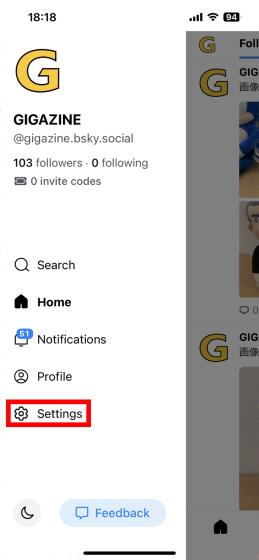
Then tap 'Change my handle'.
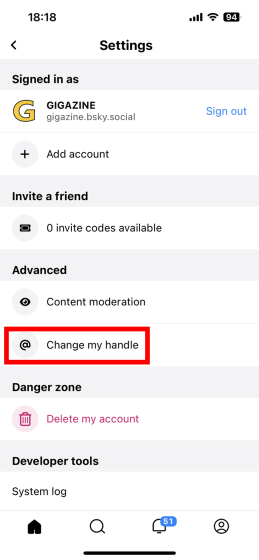
When the handle setting screen is displayed, tap 'I have my own domain'.
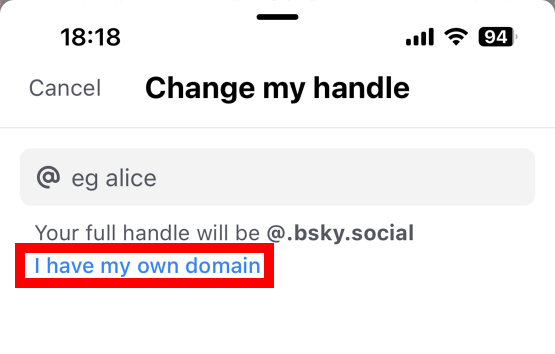
Then, the following screen will be displayed, so make a note of the 'Domain', 'Type', and 'Value' values required for DNS record settings.
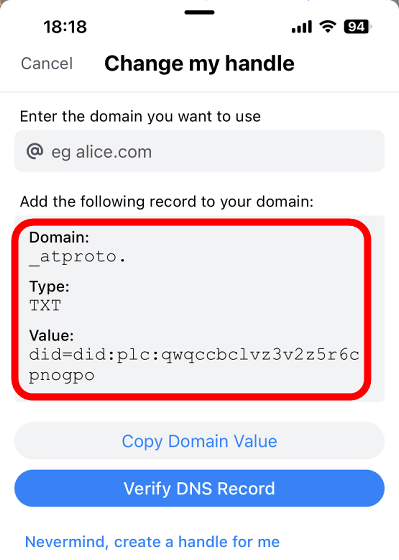
Next, open the DNS record setting screen for the domain you are subscribed to and register the above 'Domain', 'Type' and 'Value' values. In the case of CloudFlare, the settings are made on the following screen.
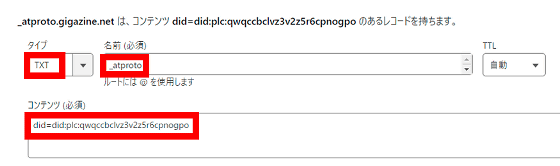
When DNS record setting is completed, return to Bluesky's handle name setting screen, enter your domain in the input field at the top of the screen and tap 'Verify DNS Record'. This time I entered 'gigazine.net'.
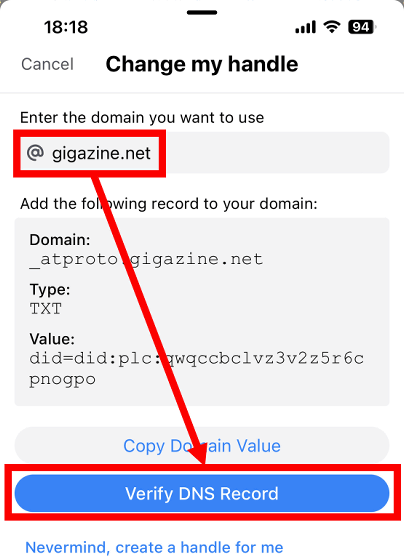
When 'Domain verified!' Is displayed, tap 'Save'.
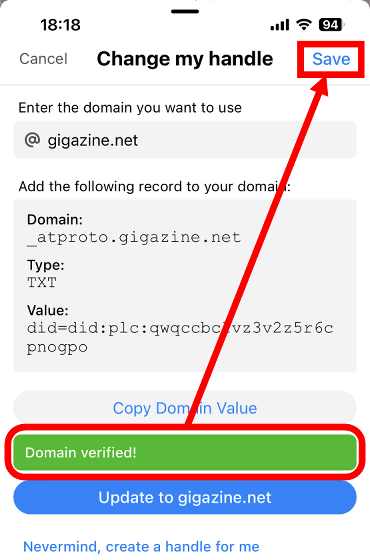
Now the handle name has changed to 'gigazine.net'. Only the GIGAZINE editorial department that owns the gigazine.net domain can change the DNS record settings of 'gigazine.net', so it can be proven that this account is a real account of GIGAZINE.
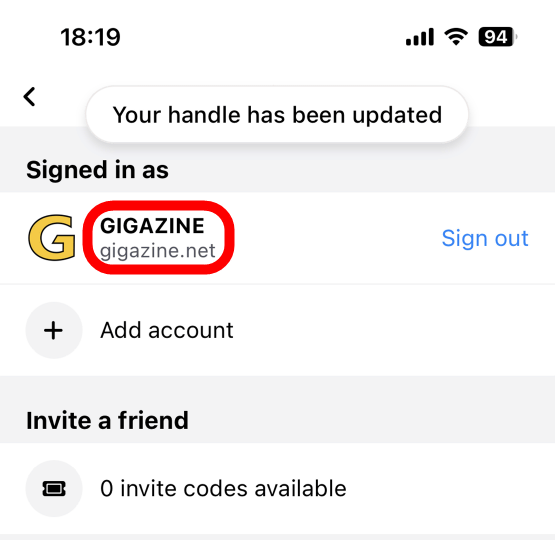
◆ Be careful about handling the handle name before the change
As a result of changing the handle name to 'gigazine.net', 'gigazine.bsky.social' was acquired by a person unrelated to GIGAZINE immediately after the change. At the time of writing the article, the specification is that `` if you change to another handle name, the original handle name can be obtained by anyone immediately '', so if you do not want the original handle name to be obtained by another person must create multiple accounts and secure the handle name before the change by yourself.
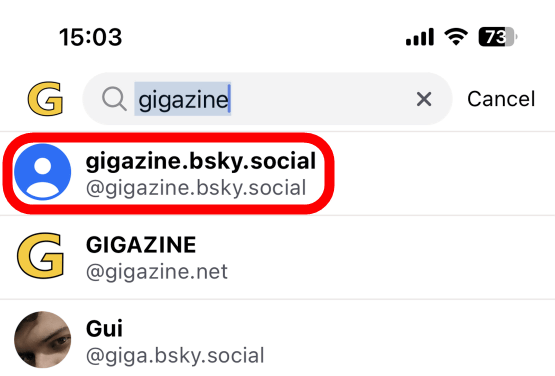
Related Posts:
in Software, Web Service, Smartphone, Review, Security, Posted by log1o_hf