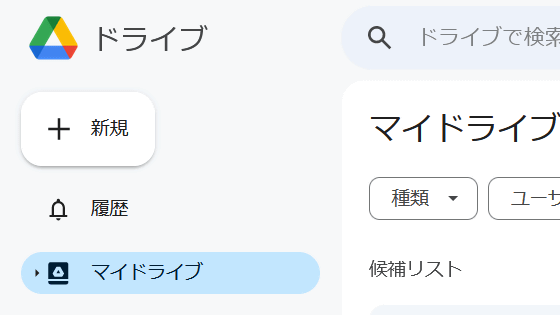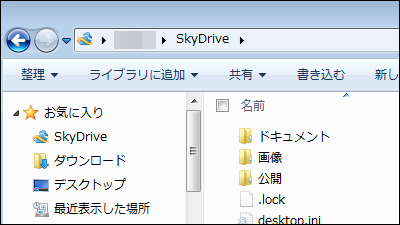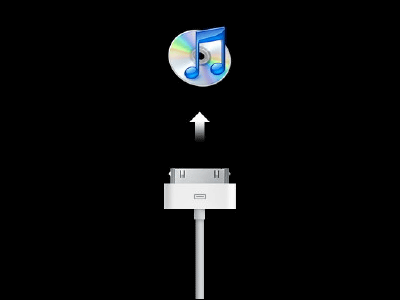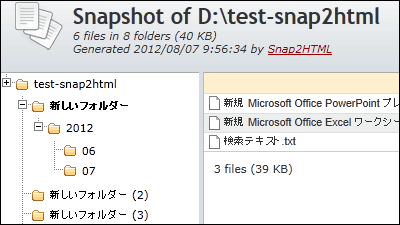Many reports of approximately 6 months worth of files suddenly disappearing from the desktop version of Google Drive, Google Support is investigating

Google has announced that it is investigating after receiving reports from users using versions 84.0.0.0 to 84.0.4.0 of the desktop version of Google Drive that ``several months worth of files suddenly disappeared.''
Drive for desktop (v84.0.0.0 - 84.0.4.0) Sync Issue - Google Drive Community
https://support.google.com/drive/thread/245861992/drive-for-desktop-v84-0-0-0-84-0-4-0-sync-issue
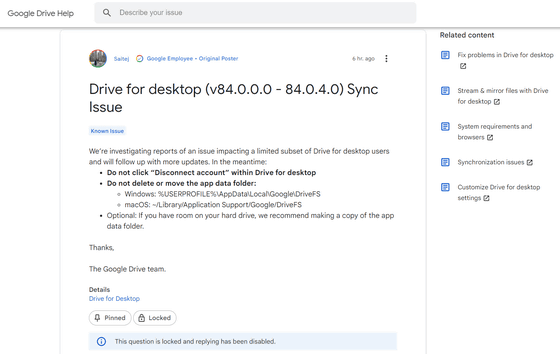
The mystery of the disappearing Google Drive files • The Register
https://www.theregister.com/2023/11/27/google_drive_files_disappearing/
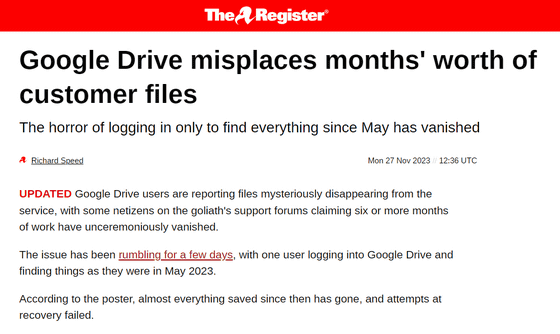
Some Google Drive for Desktop users are missing months of files - The Verge
https://www.theverge.com/2023/11/27/23978591/google-drive-desktop-data-loss-bug-files-missing-investigation
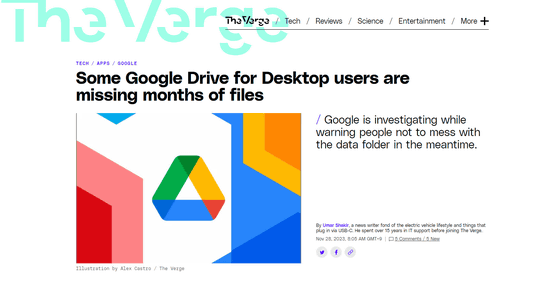
According to The Register, a Korean Google Drive user reported that ``almost all files saved after May 2023 have disappeared, and I tried to recover them but failed'' on Google Drive's help forum. It was submitted to. According to this user's post, one day suddenly the Google Drive files returned to the state they were in May 2023, and no changes were displayed in the activity. Since the file was not manually deleted, there was no file in the Recycle Bin, and the recovery process presented by the Korean Google support team failed. After that, he reported the problem to the Google engineering team in the United States, but there was no response until he reported the problem on the forum.
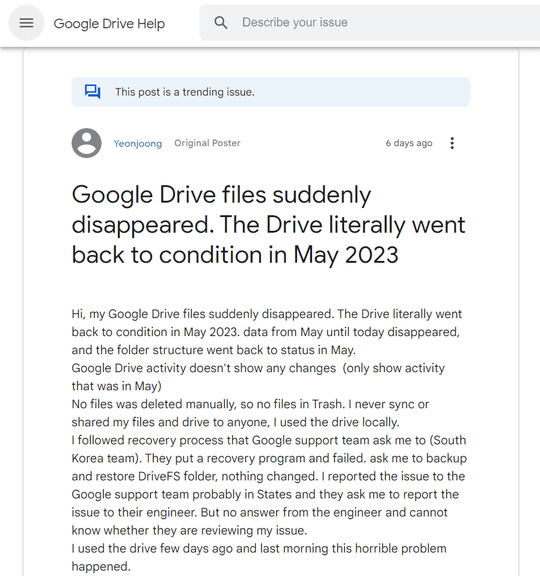
This forum has received posts saying ``I had the same experience,'' and at the time of writing, 211 ``I have the same question'' buttons had been clicked. Therefore, it seems that multiple Google Drive users were experiencing data loss problems.
There was also a post on the forums that said a message from Google support told them to 'do not make any changes to the root/data folder while waiting for instructions from engineers.'
After that, the Google Drive development team stated, ``There is a synchronization problem with versions 84.0.0.0 to 84.0.4.0 of the desktop version of Google Drive, and we plan to follow up with further updates,'' urging the following caution.
- Do not select 'Disconnect Account' on the desktop version of Google Drive.
- Do not delete or move the app data folder located in the following location.
Windows: %USERPROFILE%\AppData\Local\Google\DriveFS
macOS: ~/Library/Application Support/Google/DriveFS
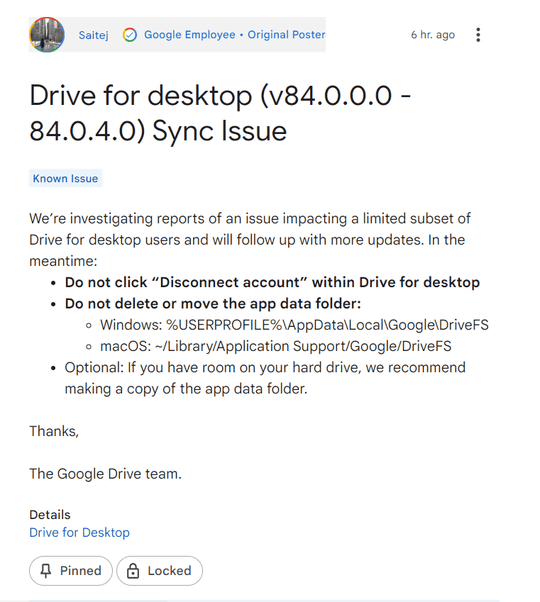
It is also recommended to create a backup copy of the app folder in another location just in case.
◆Forum now open
A forum related to this article has been set up on the GIGAZINE official Discord server . Anyone can write freely, so please feel free to comment! If you do not have a Discord account, please create one by referring to the article explaining how to create an account!
• Discord | 'Have you ever lost your cloud storage data?' | GIGAZINE
https://discord.com/channels/1037961069903216680/1178989667627040899
Related Posts:
in Web Service, Security, Posted by log1i_yk