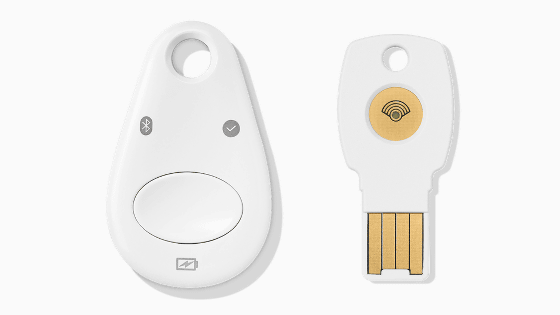Google's physical key for two-step authentication 'Titan Security Key' now has a 'passkey' compatible version, eliminating the need to enter a password

Google is introducing ``
A new Titan Security Key is available in the Google Store
https://blog.google/technology/safety-security/titan-security-key-google-store/
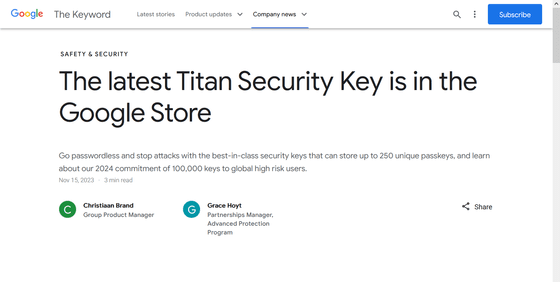
'Titan Security Key' is a physical key used for two-step authentication, and there are types compatible with USB Type-A and USB Type-C, and after entering the ID and password, it is connected to the terminal and authenticated.
Google's newly announced 'New Titan Security Key' can store 250 passkeys inside the device. After entering your ID, you can sign in by simply entering your unique PIN code after connecting the key, without having to enter a password.

Due to the introduction of the new Titan Security Key, existing Titan Security Keys have been discontinued. The new Titan security key is priced at 4,000 yen including tax for the USB Type-A version and 4,500 yen including tax for the USB Type-C version.
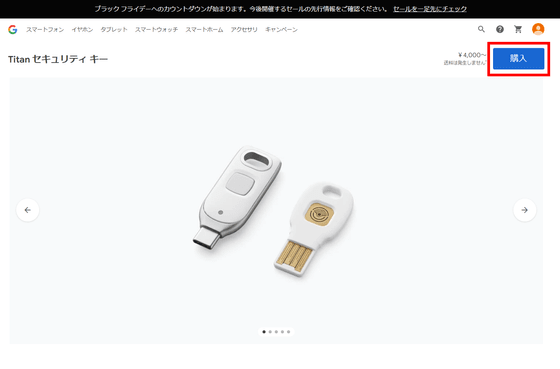
However, even when I pressed 'Purchase', I was not directed to the purchase page, but to a page for registering on the waitlist, and I was unable to purchase it immediately.
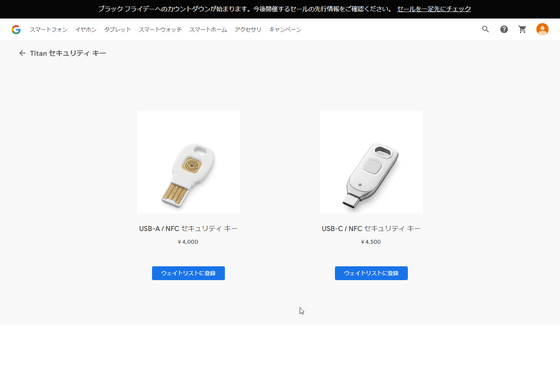
Google says, ``We believe the best way to eliminate password risk is to eliminate passwords altogether. That's why we collaborated on the development of Passkey and announced support for Passkey across all Google accounts early this year.'' 'Passkey is a simpler, more secure way to log into your account without a password.'
◆Forum now open
A forum related to this article has been set up on the GIGAZINE official Discord server . Anyone can write freely, so please feel free to comment! If you do not have a Discord account, please create one by referring to the article explaining how to create an account!
• Discord | “Are you using a “passkey”? What kind of device are you using? ' | GIGAZINE
https://discord.com/channels/1037961069903216680/1174642268972527666
Related Posts:
in Hardware, Posted by log1p_kr