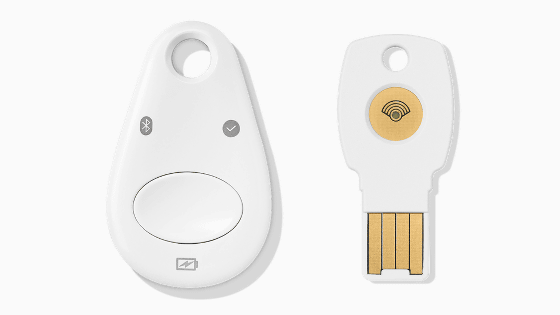USB Type-C type appeared in `` Titan security key '' to build Google's two-step authentication

As a means to protect personal information when using web services and applications,
Google Online Security Blog: USB-C Titan Security Keys-available tomorrow in the US
https://security.googleblog.com/2019/10/usb-c-titan-security-keys-available.html
“Titan Security Key” from Google is a physical key that provides secure two-step verification using USB Type-A, NFC, and Bluetooth. The specifications and usage can be read from the following article.
Review using physical key `` Titan security key '' to build Google's secure two-step authentication and prevent unauthorized access-GIGAZINE

Security key corresponding to USB Type-C conforms to certification standard ' FIDO ' and adopts Bluetooth like USB Type-A type, but NFC technology is not installed. However, this does not cause inconvenience, but Google Public Relations said that the key can be used more easily because the terminal of the key can be directly inserted into the USB Type-C port of the smartphone.
This is the USB Type-C security key.

USB Type-C security keys are compatible with Android, Chrome OS, macOS and Windows. Also, the secure element chip responsible for security uses the same technology as the two security keys that appeared earlier, and is durable against physical attacks. The Titan security key is developed in partnership with Yubico , which develops security authentication technology, so it looks similar to Yubico's physical key, but Yubico's physical key is a protocol that includes WebAuthn rather than Google's Titan security key Because there are many choices, it is OK if you choose the key according to the application.
In addition, the USB Type-C type Titan security key can be purchased at Google Store for $ 40 (about 4300 yen) from October 16, 2019 (Wednesday) in Japan time. At the time of writing the article, USB-A / NFC type security keys and USB-A / Bluetooth / NFC type security keys are sold as a set, but individual sales will start on the 16th.
Purchase Google devices and accessories from the Google Store
https://store.google.com/
Related Posts: