I have summarized the initial setup procedure of 'PlayStation Portal Remote Player' which allows you to play PS5 games remotely and the procedure for connecting with PS5 in an easy-to-understand manner with a large number of images.

PlayStation Portal Remote Player , a device that allows you to play PlayStation 5 (PS5) games remotely, was released on Wednesday, November 15, 2023. I was able to borrow such a PlayStation Portal remote player from SIE, so
PlayStation Portal Remote Player | PS5 gaming experience in your hands (Japan)
https://www.playstation.com/ja-jp/accessories/playstation-portal-remote-player/
PlayStation Portal Remote Player is a device that combines a screen and a controller, and allows you to play PS5 games remotely via Wi-Fi. The button layout and grip comfort of the PlayStation Portal remote player are summarized in detail in the article below.
I thoroughly checked the grip comfort and button layout of 'PlayStation Portal Remote Player' which allows you to play PS5 games on the screen at hand - GIGAZINE

This time, we have summarized the initial setup procedure for PlayStation Portal Remote Player and how to connect it to PS5.

To begin the initial setup of your PlayStation Portal remote player, first press and hold the power button.

Wait a moment when the PlayStation logo appears.

When the language setting screen is displayed, select 'Japanese'.

Next, the Internet connection settings screen will be displayed, so select the network name you want to connect to.
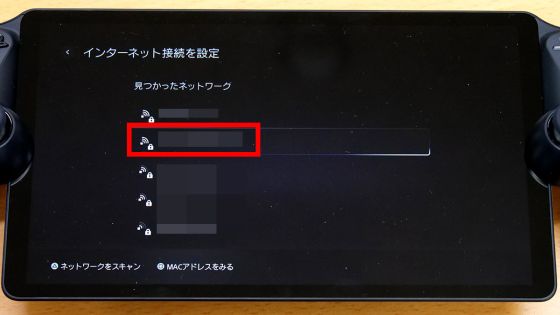
Then enter your password.
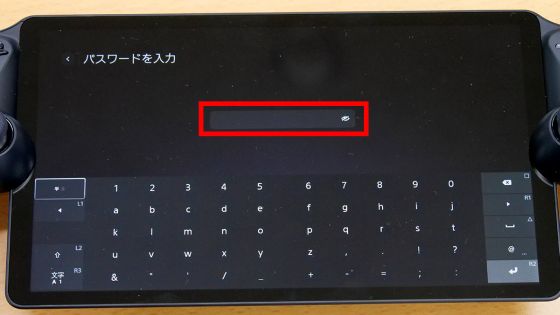
Once you successfully connect to the network, you will be prompted to update your system, so select 'Download'.
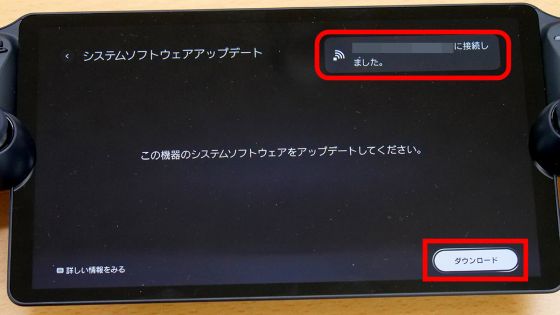
Read the license agreement carefully, check the box to agree, and select 'Confirm'.
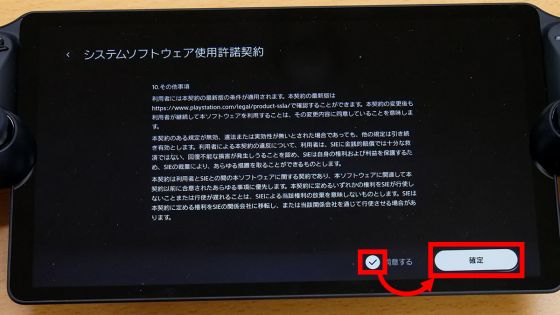
Wait for a while after the update starts.
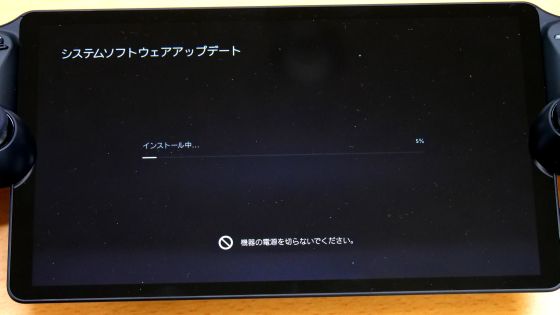
A reboot will occur during the process, but there is no problem. I'll just wait.

Once the system update is complete, you will be asked to sign in to PlayStation Network. You can also proceed with the sign-in process by reading the QR code displayed on the right side of the screen with your smartphone, but this time I wanted to sign in manually, so I pressed the option button.
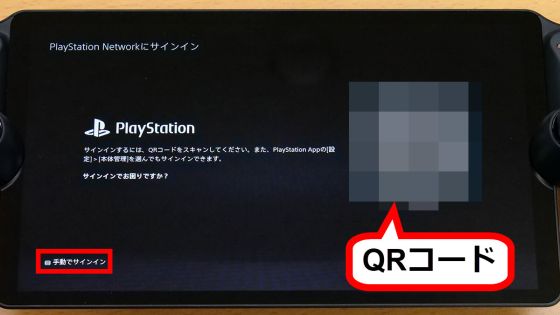
Enter your email address and select 'Next'.
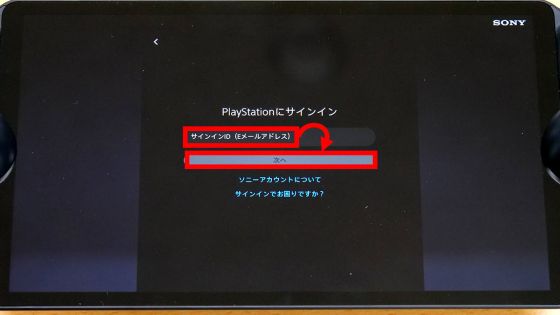
Enter your password and select 'Next'.
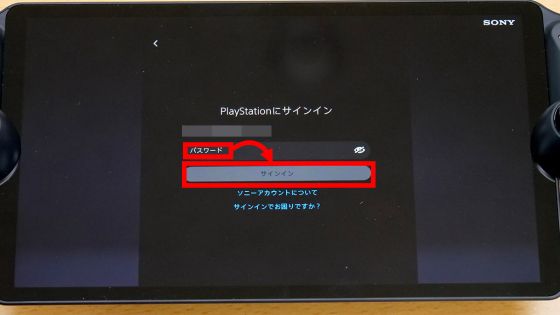
Once you have successfully signed in, select 'Select PS5'.
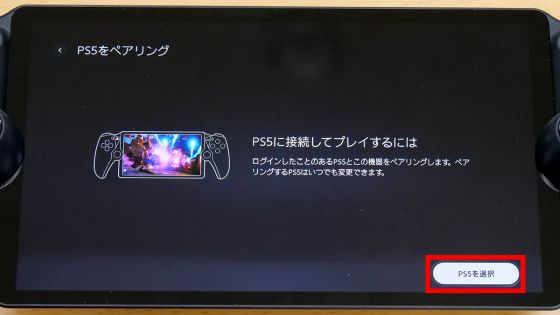
When the pairing screen appears, select the PS5 you want to link with the PlayStation Portal remote player.
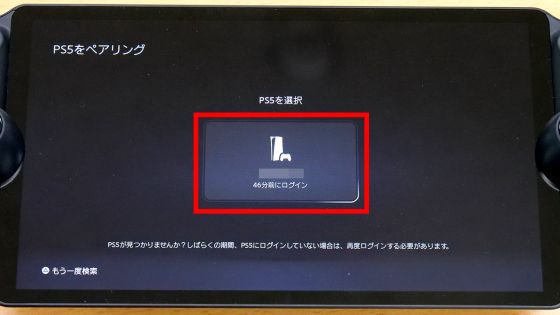
Then, the necessary settings for PS5 will be displayed.
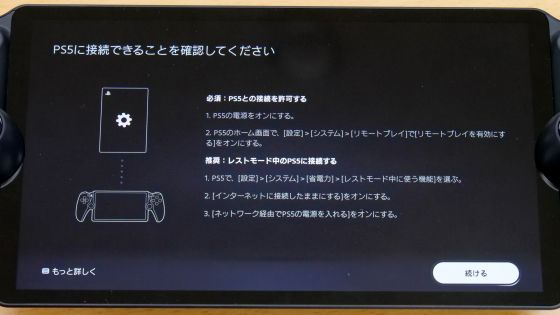
Start PS5 to proceed with the settings.

Select 'Settings' to open the settings screen.

Select 'System'.
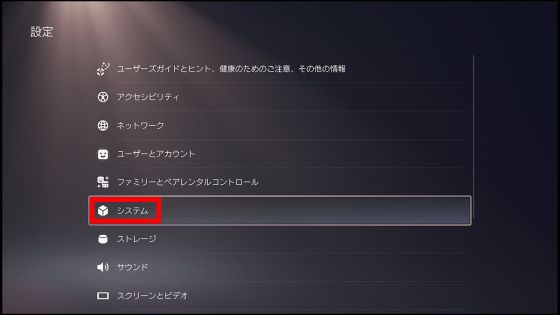
Settings on PS5 are completed by switching on 'Enable remote play' in the 'Remote play' menu.
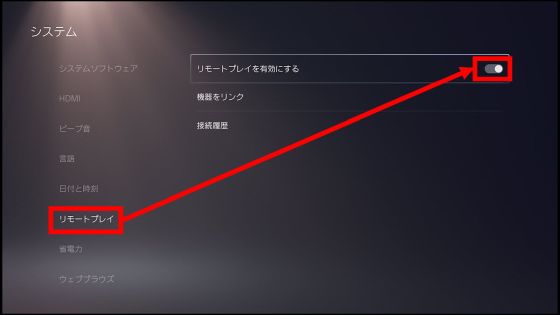
PlayStation Portal Return to remote player operation and select 'Continue'.
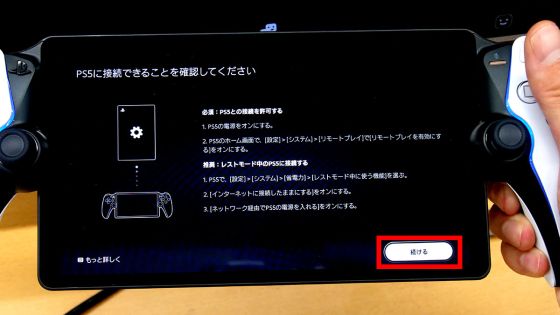
An explanation will appear that says ``Swipe left from the top right of the screen to open the quick menu.'' Open the quick menu as instructed.
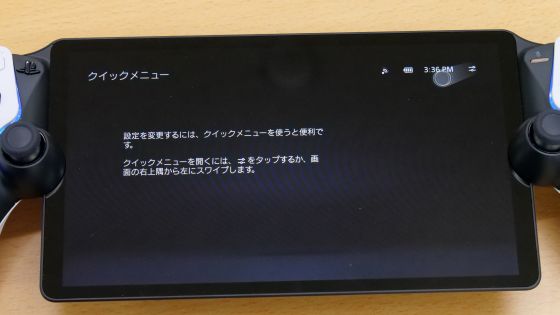
After confirming that the quick menu opens, press the ○ button to close the quick menu.
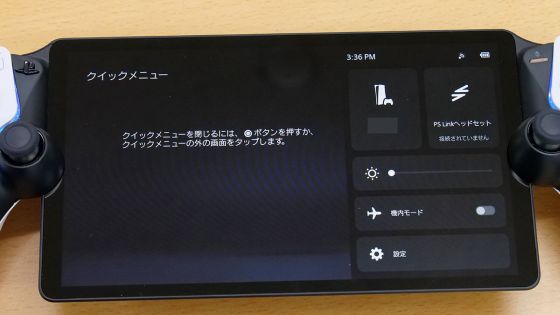
Select 'Next'.

Wait a moment as the connection to PS5 begins.

Once the connection is complete, press the × button.

The PS5 screen is now displayed on the PlayStation Portal remote player. From next time onwards, simply turn on the PlayStation Portal remote player and press the PS button to connect it to your PS5.
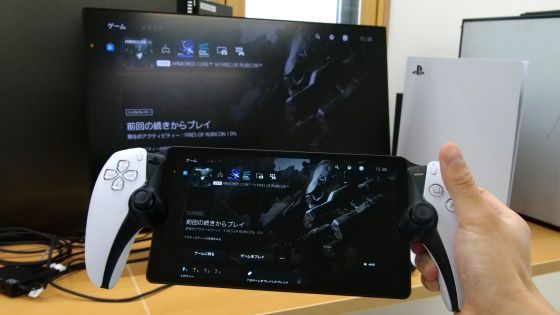
You can check the review by actually playing the game with PlayStation Portal Remote Player and checking the image quality and operation lag at the link below.
We thoroughly checked the screen stuttering and operation lag of the mobile device 'PlayStation Portal Remote Player' that allows you to play PS5 games anytime and anywhere - GIGAZINE

In addition, at the time of article creation, PlayStation Portal Remote Player is on pre-sale at Amazon.co.jp for 29,981 yen including tax.
Amazon.co.jp: [Genuine Product] PlayStation Portal Remote Player (CFIJ-18000): Game

◆Looking for things you want to know on Discord
A forum about PlayStation Portal remote players has been set up on the GIGAZINE official Discord server . Anyone can participate, so please feel free to write things like 'What's going on with ○○?' or 'I want to know about ○○!' If you do not have a Discord account, please create one by referring to the article explaining how to create an account!
• Discord | 'Have you ever wanted to know about ``PlayStation Portal Remote Player,'' which allows you to play PS5 games remotely? ' | GIGAZINE
https://discord.com/channels/1037961069903216680/1173552472246198282
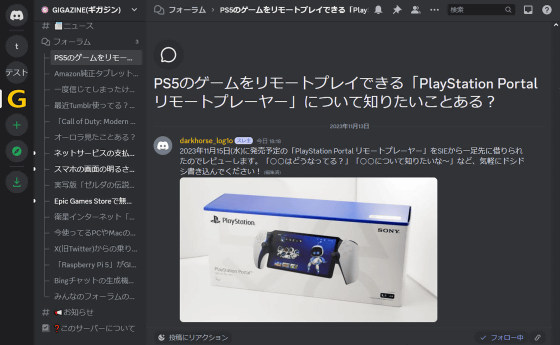
Related Posts:





