I thoroughly checked the grip and button layout of the ``PlayStation Portal Remote Player'' that allows you to play PS5 games on the screen at hand.

PlayStation Portal Remote Player, a device that combines a screen and controller that allows you to play games installed on your PlayStation 5 (PS5) via Wi-Fi, will be released on Wednesday, November 15, 2023. I was able to borrow the PlayStation Portal Remote Player from SIE ahead of time, so I took a closer look at the controller's button placement and grip.
PlayStation Portal Remote Player | PS5 gaming experience in your hands (Japan)
◆Opening
The PlayStation Portal remote player package looks like this.

Inside the package was an inner box with the PlayStation logo on it.

When I opened the inner box, the PlayStation Portal remote player appeared wrapped in cushioning material.

In addition to the PlayStation Portal remote player, the box contained a USB-C cable and instruction manual.

The sheet attached to the screen of the PlayStation Portal remote player can be easily removed.

◆Confirmation of appearance and installed buttons
The PlayStation Portal remote player looks like this. The touch-enabled LCD display mounted in the center measures 8 inches with a resolution of 1080p and a refresh rate of 60Hz. The display supports touch operations, and a virtual touchpad can also be displayed on the screen.

I compared it with the PlayStation 5's genuine controller '

The left hand side has a cross key, create button, and analog stick. Furthermore, the PS button is installed in the red frame part.

The right hand side has an action button (○×△□), an option button, and an analog stick, and the red frame has a MUTE button.

Not only the button placement but also the shape of the grip is similar to the DualSense.


Equipped with L1, L2, R1, and R2 buttons on the top. The volume up and down buttons, PlayStation Link button, and power button are lined up in the red frame.

If you look at the display from the bottom side, you can see that it is quite thin.
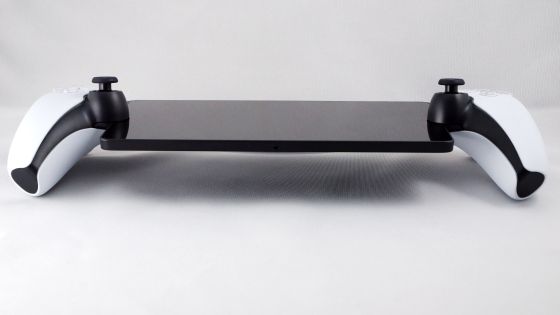
There are no buttons on the back.

Comparing the size side by side with Nintendo Switch, it looks like this.

The actual weight is 528g. For reference, the actual weight of the Nintendo Switch in handheld mode was 396g.

◆Thoroughly check the comfort
I tried using the PlayStation Portal remote player. The positional relationship of the buttons other than the PS button, MUTE button, and touchpad is the same as the DualSense, so you won't have any trouble operating it. Because the distance between the hands is wider, it doesn't feel like the controls are exactly the same, but the discomfort has subsided to the point where you can get used to it as you play. Since it weighs 528g, I thought it would be heavy, but when I actually held it, it didn't feel that heavy because I could grip it firmly.

This is what it looks like from the back.

If you lie on your back, the weight of 528g will reach you directly and you will feel tired easily.

If you are playing for a short time, there is no problem with holding it in the air, but if you are playing for a long time, it seems better to place the bottom end of the controller on a desk etc. to release the weight.

Also, the style of holding your elbows on the elbow pads is also quite stable.

Since you can hold it as if you were holding the grip, you can smoothly perform movements such as holding it with one hand while drinking a drink with the other. An editorial staff member who tried out the PlayStation Portal Remote Player said, ``In portable mode, the back of the Nintendo Switch is flat, so it's scary to hold it with one hand, and you have to put the Nintendo Switch on the desk before drinking a drink.'' 'It's necessary. In that respect, the PlayStation Portal remote player makes it easier to drink because you don't have to worry about dropping it.'

The initial setup procedure for PlayStation Portal Remote Player and the procedure for linking it with PS5 can be found at the link below.
I have summarized the initial setting procedure of 'PlayStation Portal Remote Player' which allows you to play PS5 games remotely and the procedure for connecting with PS5 in an easy-to-understand manner with a large number of images - GIGAZINE

You can also check the link below for a review that actually plays the game with the PlayStation Portal remote player and checks the image quality and operation lag.
We thoroughly checked the screen stuttering and operation lag of the mobile device 'PlayStation Portal Remote Player' that allows you to play PS5 games anytime and anywhere - GIGAZINE

In addition, at the time of article creation, PlayStation Portal Remote Player is on pre-sale at Amazon.co.jp for 29,981 yen including tax.
Amazon.co.jp: [Genuine Product] PlayStation Portal Remote Player (CFIJ-18000): Game

◆Looking for things you want to know on Discord
A forum about PlayStation Portal remote players has been set up on the GIGAZINE official Discord server . Anyone can participate, so please feel free to write anything like 'What's going on with ○○?' or 'I want to know about ○○!' If you do not have a Discord account, please create one by referring to the article explaining how to create an account!
• Discord | 'Have you ever wanted to know about PlayStation Portal Remote Player, which allows you to play PS5 games remotely? ' | GIGAZINE
https://discord.com/channels/1037961069903216680/1173552472246198282
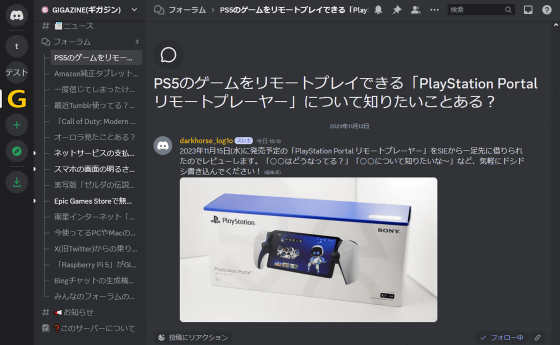
Related Posts:





