I tried to see if 'PlayStation Portal Remote Player' can play PS5 games remotely even from an outdoor mobile line.

PlayStation Portal Remote Player | PS5 gaming experience in your hands (Japan)
https://www.playstation.com/ja-jp/accessories/playstation-portal-remote-player/
The PlayStation Portal Remote Player is a device that looks like the original PS5 controller ' DualSense ' divided into left and right parts with a display attached to the center. The PlayStation Portal Remote Player's button layout and grip shape are very similar to the DualSense, and it also includes DualSense's distinctive features such as haptic feedback and adaptive triggers. The following article provides a detailed summary of the play experience when PS5 and PlayStation Portal Remote Player are connected to the same network.
We thoroughly checked the screen stuttering and operation lag of the mobile device 'PlayStation Portal Remote Player' that allows you to play PS5 games anytime and anywhere - GIGAZINE

In order to check whether remote play is possible even when the PlayStation Portal remote player is connected to a different network than the PS5, the PS5 was connected to the router in the GIGAZINE editorial department, and the PlayStation Portal remote player used the tethering function of the iPhone 15 Pro Max. I tried connecting to ahamo's line.
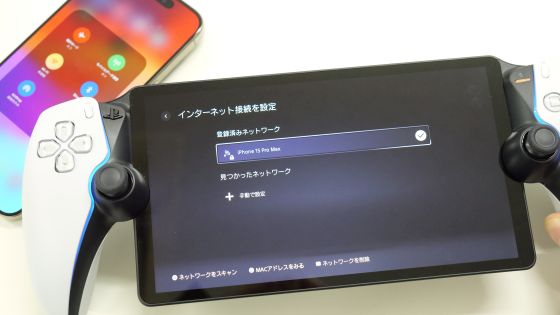
When I tried connecting to the PS5 in the editorial department outdoors while connected to a mobile line, I was able to successfully connect and play the game.

The following is how '
Playing PS5 games via mobile line with 'PlayStation Portal Remote Player' - YouTube
However, the screen display sometimes became grainy, probably due to the connection speed. For this reason, it is not recommended to play games that include detailed subtitles on relatively unstable lines such as mobile lines.
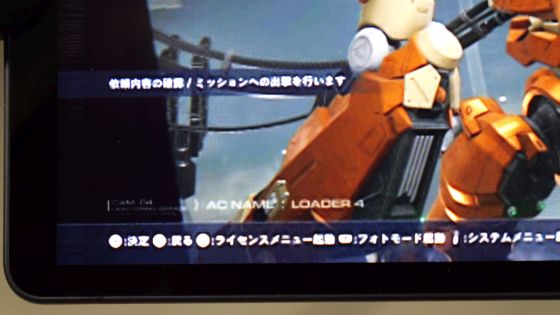
Also, when I tried using the PlayStation Portal remote player in the passenger seat of a moving car, I encountered the following phenomenon: ``Although the screen was displayed and the sound was heard, it did not accept any operations.'' When this phenomenon occurred, the PlayStation Portal Remote Player remained inoperable even after restarting it, so when using the PlayStation Portal Remote Player outdoors, it seems best to use it under stable connection conditions.
When I played a game on ``PlayStation Portal Remote Player'' while traveling by car, it became inoperable - YouTube
I tried to see if remote play using the PlayStation Portal remote player was possible using the satellite internet ' Starlink ' introduced in the editorial department, and I found that if both the PS5 and the PlayStation Portal remote player were connected to Starlink, I could play without any problems. However, when I connected the PS5 to EO Hikari and the PlayStation Portal remote player to Starlink, the connection failed. When I checked the NAT type when the connection failed, 'Failed' was displayed instead of 'Type 1', 'Type 2', etc. when the connection was successful.
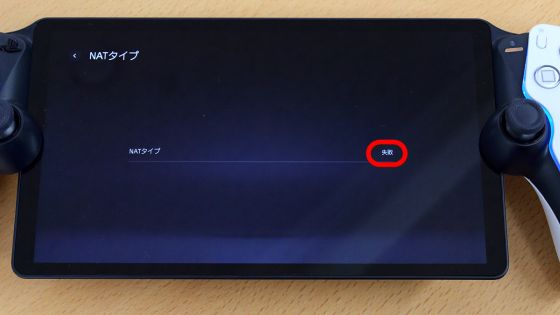
In addition, PlayStation Portal Remote Player is sold at Amazon.co.jp for 29,981 yen including tax at the time of article creation.

◆Tell us what you would like us to review on “PlayStation Portal”!
Please use the link below to tell us the points you would like us to try because you will actually be using it, such as ``Try to see what happens when you do this!'' ``Can you do this?'' ``What will happen in this situation?'' It's okay if the content overlaps with someone else's, but the more you have, the more helpful it will be for you to understand that this is what you're concerned about. And it will be reflected in your next review article creation! This review article reflects a lot of things! Now's your chance!
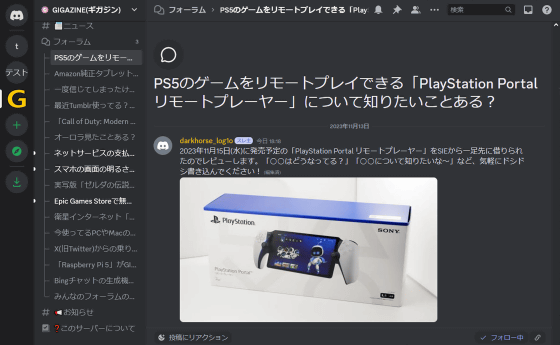
Related Posts:






