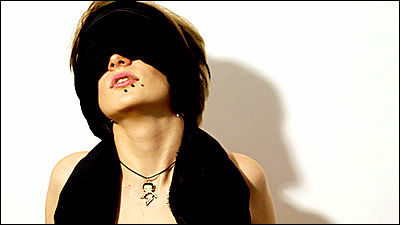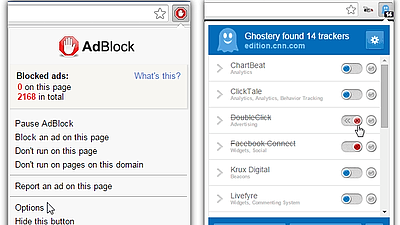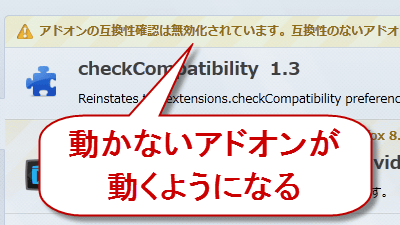Undetectable ad blocker ``FadBlock'' that can be used on YouTube, which takes full-scale ad blocker blocking

YouTube is in full swing rolling out
GitHub - 0x48piraj/fadblock: Friendly Adblock for YouTube: A fast, lightweight, and undetectable YouTube Ads Blocker for Chrome, Opera and Firefox.
https://github.com/0x48piraj/fadblock
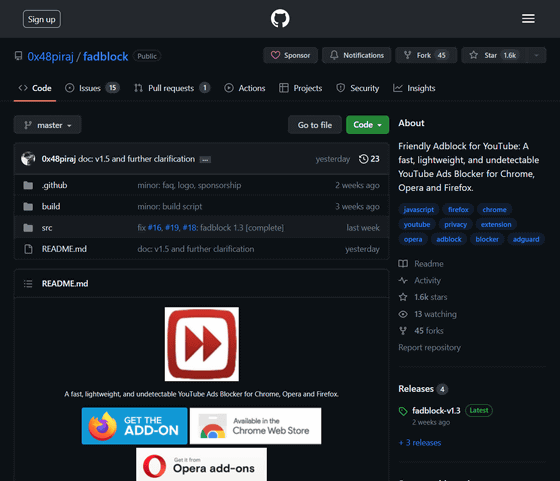
According to developer Piyush Raj , FadBlock is an ad blocker designed to detect and remove ads. Content displayed on the Internet is technically 'loaded,' but FadBlock seems to be able to fast-forward this loading to the end by using the underlying logic as an extension. The entire process is optimized to run in very short time frames (typically 100 milliseconds or less), resulting in a smooth and uninterrupted user experience.
◆Install FadBlock on Chrome
First, install FadBlock on Chrome. Visit the Chrome Web Store below.
FadBlock: Friendly Adblock for Youtube™ - Chrome Web Store
https://chrome.google.com/webstore/detail/fadblock-friendly-adblock/mdadjjfmjhfcibgfhfjbaiiljpllkbfc
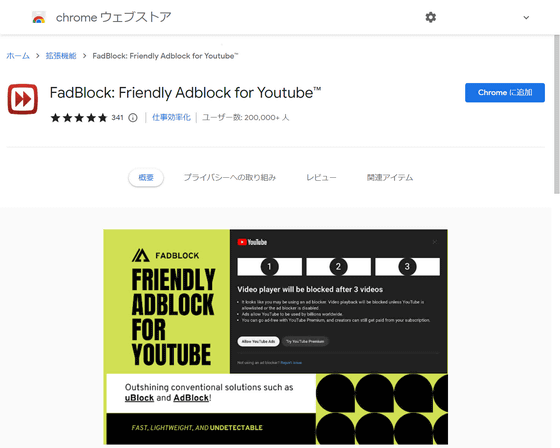
Click 'Add to Chrome'.
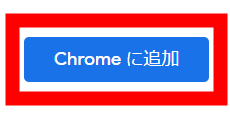
Click 'Add extension'. The addition is now complete.
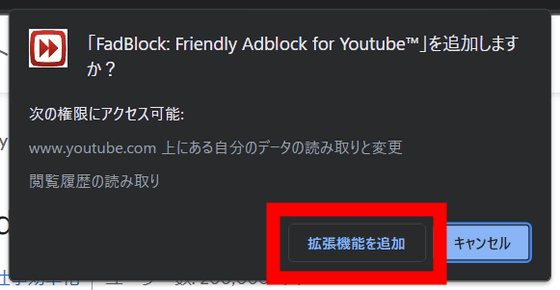
◆Install FadBlock on Firefox
Extensions for Firefox also exist and are available below.
fadblock – Get this Extension for ???? Firefox (en-US)
https://addons.mozilla.org/ja/firefox/addon/fadblock/
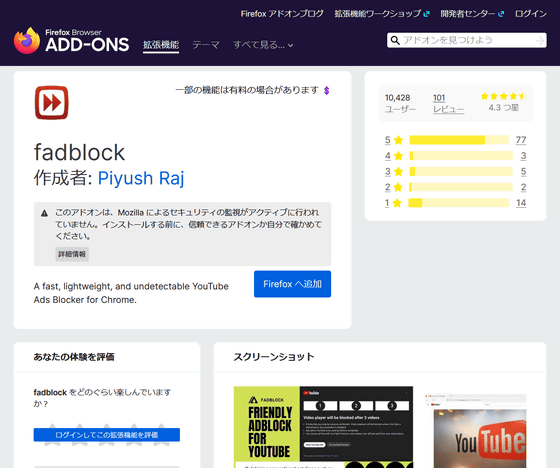
Click 'Add to Firefox'.

Click 'Add'. The addition is now complete.
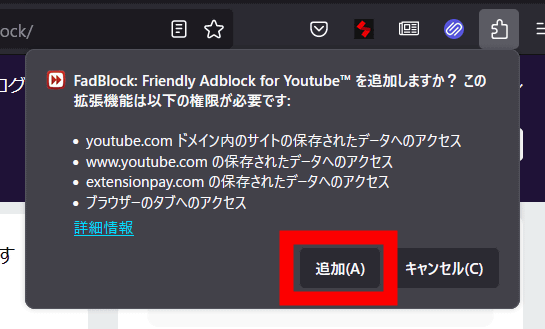
◆Install FadBlock on Edge
You can also install FadBlock extensions on Chromium-based browsers such as Opera, Edge, Brave, and Safari.
For Edge, just open the FadBlock page on the Chrome Web Store.
FadBlock: Friendly Adblock for Youtube™ - Chrome Web Store
https://chrome.google.com/webstore/detail/fadblock-friendly-adblock/mdadjjfmjhfcibgfhfjbaiiljpllkbfc
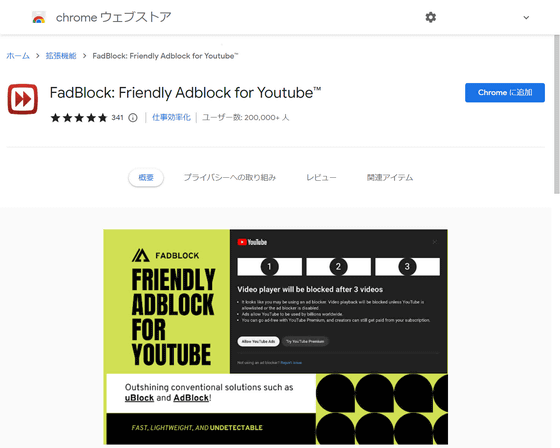
Click 'Get extensions' at the top of the screen.

Click 'Allow'.
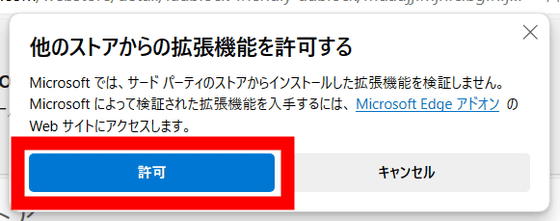
Click 'Add extension'. Adding the extension is now complete.

If FadBlock's ad blocker is not working, it is possible that another ad blocker is working, so we recommend disabling the ad blockers installed in your browser one by one. If the ad blocker still doesn't work, Raj advises changing your browser to Chrome and repeating the test.
Please note that FadBlock is software provided for educational purposes, and the disclaimer states, ``Under no circumstances will the author or copyright holder make any contribution to the software or the software, whether in contract, tort, or otherwise. We are not responsible for any claims, damages, or other liability arising out of or related to use or other transactions.'
Raj also said, 'As YouTube keeps changing the rules and trying to block all ad blockers, I hope everyone understands that it takes a huge amount of time and effort to maintain this kind of project. In addition to this, I also have a job outside of FadBlock that requires me to spend over 80 hours a week.'' Please consider making a small one-time donation or contributing to the GitHub repository. I'm asking you to star it.
Related Posts:
in Review, Software, Web Service, , Posted by logu_ii