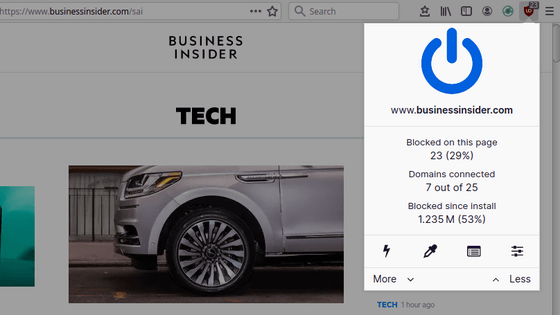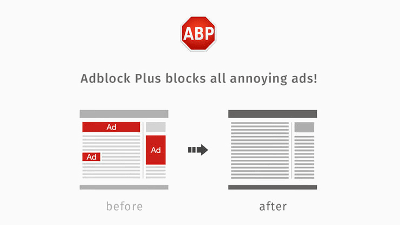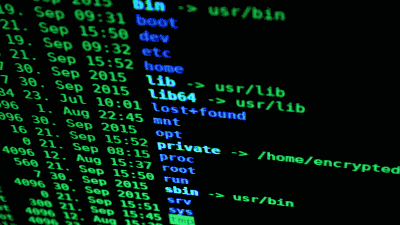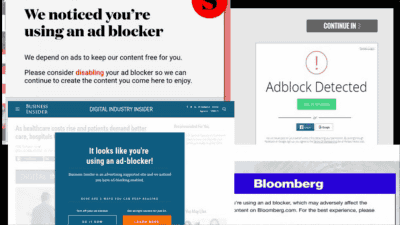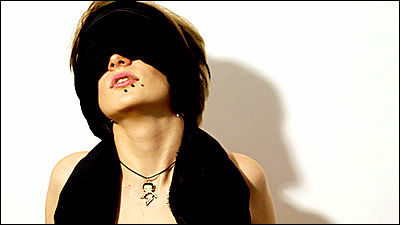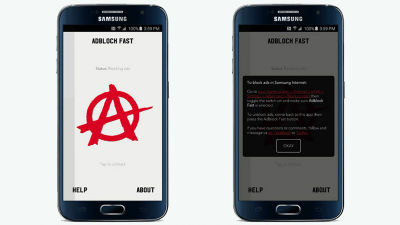10 "Ad block extension function" available
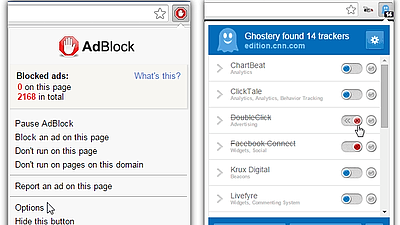
The advertisement content displayed in the browser slows down loading of the page, which may interfere with comfortable browsing. In recent years, "Adblock Plus" and a number of ad removal tools have been released as extensions of Chrome and Firefox, but what kind of difference are there?Raymond.CCHas tested 10 ad block extensions picked up.
Please note that AdRemover, one of the advertisement block extensions appearing in the article on April 20, 2018,Malware pretending to be an extensionAs a result of discovering the fact that the researcher is "allegedly in a state where a similar extended function is being provided in large quantities", a caution is issued, so be careful when using other extended functions please do it.
10 Ad Blocking Extensions Tested for Best Performance • Raymond.CC
https://www.raymond.cc/blog/10-ad-blocking-extensions-tested-for-best-performance/view-all/
◆ 01: AdBlock(Chrome)
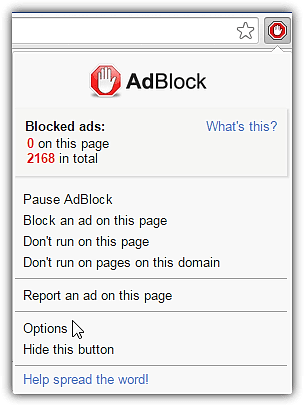
"AdBlock" is the most famous ad blocking tool, and Chrome Web Store has exceeded 200 million downloads. Although there was a Firefox version at one time, the publication was canceled why. There are setting items that allow Google search and YouTube advertisement display, but it is off by default.
◆ 02: Adblock Plus(Chrome/Firefox)
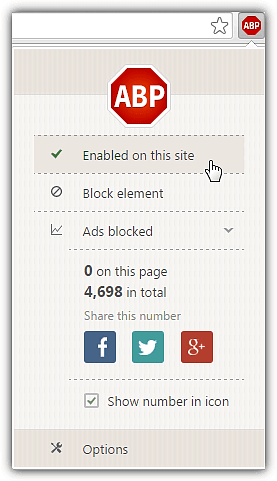
Next to AdBlock, high-profile "Adblock Plus"Is known as a" white list "that displays advertisements of companies that meet the criteria of" discreet advertisements ". It features not only Chrome · Firefox version but also Opera, Safari, Maxthon, Internet Explorer, Android, and many other browsers.
◆ 03: Adblock Pro(Chrome)
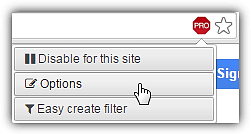
"AdBlock Pro" is an ad blocking tool with the same functionality as Adblock Plus, but there is no option to advertise. When clicking the icon displayed in the address bar, it is a simple extension function that only three items of "block advertisement" "setting" "create filter" are displayed.
◆ 04: Adguard AdBlocker(Chrome/Firefox)

Adguard AdBlocker allows you to add ad block scripts easily. Block ads regardless of browserDesktop application versionThere is also.
◆ 05: AdRemover(Chrome)
https://chrome.google.com/webstore/detail/adremover-for-google-chro/mcefmojpghnaceadnghednjhbmphipkb(Deleted from Chorme Web Store)

"AdRemover" is an ad blocking tool based on AdBlock. You can use it almost like AdBlock, but since only "Support tab" has disappeared from exactly the same option as AdBlock, you will not be asked for donation.
◆ 06: Ghostery(Chrome/Firefox)
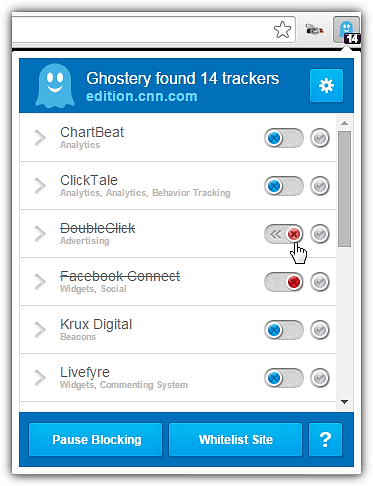
"Ghostery" can block not only advertisements but also analysis scripts such as widgets and web beacons. An excellent point of Ghostery is that you can set each script and content you want to block for each website. In addition to Chrome · Firefox, it is also available for Opera, IE, Safari, Android, iOS, Firefox for Android.
◆ 07: Simply Block Ads!(Chrome)

According to Raymond.CC, "Simply Block Ads!" Is the easiest to block all ads among the many ad blocking tools. Since there is no update since 2014, there are reports that some ads are not blocked, but since it was able to block all ads automatically in the test, it was added to this 10 targets. It is characterized by easy operation, the only option is only opt-in for sending usage statistics.
◆ 08: SuperBlock Adblocker(Chrome)

"SuperBlock Adblocker" is a tool released by the same developer as AdRemover. Although there is a possibility that algorithms for blocking advertisements may be different, it seems that there is no big difference with AdRemover except that items such as filter list are added.
◆ 09: μBlock(Firefox)

"ΜBlock (mu-block)" is a tool characterized by simple operation. By clicking the icon, you can toggle "Block / No" on the displayed page, options are "Block SNS Button", "Reload Tab by Switching μBlock", "Allowing Firefox Standard Tracking Tool" Polaris "3 Only one. The problem is that there is no update from January 2015.
◆ 10: uBlock Origin(Chrome/Firefox)

Advertisement · script block tool "uBlock Origin" has the characteristic of being extremely efficient with respect to CPU and memory. Switching whether to block or not can be done while loading the page.
Related Posts:
in Software, Posted by darkhorse_log