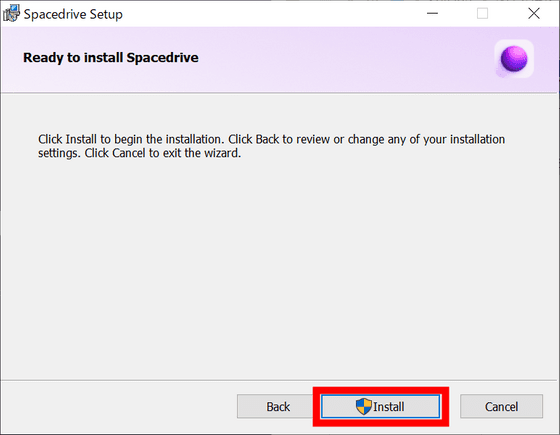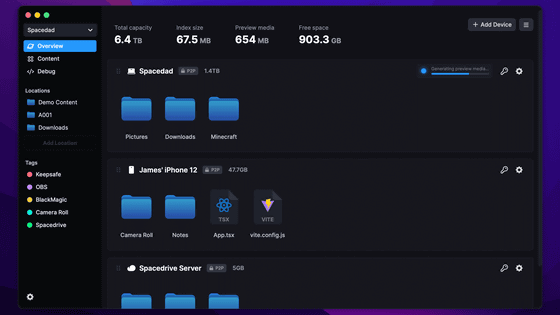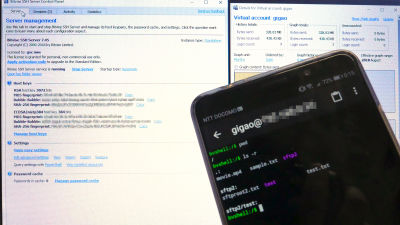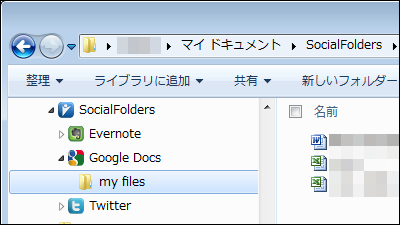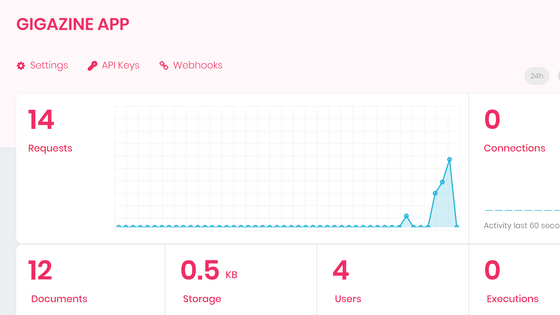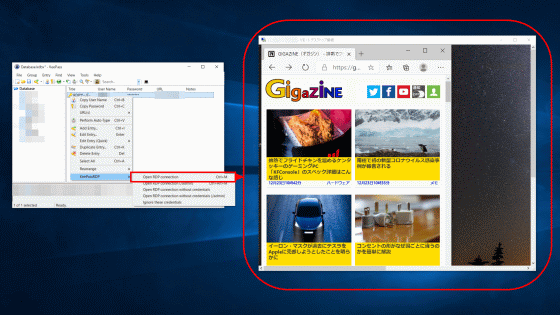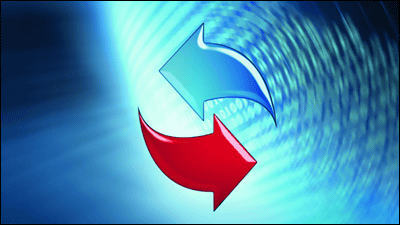Alpha version of file manager ``Spacedrive'' that can manage files on multiple cloud storages and devices such as iCloud and Google Drive at once will be released
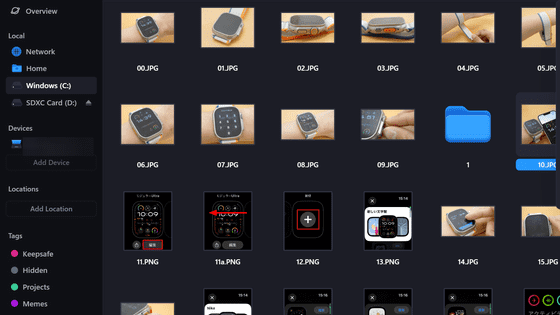
A file manager that lets you index multiple storages and see all your files in one place, from cloud storage services like iCloud, Google Drive, and Dropbox to your own physical devices and external drives. It's ' Spacedrive '. One year has passed since the start of development, and the alpha version (version 0.1.0) has finally been released, so I tried actually implementing it.
Spacedrive — A file manager from the future.
GitHub - spacedriveapp/spacedrive: Spacedrive is an open source cross-platform file explorer, powered by a virtual distributed filesystem written in Rust.
https://github.com/spacedriveapp/spacedrive#what-is-a-vdfs
Spacedrive is an application that allows you to centrally manage files across multiple devices, drives, and clouds. In 0.1.0, only the minimum functions such as file viewing are available.
Introducing Virtual Distributed File System (VDFS), a file system designed to operate on different storage layers, with a unified VDFS API for manipulating and accessing content across many devices. , create a master database that is synchronized in real time between devices running Spacedrive.
Let's actually implement it. Click 'Download for Windows' from the official website .
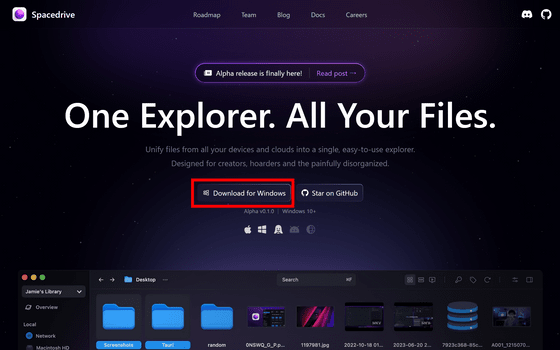
Run the downloaded file.
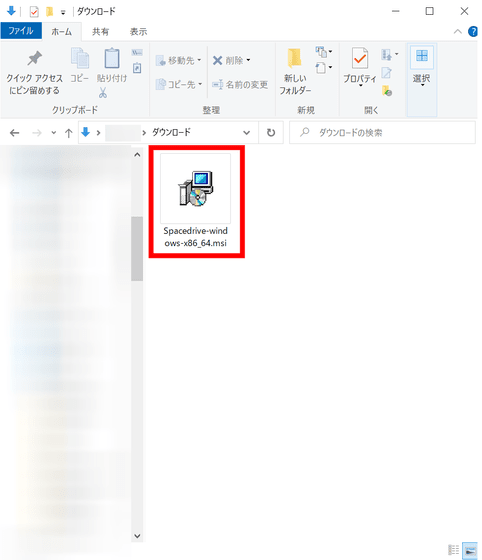
The installer will start up, so click 'Next' to continue.
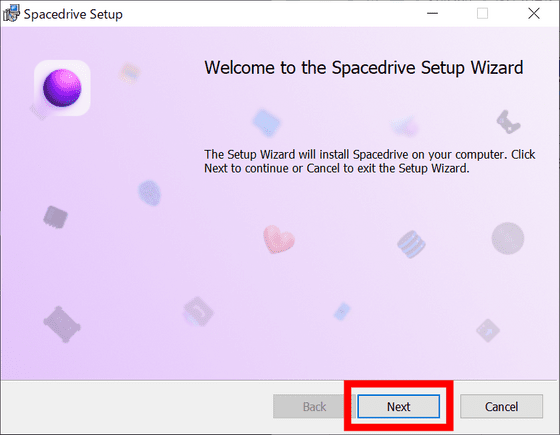
Check the installation destination and click 'Next'.
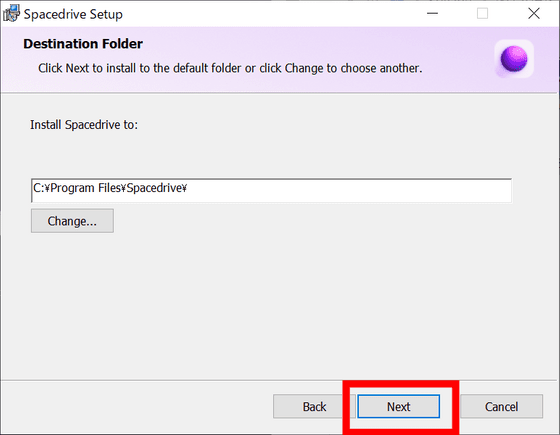
Click 'Finish' to complete.
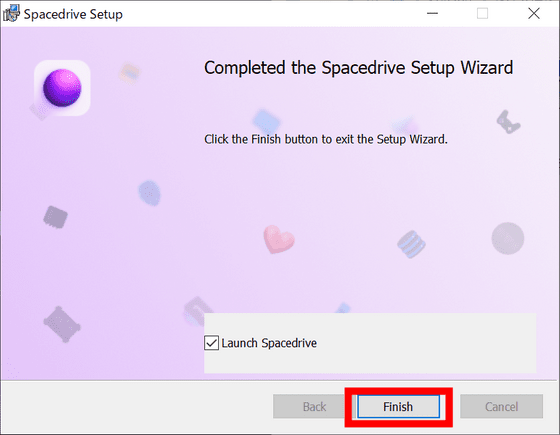
Spacedrive will start up. This time, click 'Log in with browser' to create an account.
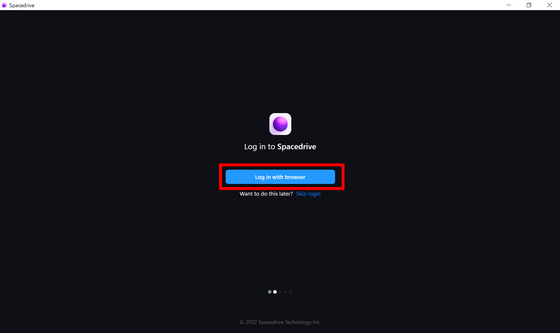
Click 'Continue with Email'.
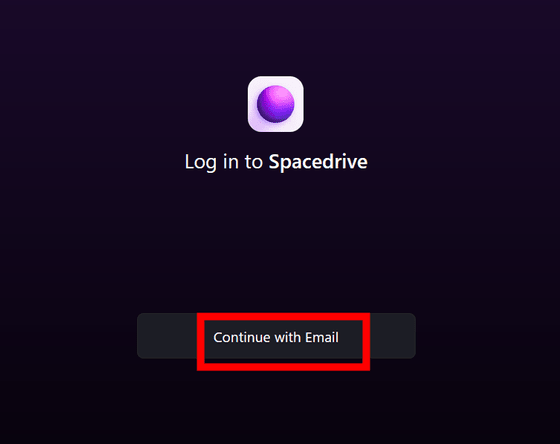
An input box will appear, so enter your email address and click 'Continue with Email' again.
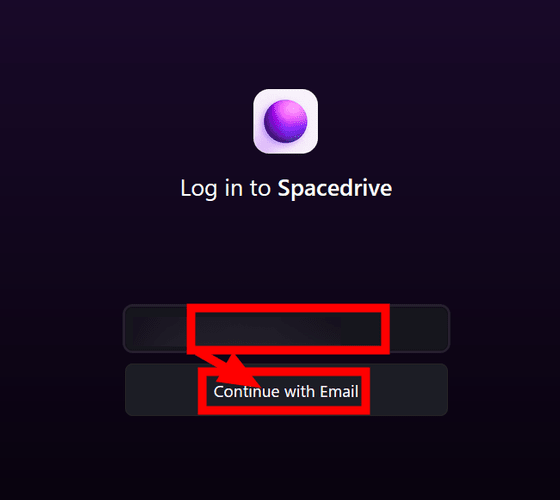
Check your email and click 'Login to Spacedrive'.
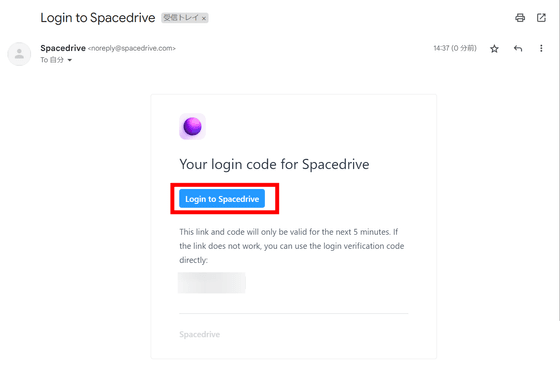
Click 'Open the desktop app'.
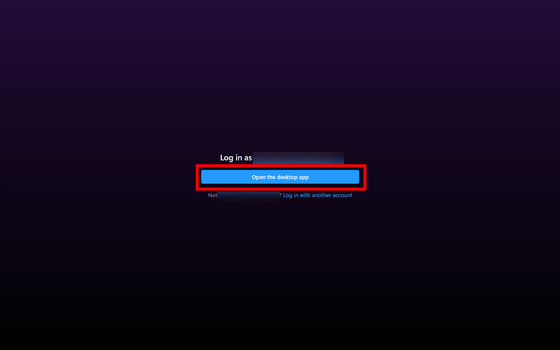
When this message appears, return to Spacedrive.
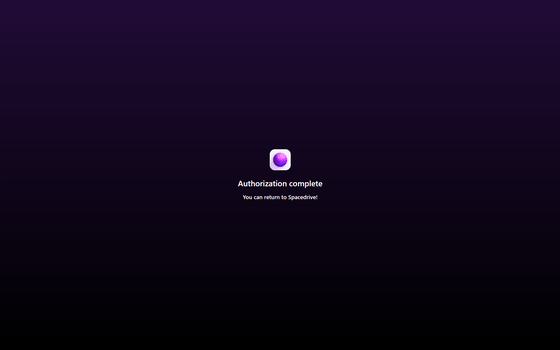
Decide on a name for the 'library' and click 'New library'.
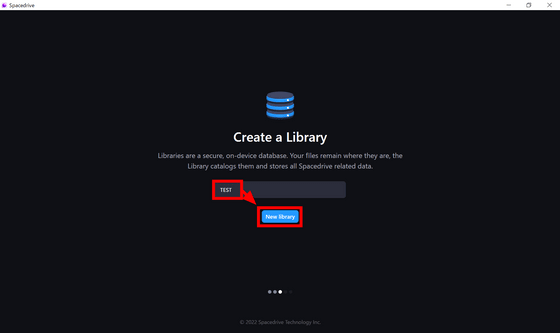
Select 'Share the bare minimum' for the minimum information to share and click 'Continue'.
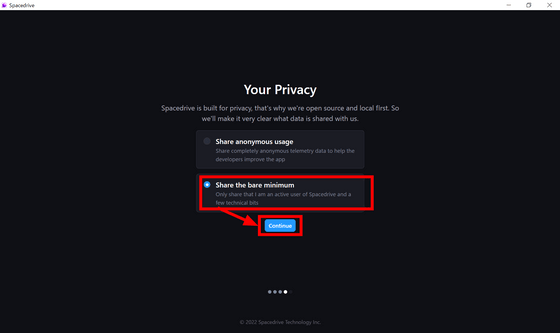
The installation is now complete. The appearance of Spacedrive is as follows.
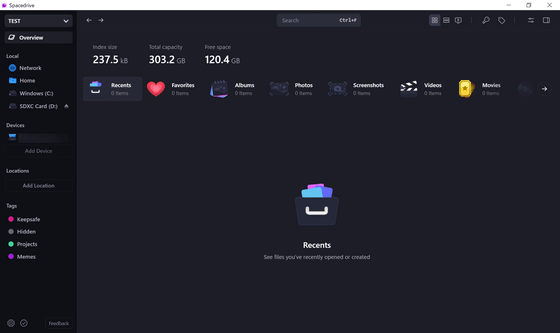
You can explore folders on your PC and view files.
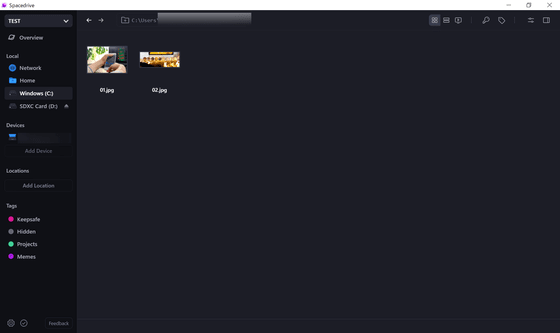
This is the menu when you right-click a file. Files cannot be deleted, copied, or moved.
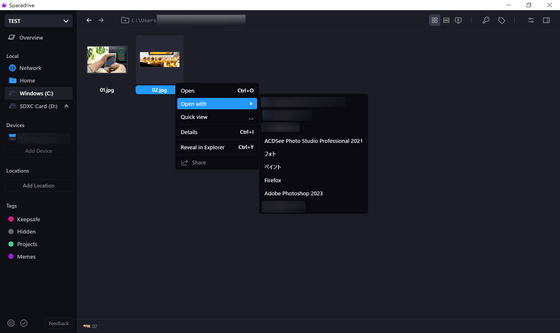
You can also add other devices on the same network from 'Add Location'. Other features are still under development. As mentioned above, it still has minimal functionality and you can't add cloud storage yet.
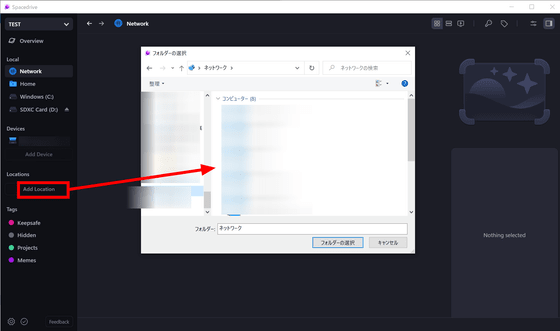
Spacedrive is not a storage service like Google Drive, it's just a database that resides on your existing storage. Although the software is still in its infancy and its functions are quite limited, it is said that more functions will become available as it develops in the future.
Roadmap - Spacedrive
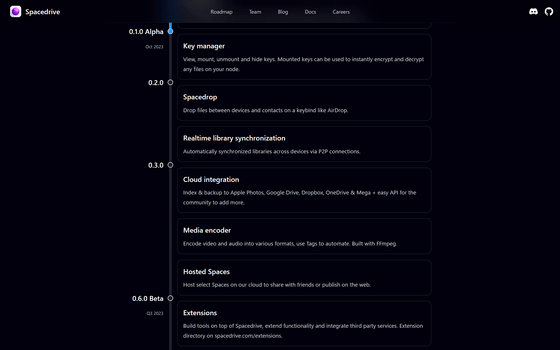
Related Posts: