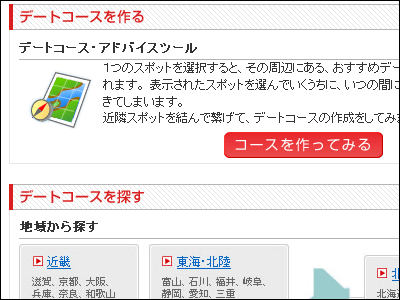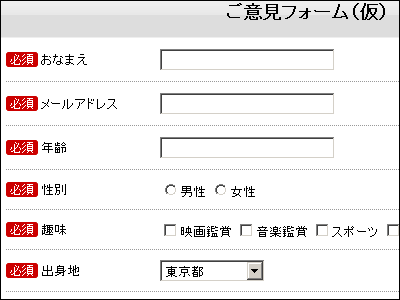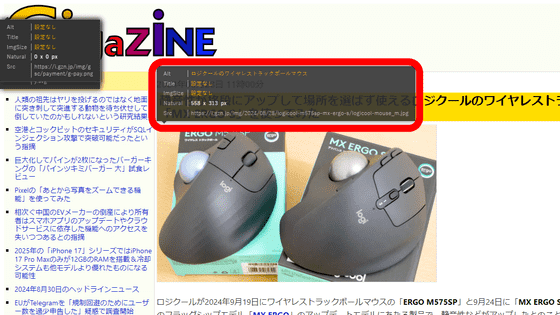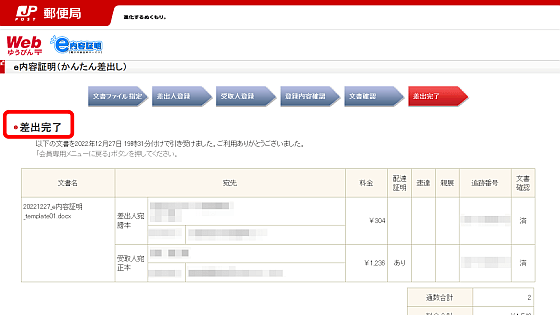I made a reservation for ``Playville,'' which has a wide variety of play equipment and allows everyone from babies to elementary school students to play as much as they want.

I heard that there is a facility that has a variety of play equipment both indoors and outdoors, and that everyone from babies to elementary school students can play all day long, so I immediately went there with my one and a half year old child.
Playville - A new play area in the park
https://playville.bornelund.co.jp/

To use Playville, you must complete the procedures at the ' Playground Reception/Advance Purchase Site ' regardless of whether you make a reservation or purchase on the day. Access the site and click 'Click here to register a new account.'
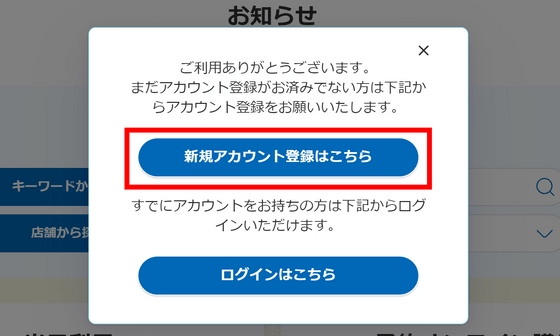
Enter your email address and password.
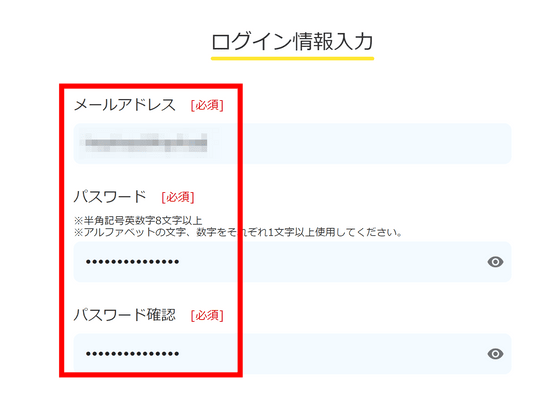
Enter your name, date of birth, gender, phone number, and address.
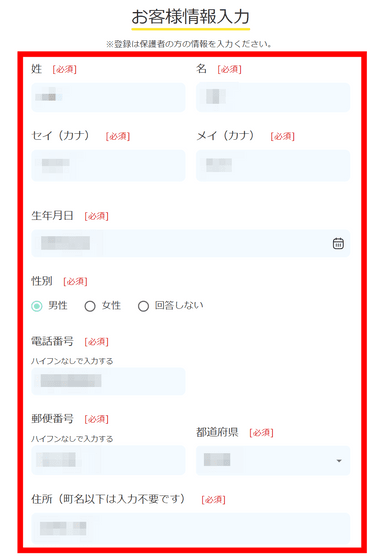
Agree to the terms of use and privacy policy and click 'Next'.
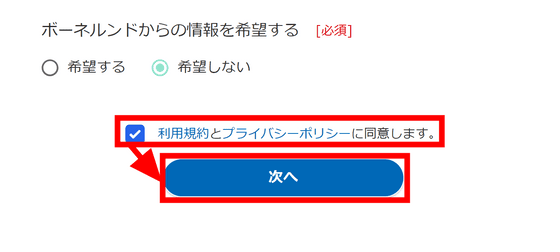
Check the entered information and click 'Next'.
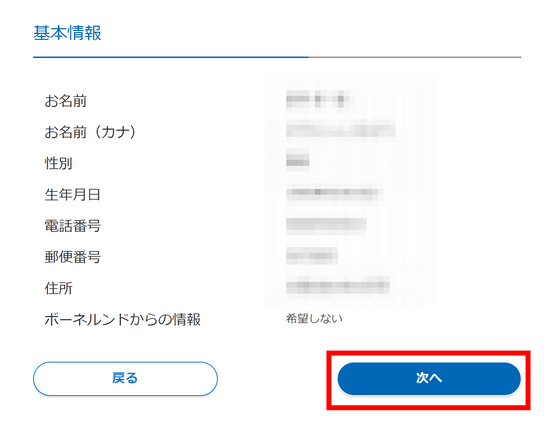
Temporary registration has been completed.
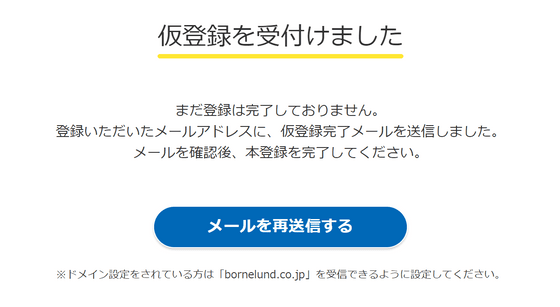
You will receive an email like the one below at the email address you used when creating your account, so click on the link.
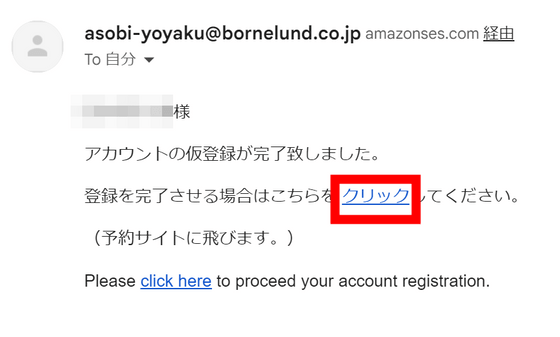
Registration is now complete. After waiting a few seconds, you will be automatically moved to the top page.
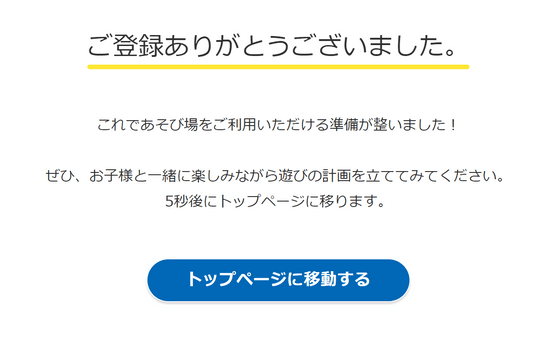
When making a reservation or using the service on the same day, please specify the store first. Click the 'Search by store' arrow button.
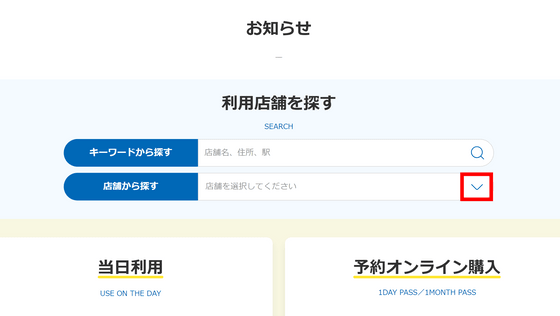
This time, I chose 'Playville Yasman Ruins Park Store'.
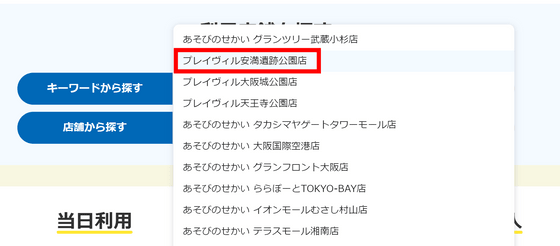
Reservations can be made up to one week in advance. Open dates will be displayed as '○', so select the date and click 'Purchase 1DAY Pass'. Looking at

Enter the number and age of adults and children. If there are two or more adults, you will be asked to enter a secondary email address, so enter the email address of the accompanying person who has not registered an account. Once entered, click 'Next'.
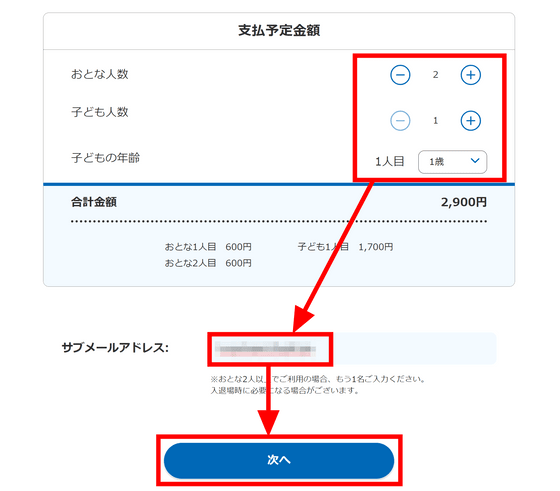
A movie explaining the rules for both children and adults will be played, so check the contents with the whole family and click 'Next'.
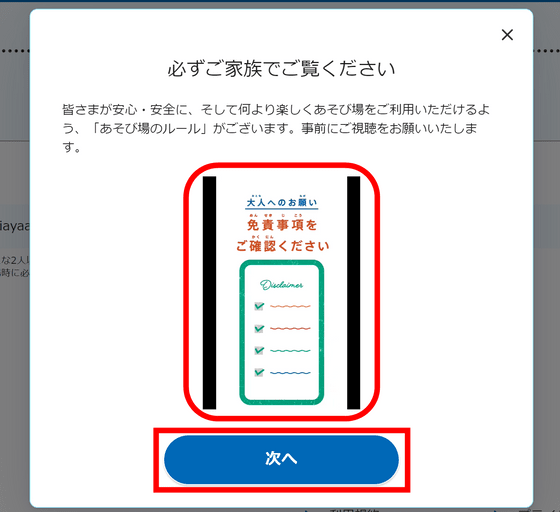
Check the disclaimer, check it, and click 'Book'.
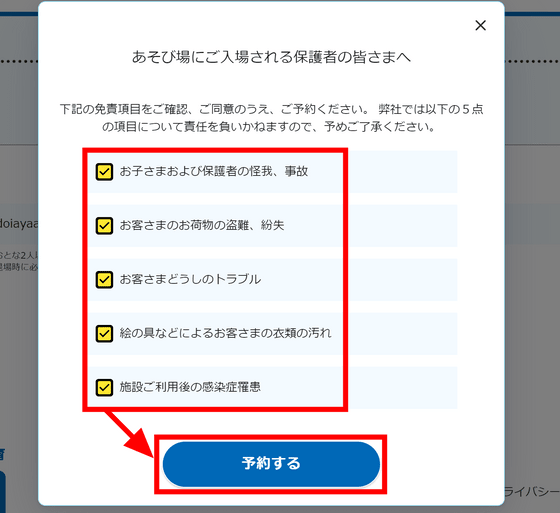
When reserving a 1DAY pass, you will have to pay in advance, so you will need to enter your credit card information.
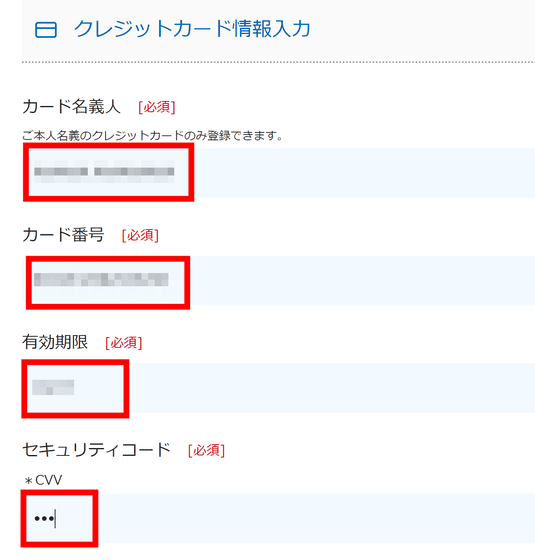
Scroll down and click 'Confirm reservation details'.
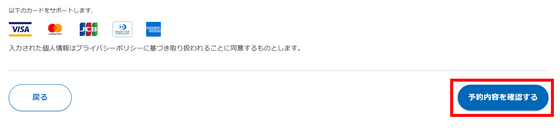
Double-check that the entered information is correct and click 'Confirm purchase'.
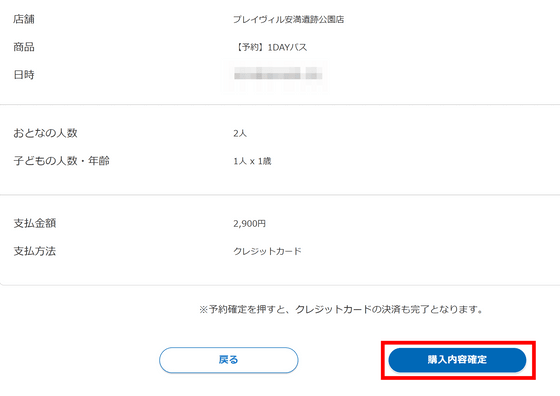
Your reservation is now complete.
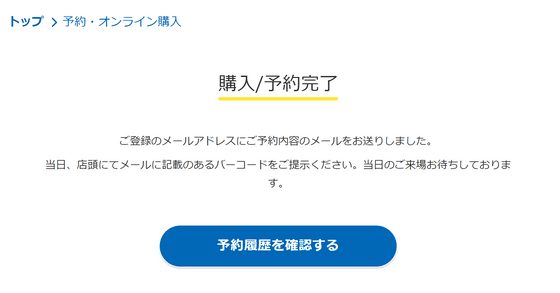
When I checked my mailbox, I found an email with a barcode. All you have to do is show this barcode at the reception desk.
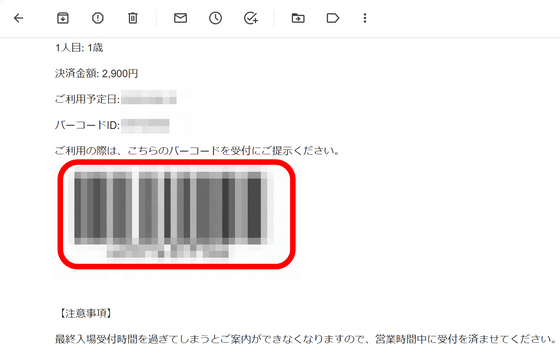
If you lose your email, you can view the barcode on
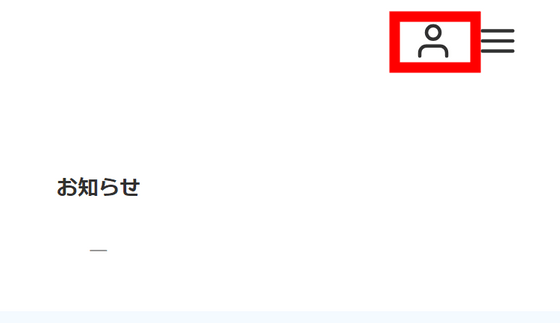
Click 'Reservation history/change/cancellation'.
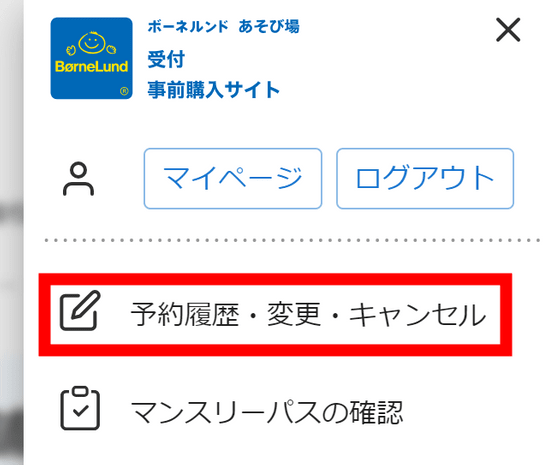
A screen titled 'Current Reservation' will appear, displaying the barcode along with the reservation details.
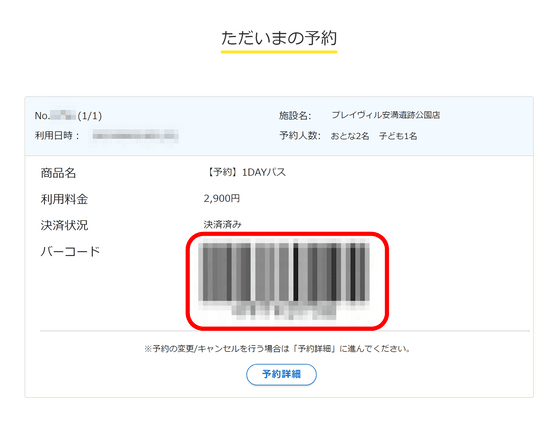
So, it was the reserved date, so I went to Yasman Ruins Park where Playville is located. The Playville building can be seen through the trees.

The exterior of the building looks like this.

I will report on how it turned out when I actually let my children play with it at a later date. looking forward to!
·continuation
I took my 1-year-old to Playville, a facility for children where you can play to the fullest with various play equipment from indoors to outdoors - GIGAZINE

Related Posts:
in Review, Posted by log1d_ts