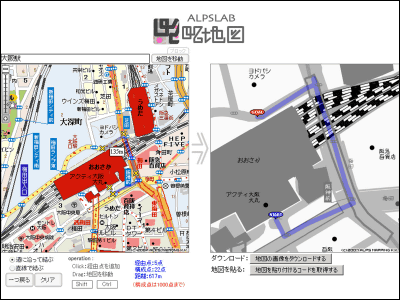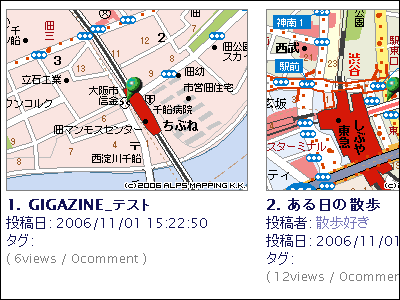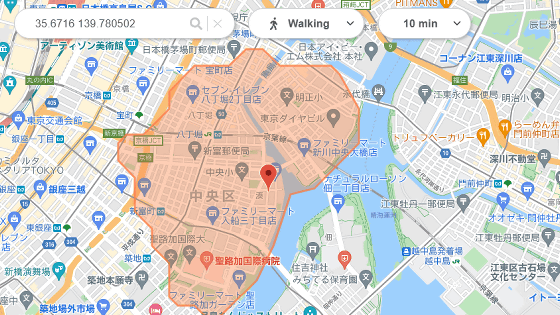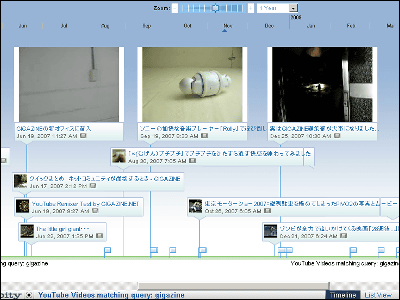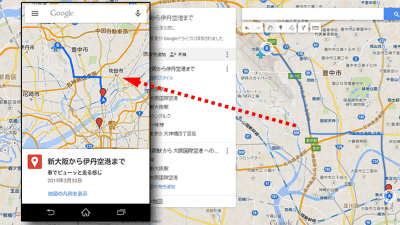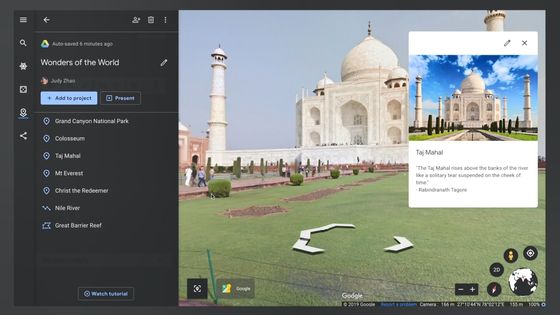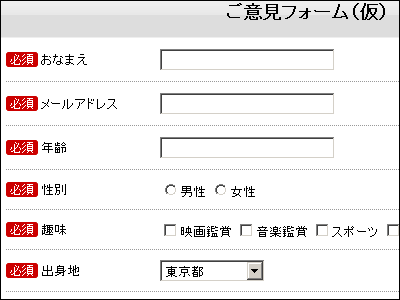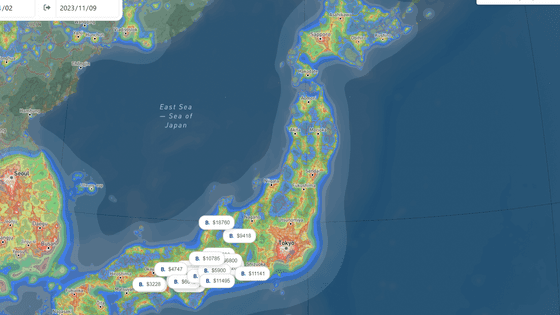"Date course / advice tool" to create a date course on Google Maps
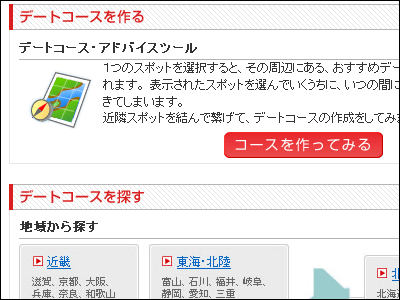
This is a free service provided by "dating .jp", members registration etc is unnecessary. We make full use of AJAX, enter the place name and the equipment name etc that we want to start as the start point. Then, the datespot in the vicinity is listed as the starting point there, so if you click on it, you can automatically create a date course. The completed course can be displayed in 'Google Maps', and simple notes can be added.
Also, since you can see the date course created by other people, it is quite helpful.
Usage is as follows.
First, access the following page.
Date Course / Advice Tools | 【Dating through .jp】
Click "Create a course"
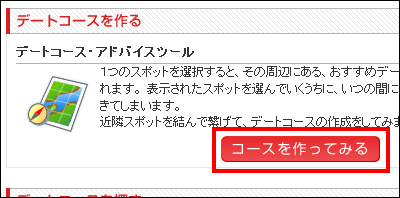
Enter the name of the first destination of the date spot and click "Search"
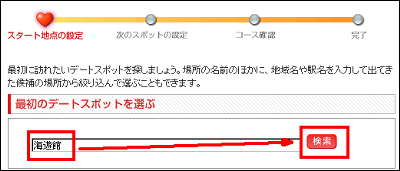
As search results come out, click "Select this spot"
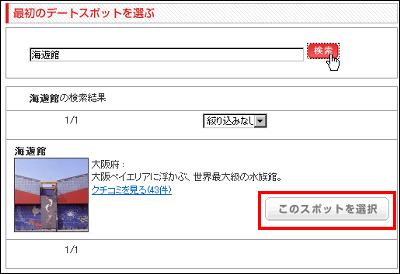
The datespot near the spot is automatically listed, so select the destination you want to go to and click "Select this spot"

If you go this way it will be easy to complete a date course, so click "Decide on a date course"

Then enter comments, memos, and course name and click "Register this course"

Click "Watch made course"

Completion

Actually it is like this. It is useless to refer, so I made it properly.
Tempozan Dating Course Dating Course | 【Dating through .jp】
In addition, you can see the date course made by others from the following.
New arrival date course | 【Dating through .jp】
Related Posts:
in Web Service, Review, Posted by darkhorse_log