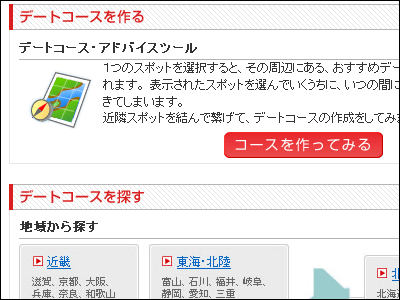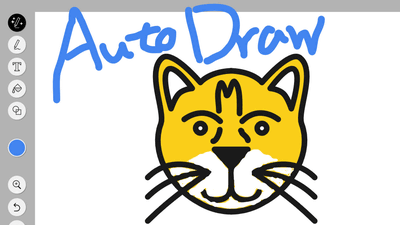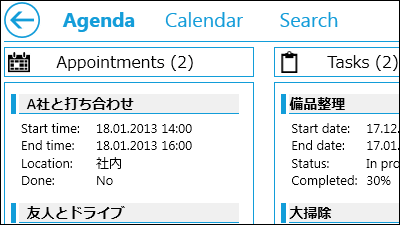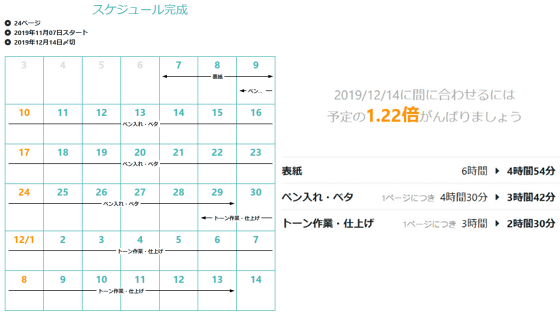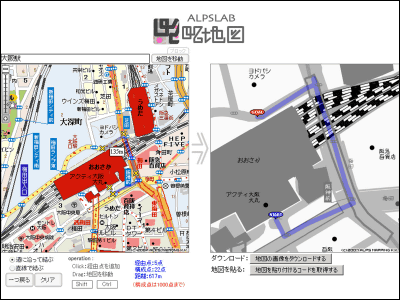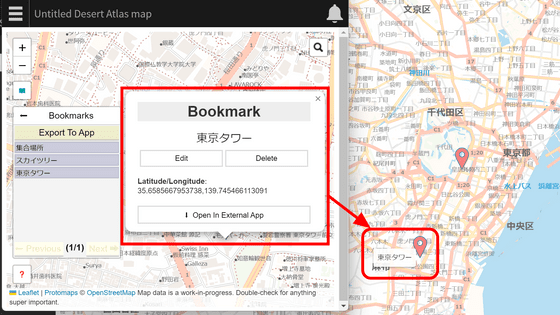Create a free travel itinerary and create & share with others "Travel bookmark creation / shared process"
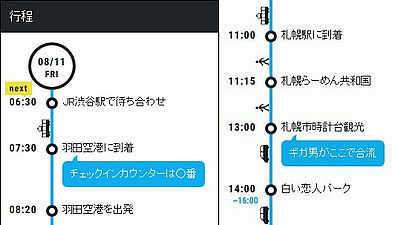
When traveling, it is convenient to create a itinerary for even one or more people, but it is troublesome to write on paper and make from excel with excel. Even if you work hard and make your itinerary, you will find it troublesome for multiple people to print or send files by e-mail. A free service that creates a URL for such a "bookmark of travel" from a browser and can also create a URL for sharing is "Create a bookmark of travel books · Share process"is.
Create a bookmark of travel books · Share process
https://kouteisan.com/
To create a itinerary, click "Create bookmark" on the top page.
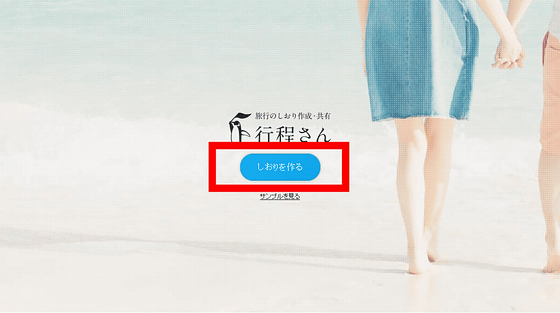
A simple edit page like this is displayed.
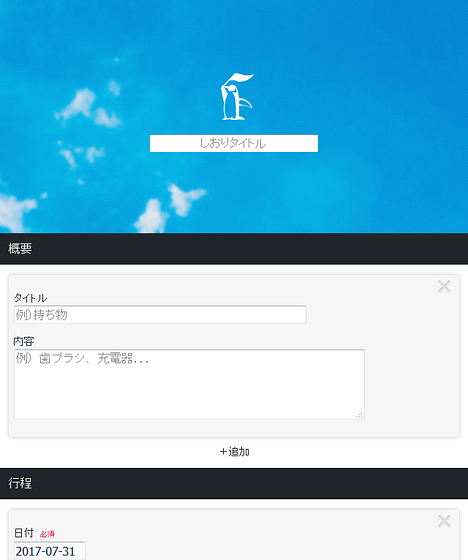
First enter the title of the bookmark in the top item.

In the "overview" under it, you can enter information to share, such as "travel expenses" "hotel location" "URL of sightseeing place". For example, if you want to post travel expenses, enter "travel expenses" in the title and the per capita amount in the content.

The summary item can be increased by clicking "+ add". We will add new information to the title and contents of the increased item.

Furthermore, in the "journey" below it, as you enter the travel schedule such as "meeting place", "moving station", "sightseeing place", "staying hotel", and so on eventually it will become a daisy chain and the itinerary It is generated. First of all, in order to enter "meeting place" to be the starting point, decide "date" "start time" and enter the name of the place to meet in "title".

By clicking on "Transportation Icon", the menu of transportation means will be expanded, so if you select the means of transportation to be used up to the next destination, it will be displayed clearly with icons.

As with the overview, items on the journey can be increased by "+ additional". I will enter the trip schedule one by one like this. The screenshot below shows the arrival schedule of the airport and tried putting information on boarding procedures in the column "supplement".

When you are finished typing, click "Finish" at the bottom of the page.

Then a bookmark of the trip was created. In the bookmark created this time, the name of the bookmark is written at the top, the travel expenses, the hotel name, the hotel URL are listed under it.

Each entry you entered is displayed in a design like a transit guide application like the one below. The information supplemented with each item is indicated by a blue balloon, and it is a simple but easy-to-understand itinerary.

"URL for sharing" is generated at the bottom of the page, so if you copy it and share it by email or SNS it is ok. You can quickly access the page you bookmark or add it to your home screen with your smartphone. Also, click "Edit this bookmark" at the bottom ... ...

Since you can open the original edit page and edit it additionally, it is possible to respond immediately even if the schedule changes just before. If you set "word" on the original page and share it, it is also possible to edit bookmarks by multiple people. Since this bookmark is automatically deleted in 3 months from the last login, even if you completely forget to make a bookmark, so that private information will not remain on the net It is getting.

Related Posts:
in Web Service, Review, Posted by darkhorse_log