"AutoDraw" which can paint beautifully even if the picture is poorly done by automatic drawing by Google was released, so I tried using it
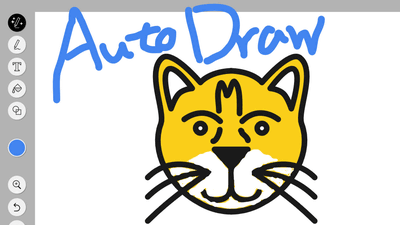
With the concept that "you can draw pictures quickly and easily on PCs, smartphones, and tablets", Google is drawing a web service "AutoDraw"Has been released. The biggest feature is the same "AutoDraw" function that uses artificial intelligence, the same as the service name, so that drawing illustrations are displayed solely by drawing rough outlines and images.
AutoDraw
https://www.autodraw.com/
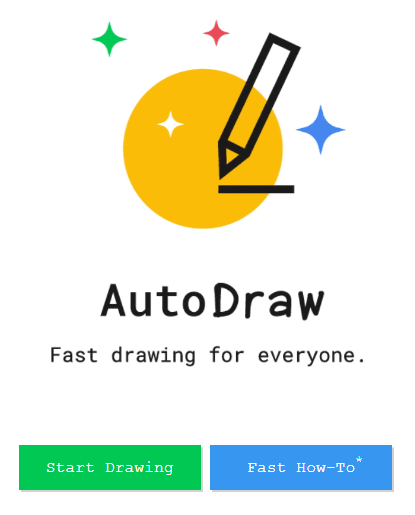
When you visit the site and click "Start Drawing", drawing begins.
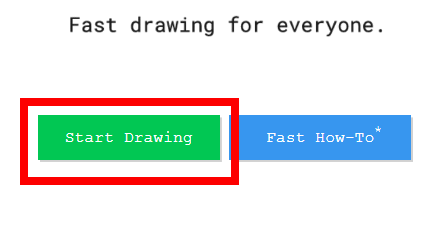
The basic screen looks something like this.
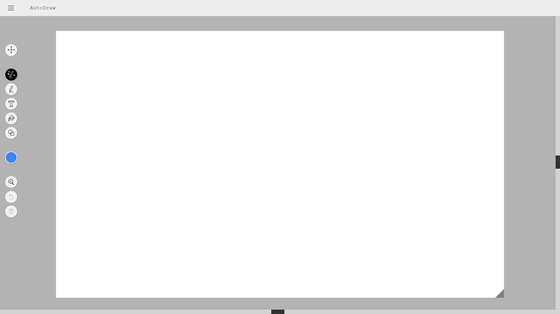
The operation system is gathered on the left side. From the top, "Select / Move", "Auto Draw", "Draw", "Character", "Fill", "Geometry" are aligned, and the blue part below it is color selection. Below "Zoom" "Cancel" "Delete" Continues.
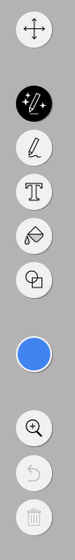
"Auto rendering" of the eyeball function draws something that you want to draw with such a feeling roughly, a candidate is displayed on the top, "This is what you want to draw?"
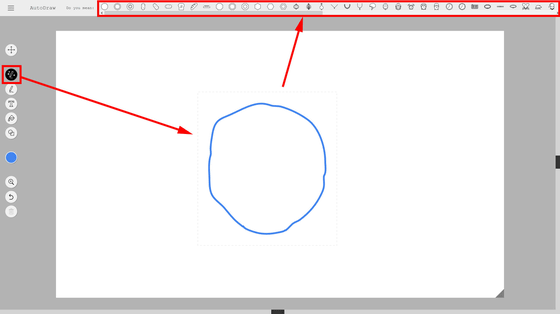
If you select the one you wanted to draw from it, it will be replaced with the illustrations prepared in this way.
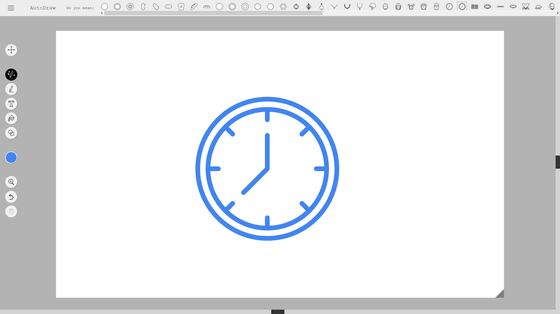
From the state of the rough that it seems that it seems to draw a vehicle somehow ......
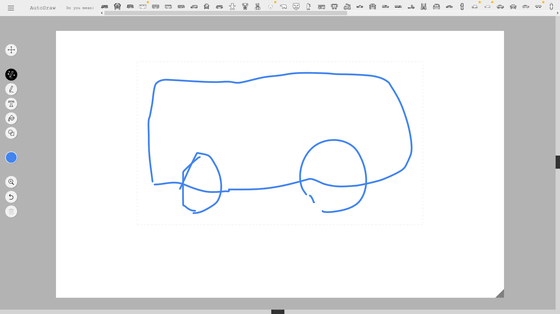
To a fine ladder car.
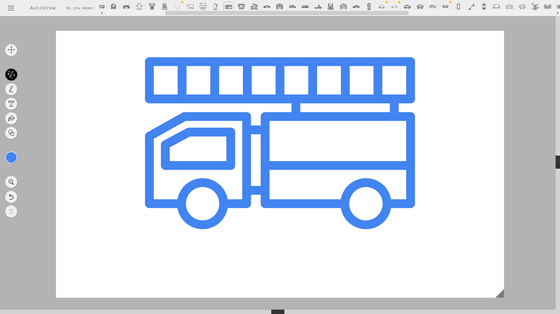
If you can draw a picture, click on the hamburger icon on the top left to open the menu and "download" and "share" possible. I will download it this time.
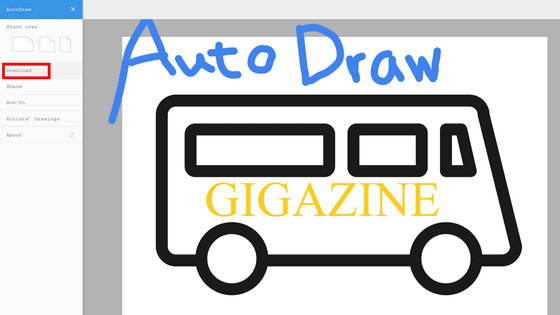
When you click it, a dialog is displayed immediately and you can download it as a PNG file on the spot.
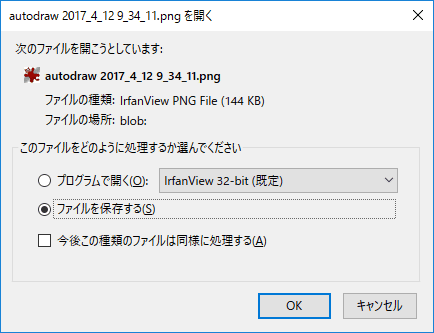
The downloaded image looks something like this. The part that protruded from the white canvas was cut.
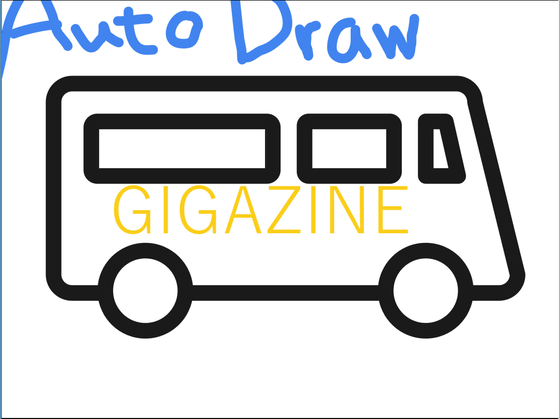
If you select "Share", you can get a screen like this, you can share the URL on Twitter · Facebook · Google+ and copy the link URL. For some reason, the aspect ratio of the image is wrong, but it is displayed normally on the share.
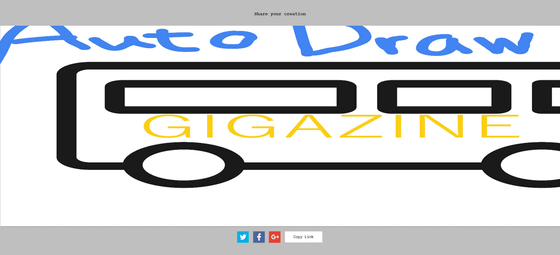
When you share it by URL, it looks like this. There is an icon called "Start Drawing" below the image, but this is not for editing the visible image, but for a new challenge to drawing, clicking it will open the AutoDraw page.
https://www.autodraw.com/share/04YILZZBSG4C
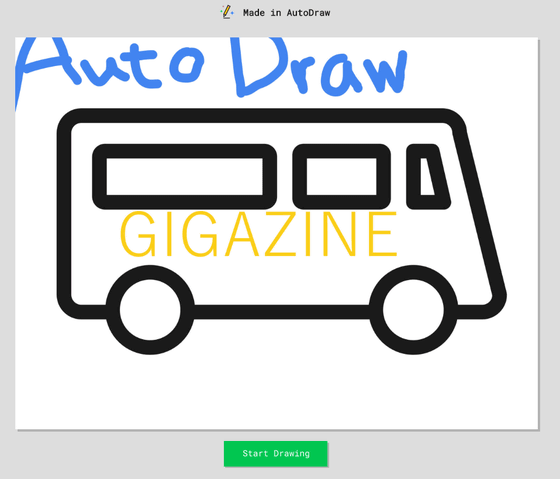
A usable font looks like this. Japanese input is possible, but font change was not possible.
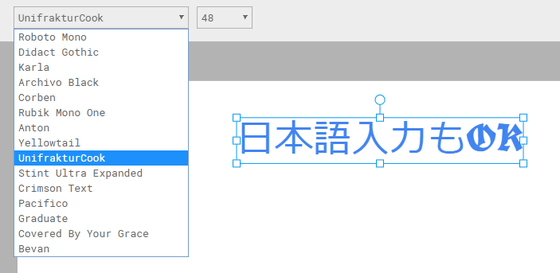
Related Posts:
in Review, Web Service, Posted by logc_nt






