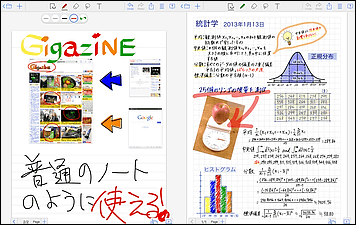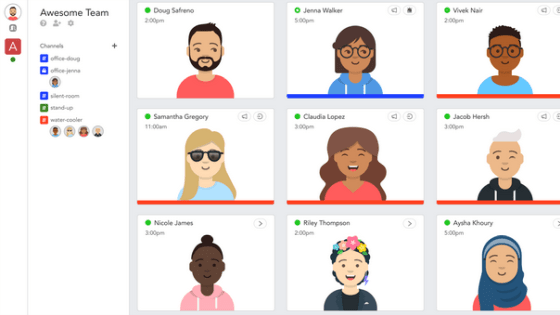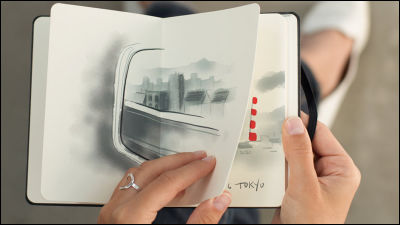I tried using the application "kakooyo!" Which can log in from Twitter and can draw chatting with multiple people & can also make making GIF

An application that allows you to easily and multifunction still drawing chat with multiple people using smartphones and tablets "Kakooyo!"is. I posted a makeup from the blank state to the end of the chat as a GIF animation on Twitter, and I can see the making of illustration created by others, so I tried to check the comfort of use actually.
Kakooyo! - Draw and talk with free apps!
https://www.kakooyo.jp/
Actually kakooyo! You can check the state of drawing while drawing on the following movie.
Drawing with "kakooyo!" - YouTube
The applicationApp StoreWhenGoogle PlayIt is distributed in. Since this time I will use the iOS terminal, tap "Get" ... ...
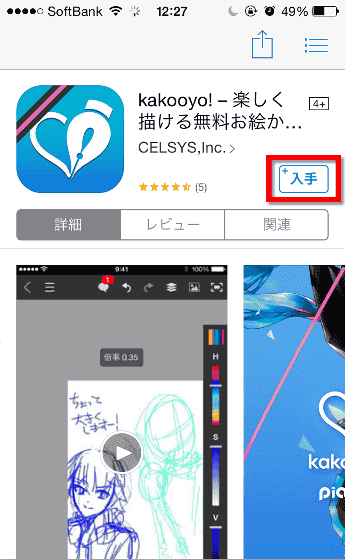
Tap "Install"
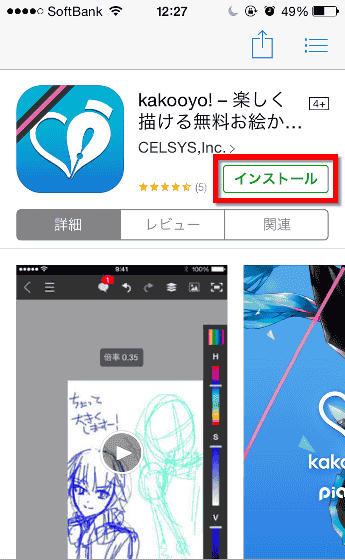
Launch the application when installation is completed
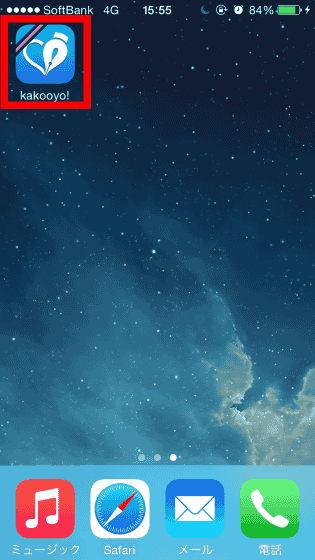
Tap "OK"
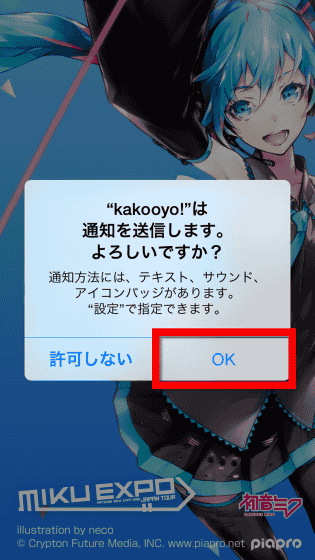
Tap "Introduction start"
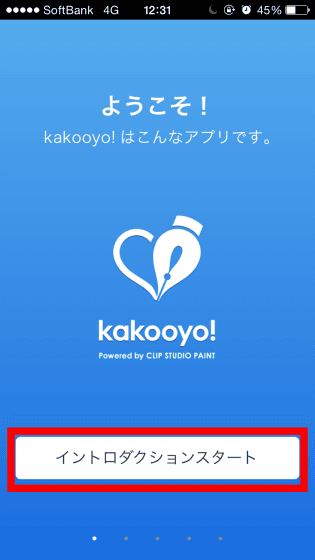
As the explanation begins with the feeling as follows, go on tapping somewhere on the screen ... ...
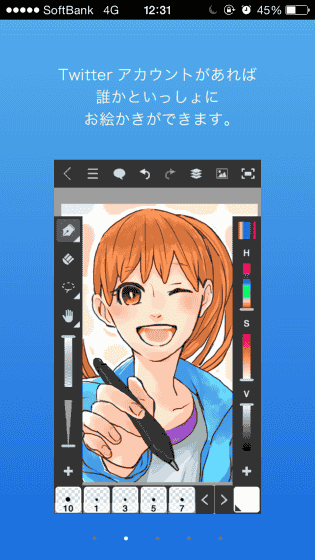
Finally tap "Start agreeing to product license agreement" is OK
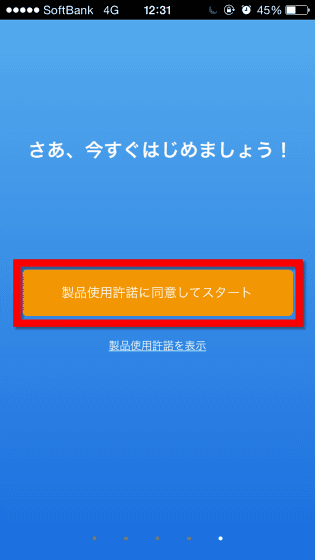
"Do you want to watch" movies of how to play "?" So, tap "No"
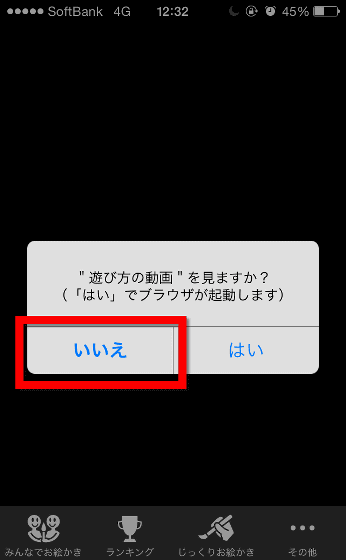
"The movie of how to play" seems to be seen at any time from "Help" screen of "Other". Tap "Yes"
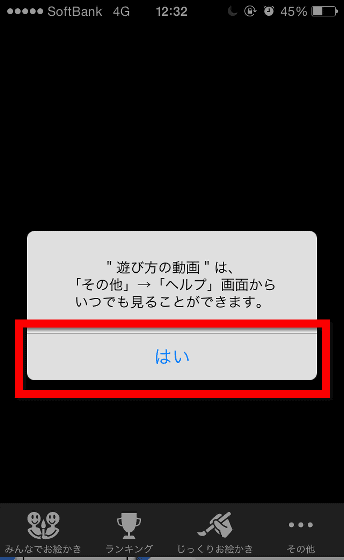
This is the home screen. By default, the screen for "drawing by everyone" appears first, and by tapping the "draw" button, you can join the drawing chat created by someone. To join a chat or create a canvas yourself, you need to log in to your Twitter account, so tap "Login" at the top left of the screen.

Enter account and password and tap "Authenticate cooperative application"
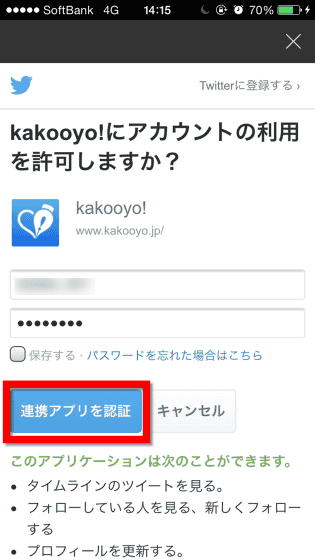
Tap Again Authenticating app again
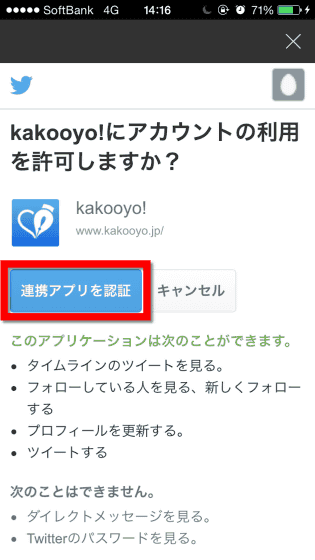
You are ready. Tap "New" at the top right of the screen ... ...

Canvas name · Participation · Tag etc. are set up. The canvas name is randomly attached if it is left blank, and the tag is also arbitrary, so this time we selected "Draw with 2 people (Capacity 2 people)" and tapped "Drawing start!". Please note that the maximum capacity is 3 people, you can tweet the canvas creation and notify your followers.
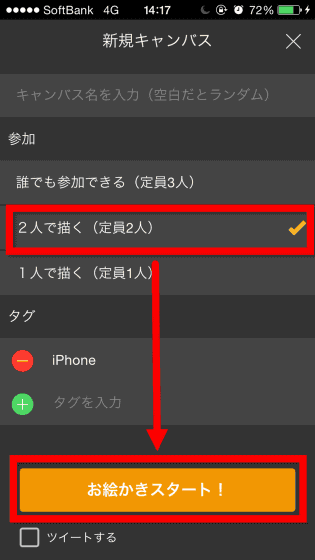
Tweets are made with links, and those who think "I do not want to join" are now able to join chat right away using the Twitter account at the link.
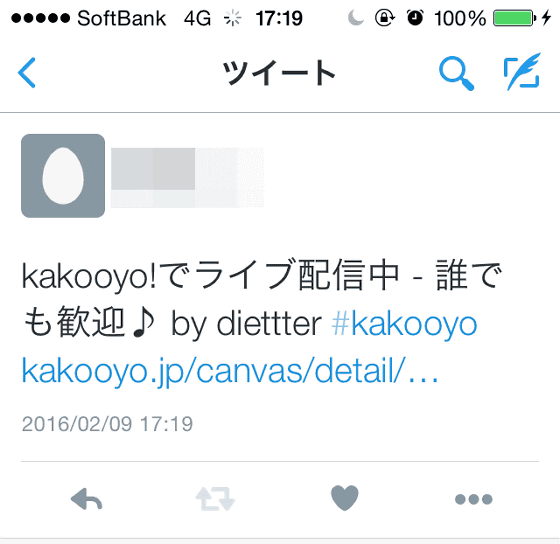
In addition, all cancellation will be done once the canvas has passed 30 minutes or when the manager leaves. The time limit can be extended.
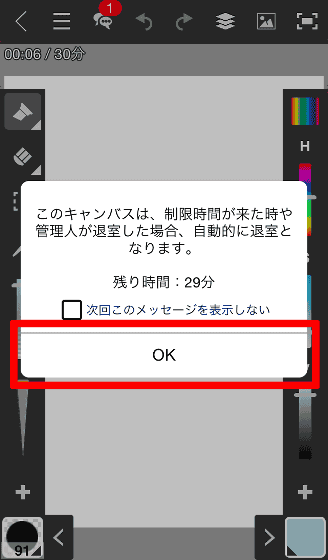
The canvas looks something like this, with the menu at the top of the screen and the left and right side by side.
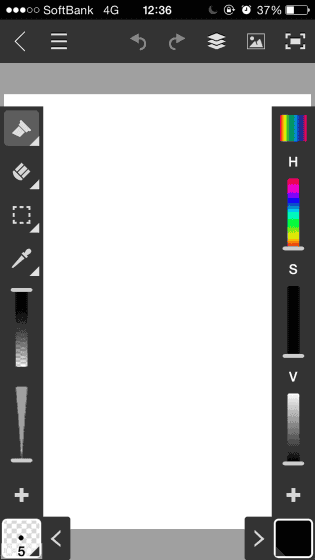
So, I tried drawing from Nexus 6P and iPhone with 2 people. First of all, I will draw illustrations of cats on the Nexus 6P screen.

Then a light blue cat was displayed on the iPhone screen as well.

Illustrations will be reflected on the other terminal as soon as you finish drawing a line.

Adding stampy things ......

Like this.

The drawing function is fairly substantial. For example, in the case of Pen tool, there are 18 kinds in total including filling.
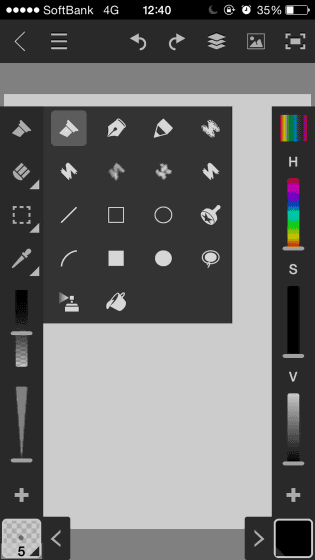
Eraser tool and ...
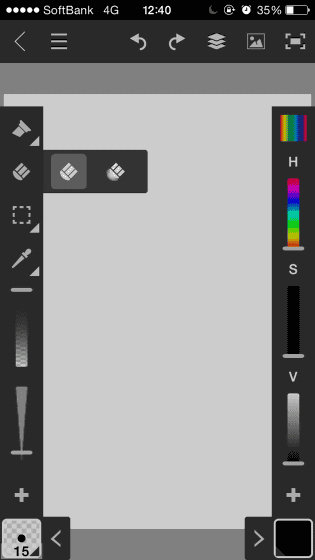
Selection function
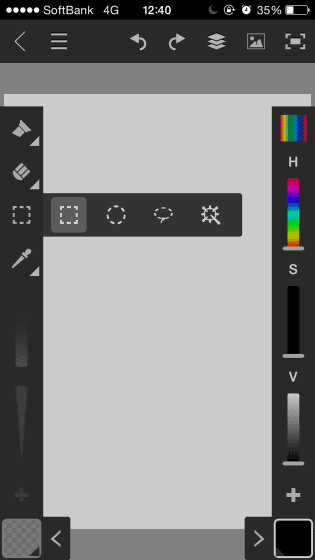
Eyedropper and hand tool
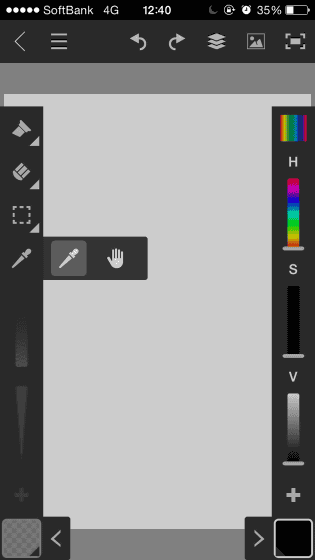
Pen thickness and transparency can be adjusted from the bottom left of the screen
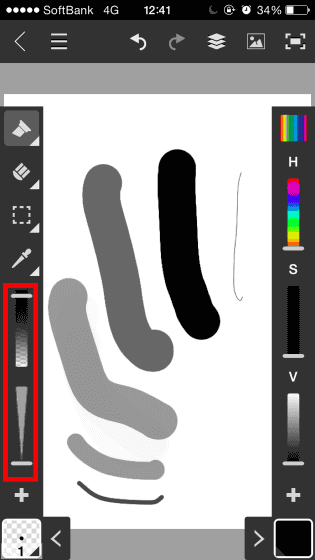
When you select the icon at the top right of the screen ......
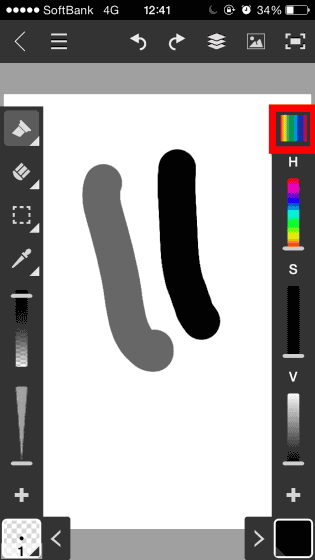
You can choose your favorite color from the color palette.
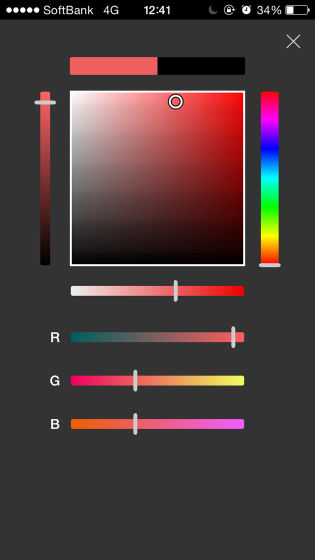
Furthermore, colors, lightness, saturation etc. can also be adjusted from the bottom three lower bars
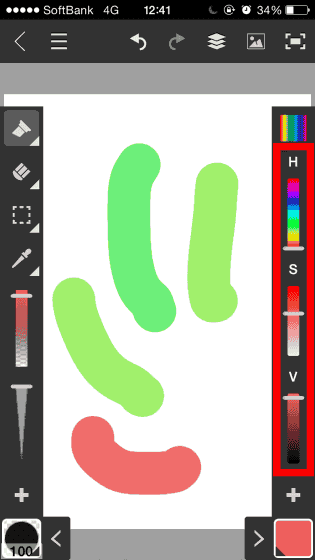
At the top of the screen is a layer function
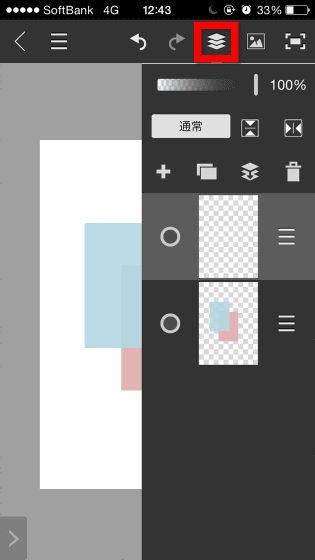
By tapping the second icon from the top of the screen, the menu "effect", "background", "picture" appears, you can select stamps and effects, read photos from the terminal, etc.
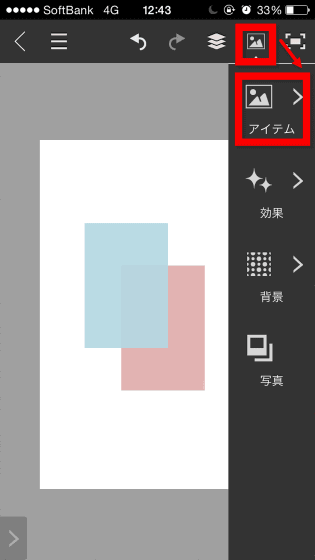
This is an "item"
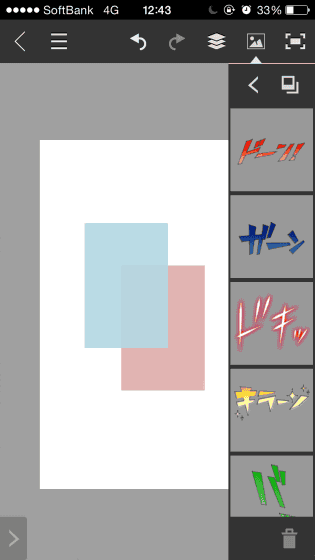
"effect"
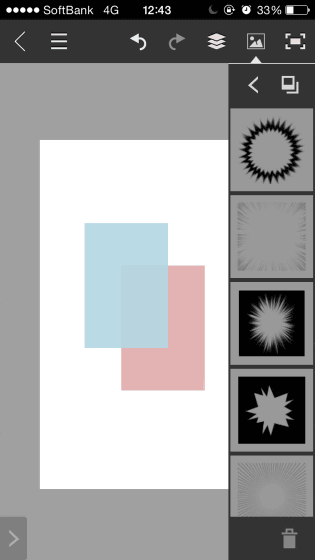
"background"
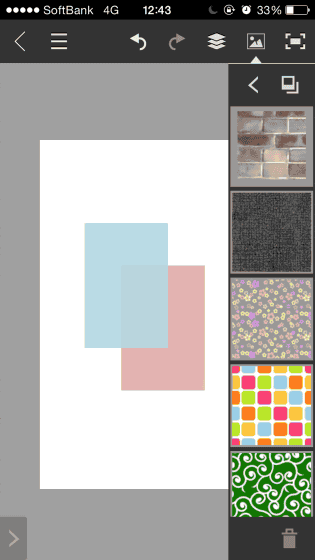
Tap on the Burger icon at the top left of the screen, sharing and setting menu appears. You can post images to SNS or send them to someone by email.
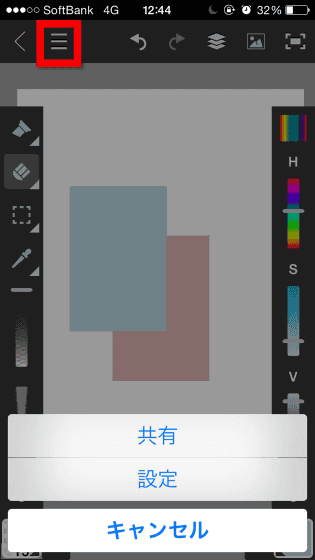
If you tap the balloon icon at the top of the screen ......
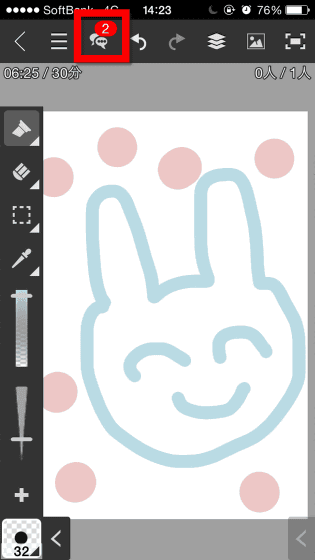
Chat with a time limit of 30 minutes can be extended for another 30 minutes.
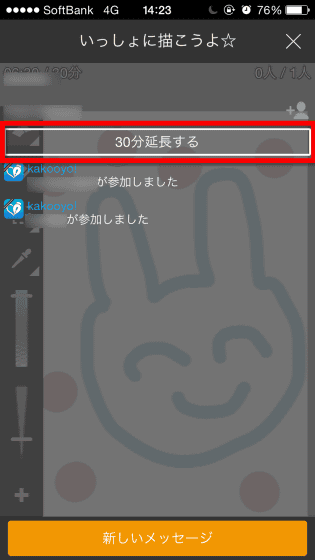
Also, the things you draw will be saved in list form in "My Page" in "Others".
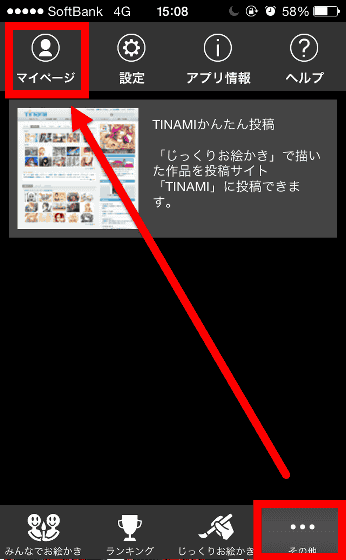
By choosing the export icon among the images saved on My Page, it was possible to save the image and post the state from the blank state to the completion as a GIF on the Twitter timeline.
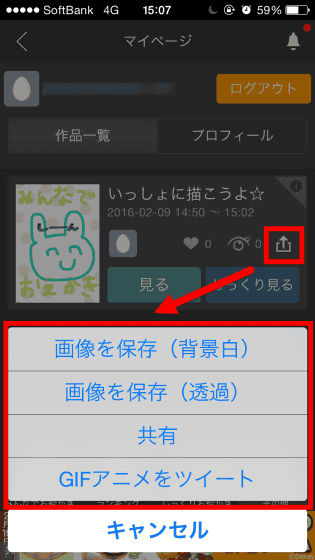
Also, if you select "Newly" from "Carefully drawing", you can draw with one person without having to share illustrations with someone.
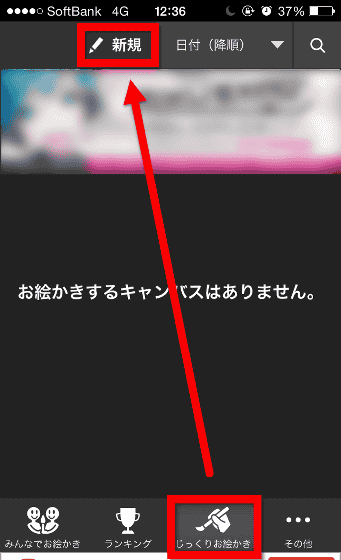
There is also a ranking function of "Daily" "Weekly" "Monthly", it is possible to see works drawn by various people. Tap "see" ......

First the completed illustration will be displayed. Tap the illustration ......
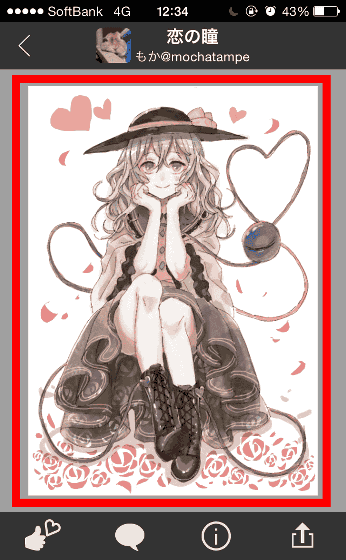
Because I can see the making like this, it was something I could enjoy even people who are not good at painting but like to see things drawn by people.




Related Posts: