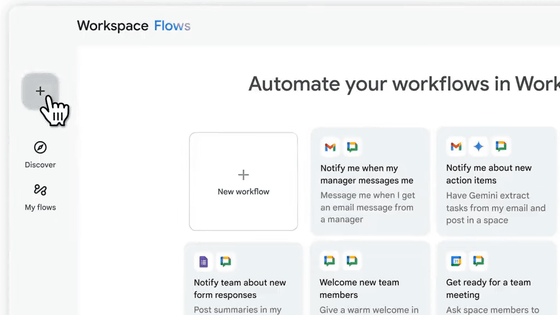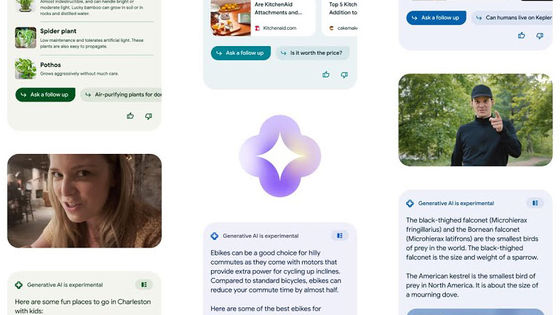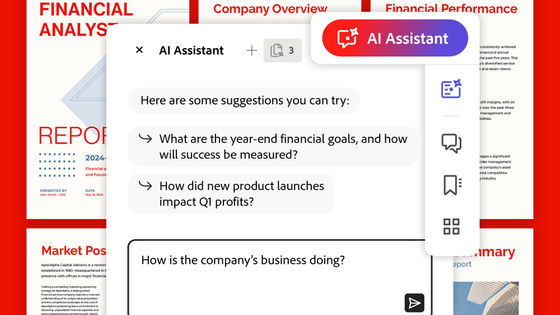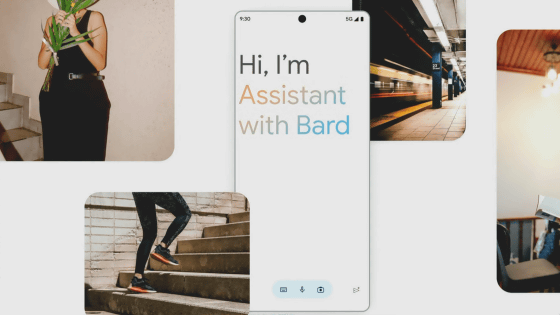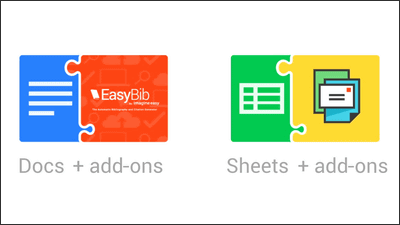AI service group ``Duet AI'' equipped with ``function to instantly generate work emails'' and ``function to generate images for presentation'' will be installed in Google Workspace
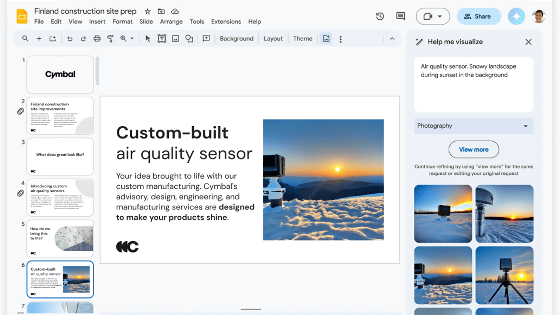
Google is developing an AI service group 'Duet AI' consisting of sentence generation AI and code generation AI. Newly announced the general availability of Duet AI for Google Workspace, which has functions such as 'generate document templates with Google Docs' and 'automatically organize data in Google Spreadsheets'.
Duet AI in Google Workspace | Generative AI Tools for Work
Duet AI for Google Workspace now generally available | Google Workspace Blog
https://workspace.google.com/blog/product-announcements/duet-ai-in-workspace-now-available
Announcing the launch of an enhanced Google Chat | Google Workspace Blog
https://workspace.google.com/blog/product-announcements/welcome-new-google-chat
Duet AI is a general term for work assistance AI that can be used in Google Workspace, Google Cloud , etc. Google announced the development of Duet AI for Google Workspace in May 2023, and released several functions to the public on August 30, 2023. The main features released to the public are as follows.
◆Generate sentence template with Google Docs
If you specify the content of the sentence you want to create in Google Docs in natural language, AI will generate a template for the sentence. For example, enter the text 'Include customer proposals, custom manufacturing services, quantity discounts, calendar events' and click 'Create'.
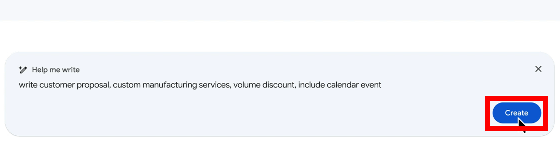
AI will then generate a template for you. If you click 'Insert' in this state, the generated sentence will be inserted into the document file of Google Docs.
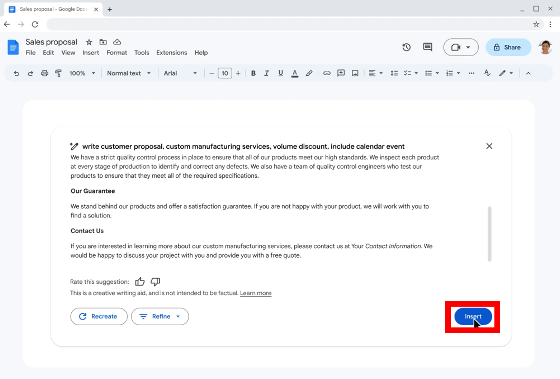
The insertion result looks like this. After that, just rewrite a part and the sentence will be completed.
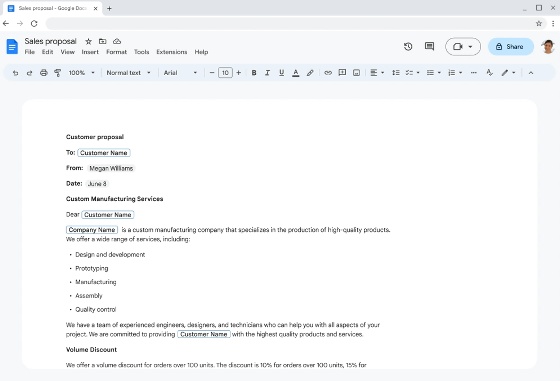
◆Create a draft email in Gmail
Gmail also has an AI function built in, and you can create a draft simply by entering the content of the email you want to create. For example, enter 'Invite ○○ to hold a meeting about atmospheric sensors, next Thursday at 2:00 pm' and click 'Create'.
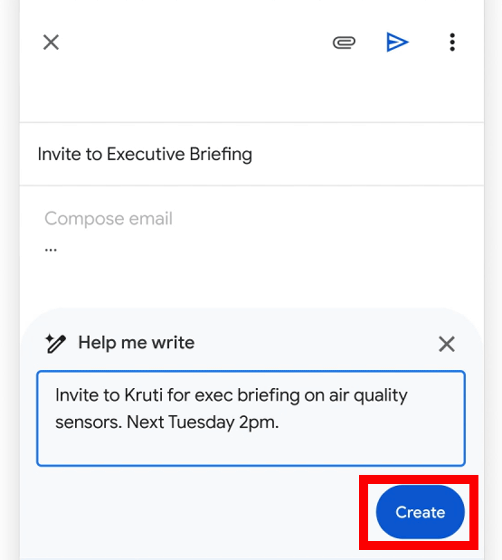
A draft email will then appear. Click 'Insert'.
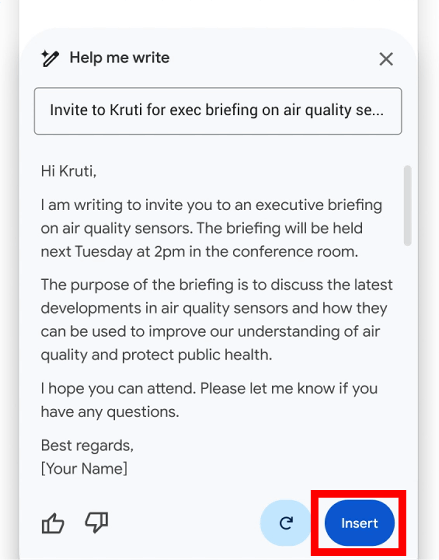
You have now drafted your email.
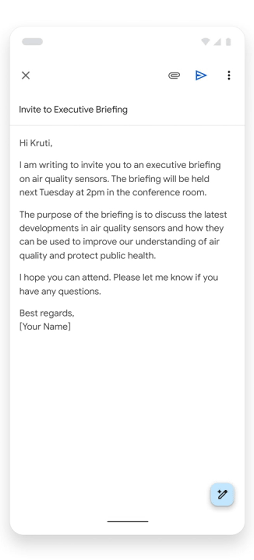
◆ Generate images to be inserted into slides with Google Slides
Image generation AI has been added to Google Slides. Open the image generation screen, enter 'Atmospheric sensor. Background is snow scene at dusk' and click 'Create'.
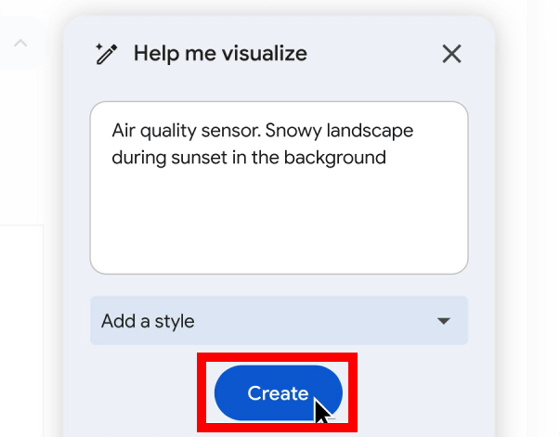
The image was generated as instructed.
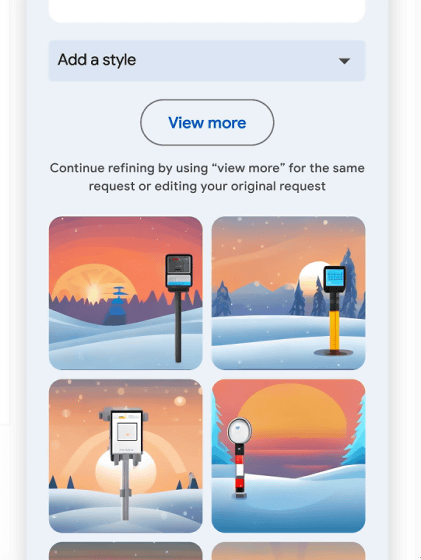
You can also specify the style such as 'live action' or 'illustration'.
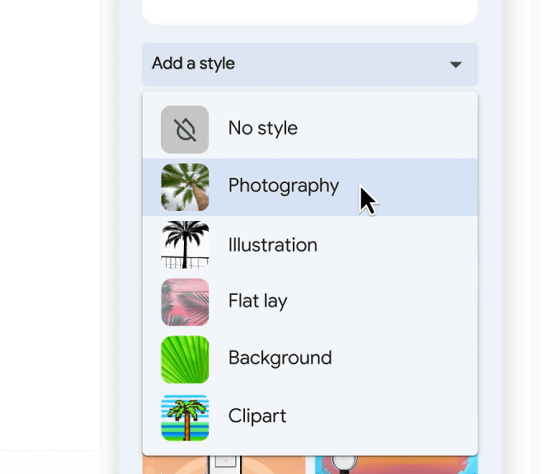
The result of generating a live-action image is like this.
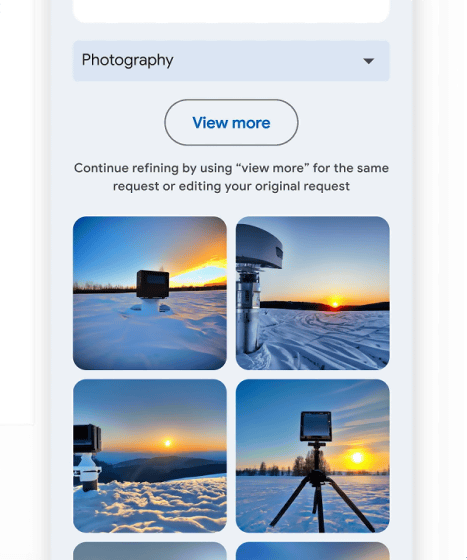
You have now added the image of your choice to the slide.
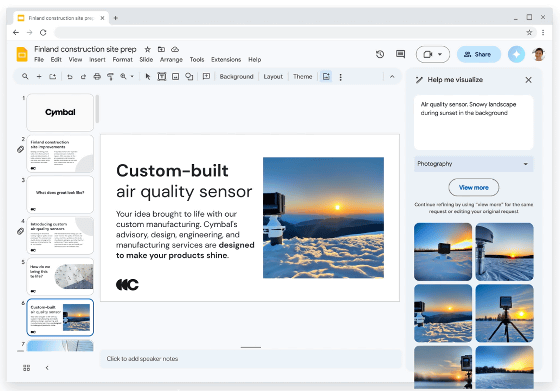
◆ Automatically generate a table with Google Spreadsheet
In Google Sheets, you can create a table simply by entering the description of the table you want to create. For example, enter 'Meeting agenda with session description and status' and click 'Create'.
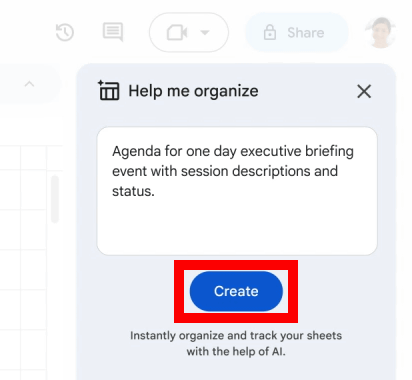
I was able to quickly create an agenda.
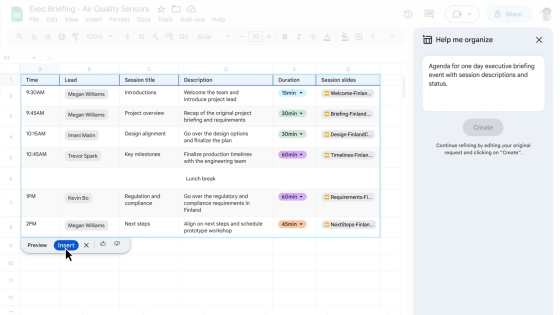
◆Creating minutes with Google Meet
Duet AI is also integrated into Google Meet, allowing you to take video conference minutes and summaries. In addition, it is also possible to add subtitles in 18 languages.
◆Conversation with Duet AI on Google Chat
With Google Chat, you can give Duet AI conversational instructions. The instructions given range from 'summary of conversation in Google Chat' to 'search for messages'.
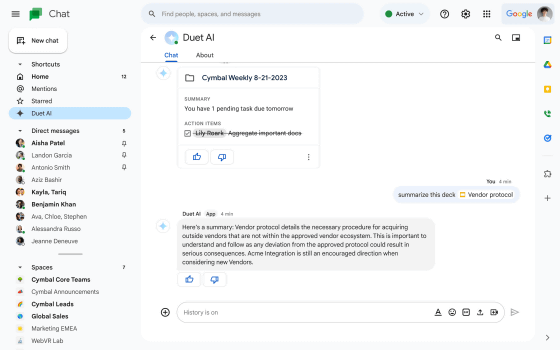
Duet AI for Google Workspace is only available in English at the time of article creation, and you can apply for trial participation from the link below.
Duet AI GA Contact Sales Form
https://inthecloud.withgoogle.com/duet-ai-ga-contact-sales-form/register.html
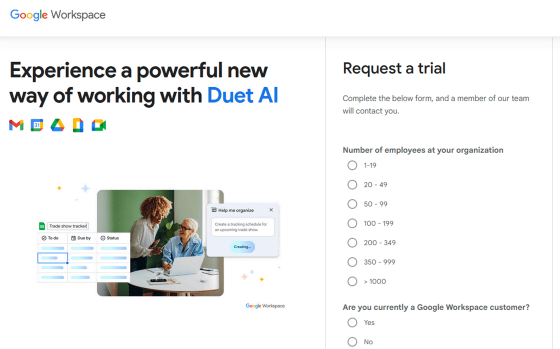
In addition, Google has also released a preview version of Duet AI for Google Cloud, which has features such as ``code refactoring'' and ``data visualization.'' Details of Duet AI for Google Cloud are summarized at the following link.
Google introduces preview version of ``Duet AI'', a group of AI services that can provide coding assistance and data analysis, to Google Cloud - GIGAZINE
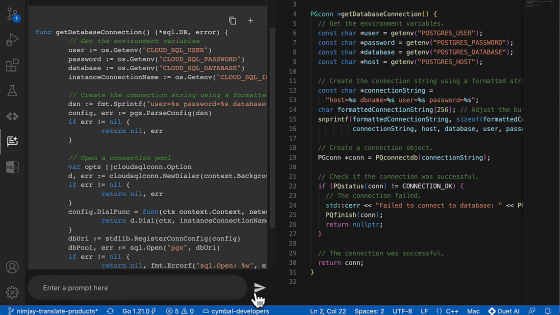
Related Posts:
in Software, Posted by log1o_hf