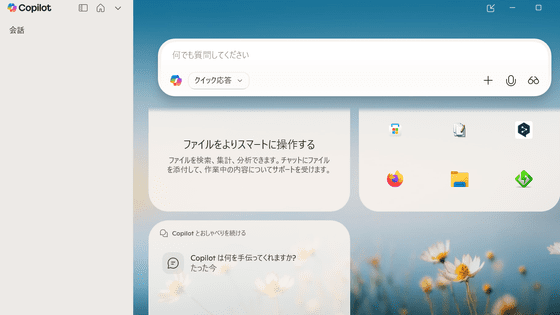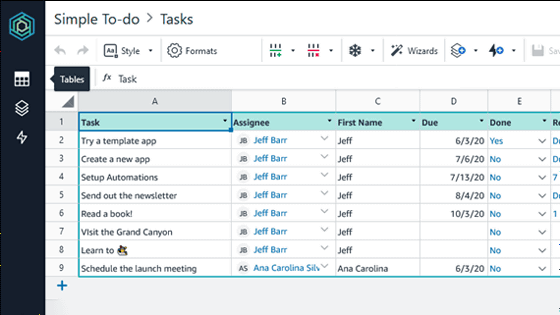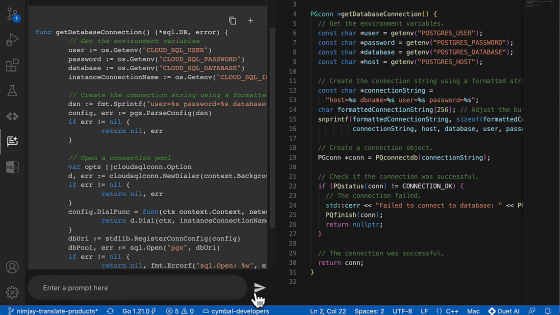Release of AI 'Microsoft 365 Copilot' that GPT-4 can be used with Excel, Word, PowerPoint, Outlook, e-mail, document creation, presentation creation is exploding

Microsoft has announced ' Microsoft 365 Copilot ', which incorporates generative AI based on large-scale language models including GPT-4 into the office suite Microsoft 365. AI automatically creates emails, documents, and presentation materials just by giving simple instructions in text.
Introducing Microsoft 365 Copilot – your copilot for work - The Official Microsoft Blog
Introducing Microsoft 365 Copilot | Microsoft 365 Blog
https://www.microsoft.com/en-us/microsoft-365/blog/2023/03/16/introducing-microsoft-365-copilot-a-whole-new-way-to-work/
You can see what functions Microsoft 365 Copilot has by looking at Microsoft's announcement movie.
The Future of Work With AI-Microsoft March 2023 Event-YouTube
When creating a new email in the mailer Outlook, select 'Copilot' from the menu in the text field.
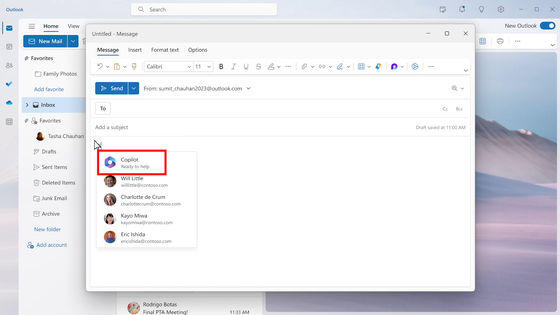
A text entry field will appear, so enter a summary of the sentence you want to create, such as 'I want to invite friends and relatives to celebrate my daughter's high school graduation.'
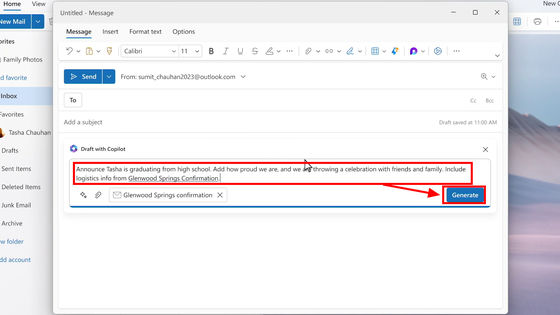
Then, the sentence as ordered was created.
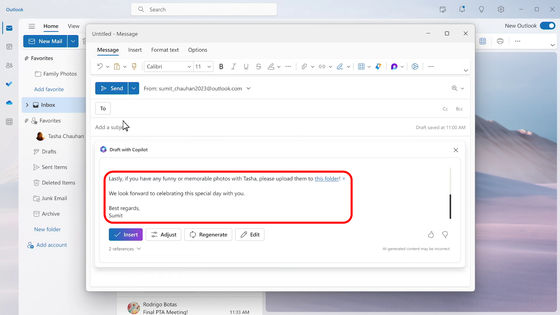
Also, from the Outlook side, it is also possible to suggest 'Would you like to reply with Copilot?'
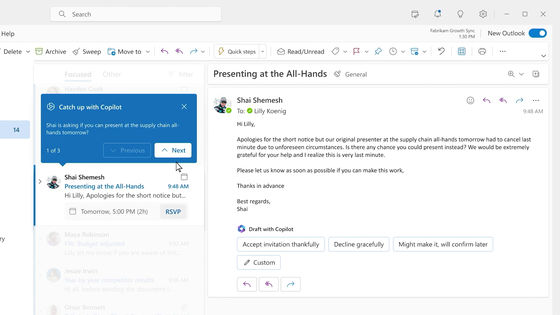
Copilot can also be used on mobile apps.
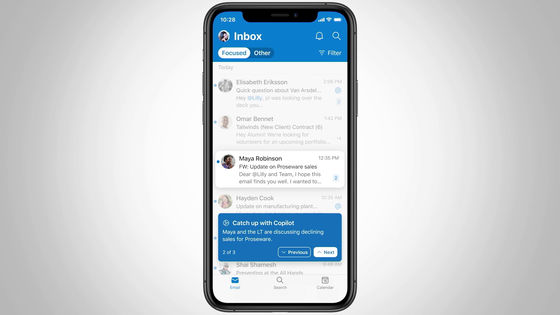
In PowerPoint, enter the content of the presentation material you want to create in Copilot.
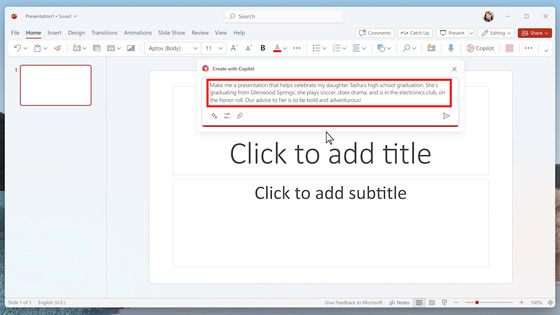
Presentation materials are automatically created as desired.
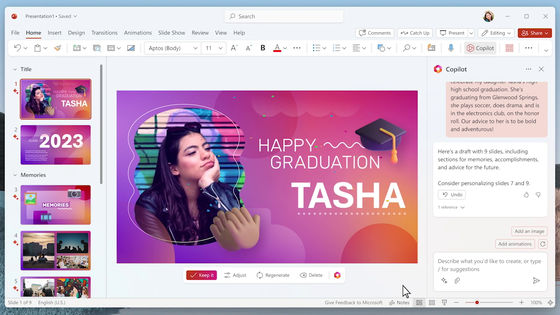
A chat with Copilot is displayed on the right side of the screen, and by entering detailed instructions here, the created material will be corrected. Even people who do not know how to use PowerPoint will be able to create high-quality presentation materials.
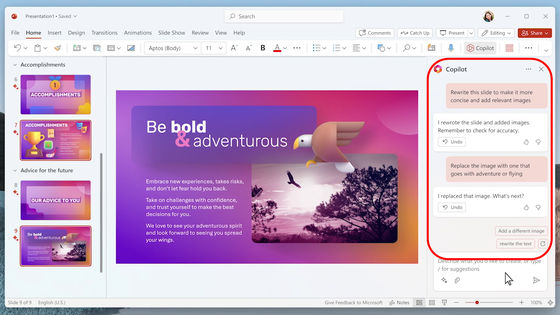
Copilot also thinks of a speech script that describes what to say in the presentation.
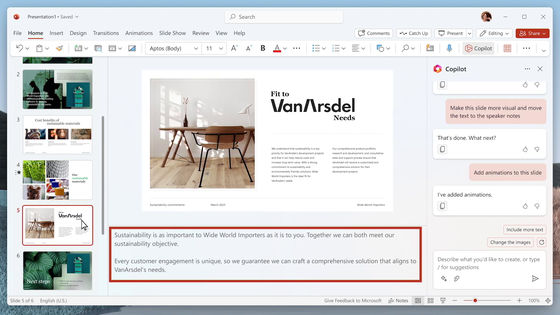
In OneNote, type 'Help plan a graduation party for 30-50 people.'
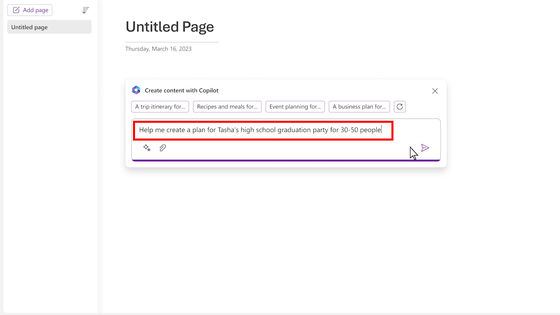
A graduation celebration plan is automatically created.
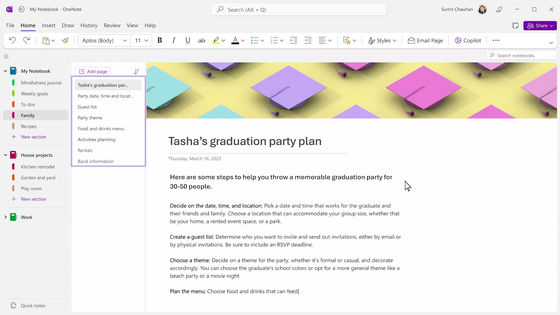
From the chat field on the right, when I asked to create a to-do list, a to-do list was automatically created based on the plan I had just made.
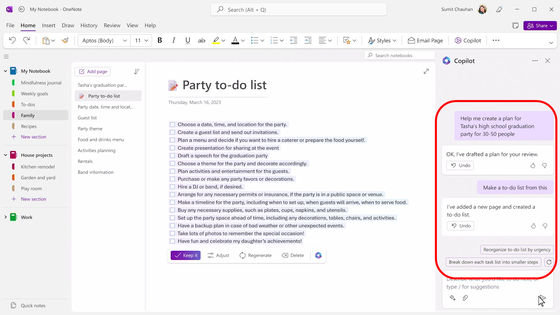
In Word, I asked Copilot to create a 3-minute speech manuscript for graduation celebrations.
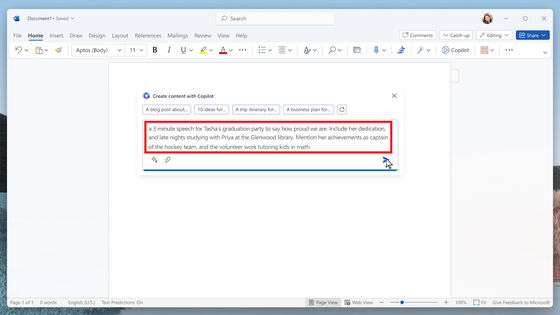
The manuscript is created quickly.
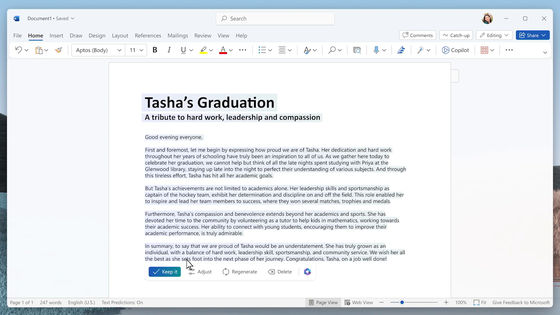
For details, you can still correct from the chat field on the right.
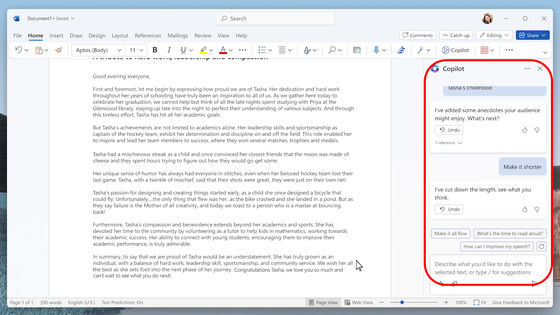
Excel automatically generates tables and graphs based on the data.
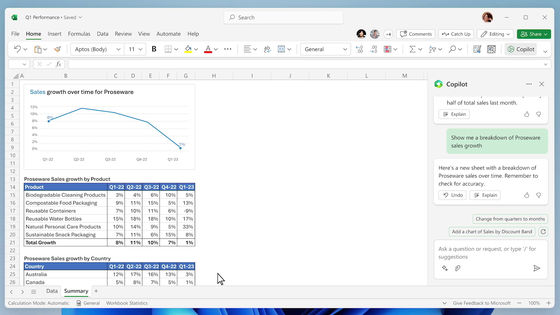
In addition, it is also possible to ask for an explanation about the data.
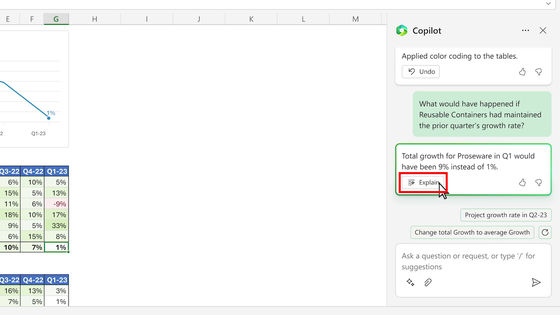
Instructions to further illustrate what has been described.
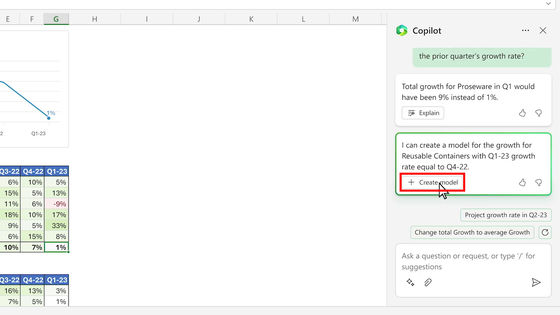
A new diagram has been created.
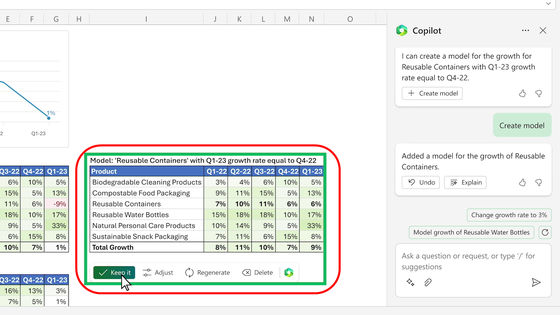
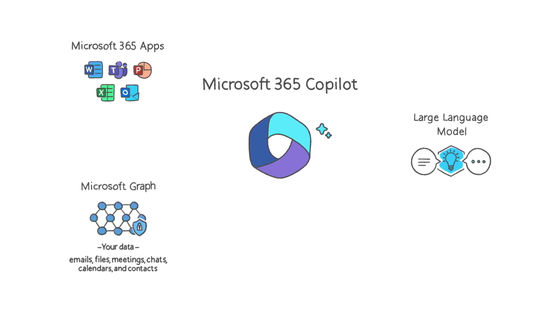
Microsoft calls the entire system that handles calendars, contacts, emails, documents, etc. through Microsoft 365 apps and Copilot 'business chat'.

According to Microsoft, about 20 companies have already introduced Microsoft 365 Copilot on a trial basis at the time of writing the article, and they are planning to introduce Copilot to Microsoft 365 within the next few months.
Related Posts:
in Video, Software, Web Service, Posted by log1i_yk