Wet wiping & dry wiping & mop automatic cleaning compatible robot vacuum cleaner `` Eufy Clean X9 Pro '' review, solve the carpet problem by ``raising'' the mop

The problem faced by most robot vacuum cleaners that support wet wiping is that they cannot pass through carpets that are troublesome if they get wet. Some robot vacuum cleaners detect and avoid carpets, but they cannot clean the floor beyond the carpet.
Eufy's robot vacuum cleaner ' Eufy Clean X9 Pro ' solves such a problem by the brute force of 'raising the mop to eliminate contact with the ground'. I actually checked how it works.
Eufy Clean X9 Pro with Auto-Clean Station | Push-to-wipe robot vacuums.
Amazon.co.jp: Anker Eufy Clean X9 Pro with Auto-Clean Station (Robot Vacuum Cleaner) [Equipped with pressurized dual rotating mop / with automatic cleaning and drying function of mop / mop lift / wet wipe / 5500Pa Powerful suction / AI mapping Cleaning route confirmation / AI camera equipped Obstacle avoidance / App operation / Fall / collision prevention / Quiet design / Automatic charging / Child lock / Up to 24 months warranty]: Home & Kitchen

Here's what the Eufy Clean X9 Pro does when it approaches the carpet.
Two mops spinning in contact with the ground on non-carpeted floors.

When the Eufy Clean X9 Pro detects the carpet, the mop stops spinning and pops up.

And the Eufy Clean X9 Pro passes over the carpet with the mop up. At this time, Eufy Clean X9 Pro increases the suction power and performs 'wiping'.

When the carpet was gone the mop lowered and started spinning again.

In order to use Eufy Clean X9 Pro like this, it is necessary to first set up the main unit and link the main unit with the smartphone application. First, connect the 'automatic cleaning station', which is the base of Eufy Clean X9 Pro, to the power supply and install it along the wall.

Then pour tap water into the clean water tank.

Complete by adding water to the 'MAX' scale printed on the side of the water purification tank.

Place the clean water tank on the automatic cleaning station.

Push the Eufy Clean X9 Pro into the automatic cleaning station and keep it charged.

Next, set up to operate the main unit with the 'Eufy Clean' application for smartphones. The application is distributed in
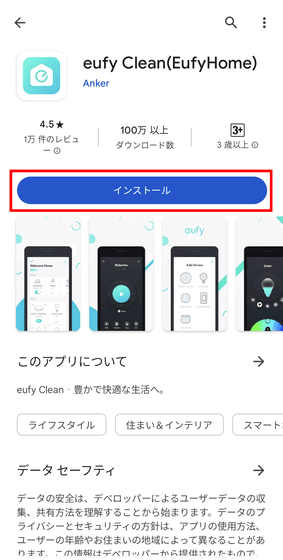
Open the app once the installation is complete. First of all, the end user license agreement of Eufy Clean will be displayed, so check it and tap 'OK'.
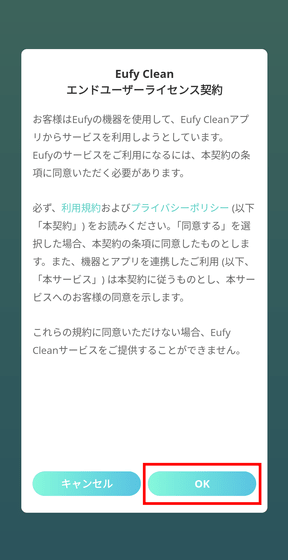
Tap 'Start now'.
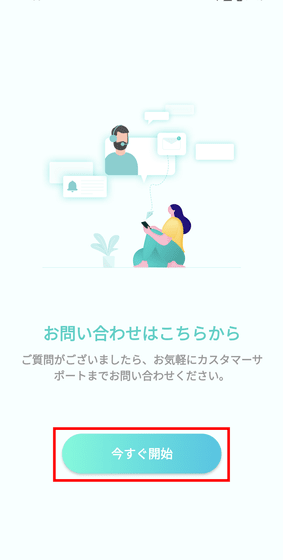
You will be prompted to log in with your Eufy account, but since you do not have an account, first tap 'Sign up' to create an account.
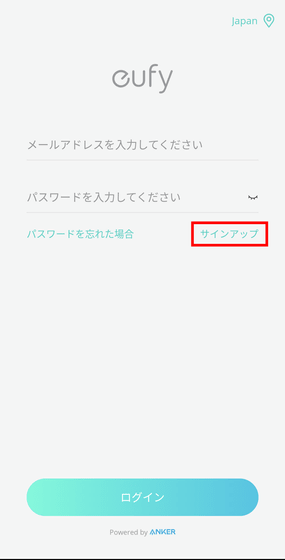
Enter the email address and password used to create an account and tap 'Sign up' to complete account creation.
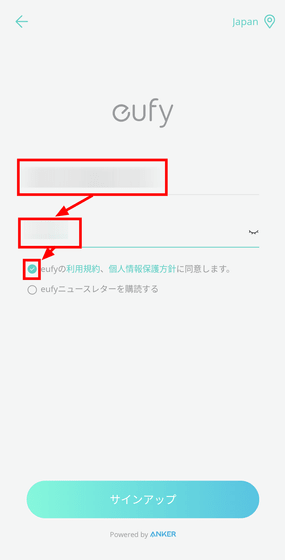
Then tap 'Add Device'.
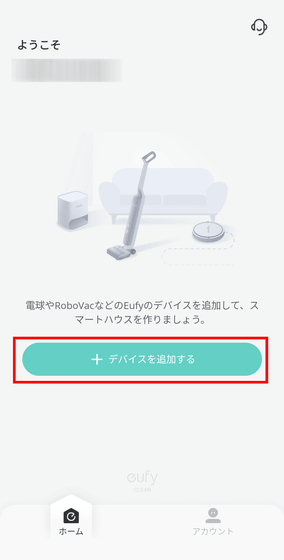
Tap 'X9 Pro' to connect this time.
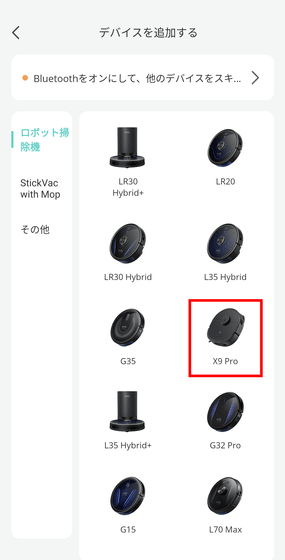
Pull out the Eufy Clean X9 Pro main unit from the automatic cleaning station, and of the three buttons on the top of the main unit, press and hold the leftmost 'spot mode' button and the rightmost 'charge' button for 3 seconds at the same time.

Tap 'Confirmed' on the application and tap 'Next'.

Tap 'Eufy Clean X9 Pro'.

Select the network used by Eufy Clean X9 Pro, enter the network password and tap 'Next'.
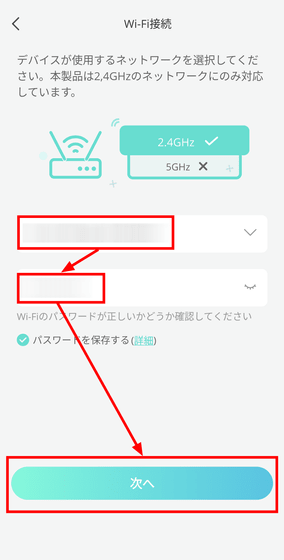
Since Eufy Clean X9 Pro was named 'RoboVac', tap 'Save name' as it is.
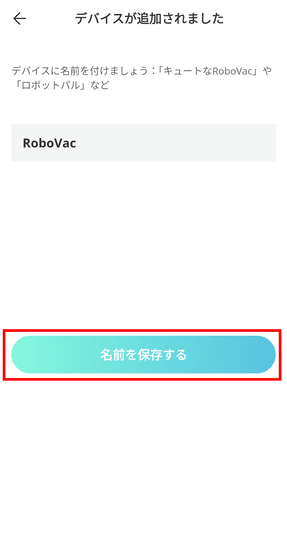
Tap 'OK' to complete the setup.
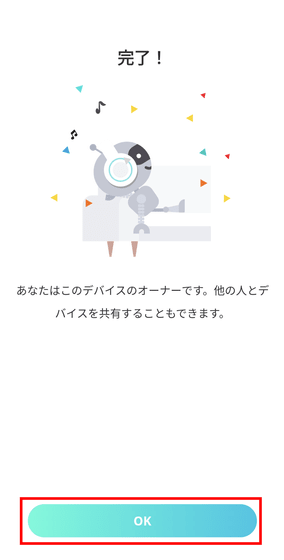
From the app's home screen, tap the Eufy Clean X9 Pro you just set up.
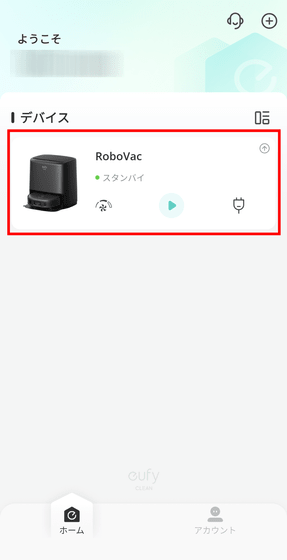
The first thing to do immediately after setup is 'quick mapping' to teach Eufy Clean X9 Pro the shape of the room. Immediately tap 'Quick Mapping' to prepare.
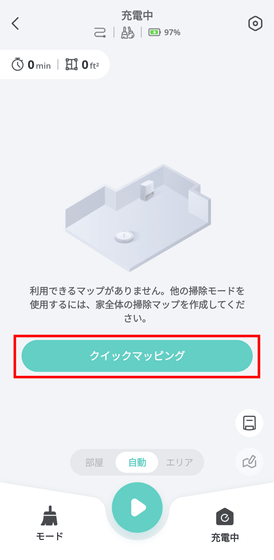
Check the notes such as 'Be sure to start from the automatic cleaning station' and 'Remove toys and wiring as much as possible' and tap 'Start'.
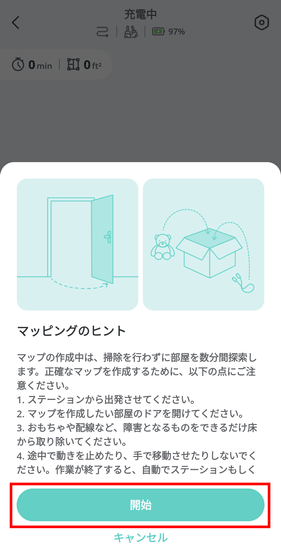
Then Eufy Clean X9 Pro will start to move and start mapping.
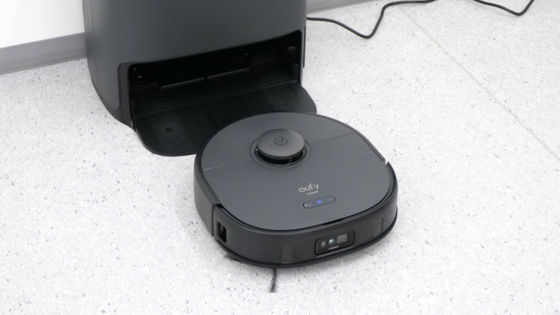
The trajectory and mapping traced by Eufy Clean X9 Pro are reflected in the app in real time.
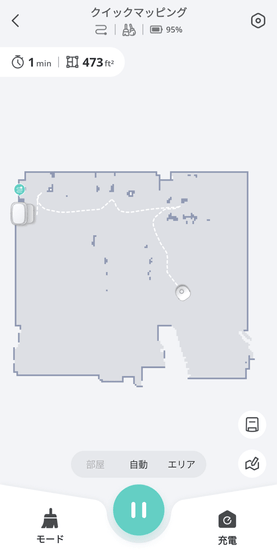
Eufy Clean X9 Pro finds multiple rooms on the same floor one after another.
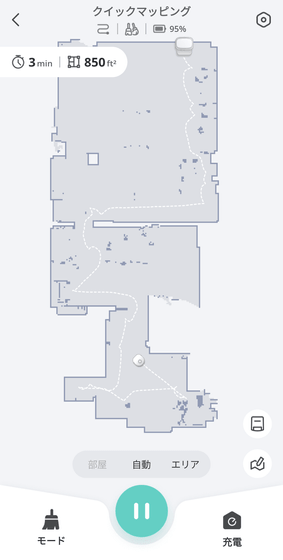
This time it is only mapping, so cleaning is not done. Mapping of 871 square feet (about 81 square meters) was completed in just 5 minutes. Eufy Clean X9 Pro automatically identifies 'rooms', and the app color-codes the map for each room.
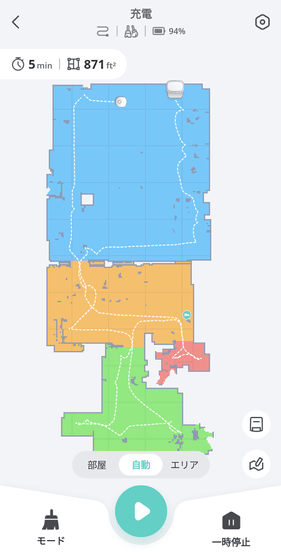
You can set 'no entry areas' and 'no water wiping areas', but this time I'll let you clean without any restrictions. Tap the start icon at the bottom center to start cleaning.
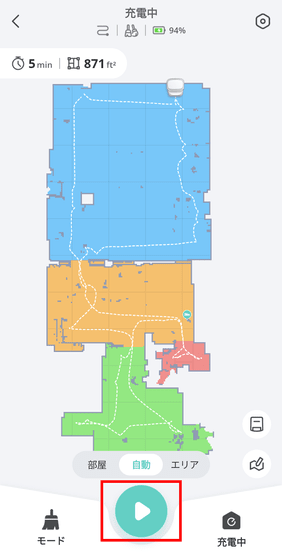
When you start cleaning, Eufy Clean X9 Pro will start 'mopping' first. At this time, the automatic cleaning station makes a ridiculous cleaning sound called 'Zugogogogo', so I checked the noise level.
You can check how Eufy Clean X9 Pro actually cleans in the following video.
The cleaning scene of Anker Eufy's robot vacuum cleaner 'Eufy Clean X9 Pro' looks something like this - YouTube
The Eufy Clean X9 Pro's cleaning route looks something like this, first going around the room and then going back and forth like doing a dusting.
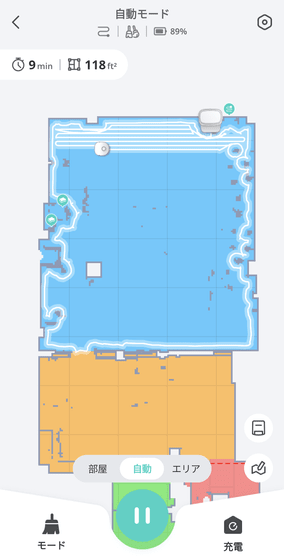
After the Eufy Clean X9 Pro passed through, the floor was properly wiped with water and was a little damp, and when I wiped it with a paper towel, a small amount of water adhered.

Since the default setting is 'mop cleaning every 10 minutes', Eufy Clean X9 Pro emits a voice 'start mop cleaning' at 10 minute intervals and returns to the automatic cleaning station for about 1 minute. Mop and wash.
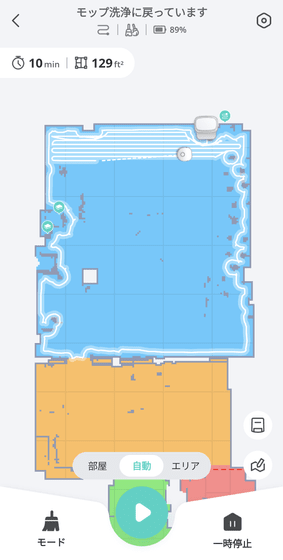
After cleaning one room, move on to the next. Do the same in the next room, then go around to the left and right.
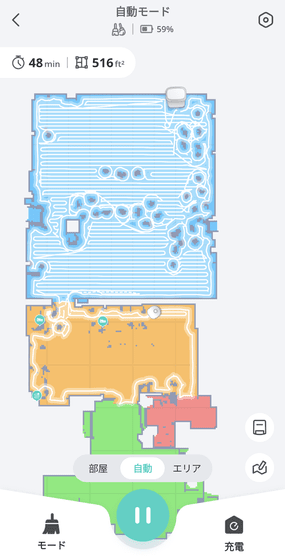
A notable point of Eufy Clean X9 Pro is that it does not hit the feet easily. Models such as ``
Robot vacuum cleaner 'Eufy Clean X9 Pro' detects 'foot' and avoids collision-YouTube
A shoe icon is left on the map to indicate that a foot has been detected.
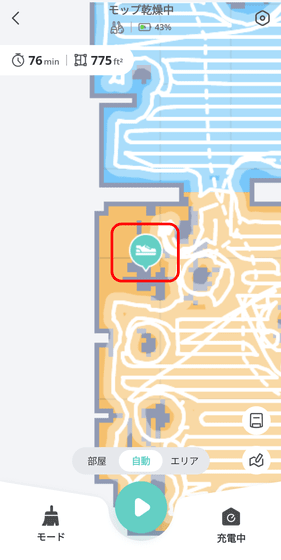
Next is a video of how the Eufy Clean X9 Pro sucks up paper scraps. Although there are some spills, they generally collect garbage.
What I was worried about was that 'cleaning the corners of the room is lax', and it is a pity that the garbage in the corners remains blatantly.
Anker Eufy's robot vacuum cleaner ``Eufy Clean X9 Pro'' seems to be not good at taking garbage in corners-YouTube
This time it looks like when I wiped the spilled tea. I wipe it clean with a mop.
I tried wiping the tea with ``Eufy Clean X9 Pro'', a robot vacuum cleaner that supports water wiping-YouTube
GIGAZINE's editorial department, which has buried a number of Rumba and SwitchBot robot vacuum cleaners, also cleared the ``step at the entrance'' without difficulty. Other robot vacuum cleaners often get over this step and become inoperable, so I had to set up a virtual wall to prevent them from entering, but the Eufy Clean X9 Pro can climb over the step. I was able to finish cleaning.
Eufy's ``Eufy Clean X9 Pro'' makes a magical step that has dropped many robot vacuum cleaners including ``Rumba''-YouTube
When the Eufy Clean X9 Pro finishes cleaning, it returns to the automatic cleaning station, where it takes 3 hours to dry the mop after cleaning the mop. The cleaning range this time is 753 square feet (about 70 square meters). The cleaning time on the display is 74 minutes, but as mentioned above, it returned to the automatic cleaning station every 10 minutes, so it actually took about 110 minutes. Cleaning a floor of this size reduces the battery by about 70%.
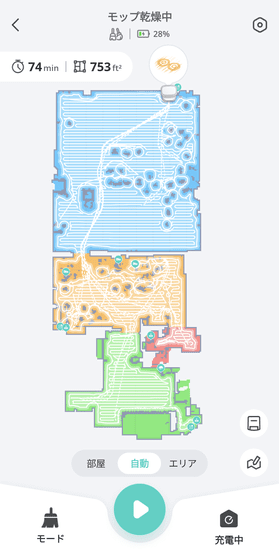
In this cleaning, I used about half the water in the container.

The frequency of mop cleaning can be set to 'no mop cleaning', 'every 5 to 15 minutes', and 'every time cleaning is completed for one room'. Tap the gear icon to access these settings.
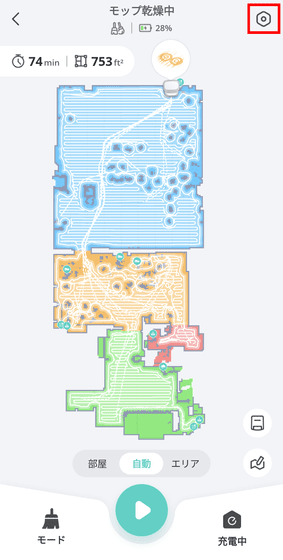
Tap 'Station settings'.

Tap 'Frequency of mop cleaning'.
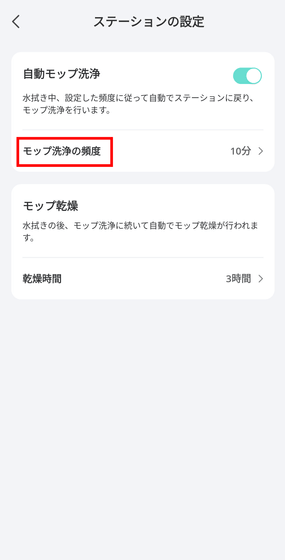
You can change the mopping interval per room or per hour.
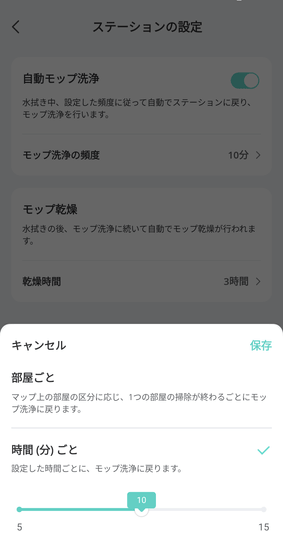
When I set it not to return to the automatic cleaning station during cleaning and let it clean again, it took 76 minutes and consumed about 60% of the battery.
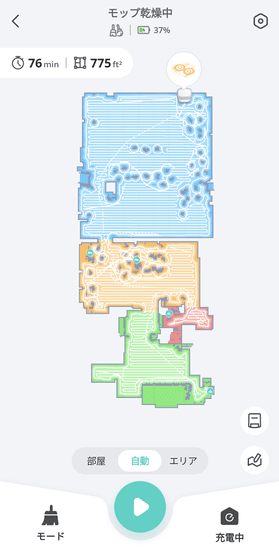
About 1/4 of the total water consumption. Compared to the previous cleaning, you can see that a considerable amount of water is used for 'mopping'.

To throw away the accumulated garbage, first open the cover on the top of the main unit.

Pull up the dust box lever.

Press 'PRESS' on the side to open the dust box.

Most of the garbage inside can be discharged in one shot. In this way, it is necessary to manually dispose of garbage frequently, but if there are 'automatic mop cleaning' and 'automatic mop drying', I would like to add 'automatic garbage collection'.

After washing the mop, I turned it over and checked the mop, and found some paper waste left.

Up to this point, it was set to clean all rooms 'automatically', but you can also clean each room or decide an area to clean. To decide the area, press 'Area' and tap the icon in the upper right.
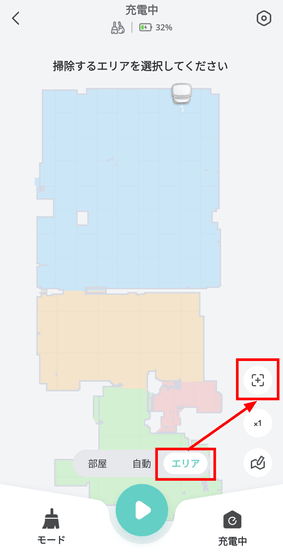
After deciding the target area and the number of cleanings (1-2 times), tap the start icon.
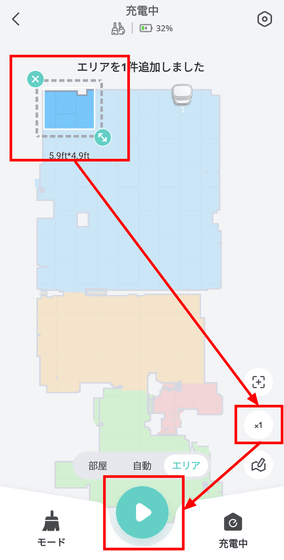
This allows you to have only the areas you specify cleaned.
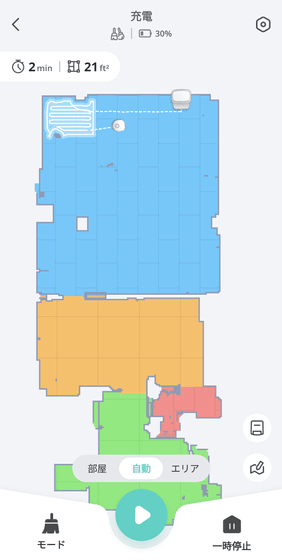
In addition, if the number of times of cleaning is set to 2 times, the second time will go back and forth in the vertical direction.
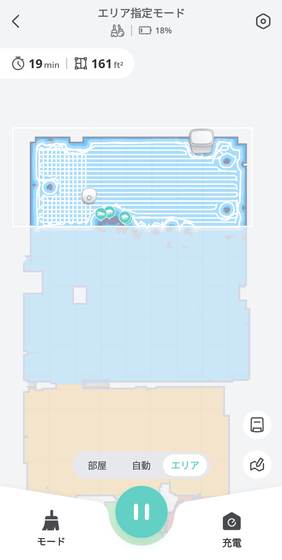
In addition, there is also a 'manual mode' that manually runs Eufy Clean X9 Pro. Press the upward arrow button on the app to move the robot cleaner forward, and press the buttons on both sides to rotate left and right.
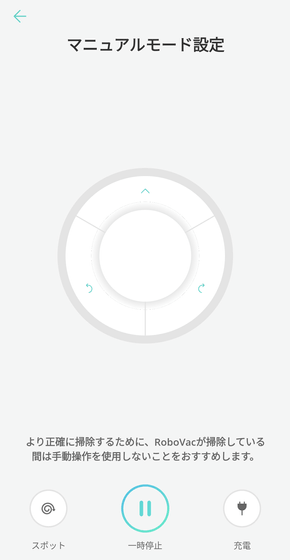
You can check how it actually moves in the following video.
You can also set up a schedule to clean at a specific time each day.

What I feel when using the 'SwitchBot S1', which is cheaper than other products, is that it is troublesome to wash the wet mop. It is mentally difficult to wash the dusty mop by hand. The point that I felt good about using Eufy Clean X9 Pro is that it automatically performs such mop cleaning. The Eufy Clean X9 Pro's automatic wet mop drying feature is definitely a must, too, as I've had the SwitchBot S1's wet mop leave a really bad odor when it's been left unattended.
In the past, it was very convenient to be able to leave it to one robot vacuum cleaner, which used to use a 'robot vacuum cleaner dedicated to dry wiping' and 'robot vacuum cleaner dedicated to wet wipes'. The Eufy Clean X9 Pro can easily solve carpet problems that 2in1 robot vacuum cleaners are not good at.
'Eufy Clean X9 Pro' can be purchased on
Amazon.co.jp: Anker Eufy Clean X9 Pro with Auto-Clean Station (Robot Vacuum Cleaner) [Equipped with pressurized dual rotating mop / with automatic cleaning and drying function of mop / mop lift / wet wipe / 5500Pa Powerful suction / AI mapping Cleaning route confirmation / AI camera equipped Obstacle avoidance / App operation / Fall / collision prevention / Quiet design / Automatic charging / Child lock / Up to 24 months warranty]: Home & Kitchen

Related Posts:







