``SwitchBot S1 / S1 Plus'' review with a mapping function and a garbage collector that can be swept and wiped with a single unit

On June 6, 2022, SwitchBot, which is known for its unique lineup such as ``
SwitchBot Robot Vacuum Cleaner 20% OFF Reservation Sale | Switch Bot Official Site – SwitchBot (Switch Bot)
https://www.switchbot.jp/pages/robot-vacuum
·table of contents
◆ Appearance check of SwitchBot S1
Appearance check of SwitchBot S1 Plus
◆Installation & setup
I actually tried cleaning
◆Check 4 cleaning modes
◆ SwitchBot S1 / S1 Plus is a 2-in-1 for suction and water wiping
◆ Summary of other points
◆ General comment
◆ Appearance check of SwitchBot S1
SwitchBot S1 was in an outer box like this.

This is the main body of SwitchBot S1. You can see the laser sensor protruding from the center of the top surface.

Of the two buttons on the top of the main unit, the upper button is a 'charging button' for charging the main unit and pausing charging, and the lower button makes the robot start cleaning and pause. It is a 'cleaning button' for cleaning.

The size of the main body is 340 mm in length × 340 mm in width × 95 mm in thickness, and the weight is about 3.06 kg. In other words, it can be inserted into a gap with a height of about 10 cm, but

The front of the main body is a bumper that absorbs impact.
At the back of the main unit, a dust cup that collects the dust sucked by the vacuum cleaner and a set of parts with a water tank for wiping are stored. To remove it, just put your finger on the buckle and pull it back.

It looks like this when removed.

The left is the dust cup and the right is the water tank.

The water tank has a water inlet.
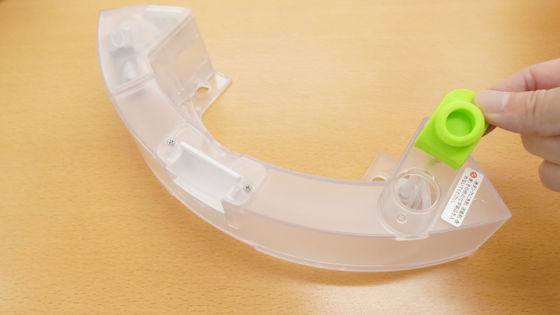
The dust cup, which collects dust sucked by the vacuum cleaner, opens vertically from the center.

It looks like this when opened.

The top of the dust cup is a filter case.

The following is the opening of the filter case.

The filter can be removed.

Next, turn the main body over and look at the back side.

The wheel sinks when force is applied, probably because it overcomes the step. According to the official website, the height of the step that can be overcome is 2 cm.
The front wheels rotate 360 degrees.

The side brush is a type in which three brushes are arranged radially.

Front wheels and side brushes are removable.

The frame where the main brush is stored can be removed with your finger.

Taking out the main brush looks like this.

Accessories other than the main unit are a charging station and an AC adapter.

Spare side brush.

A mop for wiping.

The mop is set by inserting the protrusion on the bracket into the hole at the bottom of the water tank.
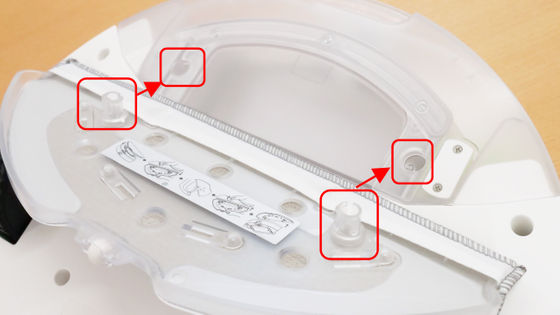
Setting it will look like this:

Other accessories are instruction manuals.

maintenance tools.

A waterproof sheet used in combination with a charging station.

This is what the tarpaulin and charging station look like together.

Appearance check of SwitchBot S1 Plus
Next, open the SwitchBot S1 Plus.

Let's start with the automatic garbage collection base, which is the centerpiece of the SwitchBot S1 Plus.

The automatic garbage collection base measures 220mm wide x 180mm deep x 380mm high and weighs 3.65kg.

At the bottom, there is a suction port for connecting to the back of the cleaning robot and sucking the dust.
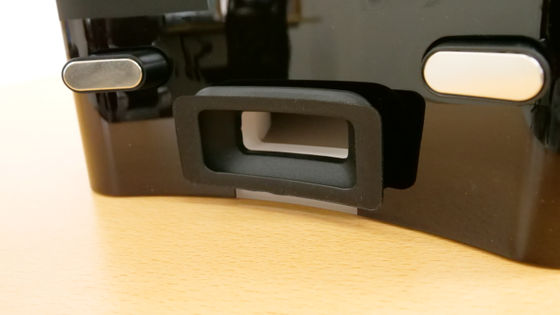
When the lid at the top of the automatic garbage collection base was opened, the dust bag containing the garbage collected from the robot was contained.

The dust bag can be removed by pulling up on the connection between the automatic dust collection base and the dust bag.

It looks like this when removed.

There are two spare dust bags that come with it, so there are a total of three dust bags that come with it.

It is the same as the SwitchBot S1 except for the automatic garbage collection base and dust bag.
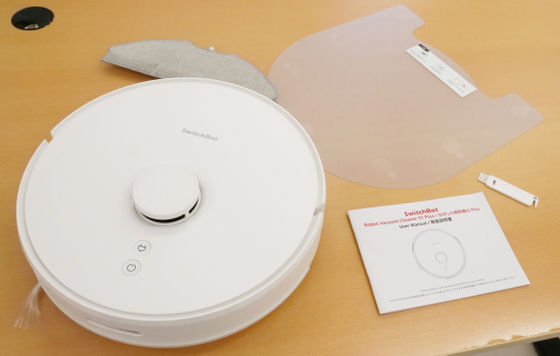
The bodies of the SwitchBot S1 and SwitchBot S1 Plus are the same size and weight, but there are some visual
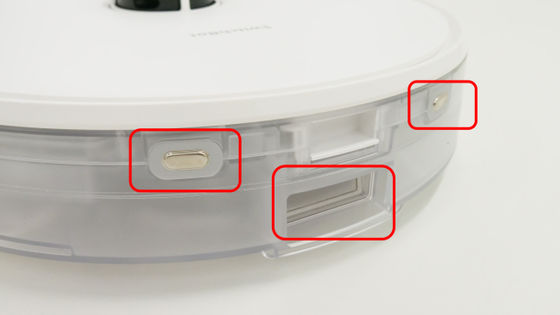
The dust bin is also shaped so that a hole leading to the automatic dust collection base passes through the water tank. Due to these differences, the ``water tank capacity'' of the SwitchBot S1 was 340ml, but the SwitchBot S1 Plus reduced it to 300ml, while the SwitchBot S1 Plus reduced the ``garbage disposal frequency'' by linking with the automatic garbage collection base. The guideline has improved significantly from once every 2 days to once every 70 days, and the maximum operating time has also improved from 140 minutes to 250 minutes. A detailed performance comparison chart can be found at

◆Installation & setup
So I will prepare to actually use SwitchBot S1 Plus. First of all, when I installed the automatic garbage collection base, the LED indicator lit up, indicating that the dust bag was successfully recognized. In addition, the automatic garbage collection base must be separated from walls and obstacles by 1 meter left and right, and 1.5 meters in front.

Then peel off the non-slip protective sticker on the back of the tarp.

Place the tarp in front of the automatic garbage collection base.

Next, turn on the power switch on the side of the main unit.

Next, press and hold the 'cleaning button' on the top of the main unit.

After that, place the main unit on the automatic garbage collection base and align the charging contacts to automatically start charging.

Next, install the smartphone application required to operate the SwitchBot S1 Plus. The app has
This time, I chose the Android version because it will be installed on Pixel 5 with Android version 11. After accessing the app store, first tap 'Install'.
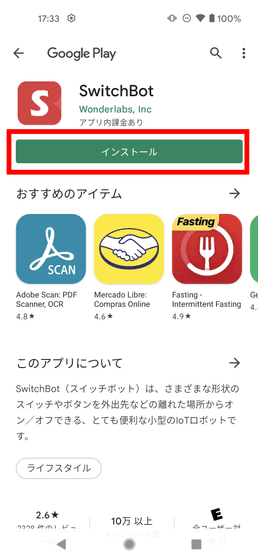
Once installed, tap 'Open'.
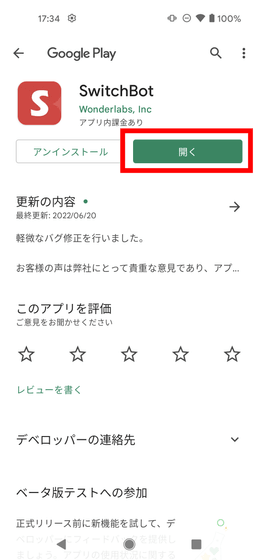
When the app opens, it will ask for permission to use location information. This time, select 'Only when using the app'.
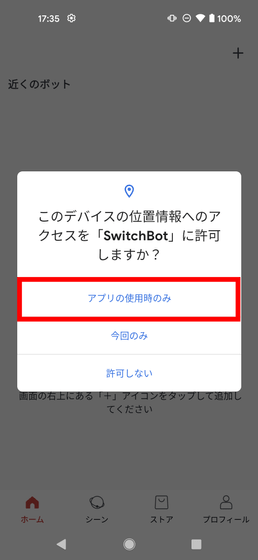
Enter your ID and password and tap 'Login'. If you have not yet created an account, enter your email address and password, then enter the authentication code included in the email you received. Details on how to create an account can be found by reading
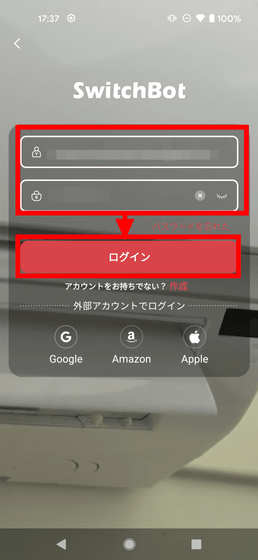
This is the home screen. Since you will be registering a new device, tap the button surrounded by a red frame in the upper right.
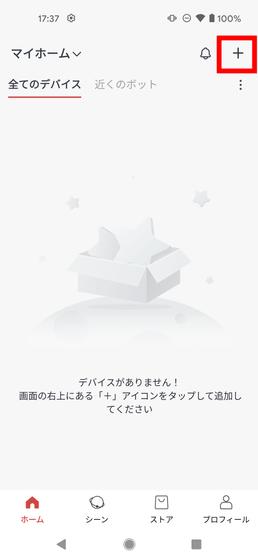
Tap 'Robot vacuum cleaner S1 Plus'.

Since this is completed, tap 'Next'.
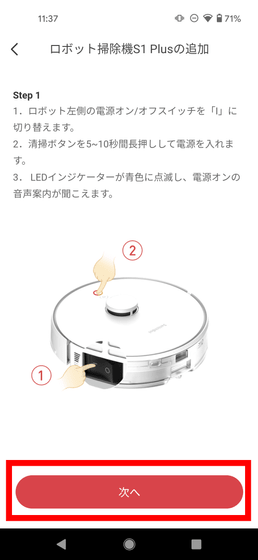
When this screen appears, put the smartphone once and return to the operation of SwitchBot S1 Plus.

Press and hold the two buttons on the front of the main unit at the same time.

Return to the smartphone and tap 'Next'.

Tap 'Build a network of devices'.

Enter the Wi-Fi SSID and password and tap 'Next'. Please note that only 2.4GHz is supported.
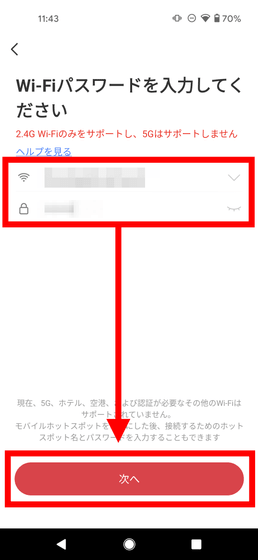
When the following screen appears, tap 'Connect'.
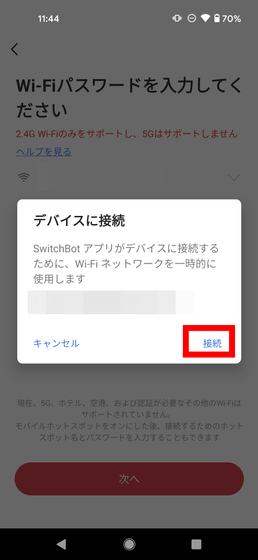
When the setting is completed, the following screen will be displayed, so tap 'Start using'.

Tap Next.

You will be instructed not to put anything on the floor, so if something happens, clean it up and tap 'Next'.

It says to open the door to secure the passage. If there is no problem, tap 'Next'.

Tap 'Next'.
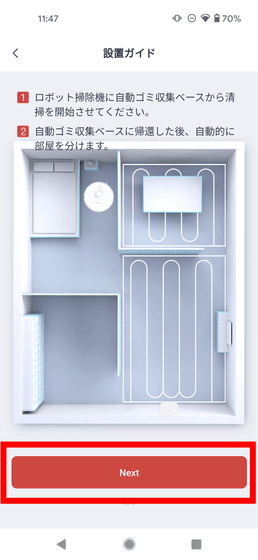
It is possible to set a 'sleep period' that suppresses voice guidance and indicator light emission during a specific time period. This time, I tapped 'Done' with the default.
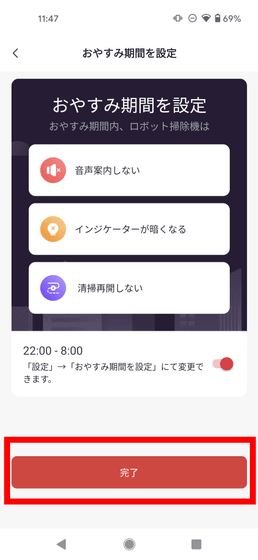
Tap 'Clean' and the SwitchBot S1 Plus will start cleaning and mapping.

I actually tried cleaning
If you look at the movie below, you can see how the SwitchBot S1 Plus is actually moving.
Tap the 'Clean' button on the smartphone app to move away from the automatic garbage collection base and start cleaning.

The mapping of this room is almost completed at the stage of first turning around in front of the base, and cleaning starts from the edge of the wall without hesitation.

The legs of the chair are also skillfully cleaned.

We also cleared the entrance where the metal frame part was slightly higher, which was a demon gate for many cleaning robots that have been reviewed at GIGAZINE so far. It would be a lie to say that there was no danger, but it is highly rated that it did not get caught on a step or run off the wheel without any help.

After sweeping the floor from edge to edge, we returned safely. I didn't change the settings of the app or SwitchBot S1 Plus at all, and I was able to finish cleaning completely by myself without moving or helping obstacles with my hands, so the basic performance of the undercarriage is high. I can say

With the app, it is possible to monitor the state of mapping and the current position in real time.
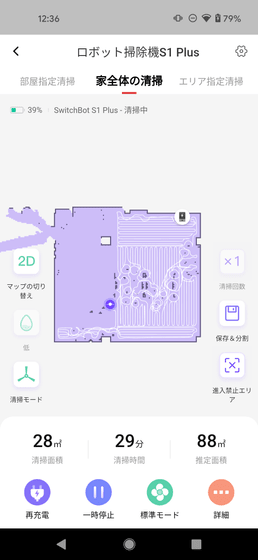
The screen when you come back after cleaning is like this. When cleaning the entire floor of the editorial department consisting of three rooms, the cleaning area was 79 square meters, the required time was 84 minutes, and the battery decreased from 51% to 15%.
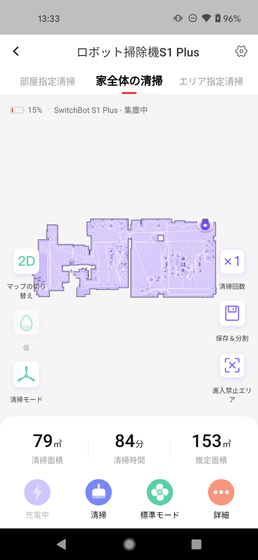
The places where the trajectory encloses the points are the places where the legs of the desk and chair were avoided.
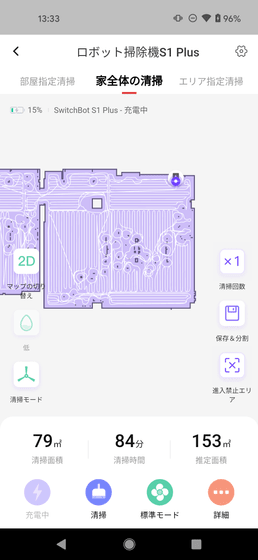
The part framed in red is the step at the entrance. Since most of the wires are passing through except the entrance, it means that most of the places you want to clean have been cleaned. However, it seems that this map was treated as ``unfinished'', probably because he returned after returning after a voice guidance saying ``Battery level is low and will be recharged'' on the way. It's all gone. When shipped from the factory, the remaining battery level is about 50% charged, but when using it for the first time on a spacious floor, it is better to charge it to 100% before using it and complete the map to the end. is.
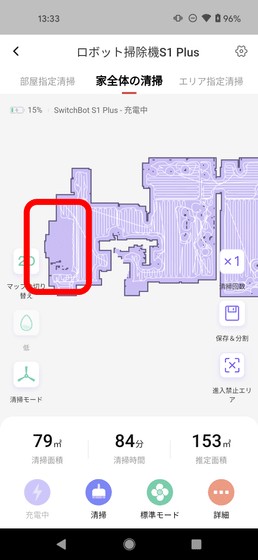
When I took out the dust bag from the automatic garbage collection base and looked inside, I could confirm that the garbage was collected firmly.

◆Check 4 cleaning modes
By tapping the red frame button, you can choose from four cleaning modes: 'Silent Mode', 'Standard Mode', 'Power Mode', and 'MAX Mode'.
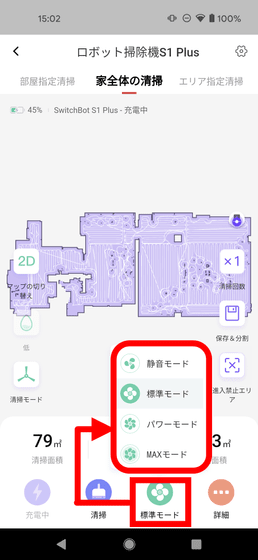
So, the following video is a comparison of actually listening to the four volumes.
When I turned off the air conditioner and ventilation fan and compared them in a quiet environment, I could hear the sound of suction even in 'quiet mode', but it was certainly quieter than 'standard mode'.

In addition, a warning was issued that noise and power consumption would increase as shown below in power mode.
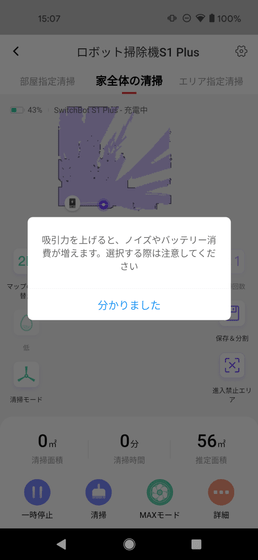
◆ SwitchBot S1 / S1 Plus is a 2-in-1 for suction and water wiping
Next, I will try wiping with water, so I will pour water into the water tank first.

After that, attach the mop to the bottom of the tank and set it on the main body OK.
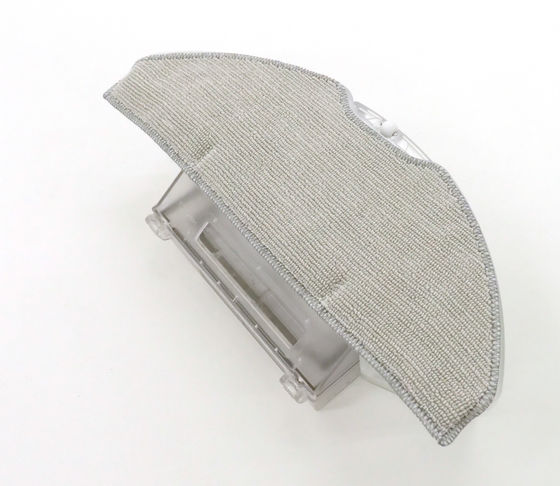
Next, tap the red frame part in the app.
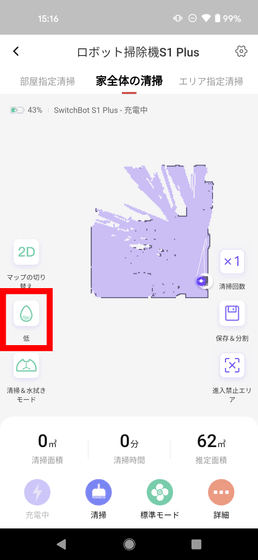
Then, you can choose the amount of water to be used for wiping from 'low', 'medium', and 'high'. This time, I chose 'high'.

Next, tap the button in the red frame to select suction or water wiping.

With the mop attached, you can choose either the ``water wiping mode'' that only wipes with water, or the ``cleaning & water wiping mode'' that performs both suction and water wiping at the same time. In other words, it is not possible to perform only suction with the mop attached. This time, select 'water wiping mode'.

Start by tapping 'wiping with water'.
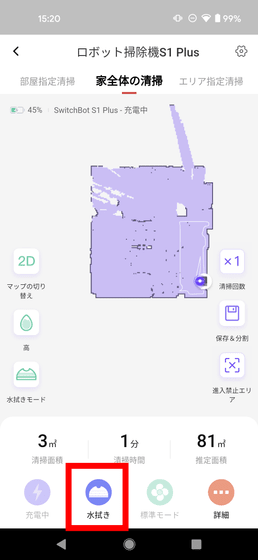
I let the mop run for a few minutes to ensure that the mop was sufficiently soaked with water, and when I touched the floor with my finger, it felt a little cool and damp, but I'm not sure if I was wiping properly. I didn't have it. So, let's try laying cardboard on the path.
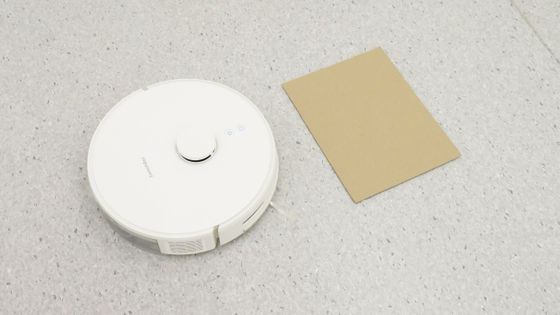
As a result, there were marks of water, so I could confirm with my eyes that I was wiping with water. In wet wipe mode, even if the amount of water used is set to 'High', it does not use enough water to leave water droplets on the floor, so the main purpose is to catch the fine dust left behind by the normal cleaning function. It seems to be a function of From a different point of view, this point is also an advantage that you do not have to worry about slipping even if you accidentally walk on the floor immediately after wiping with water.

◆ Summary of other points
The map disappeared once, so I got revenge and completed the mapping of one room.

The 2D map can be moved by dragging and enlarged/reduced by pinching out/pinching in. However, it cannot be rotated, so if you want to rotate it, use the 'Rotate map' function described later. Also, by tapping the red frame button, you can switch the map display from 2D to 3D.
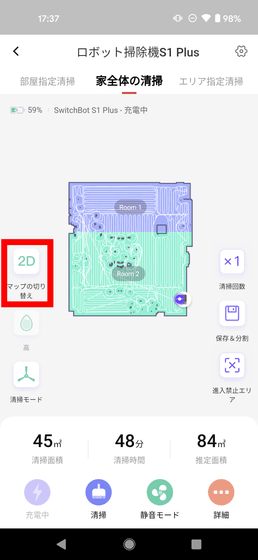
It looks like this when converted to 3D. In addition to zooming in and out in 3D, you can also rotate the map with two fingers. You can undo by tapping the red frame button again.

You can set a virtual wall, etc. with the 'No entry area' button.
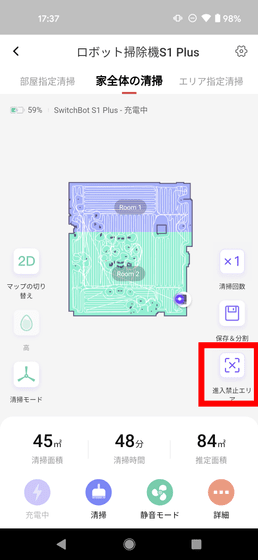
It is possible to set a 'no entry area' that does not allow cleaning or wiping with water.
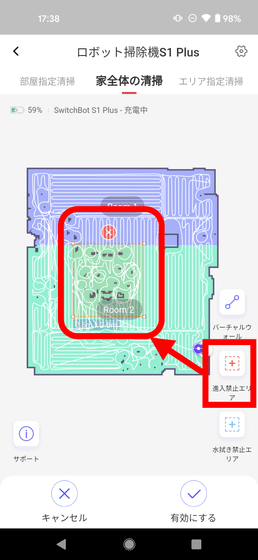
A virtual wall that looks like a set place as a wall
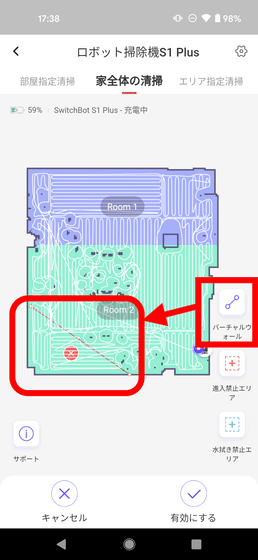
These are the three 'water wiping prohibited areas' where only wet wiping is not possible. With this function, you can prevent yourself from getting stuck in a narrow place or approaching something that can easily fall over.
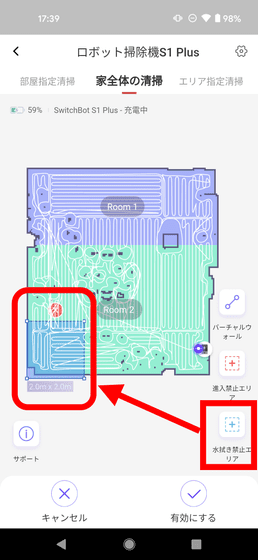
You can change the area of the automatically created map by selecting 'Edit Map' from 'Details'.

Actually, when you combine the north and south of the room that was recognized as two rooms, it looks like this. Conversely, it is possible to divide it, but it is not possible to manually change the shape of the floor plan or add new rooms.
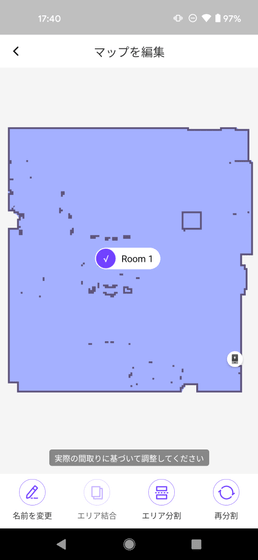
'Multi-floor management' can save and recall maps.
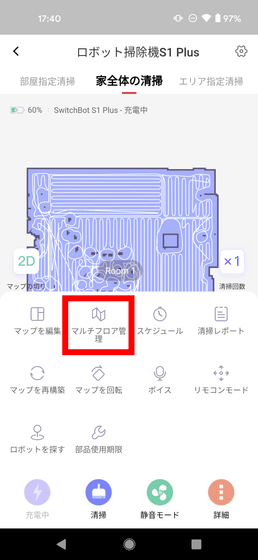
By using this function, you can use one robot vacuum cleaner on multiple floors or use different settings on the same floor.
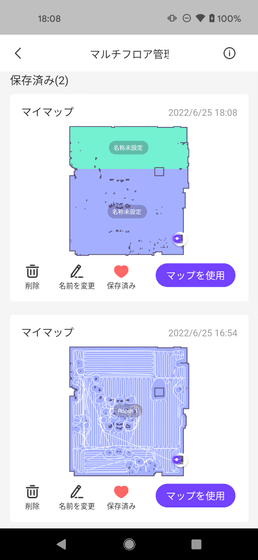
In 'Schedule', you can set the time to automatically clean and the mode at that time.
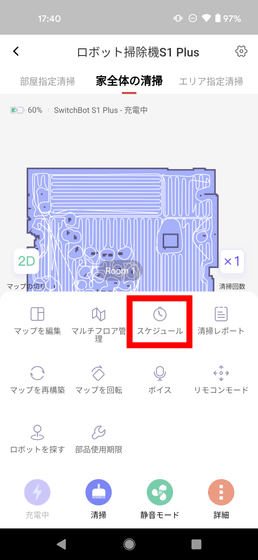
The items that can be scheduled are the mode of suction and wiping, the repetition setting that can be selected for each day of the week, the map to be applied, the 4-stage cleaning mode, and the number of cleaning times per schedule.

For example, you can set it like this, 'On weekdays, you can quietly clean up during the night.' In addition, it is not possible to schedule two robot vacuum cleaners and set them to 'wipe the second one after cleaning the first one'.
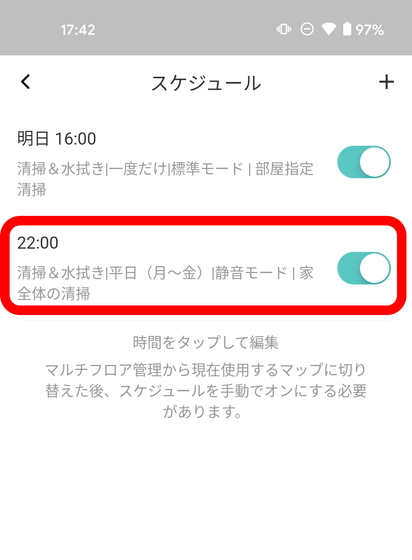
In 'Cleaning Report' you can see the history and statistics so far.

It looks like this when you actually look at it.
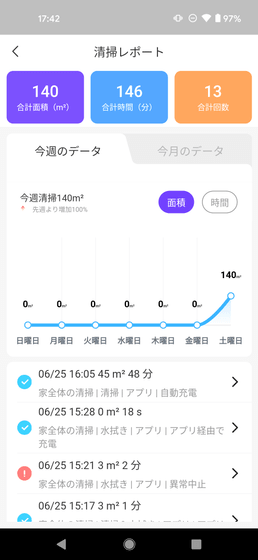
'Rebuild Map' is literally a function to redo the mapping.

The current map will disappear, so if you want to keep it, you need to save it with 'Multi Floor Management'.
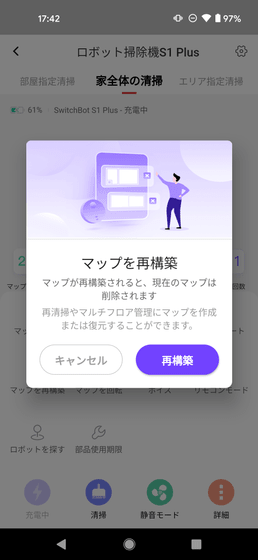
'Rotate map' is a function to rotate the 2D map that could not be rotated on the top page.

In 'remote control mode', you can freely move the robot vacuum cleaner by operating from your smartphone.

You can see how it is actually moving from the following.
The operation is quite brisk, and of course it cleans while moving, so it is useful when you want instant coffee that has spilled on the floor to be cleaned immediately. It sucks only while pressing one of the three buttons, so if you want it to focus on cleaning, you can keep pressing the right turn or left turn.
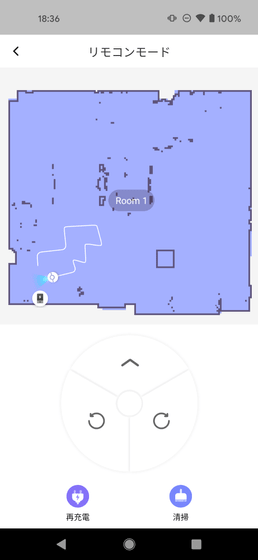
◆ General comment
The 'SwitchBot S1' series has all the functions required for a robot vacuum cleaner, such as auto mapping, virtual wall function, cleaning mode and wet wiping mode that allows you to choose from four levels of suction power, even though it is priced in the middle range. It is a robot vacuum cleaner with excellent cost performance. The high-end model 'SwitchBot S1 Plus' can store the sucked garbage in the automatic garbage collection base, so it takes almost no effort to throw away garbage. It's also worth noting that it didn't fall over the steps in the entryway where the more expensive robot vacuums fell or required an extra guiding device.
However, it is difficult to say that SwitchBot products, not only robot vacuum cleaners, have abundant instruction manuals and support information on the official website, and as mentioned above, the map being created may disappear without any warning display. , The UI of the app is also a little advanced. Therefore, I felt that the 'SwitchBot S1' series is a robot vacuum cleaner that is perfect for those who already have a robot vacuum cleaner and are thinking about replacing or buying more, or for those who want to arrange their homes with SwitchBot IoT home appliances. rice field.
'SwitchBot S1 / S1 Plus' can be purchased at Amazon.co.jp, and the price at the time of article creation is 39,800 yen including tax for SwitchBot S1 and 69,799 yen including tax for SwitchBot S1 Plus.
Amazon | [Works with Alexa Certified] SwitchBot Robot Vacuum Cleaner Wet Wipe Smart Home-Laser Equipped 2700pa Strong Suction Remote Control Quiet Design Automatic Charging Drop Prevention 2.4G Wi-Fi Compatible Alexa Google Home IFTTT Siri LINE Clova Compatible S1 | DIY Tools garden


Related Posts:
in Free Member, Video, Hardware, Review, Posted by log1l_ks







