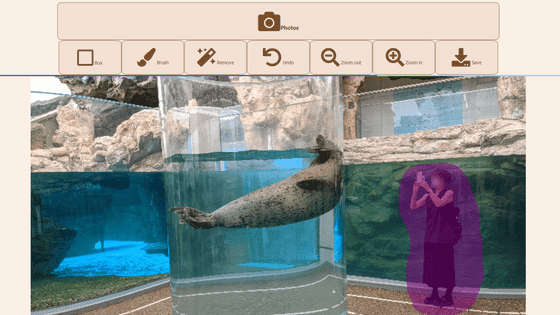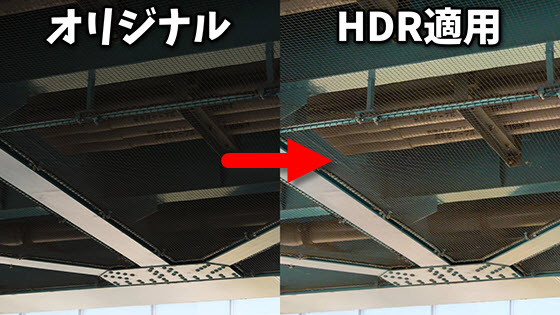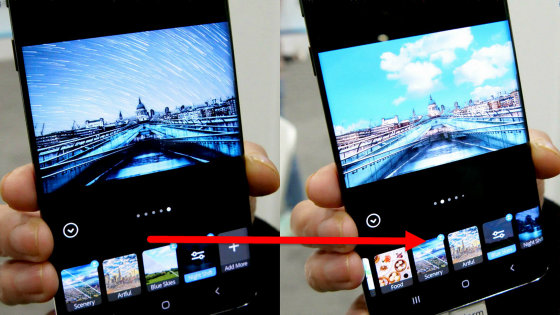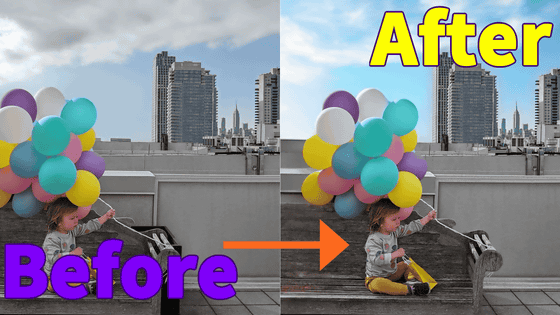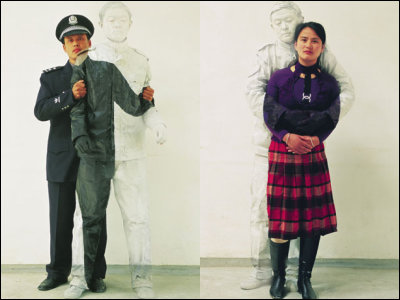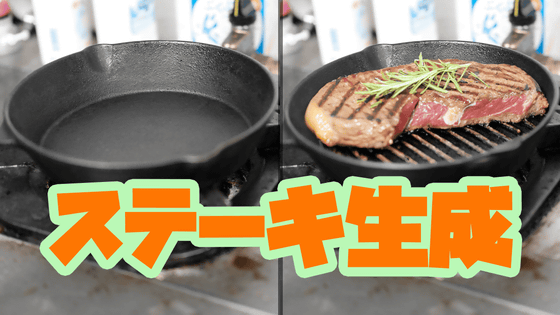I tried using Photoshop's 'Delete Tool' to easily erase unnecessary objects in a photo and correct them naturally by simply painting them over

In addition to '
Quickly and easily remove unwanted objects or people from your images
https://helpx.adobe.com/jp/photoshop/using/remove-tool.html
The Deletion tool is in the same group as the Healing Brush tool.
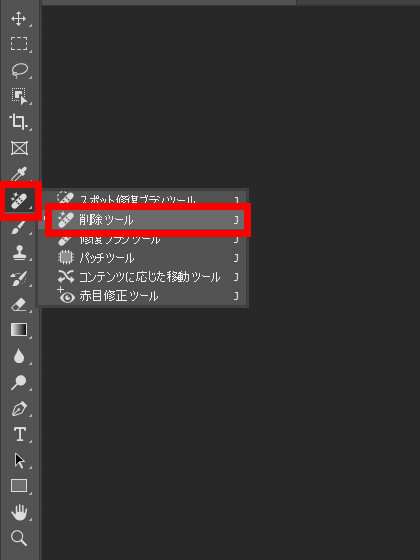
First, let's try erasing a person from a photo taken of someone running.

Select the 'Remove Tool' and use a brush to mask the subject you want to erase, in this case a person.

Once the process was applied, the people disappeared, leaving only the deserted road.

Once it's processed, it's impossible to tell where it was. If you notice something odd about the fact that the trash is exactly the same, you might realize that something is wrong.

It doesn't matter how big or small the subject you want to delete is. As an example, let's try deleting the Tower of the Sun.

It disappeared without a trace. The connection with the mountain range behind it looked a little unnatural.

In addition to this, if you thoroughly remove any man-made objects from the photo, it will look like a photo of a forest somewhere.

I also tried processing some photos of Dotonbori at night to see what would happen if there were a lot of people in them.

If you remove the people in the foreground of the photo, it looks like this. The impression is that there are a few fewer people.

Next, I removed the boat. The reflection of the light on the river surface was also beautifully processed.

Finally, we tried to deal with the many signs that were there. As expected, the larger ones came out looking quite questionable, but the smaller signs looked as if they had never been there in the first place.

In the Adobe Help, this process is described as 'performing magic,' and it certainly feels like 'deletion magic.' With this function, even if a stranger appears in a photo you took, you can easily get closer to the photo you originally wanted by saying, 'I'll erase them with deletion magic.'
Related Posts: