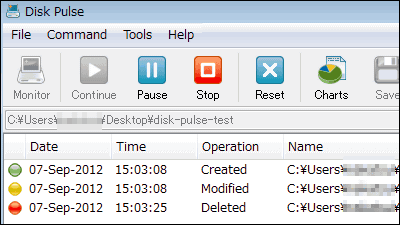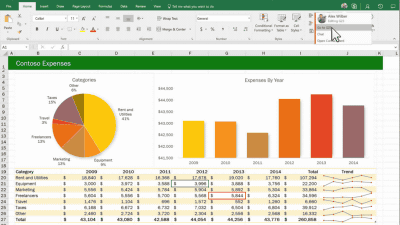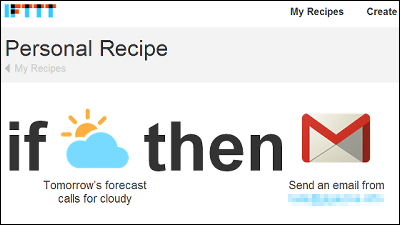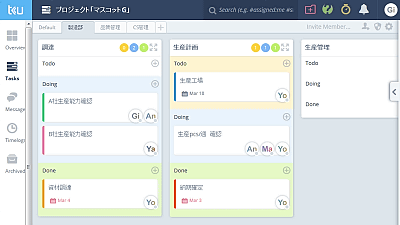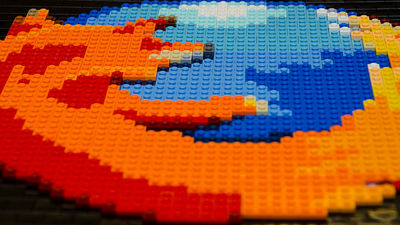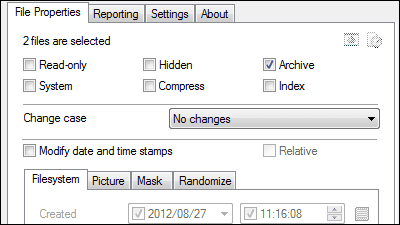A new feature that AI generates a workflow just by entering sentences into Zapier, I actually tried it
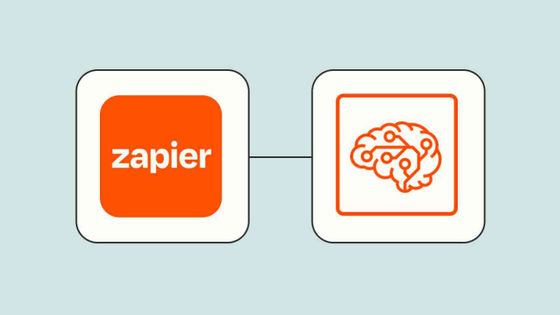
On May 16, 2023, '
Power your automation with AI | Zapier
https://zapier.com/ai
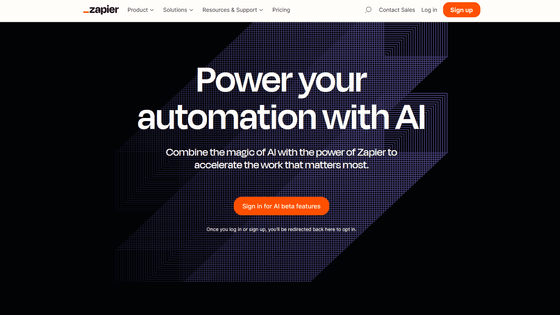
Putting AI and automation to work for you: An open letter from Zapier
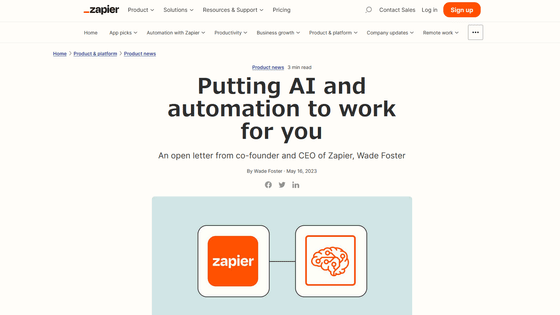
Use the AI-powered Zap builder to generate Zaps (Beta) – Zapier
Generate a Code step using AI (Beta) – Zapier
https://help.zapier.com/hc/en-us/articles/15666688064013
Zapier announced two AI beta features on May 16, 2023. In 'Generate automated workflow 'Zap'', by entering the desired workflow in the prompt box, such as 'If someone posts on Discord, send me a notification on Slack', AI will automatically say 'X is Describe your desired workflow in plain language, such as when it happens, do Y, then do Z. There is no need to use technical terms when entering prompts.
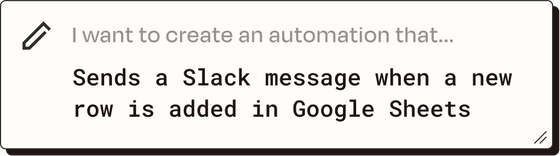
Also, in 'Convert sentences to code', when you enter the desired prompt, AI will generate Javascript or Python format code. Your prompts do not have to contain technical terms, but should be clear and concise, avoiding vague sentences.
Examples of prompts corresponding to 'Convert text to code' are 'Get current date and time and output in YYYY-MM-DD HH:MM:SS format' and name” and “padded the amount specified in the input data to the number of digits after the decimal point specified in the input data”.
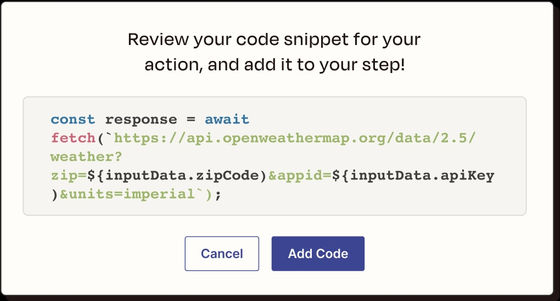
These features are being beta tested at the time of article creation. If you want to use 'Generate automated workflow 'Zap'' or 'Convert sentences to code', you need to sign in to the AI beta function.
To sign in, first enter your Zapier email address in the registration form. At that time, you will be asked if you would like to receive new feature introduction emails in the future, so please select voluntarily.
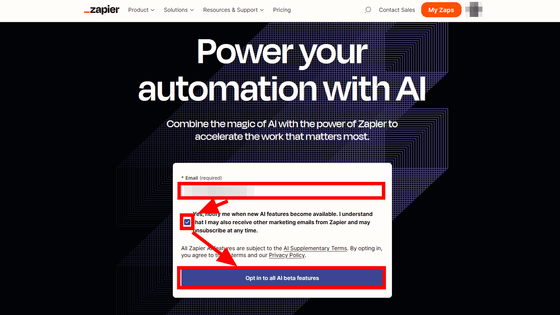
Once you've registered, you'll see a 'Create a Zap' prompt on the Zapier homepage.
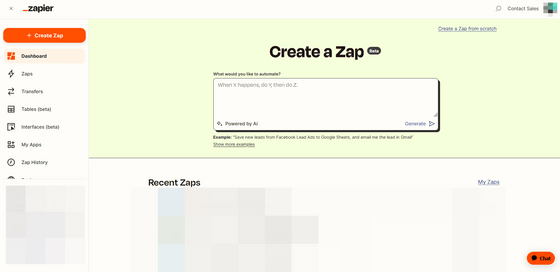
Enter the desired prompt in the input field. This time, I entered 'If someone posts to Discord, please send me a notification with Slack.'
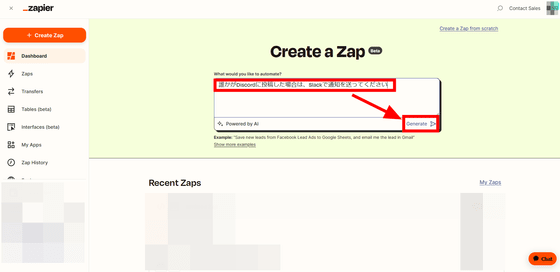
When you enter for the first time, a pop-up requesting consent to use AI will be displayed, so click 'Agree and continue'.
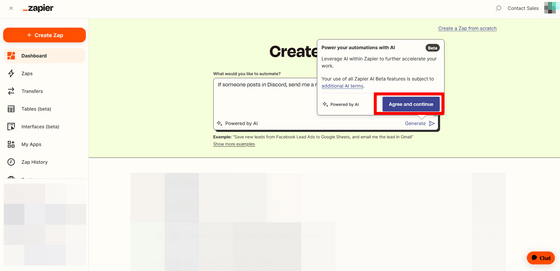
Then, a Zap for executing the workflow 'Send me a notification on Slack when someone posts on Discord' is displayed. After viewing, click 'Try it'.
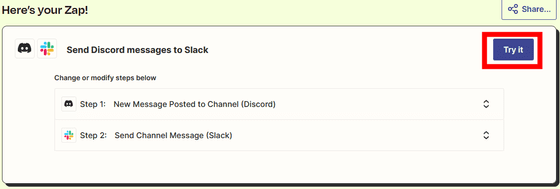
Click 'Try it' to move to the Zap setting screen.
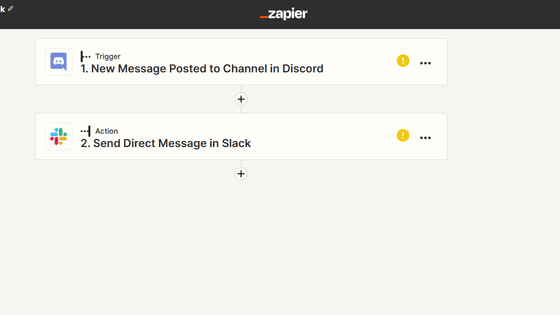
In the column of 'New Message Posted to Channel in Discord' that will be the trigger, the event 'When someone posts to Discord' generated by AI is already set. After that, by clicking 'Continue', it is possible to proceed with Zap settings as before.
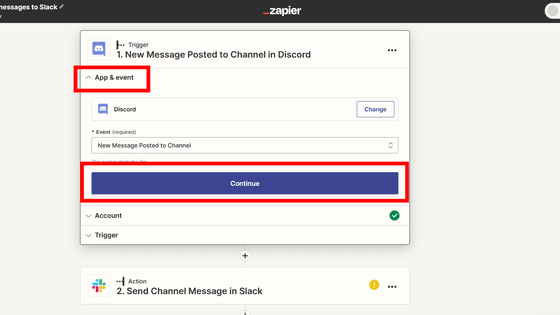
'Conversion of sentences to code' requires participation in Zapier's early access program at the time of article creation. To join, click 'Join Early Access Program' from the 'Early Access Program' section at the bottom of Zapier's homepage.
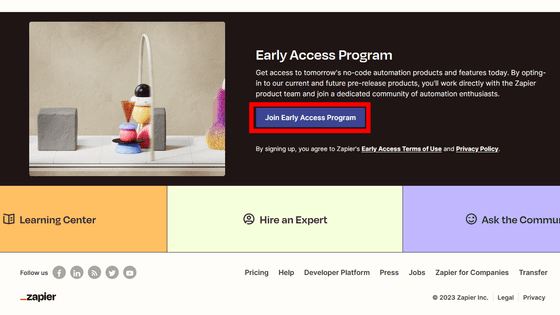
Once on the Join
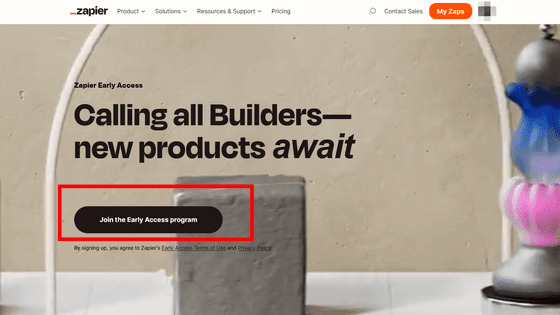
To use Sentence to Code, go to your Zap settings page and select 'Code by Zapier' from the 'Trigger' or 'Action' fields. This time, I entered 'code' in the search form and displayed it.
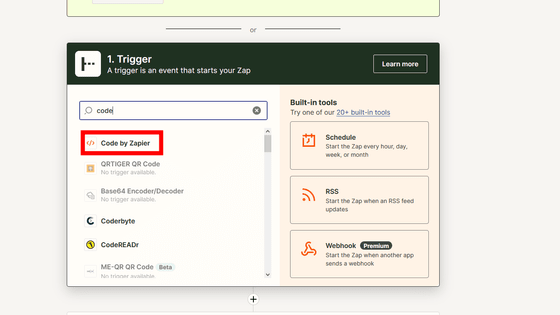
First, select whether to operate with Javascript or Python in the 'Event' column. This time I chose 'Run Javascript'.
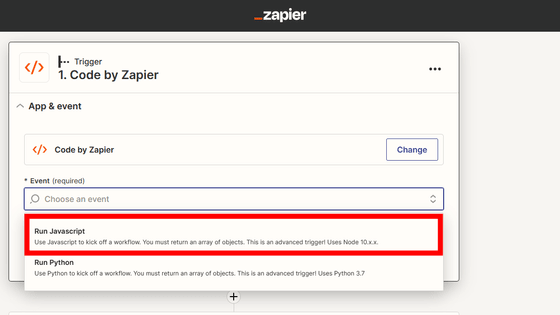
When the code input field is displayed, click 'Generate with AI' in the upper right.
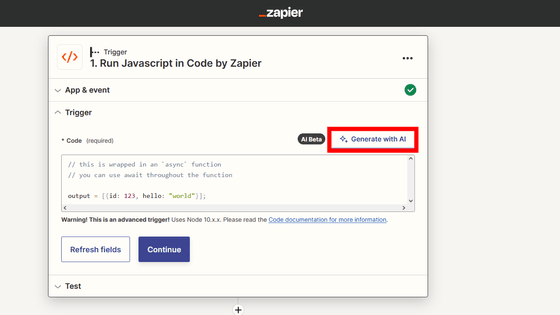
A prompt entry field will appear. This time, 'Get the current date and time and return it in the format: YYYY-MM-DD HH:MM:SS as an object. output in the format of )'. After entering, click 'Generate Code'.
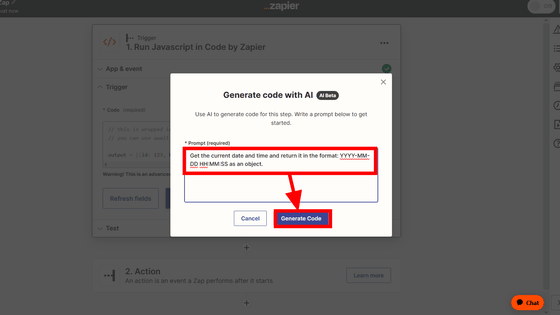
The code was generated according to the prompts you entered. Select Add Code to use this code.
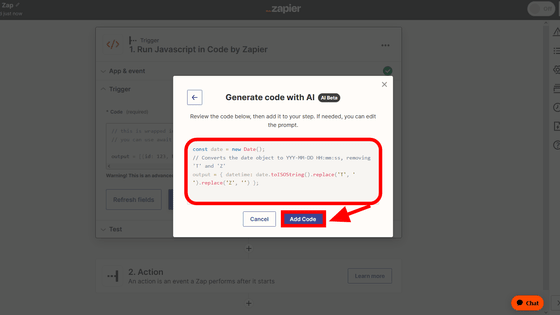
The generated code was automatically entered in the input field. After this, you will continue to configure the Zap as before.
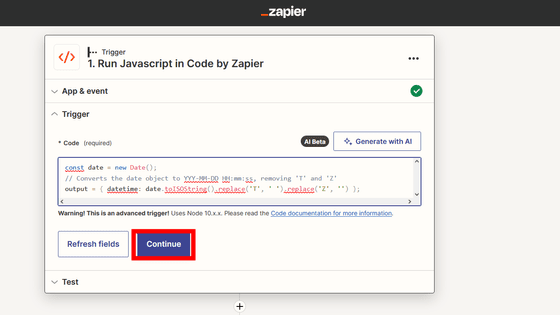
Zapier also integrates with AI tools such as OpenAI, Leap and Vowel . Integration with AI tools enables use cases such as reducing administrative effort and personalizing lead generation .
In addition, Zapier has also been introduced into the plugin system, which has started beta testing on ChatGPT. can be automated.
Test of plug-in system to add 'function to collect latest information on the web' and 'function to display information on eating log' to ChatGPT started - GIGAZINE
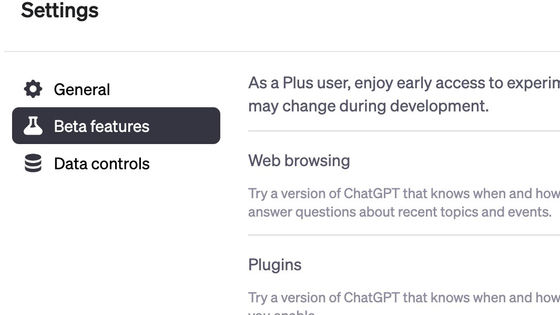
By using the Natural Language Action (NLA) API provided by Zapier, it is possible to introduce Zapier, which integrates AI into SMS.
Got @HappyHarryAI running in iMessage and hooked up to @zapier NLA ???? https://t.co/bZS6AQwKGA pic.twitter.com/jJhOlx3Ef8
— Harrison Jackson (@HarrisonJackson) March 22, 2023
In addition, by using ' Zapi Tables ', you will be able to manage data storage, editing, sharing and automation all in one place. By editing information on Zapier Tables, workflows can be altered and streamlined using AI based on changes.
Also, by using ' Zapier Interfaces ' provided by Zapier, it is possible to build input forms, web pages, and basic applications. In addition, by integrating with ChatGPT, Zapier can be used for various use cases.
Related Posts:
in Review, Web Service, Posted by log1r_ut