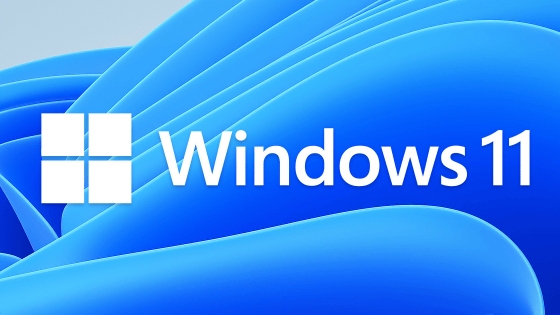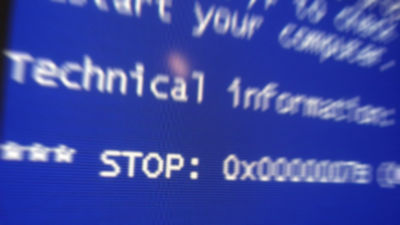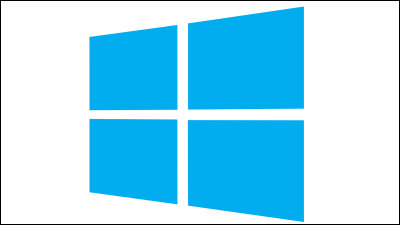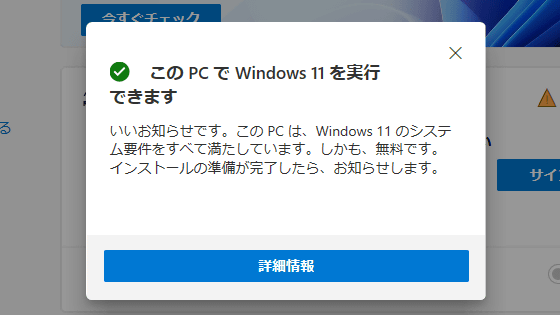It turns out that Microsoft mistakenly provided a Windows 11 upgrade to a PC that did not meet the minimum system requirements of Windows 11

It was revealed that Microsoft was offering an upgrade to
Microsoft accidentally offers Windows 11 upgrades to unsupported PCs again - The Verge
https://www.theverge.com/2023/2/25/23614723/microsoft-windows-11-unsupported-pcs-update-accident
On February 23, 2023 local time, Twitter user PhantomOcean3 tweeted that a free upgrade to Windows 11 is also being offered to PCs that do not meet the minimum system requirements for Windows 11.
Windows 11 free upgrade being offered to unsupported Windows 10 devices/VMs?
— PhantomOcean3?????????? (@PhantomOfEarth) February 23, 2023
Screenshots from a Windows 10 22H2 VM that does not meet the Windows 11 system requirements, big ones being TPM (none) and RAM (2 GB) pic.twitter.com/VNNswgMLiC
The upgrade notification to Windows 11 is as follows.
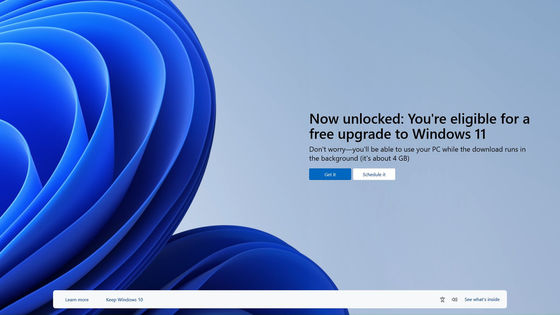
This upgrade notification says that you can upgrade to Windows 11 because you meet the system requirements.

However, when you actually upgrade, 'This PC doesn't currently meet Windows 11 system requirements (this PC doesn't meet Windows 11 system requirements)' is displayed, and the upgrade fails.
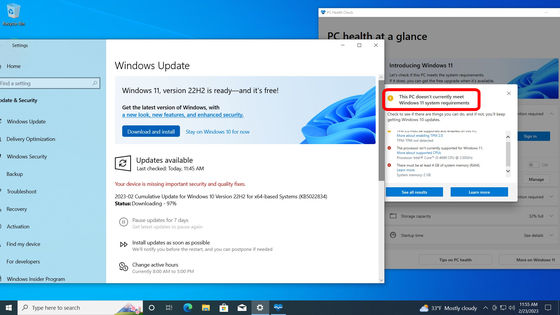
In response, Microsoft reported a problem on the support page that summarizes known issues with version 21H2 of Windows 11, ``Windows 11 upgrade was provided to untargeted devices.'' The support page states that 'the issue was resolved on February 23rd when the issue was reported'. However, it noted that it 'may take 24-48 hours' for the fix to propagate to all affected devices.
Windows 11, version 21H2 known issues and notifications | Microsoft Learn
https://learn.microsoft.com/en-us/windows/release-health/status-windows-11-21H2#windows-11-upgrades-were-offered-to-ineligible-devices
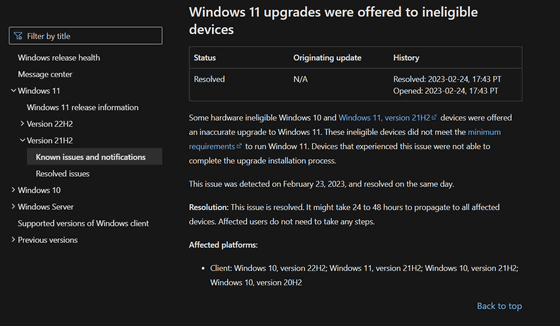
Microsoft had a similar problem in 2022 offering upgrades to Windows 11 for PCs that didn't meet the Windows 11 minimum system requirements.
With a few exceptions, Windows 11 requires a minimum system requirement of ' 8th generation Intel Core processor (Coffee Lake)' or ' Zen 2 ' or higher.
There is also an easy way to install Windows 11 on a PC with an unsupported CPU.
Windows 11 can be installed on old PCs that do not meet the minimum system requirements, and the minimum system requirements will be updated - GIGAZINE

However, if you upgrade Windows 11 to a PC that does not meet the minimum system requirements in this way, it is clear that a watermark 'System requirements not met' will be displayed at the bottom right of the screen. It is
Confirmed: 22000.588 introduces the 'System requirements not met' watermark. #WindowsInsider pic.twitter.com/RrizjV2g8i
—Xeno (@XenoPanther) March 15, 2022
Related Posts:
in Software, Posted by logu_ii