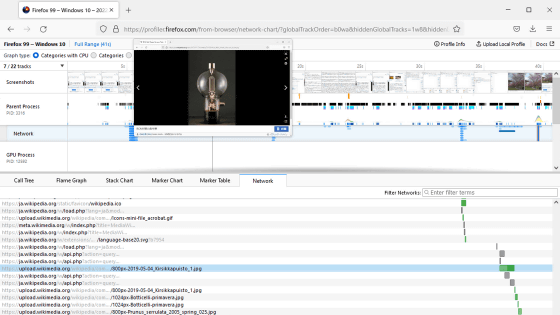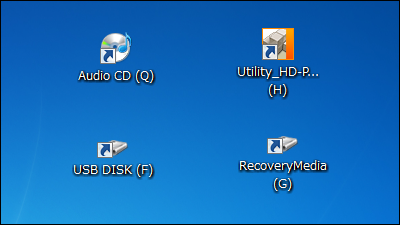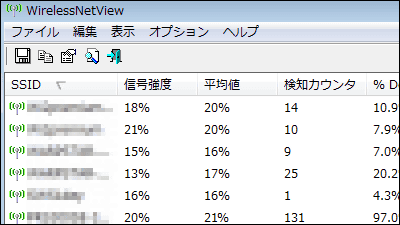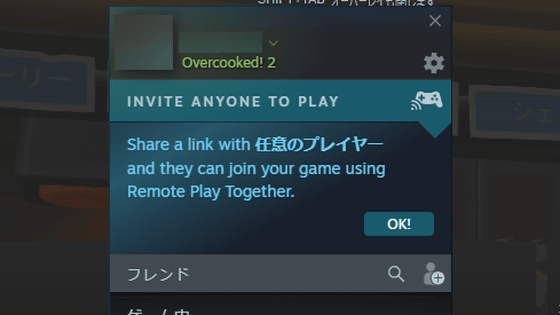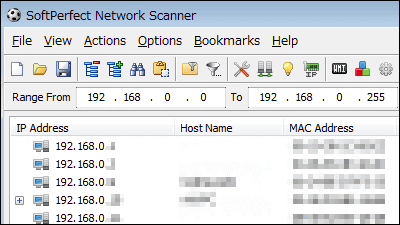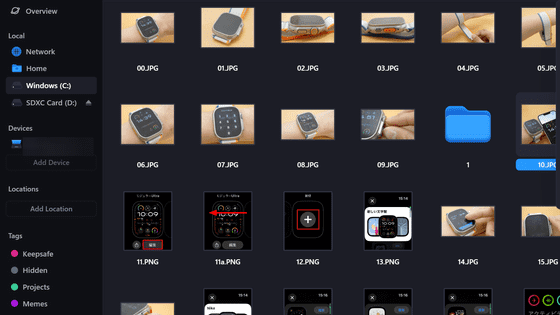'Function to transfer games from PC at high speed' is added to portable game machine 'Steam Deck'

The portable game machine '
Steam Deck - Steam Deck Beta Client Update: February 17th - Steam News
https://store.steampowered.com/news/app/1675200/view/3673285123502439065
Steam Support :: Steam Local Network Game Transfers
https://help.steampowered.com/en/faqs/view/46BD-6BA8-B012-CE43
The ability to transfer games between Steam Deck and PC is a feature made available in beta system software released on February 17, 2023.
Until now, you had to download the game from Steam's server to play the game with the Steam Deck, but the download speed could be very slow depending on the status of the Steam server and the type of internet connection. With the newly developed transfer function, it is possible to transfer the game from a PC with the game already installed via the local network. This will allow you to quickly start playing your Steam Deck regardless of server congestion or slow internet connections.
Below is the PC screen that is sending the game. 'Transferring game files' is displayed in the upper right, and the device name of the transfer destination is displayed in the blue bar.
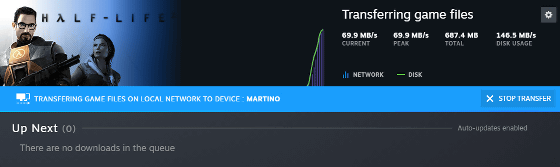
The receiver's screen displays the device name of the sender.
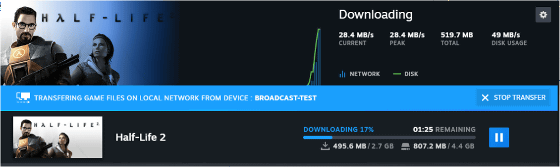
According to Steam, the game transfer function via the local network can also be executed between PCs, and the latest PC can expect transfer speeds of 100MB per second. However, since the CPU and disk of your PC will be heavily loaded while the game is being transmitted, it is not recommended to do other work in parallel.
Related Posts:
in Game, Posted by log1o_hf