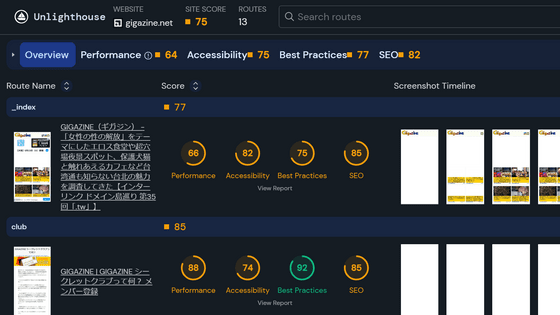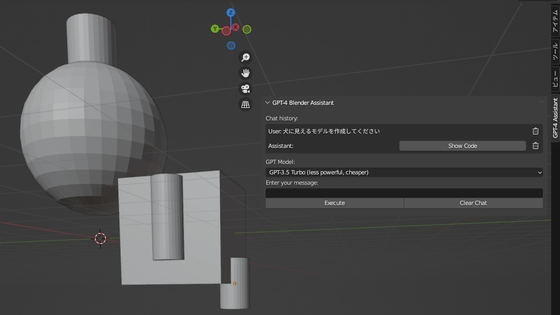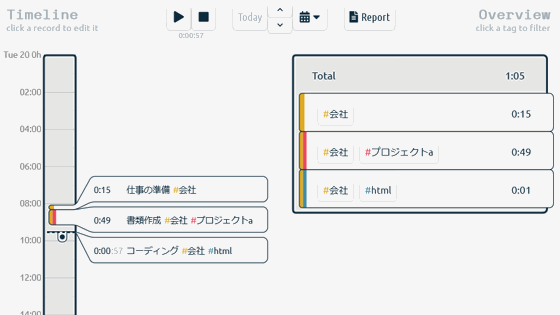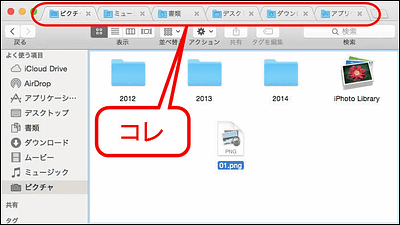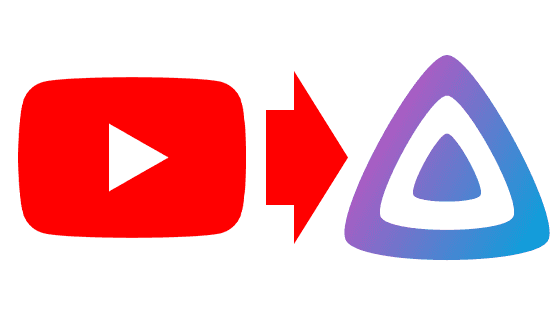``Tube Archivist'' that allows you to save YouTube videos and build a searchable personal archive with self-hosting

The open source tool `` Tube Archivist '' that allows you to register your favorite YouTube channel, download videos, index and search on the built media server, can be easily used by linking browser extensions. So, I actually tried it.
Tube Archivist
GitHub - tubearchivist/tuberchivist: Your self hosted YouTube media server
https://github.com/tuberchivist/tuberchivist
Tube Archivist Companion – Get the extension for Firefox (en-US)
https://addons.mozilla.org/ja/firefox/addon/tuberchivist-companion/
TubeArchivist Companion - Chrome Web Store
https://chrome.google.com/webstore/detail/tuberchivist-companion/jjnkmiccfnfojkkgobdfeieblocadmcie
First, build a Tube Archivist media server with Docker Compose and install browser extensions, as shown onthe GitHub page . There are Chrome and Firefox versions of the browser extension for Tube Archivist, but in order to install the Chrome version this time, click 'Add to Chrome' on the distribution page of the Chrome Web Store.
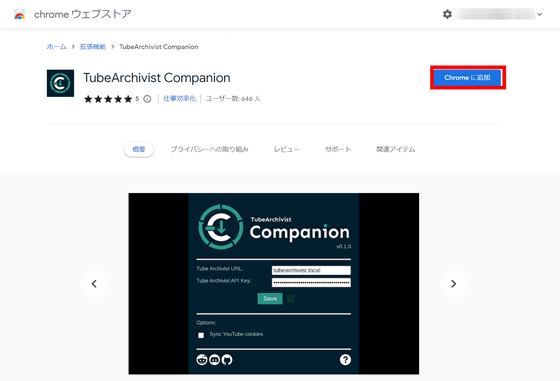
Click 'Add extension'.

Next, integrate Tube Archivist's media server and extensions. Linking requires Tube Archivist's media server URL and API token. To get an API token, go to the media server page and click the settings icon.
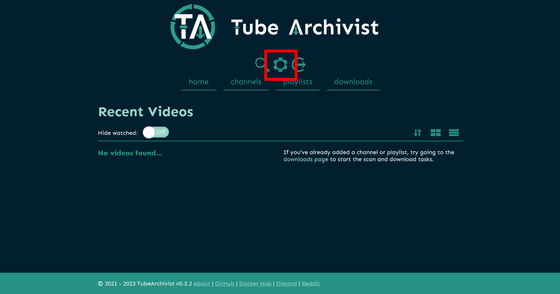
Click the 'Show' button for 'API token' in 'Integrations'.
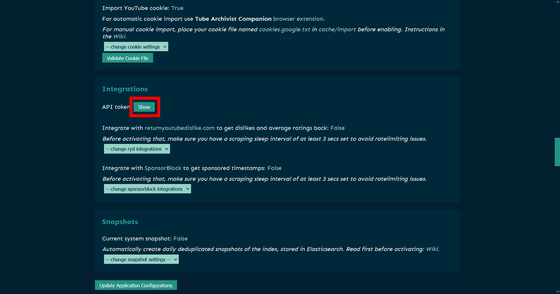
Then, the API token string will be displayed, so copy it.
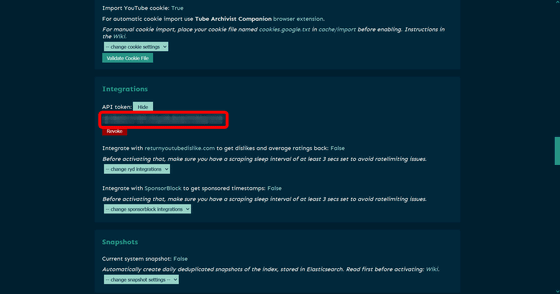
Next, click the extension icon in the upper right of the browser, paste the URL of the media server in 'Tube Archivisit URL', paste the copied API token in 'Tube Archivisit API Key', and click 'Save'. This completes the cooperation between the media server and the extension function.
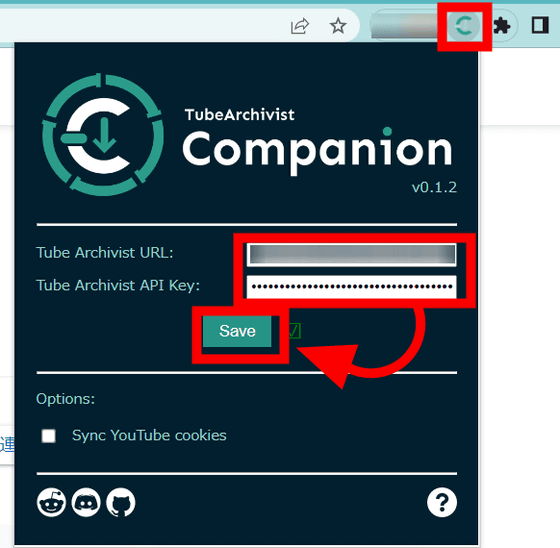
When I tried opening
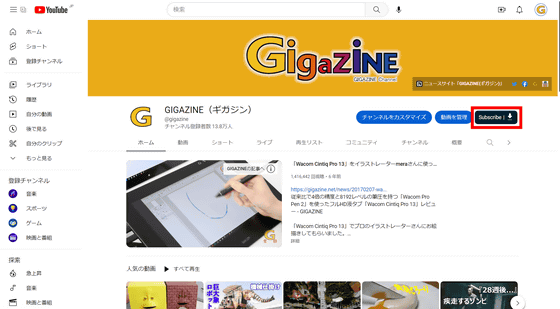
Then, GIGAZINE's YouTube channel was displayed in 'Channels' on the media server page.
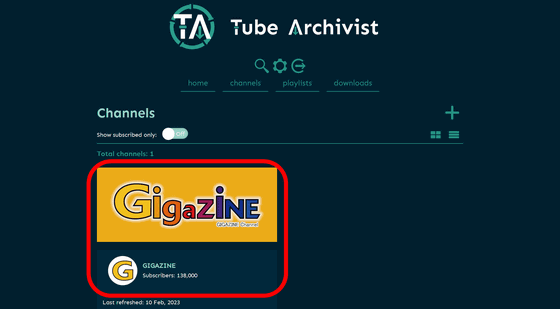
If you click the 'downloads' tab and click 'Rescan subscription', 99 videos published on GIGAZINE's YouTube channel will be scanned and added to the download queue. The download is not complete at this stage.
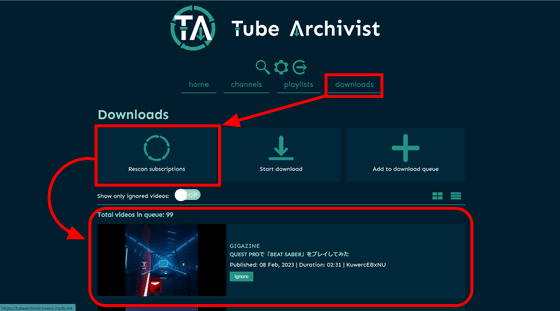
Click 'Start download' and all the videos added to the download queue will be downloaded to the media server.
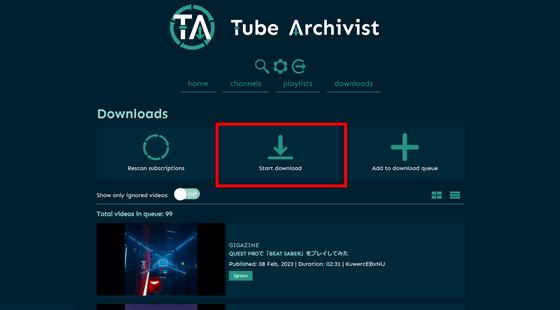
The screen during download looks something like this.
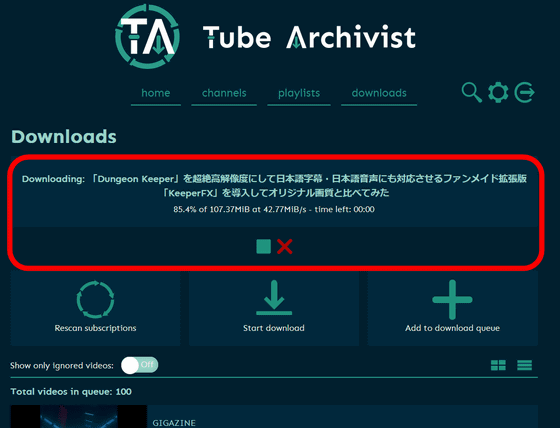
When you click the 'home' tab, the downloaded videos are lined up in 'Recent Videos'.
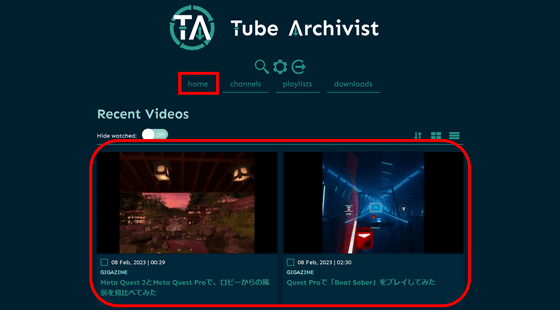
If you click on the thumbnail, it will be played as it is on the browser.
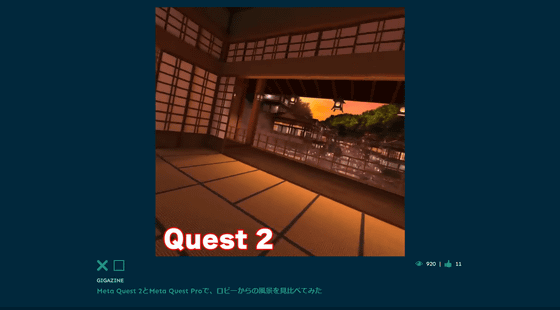
In addition, this time I built a media server on Synology's NAS, but the CPU usage rate and memory usage in the idle state are like this for reference.
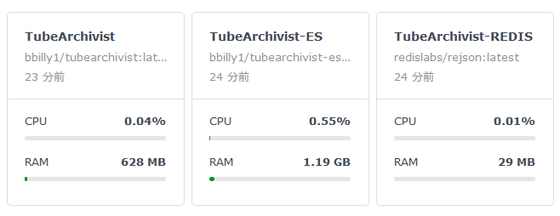
And the CPU usage and memory usage during download are as follows. In particular, among the three Docker images, the memory used by 'TubeArchivist' has greatly increased from about 630MB to about 5.9GB.
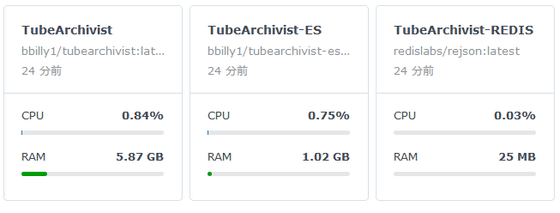
Looking at the transition of the CPU and memory usage rate in the resource monitor, it looks like this, and when the download starts, it goes up. The developer of Tube Archivist commented on GitHub that ``The required amount of RAM is about 2GB for a small test setup, and about 4GB for a medium to large installation'', but it is actually 4GB. But it may be last minute.
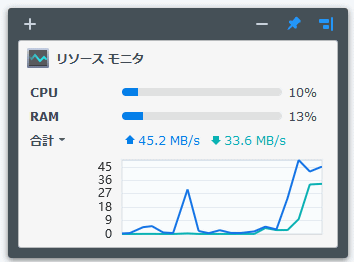
Related Posts:
in Review, Software, Web Service, Posted by log1i_yk