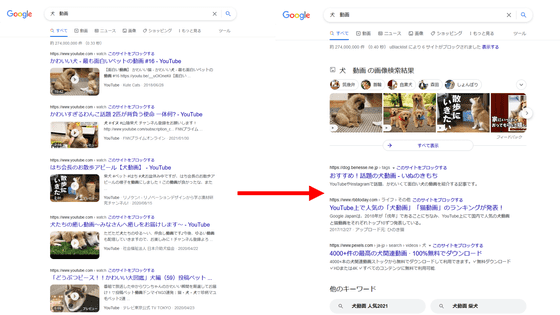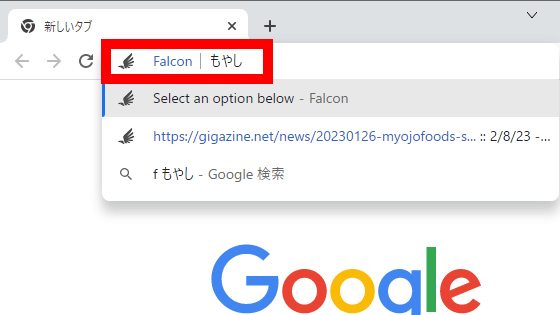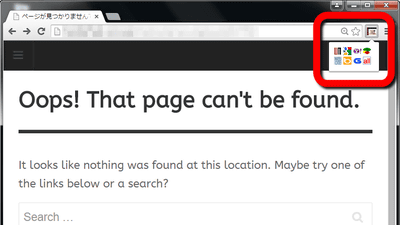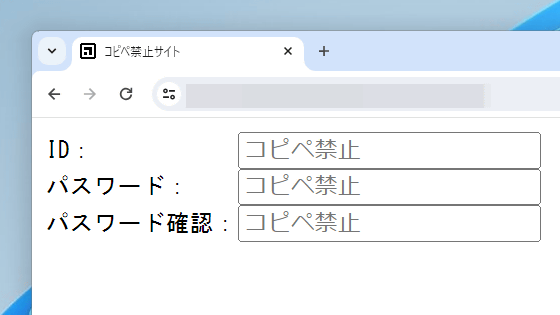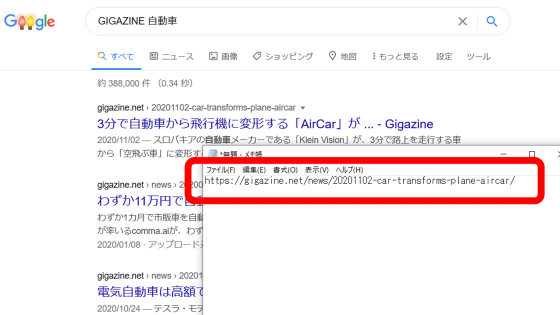I tried using the extension `` Gossip Site Blocker '' that erases sites that I do not want to see from Google's search results
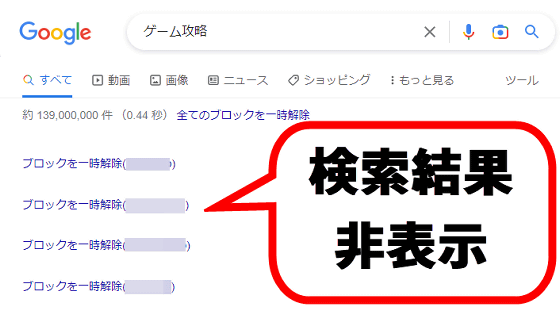
When you use Google to collect information, you may come across websites with extremely small amounts of information or websites that copy and paste the entire information of other websites. I actually tried using the extension ' Gossip Site Blocker ' that can exclude such websites from Google's search results.
Gossip Site Blocker - Chrome Web Store
Gossip Site Blocker – Get this Extension for ???? Firefox (en-GB)
https://addons.mozilla.org/en/firefox/addon/gossip-site-blocker/
There are Chrome and Firefox versions of gossip site blockers, but this time I will use the Chrome version. First, access the distribution page and click 'Add to Chrome'.
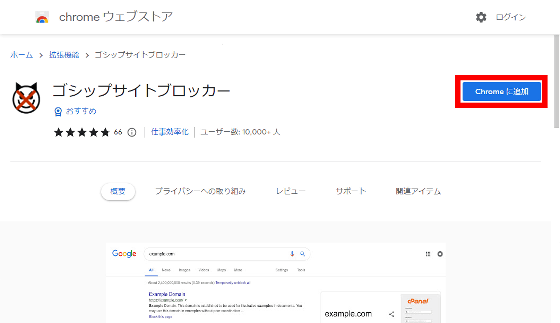
When the following pop-up appears at the top of the screen, click 'Add extension'.
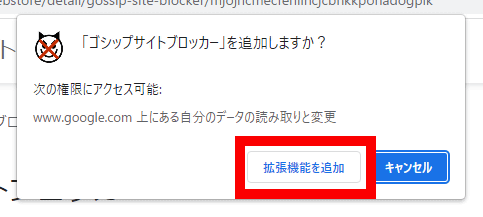
The installation is complete when the following pop-up appears on the upper right of the screen.
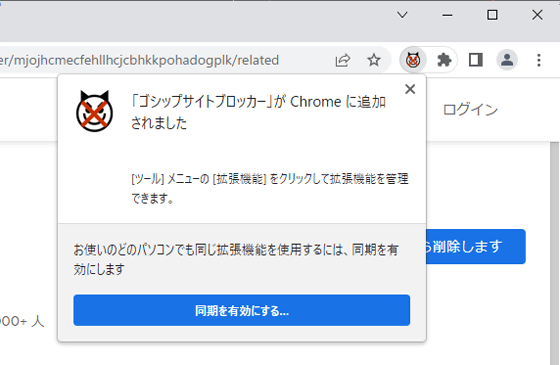
After installing Gossip Site Blocker, a 'Block this page' button will appear in Google search results. By clicking this button, you can hide the relevant web page by web page or by website. As a test, click 'Block this page' displayed at the bottom of the link to Wikipedia.

Then, the block rule setting screen was displayed. If you want to hide each website, select 'Block this domain' and click 'Block' OK.
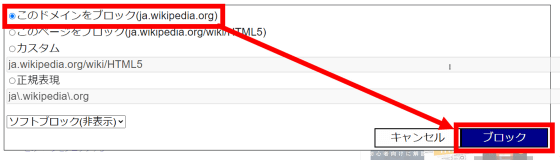
Then the link to Wikipedia disappeared, and a button 'Unblock temporarily' appeared instead.
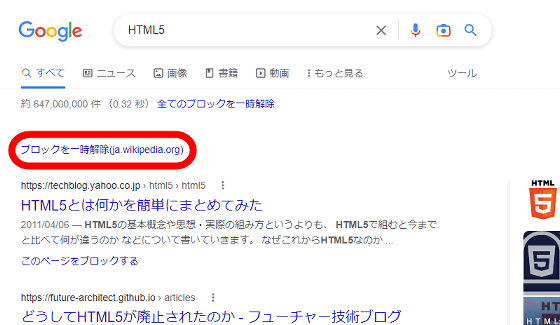
Even if you search with another search word, the link to Wikipedia is no longer displayed.
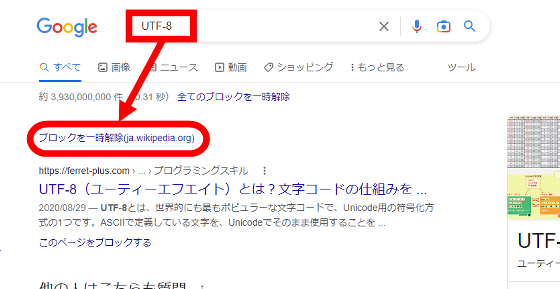
To view hidden websites, click 'Unblock All' at the top of the search results list or 'Unblock' in the search results section.
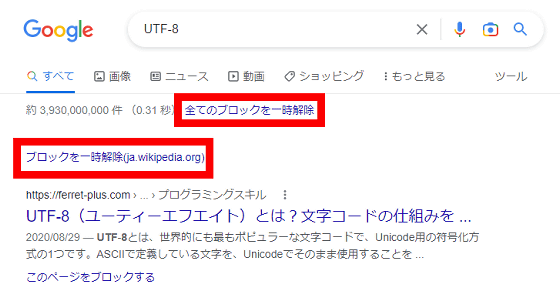
Then you can browse the hidden website. If you want to cancel the hidden setting, click 'Change block status'.
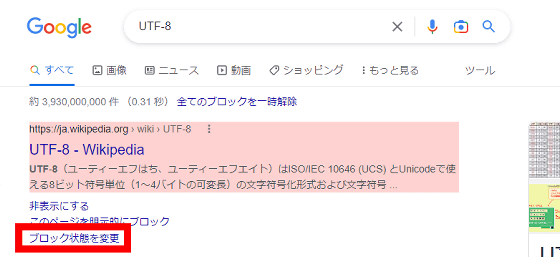
When the following screen is displayed, click 'Unblock'.
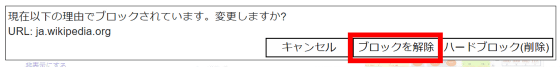
Now it's back to displaying the link to Wikipedia.
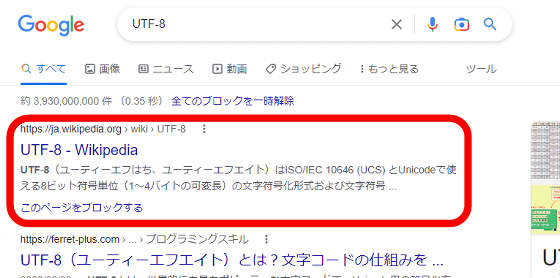
If you don't even want to see the 'Unblock temporarily' display, select 'Hard block' at the first setting and then click 'Block' OK.
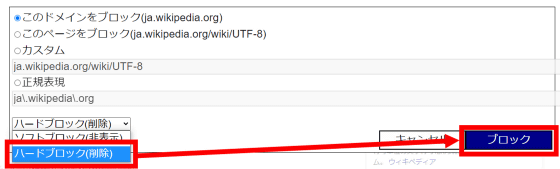
Now you won't even know it's hidden.
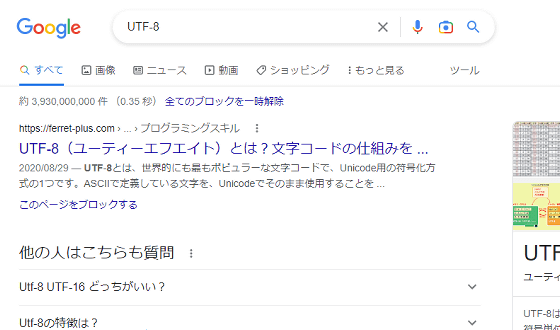
If you want to unblock hard blocks or change settings regarding multiple websites, you need to open the settings screen of Gossip Site Blocker. To open the setting screen, click the puzzle piece type button at the top right of the screen, then click 'Gossip site blocker'.
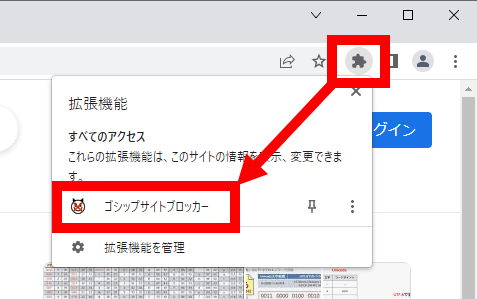
Then click Options.
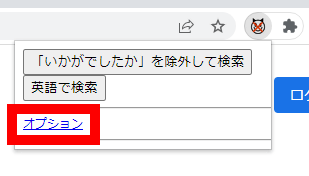
The 'Blocked URLs' tab in the settings screen displays a list of hidden websites and webpages. If you want to cancel the hard block, click 'Change to soft block' OK.
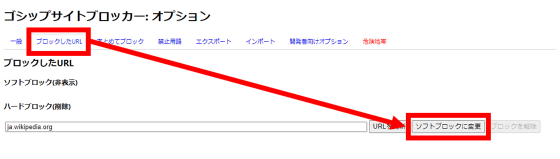
Also, if you want to cancel the hidden state, click 'Unblock' and it is OK.
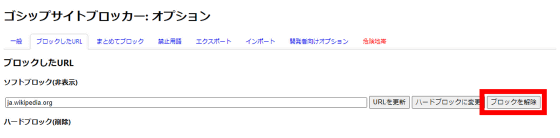
Related Posts:
in Review, Software, Web Service, Posted by log1o_hf