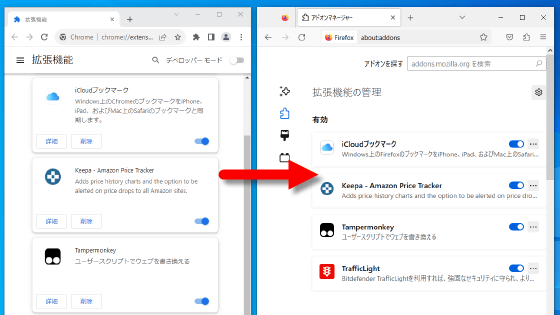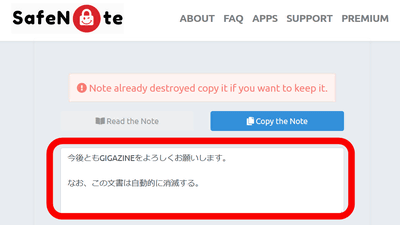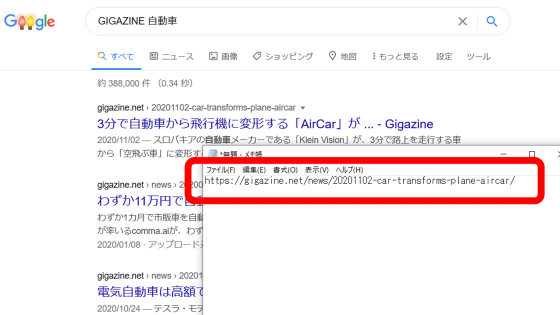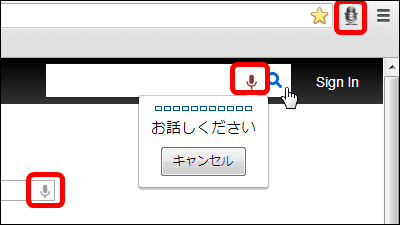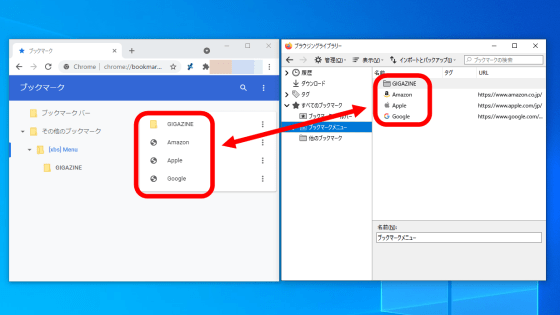Review of the extension 'Don't F*** With Paste' that allows copying and pasting in input forms where copying and pasting is prohibited
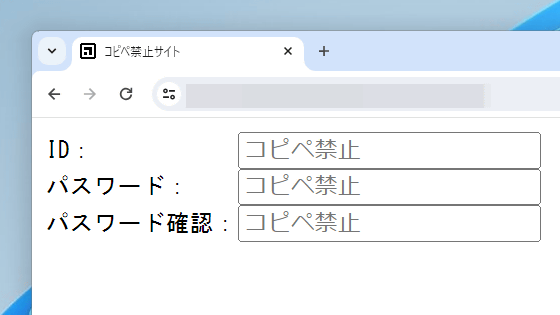
Some websites have input forms such as account creation screens and login screens set to ``no copying and pasting.'' It is said that you can avoid 'copy and paste' by using the browser extension ' Don't F*** With Paste ', so I actually tried using it.
jswanner/DontF-WithPaste: Google Chrome extension that prevents the blocking of pasting into input fields
First, I created an example of a web service account registration page that includes a 'copy-paste prohibited input form'.
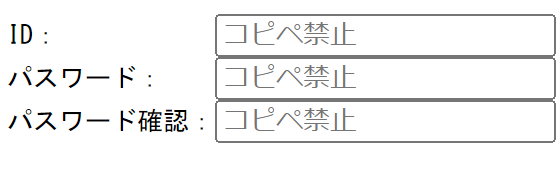
Attempts to copy the ID registered in the memo file or password management software and paste it into the ID input field.
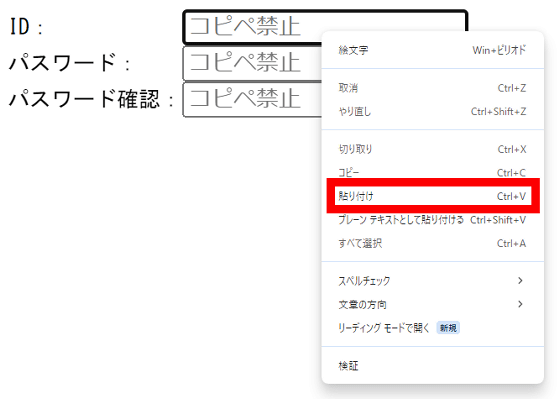
However, the input form was set to prohibit copying, so I was unable to paste the ID. Even if the input form is set to prohibit copying like this, you can copy and paste by using 'Don't F*** With Paste'.
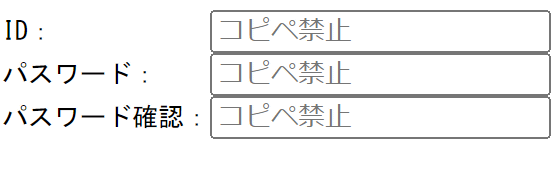
So, I will actually install Don't F*** With Paste on my browser and use it. Don't F*** With Paste has a Chrome version and a Firefox version developed by volunteers based on the Chrome version . This time I will use the Chrome version. First, click on the link below to access the Don't F*** With Paste distribution page.
Don't F*** With Paste
https://chromewebstore.google.com/detail/dont-f-with-paste/nkgllhigpcljnhoakjkgaieabnkmgdkb
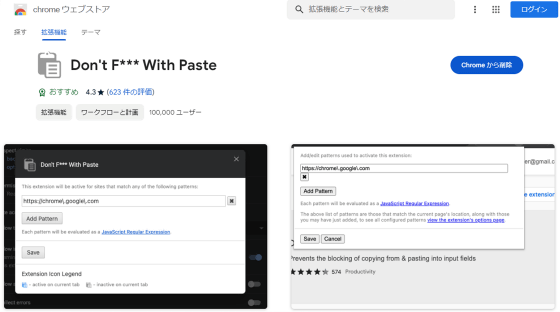
After accessing the distribution page, click 'Add to Chrome'.
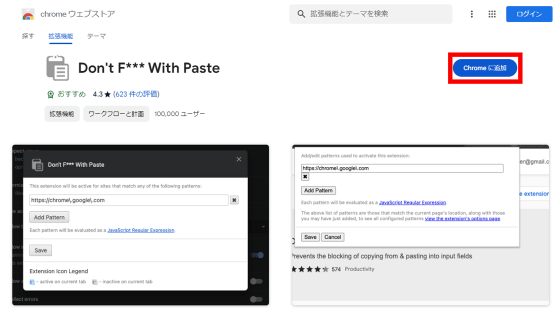
When the following pop-up appears, click Add Extension.
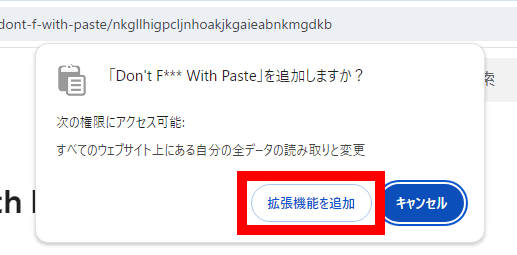
The installation of Don't F*** With Paste is complete when the following notification is displayed in the upper right corner of the screen.
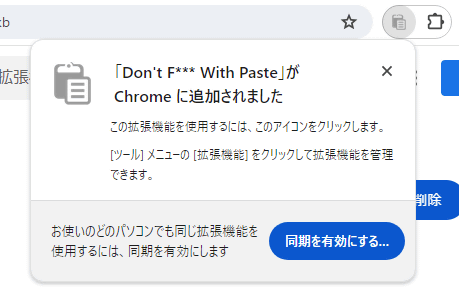
Now that the installation of Don't F*** With Paste is complete, let's actually try to avoid the copy/paste prohibition. First, access the site that includes a copy-paste prohibited form.
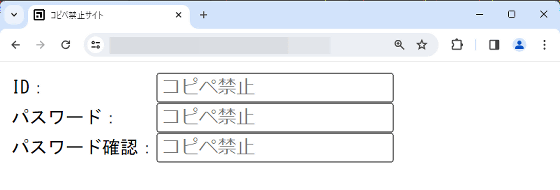
Next, click the extension button in the top right corner of the screen, then click Don't F*** With Paste.
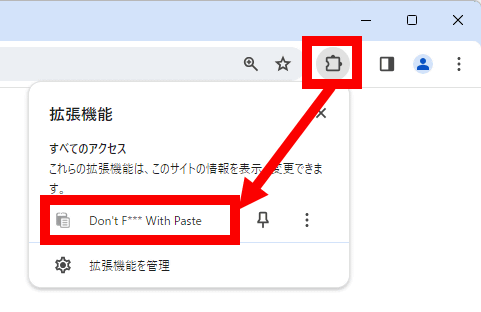
Then the registration screen for 'Website to avoid copy-paste prohibition' will be displayed, so click 'Save'.
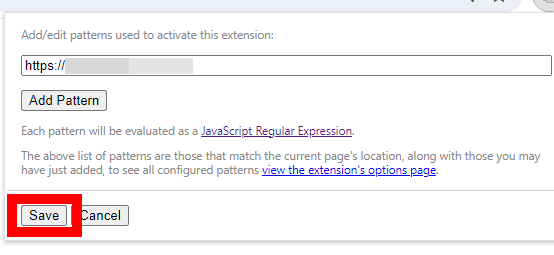
Now try pasting some text into the form.
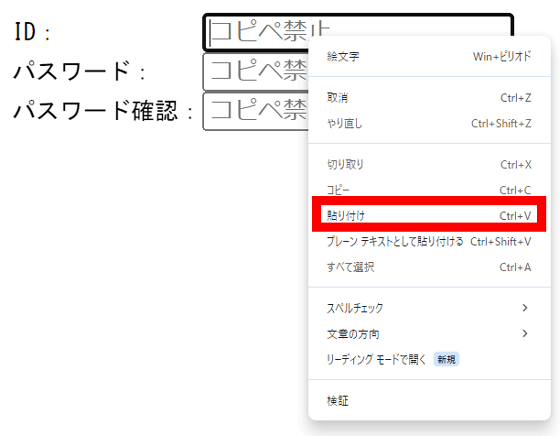
I was able to paste it successfully. From next time onwards, if you use the same website, you can avoid the copy/paste ban without any settings required.
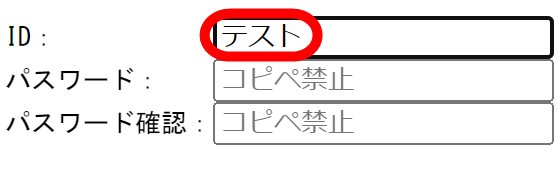
Related Posts: