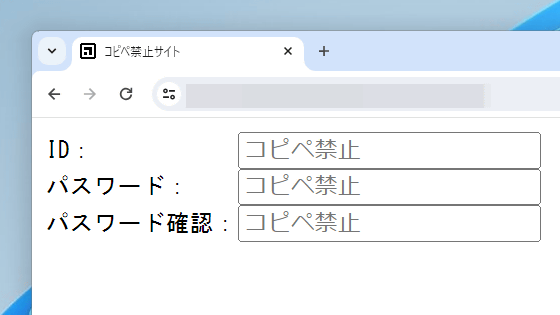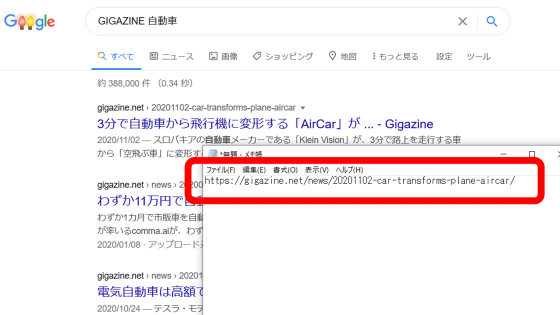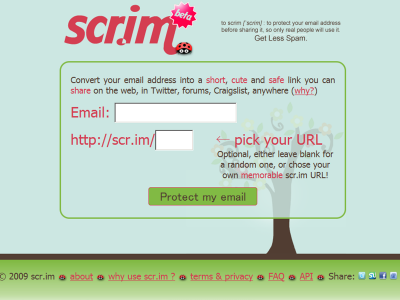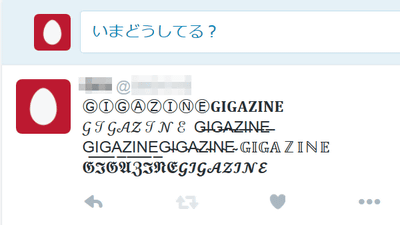Chrome extension "Speech Input Enabler" to enable input of text input field of form
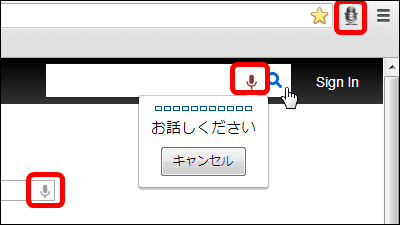
According to the story from the author, "According to the recent version of Chrome browser, it is voice input support.I think that there are many people who have become familiar with the microphone icon in the Google site search input field.It is very convenient It is a difficulty to have few sites, "which makes it possible to input voice to the text input area on almost all sitesSpeech Input Enabler"Has been released.
Chrome Web Store - Speech Input Enabler
https://chrome.google.com/webstore/detail/speech-input-enabler/cpoejielnogjilklmcihnfhbkjanamgk
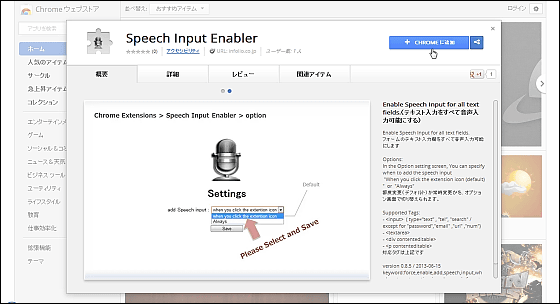
It's easy to use, just click the button on the top right of Chrome on the page with the form you want to input voice after installation.
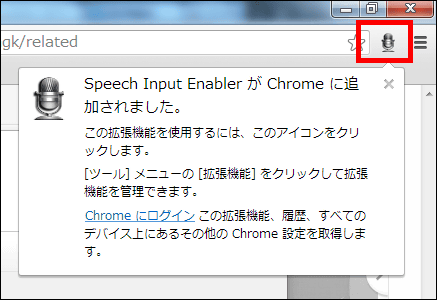
Then the ordinary form is ......
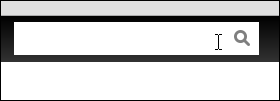
Change to form with microphone that can input voice. Click the microphone icon as it is.
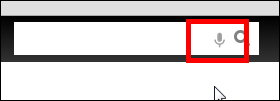
By saying "Please speak", voice input becomes possible.

Also, to always enable voice input on any form, right click on the button and click "Options"

Please change to "Always" and click "Save" to complete.

In addition,
(Type = "text", "tel", "search" / except for "password", "email", "url", "num")
-
Related Posts: