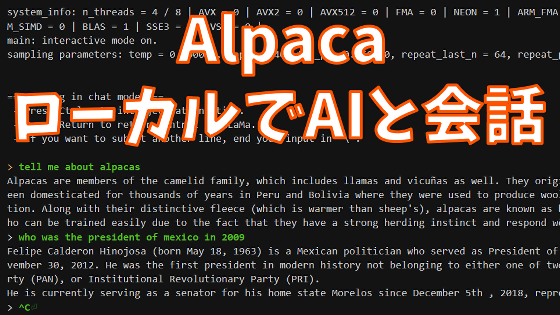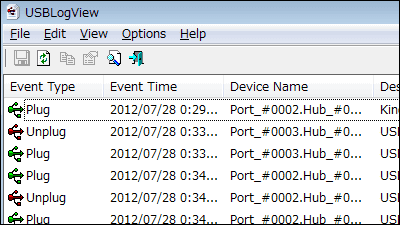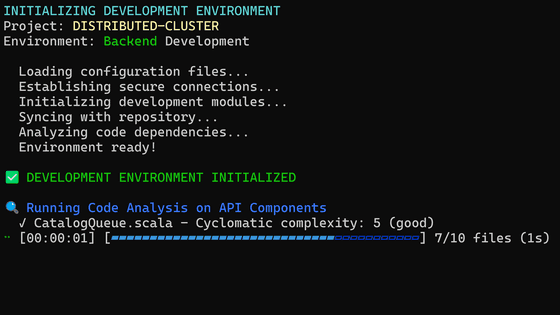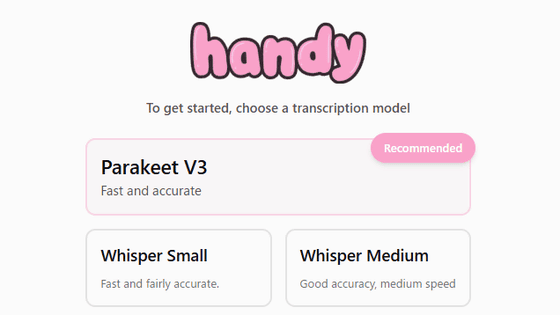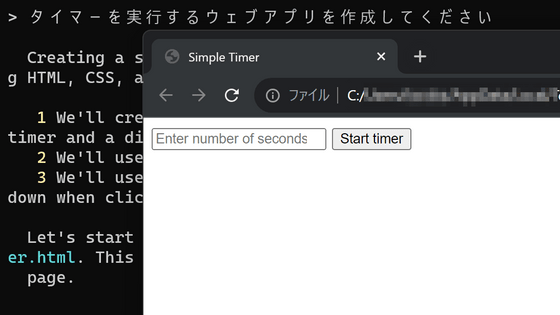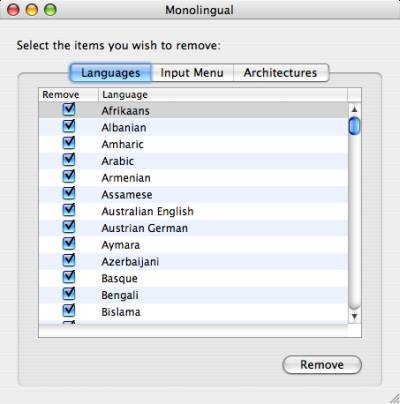I tried using an unofficial desktop application that added a conversation log output function and a favorite function to the super powerful chat AI 'ChatGPT'
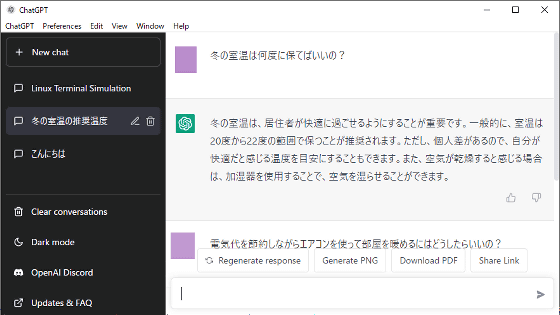
The chat AI '
GitHub - lencx/ChatGPT: ChatGPT Desktop Application (Mac, Windows and Linux)
https://github.com/lencx/ChatGPT
To use ChatGPT's unofficial app, visit the distribution page and download the installer. The unofficial app supports macOS and Linux in addition to Windows, but this time I want to use it on Windows, so I downloaded 'ChatGPT_0.6.10_x64_en-US.msi'. The file capacity is 4.9MB.
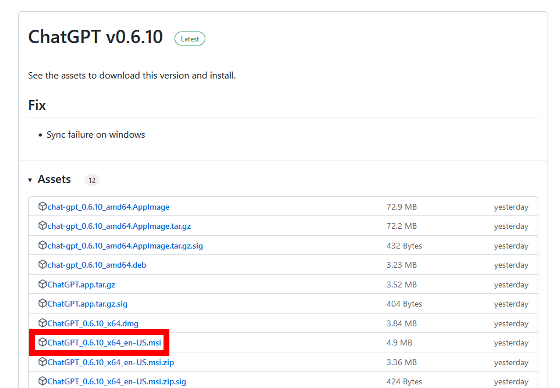
After downloading the installer, double-click to launch it.
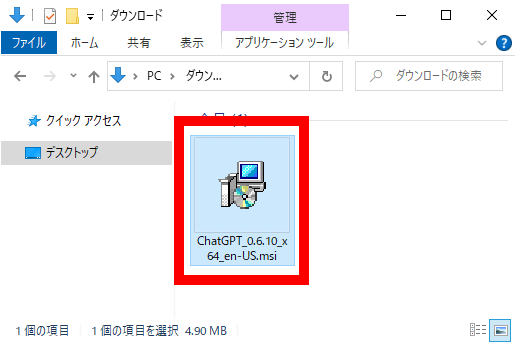
Click 'Run' when the security warning appears.
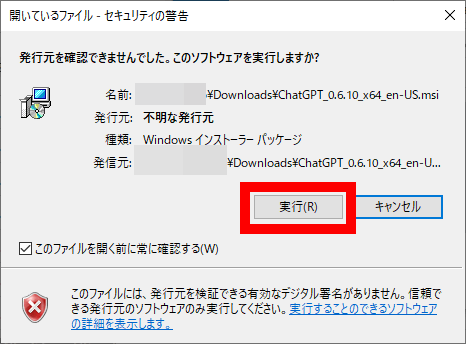
Click 'Next'.
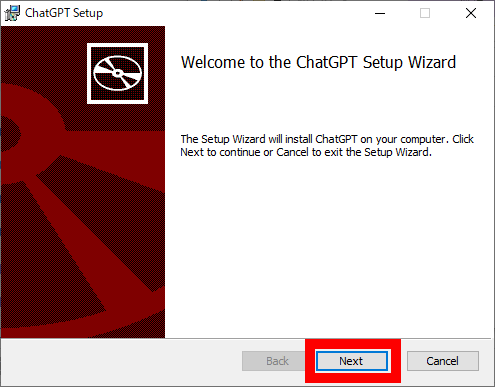
When the installation destination specification screen is displayed, click 'Next' without changing anything.
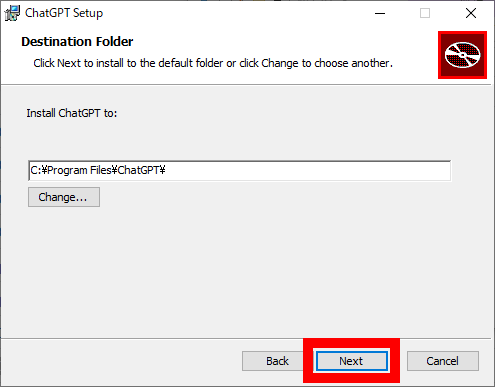
Click 'Install' and wait for a while.
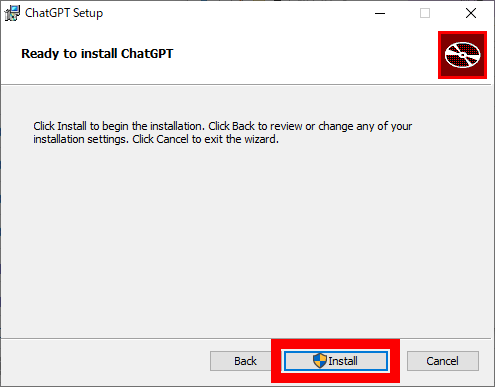
When the installation is completed, check 'Launch ChatGPT' and click 'Finish'.
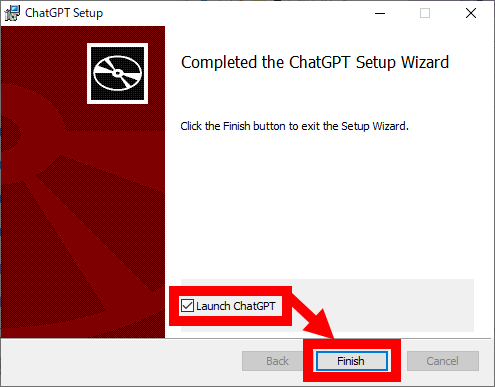
If it can be started normally, the login screen will be displayed, so enter the email address of the OpenAI account, click the check box, and click 'Continue'. If you do not have an OpenAI account, please refer to the previous article to create an account.
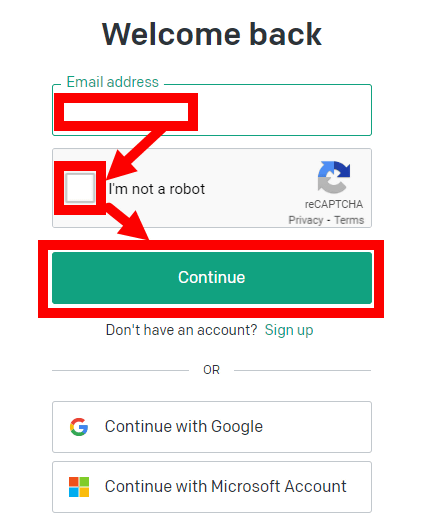
When the following screen is displayed, enter the password and click 'Continue'.
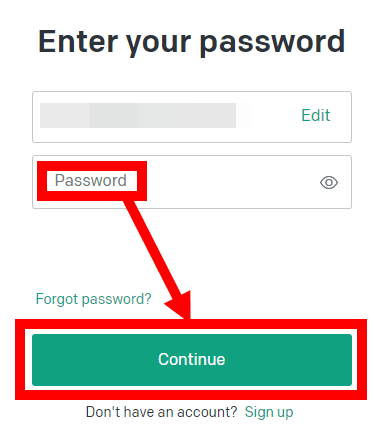
If you successfully log in, the explanation of ChatGPT will be displayed, so click 'Next' to proceed.
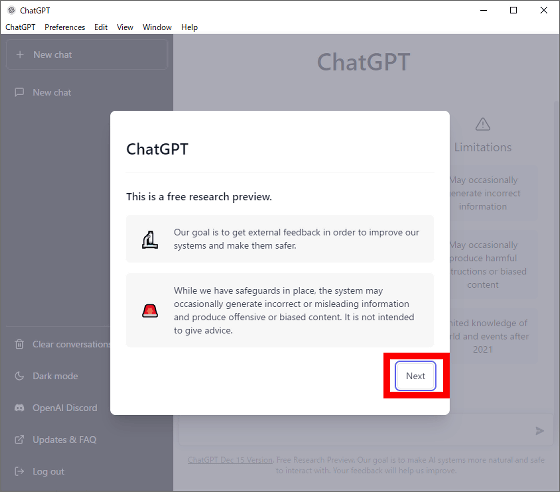
After reading to the end, click 'Done' to close the explanation.
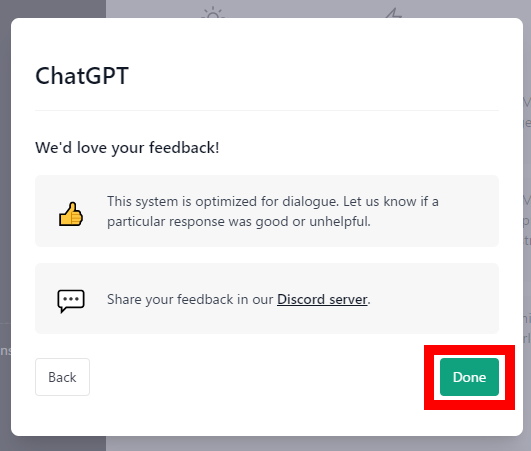
Now you can use ChatGPT. After that, if you enter a question in the input field at the bottom of the screen, ChatGPT will reply.
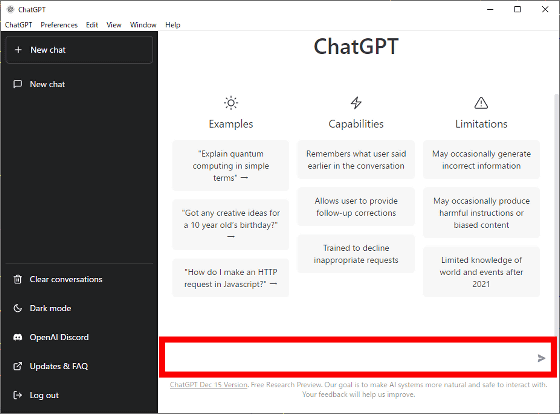
ChatGPT's unofficial app can output the contents of conversations as PNG images and PDF files. Click 'Generate PNG' to output a PNG image.
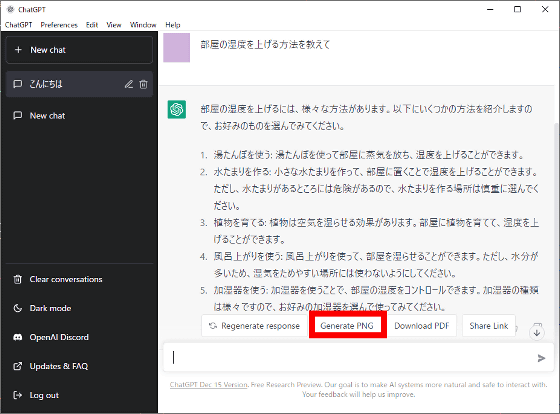
Then, the PNG image will be saved in the 'Downloads' folder.
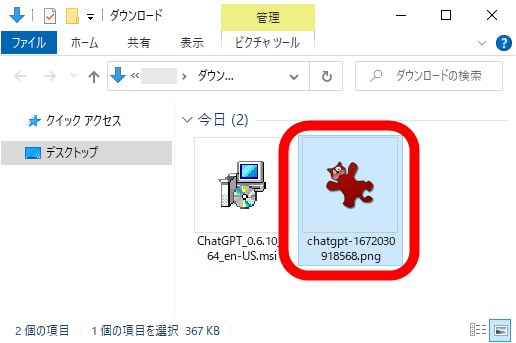
The output PNG image looks like this. Useful for saving ChatGPT responses and sharing them with others.
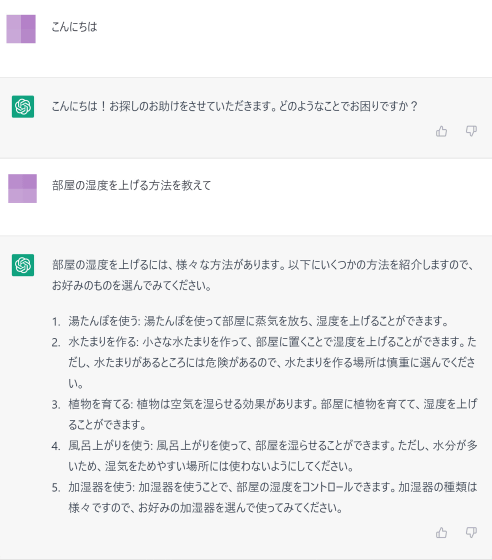
Click 'Download PDF' to output the PDF file to the 'Download' folder.
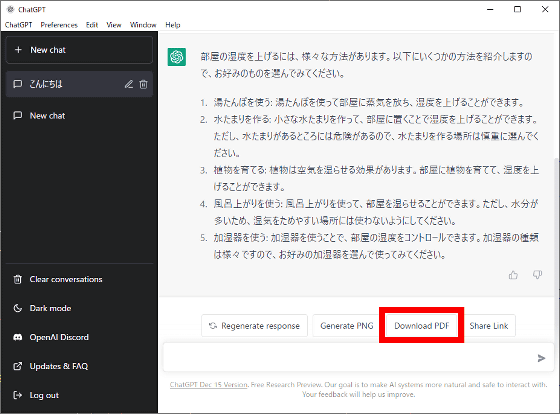
The output PDF file is below. However, the conversation log seems to be saved as an image instead of text, so I couldn't copy the text.
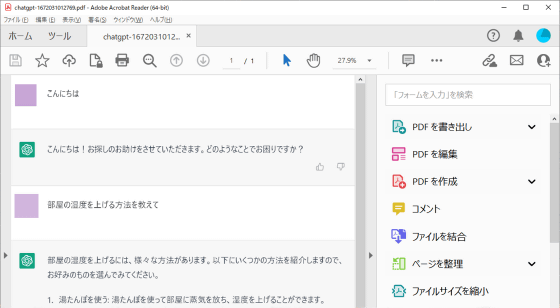
By clicking 'Share Link', you can issue a URL that allows you to view the conversation log.
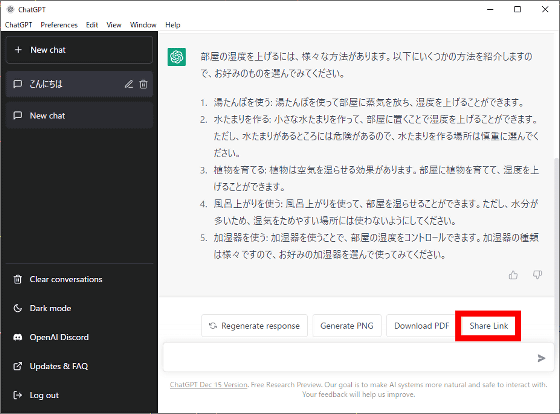
The result of accessing the issued URL is as follows. This URL issuing function seems to be realized using '
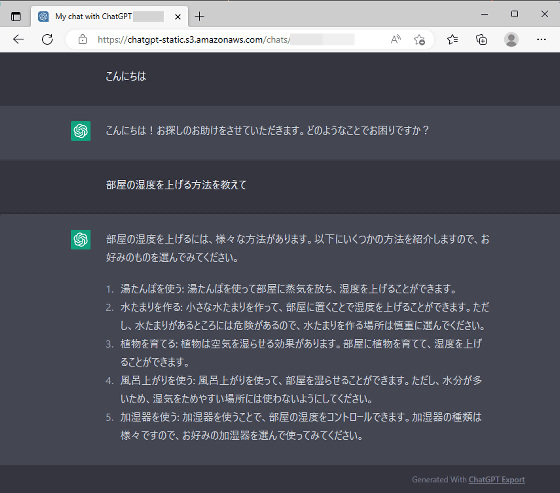
ChatGPT's unofficial app has a function that allows you to save templates of sentences (prompts) to be entered into ChatGPT. To use the template function, click 'Control Center' from the 'Preferences' menu.
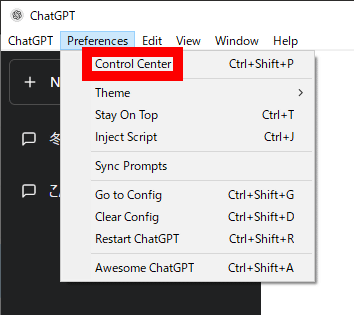
You can create your own template by selecting 'User Custom' on this screen. If you select 'Sync Prompts', you can import the template collection '
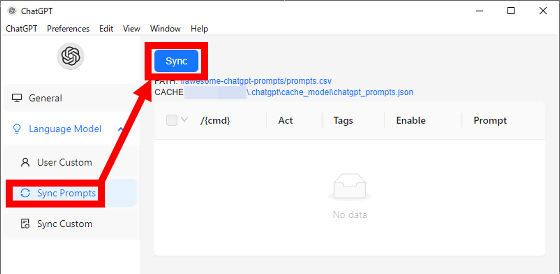
Click Yes when prompted to confirm the overwrite.
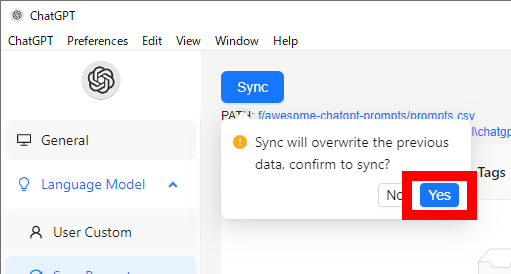
When the template is registered in a row as shown below, click the × button to close the setting screen.
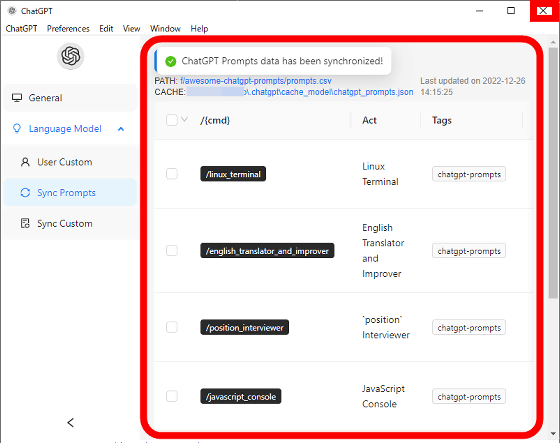
After that, you can call the template by entering a phrase following '/'.
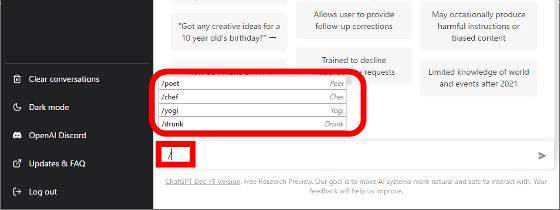
Awesome ChatGPT Prompts includes templates such as ``Run ChatGPT as a Linux terminal (linux_terminal)'', ''Run ChatGPT as an Excel sheet (excel_sheet)'', and ``Run ChatGPT like a drunk (drunk)''. This time, I entered '/linux' and selected '/linux_terminal' from the candidates displayed at the top.
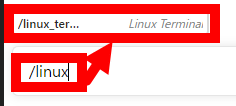
Then, a prompt will be entered automatically, so press Enter or click the send mark.
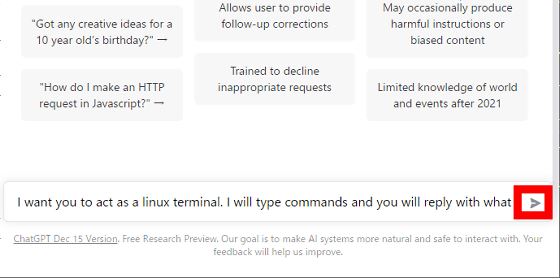
As a result of sending the prompt, a Linux terminal-like response was returned as follows. Try entering the command 'ls' to output a list of files.
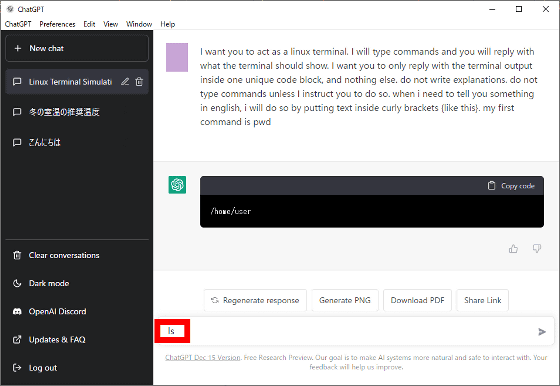
I got some output showing the existence of directories like 'Desktop' and 'Documents'. By combining ChatGPT's unofficial app with Awesome ChatGPT Prompts, you can elicit various responses from ChatGPT and easily share them.
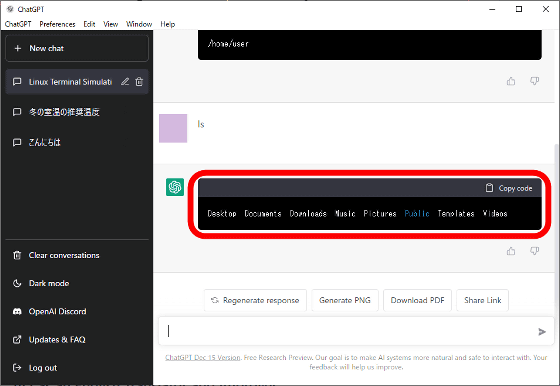
As mentioned above, if you use the ChatGPT unofficial app, you can use ChatGPT quickly, but in rare cases, a message saying 'Access is not possible due to access concentration' may be displayed.
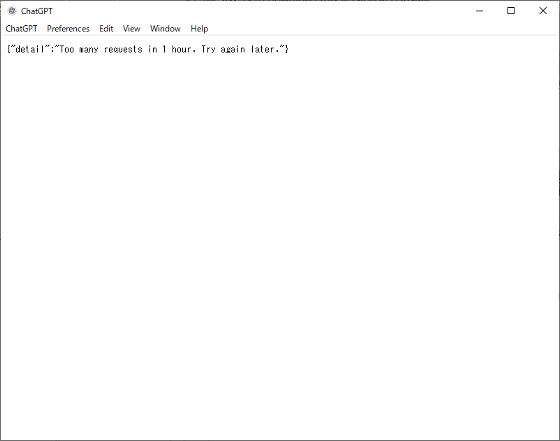
If access is denied, click 'Restart ChatGPT' in the 'Preferences' menu to refresh the screen and proceed to the next step. If you still can't proceed, wait for a while and try again.
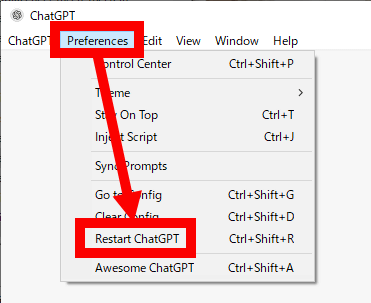
ChatGPT's unofficial app is open source and you can check the source code in our GitHub repository . Also, developer lencx is asking for donations at the link below.
lencx
https://www.buymeacoffee.com/lencx
Related Posts: