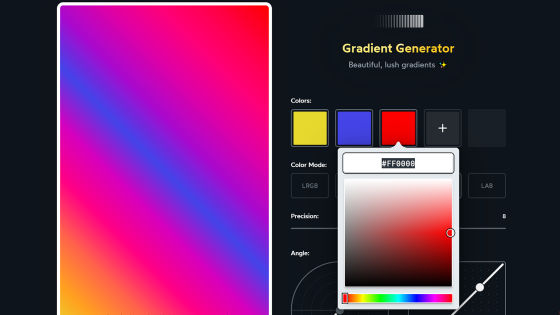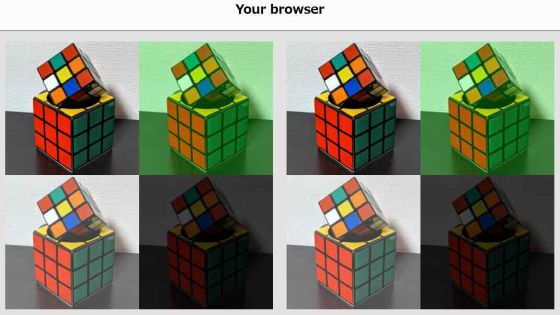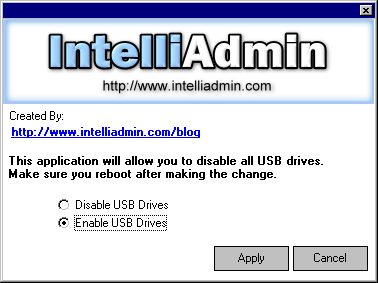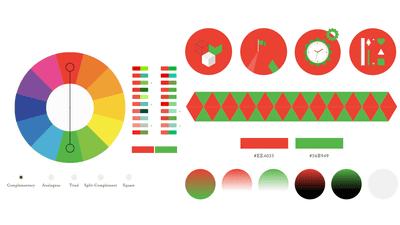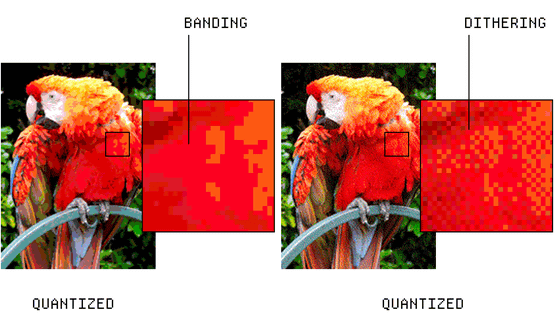What exactly are you doing in the ``layer composition mode'' such as dodging and soft light of image editing software?
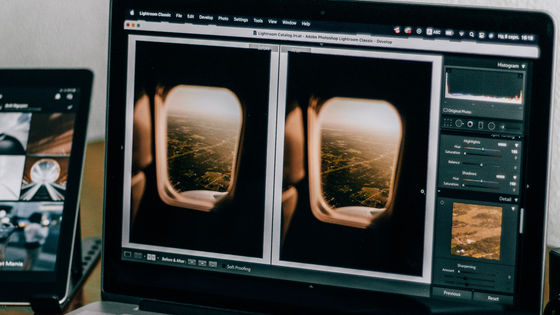
In digital image editing software such as Photoshop, it is possible to edit images using various
Blending Modes | Dan Hollick
https://typefully.com/DanHollick/blending-modes-KrBa0JP
A layered blending mode is one that creates a new color based on two input colors. In the image below, 'Foreground' and 'Background' are different layers, and the 'Result' part refers to the new color output by the layer blending mode.
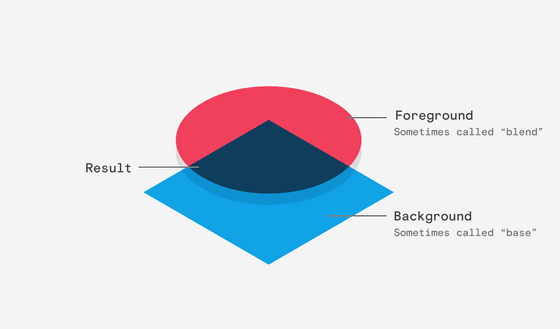
The simplest layer compositing modes are 'Darken' and 'Lighten'.
'Darken (comparison (dark))' compares the RGB values of each color and selects the lowest numerical value to create a new color. In the image below, red and blue are different layers, and three numbers written next to each indicate their RGB values.
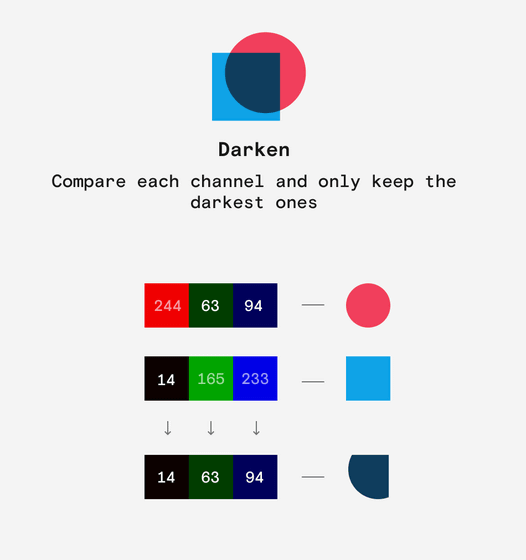
On the other hand, 'Lighten (comparison (light))' selects and outputs the highest numerical value from the RGB values of each color.
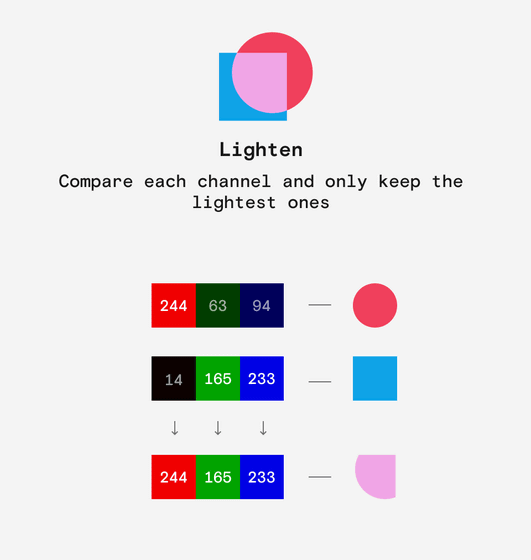
'Multiply' and 'Screen' are also paired.
'Multiply' multiplies the RGB values of each layer. The values are normalized between 0 and 1, so the output color is darker than the original color.
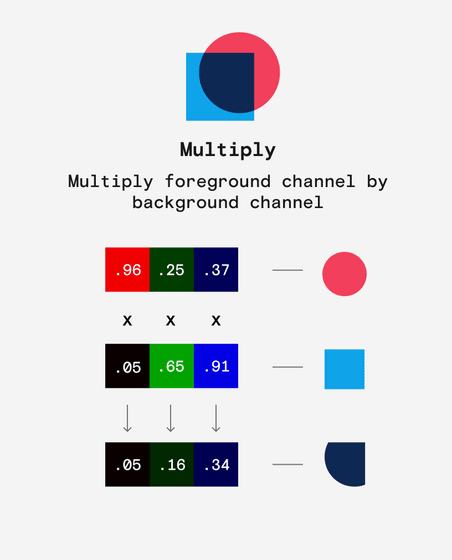
On the other hand, 'Screen' inverts the RGB value of the input color and multiplies it, and further inverts the RGB value of the output color as a result. So the output color will be lighter than the original.
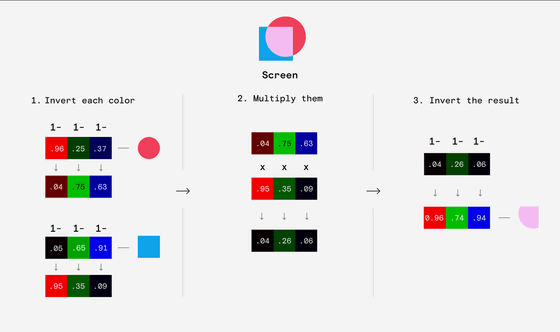
In addition, 'Color Burn' and 'Color Dodge' are also modes that lighten or darken the color.
'Color Burn' is a process of inverting the RGB value of the background layer behind among the layers to be synthesized, dividing that value by the RGB value of the foreground layer, and inverting the result again.
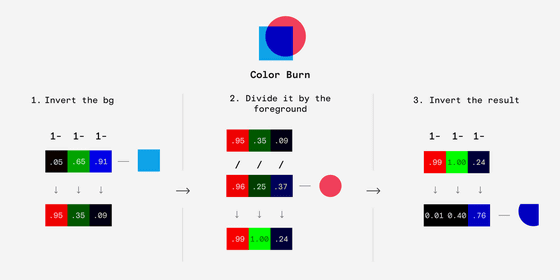
'Color Dodge' is a process that divides the background layer by the inverted value of the foreground layer.
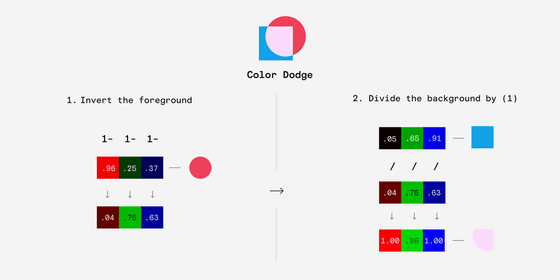
'Overlay', 'Hard Light' and 'Soft Light' are sometimes called contrast blending modes because they make bright areas brighter and dark areas darker.
'Overlay' is half intensity of 'Screen' processing for values with RGB values exceeding 127.5 for the background layer, and half intensity of 'Multiply' processing for values with RGB values not exceeding 127.5. The process of going out.
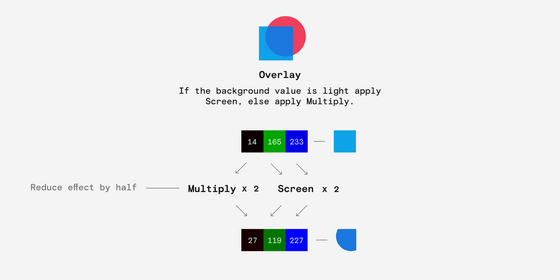
'Hard Light' is a process that performs the same processing as 'Overlay' on the foreground layer.
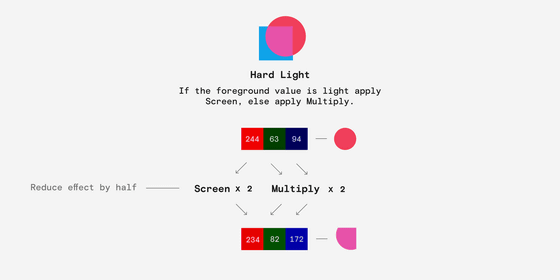
'Soft Light' outputs a processing result close to overlay, but the process is slightly different. First, double the RGB value of the foreground layer, then invert it (number 1). Next, square the RGB value of the background layer (number 2). Multiply number 1 and number 2 (number 3). Multiply the foreground and background layers, then double (number 4). Finally, sum the number 3 and number 4 to get the output color.
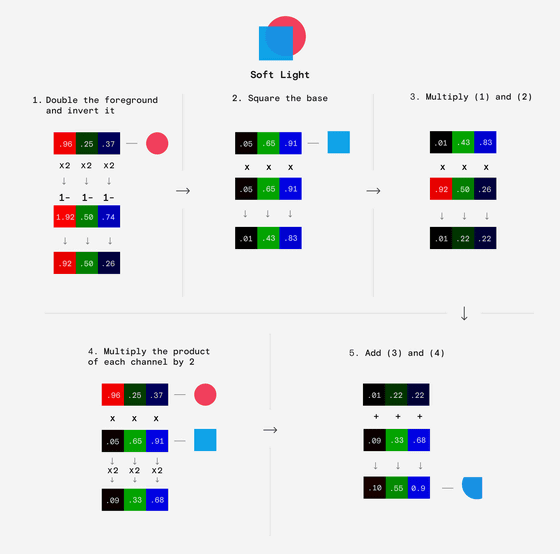
'Difference (absolute value of difference)' is a process of subtracting the RGB value of the background layer from the RGB value of the foreground layer as it is.
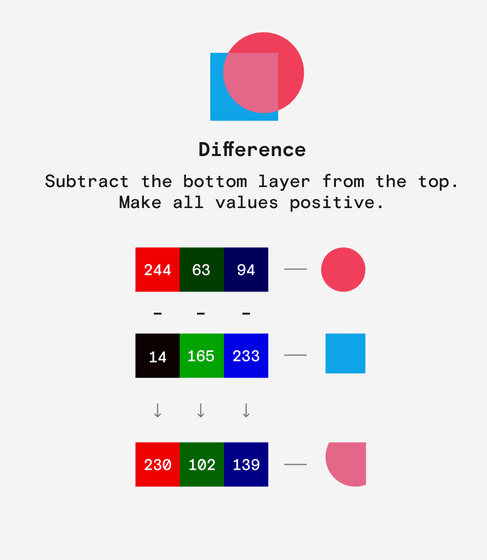
'Exclusion' outputs a result similar to 'Difference (absolute value of difference)', but the processing is quite complicated. First, calculate the value by adding the RGB values of the foreground layer and the background layer (number 1). Next, multiply the RGB values of the foreground layer and the background layer and calculate the doubled value (number 2). After that, the number obtained by subtracting number 2 from number 1 will be the output color.
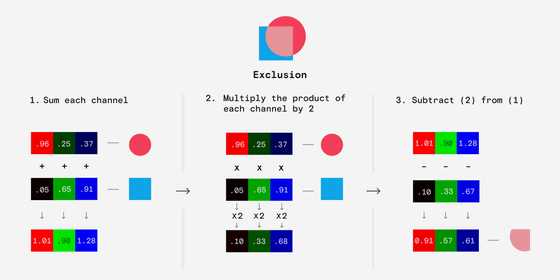
'Hue' gets the hue value (H) from the foreground layer, and the saturation value (S) and lightness value (L) from the background layer.
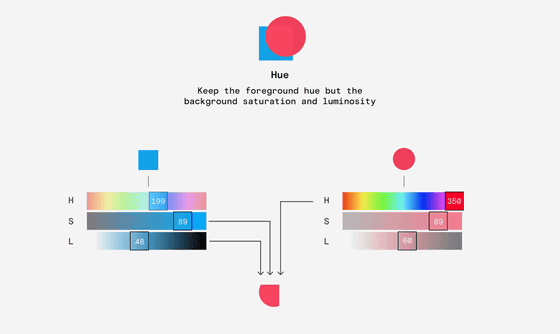
'Saturation' calculates the output color by obtaining the saturation value (S) from the foreground layer and the hue value (H) and lightness value (L) from the background layer.
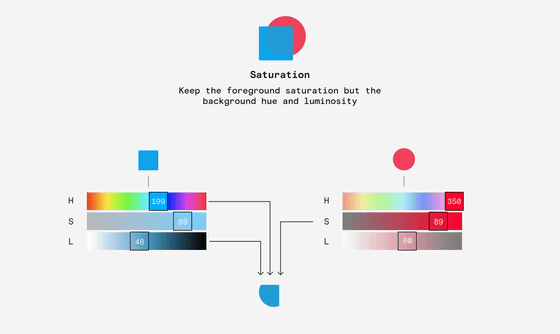
'Color' gets the hue value (H) and saturation value (S) from the foreground layer, and the lightness value (L) from the background layer.
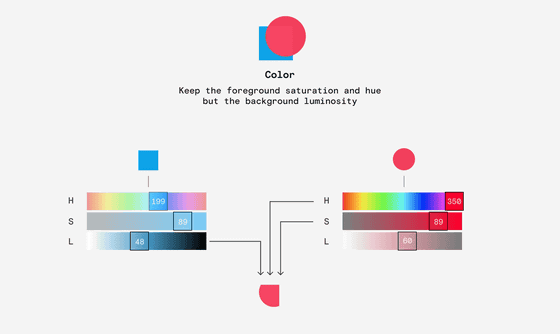
And 'Luminosity (lightness)' performs the process of acquiring the lightness value (L) from the foreground layer and the hue value (H) and saturation value (S) from the background layer.
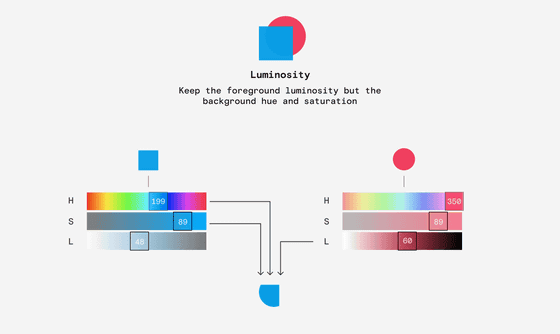
Related Posts:
in Software, Posted by logu_ii