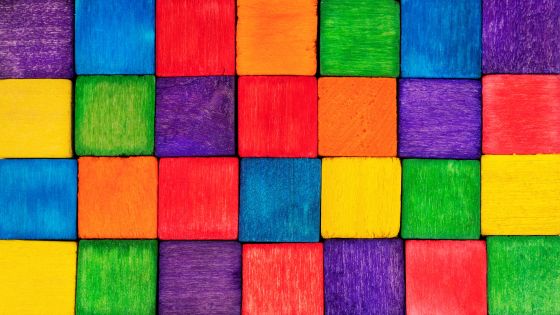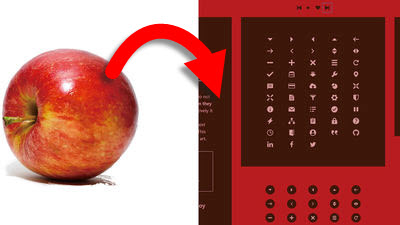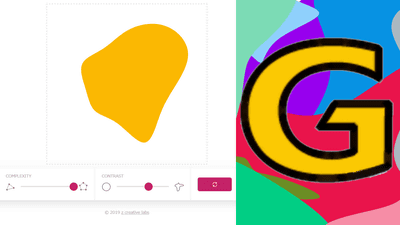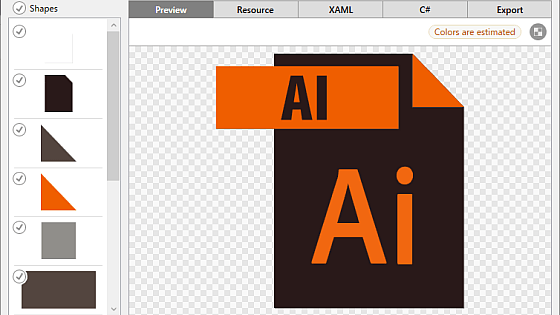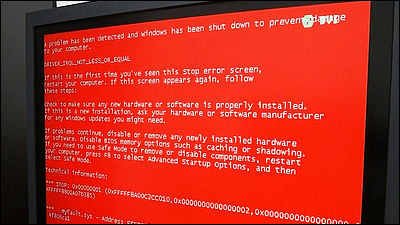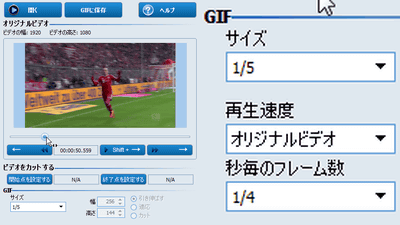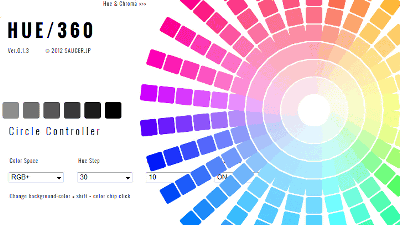"HD Rainbow" which allows you to create color palettes from hand images at ease without charge for free

When solving illustrations and designs, the trouble of "why the image being used and the whole design does not fit nicely" is solved quickly in no time by "HD Rainbow"is. Since you can read the color information just by dragging and dropping the image at hand, you do not have to fine tune the color shade with the image, and you do not need to prepare high-performance pay software.
HD Rainbow - Image to Color Palette
https://www.hdrainbow.com/
It is the page of HD Rainbow. You do not have to download it, you can easily operate it with a browser.

Drag and drop images in the area of "DROP AN IMAGE HERE".

When an image is loaded, the color used is displayed in "Palette".

When you select each color ... ....

A hexadecimal color code is displayed. In this code you can specify the desired color pinpoint.
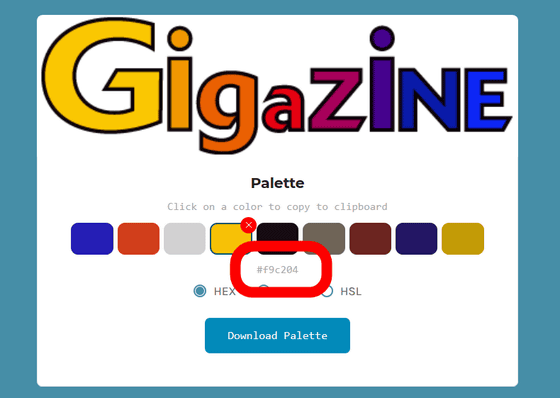
For easier understanding, check "RGB".
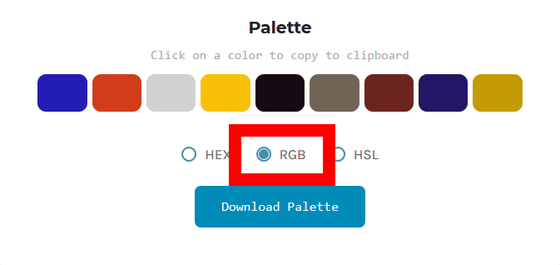
Then, the RGB code of the selected color was displayed. If you specify Red for 249, Green for 194, Blue for 4, you can do GIGAZINE Yellow.

It can also be displayed in HSL (color space consisting of three components: hue, saturation, and luminance). If you check "HSL" ...

It is said that it turns yellow if Hue (hue) is 46, Saturation (color saturation) is 96, and Luminance (brightness) is 49. In this way, you can acquire color information in the form required according to the application. If you do not have the format you want, from hexadecimal color code to CMYK etc.Tools to convertIt is possible to get the desired format by using.
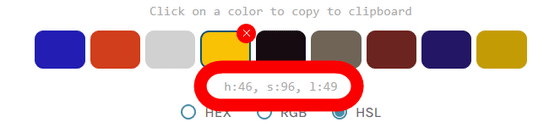
Let's try and reproduce the color with the standard Windows application "Paint". Select "Edit color" from the ribbon.
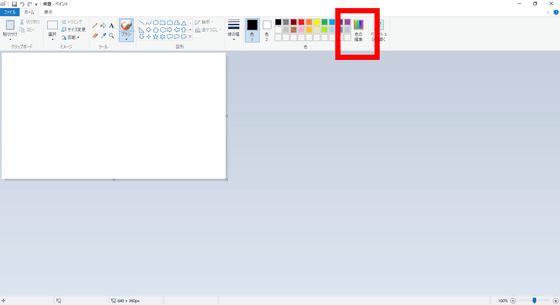
When you input the numerical value obtained earlier in 249 in the column of "red", 194 in the column of "green", and 4 in the column of "blue", the desired color is displayed in the "color" part.

When you click "Add color", the color specified in the palette has been added.
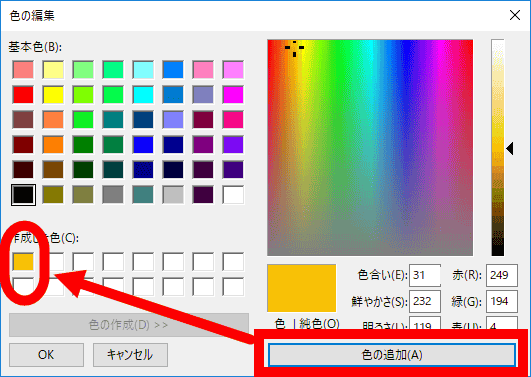
The added color is displayed on the ribbon palette. By clicking here, you will be able to use the color you read.
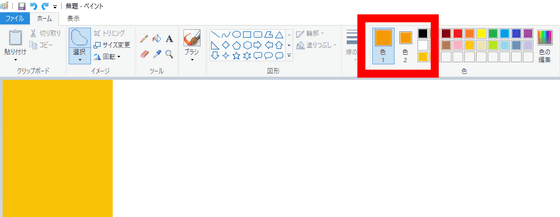
However, color reading is given priority to "9 colors used extensively", so even when the number of colors is large, it is also not possible to pick up the color of fine parts. If you want to output a fine color as a palette, it seems good to restrict the number of colors included per image by trimming the image.

The read color palette can be saved in png format from "Download Palette".

Even if you use software such as "eyedropper" which can suck color, it may be useful to save the palette once via HD Rainbow. Even when using a variety of pictures as below ......

There is no doubt that making a color palette when reflecting your favorite image in the design will be a vaccine.
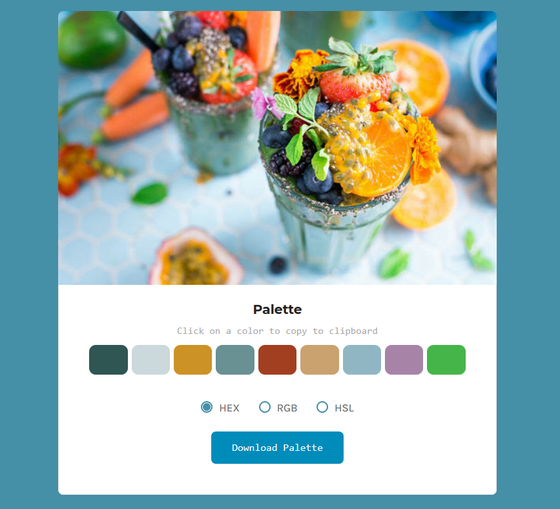
Related Posts: