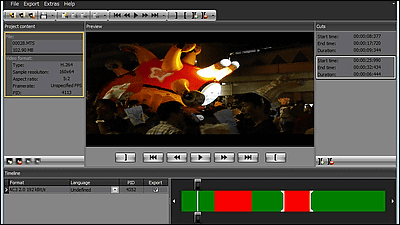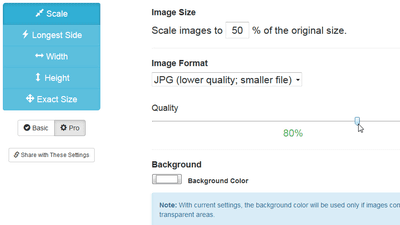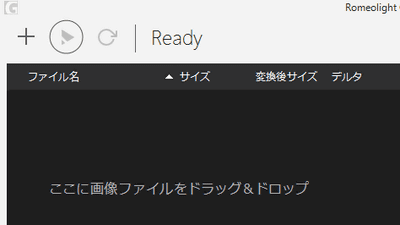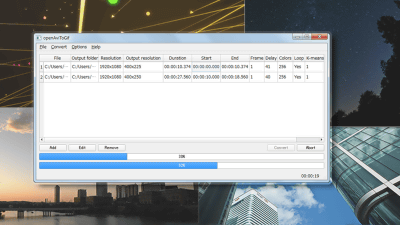"Movie To GIF" that allows you to easily create GIF animations of your favorite size and length from movies
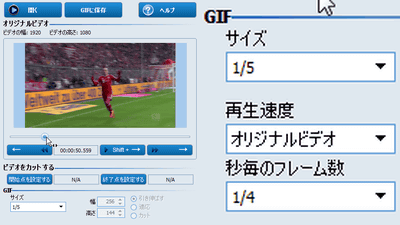
In the world footballSuper play collectionThere are various types of movies, such as video clips and video clips. Especially from scenes of movies you can easily cut out only the scenes you like as GIF animationMovie To GIF"is. In addition to being able to convert your favorite scenes into GIF animations, you can also specify the resolution and number of colors of GIF finely, so you can easily create from light image quality to easy handling.
Movie To GIF - Free Movie To GIF Download
http://en.zxt2007.com/video-tools/movietogif.html
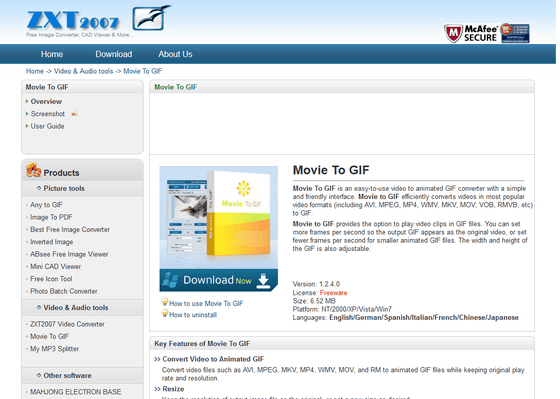
To use "Movie To GIF" access the above URL and click "Download Now".
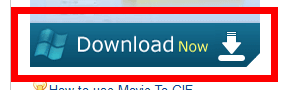
Then download of the installer will start, so click "Save file".
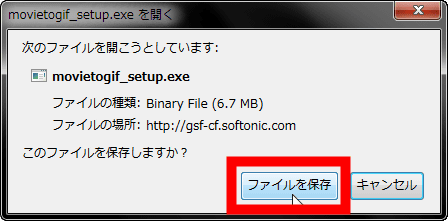
Launch the saved "movietogif_setup.exe" file.
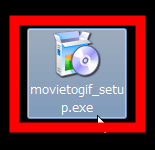
Click "Execute".
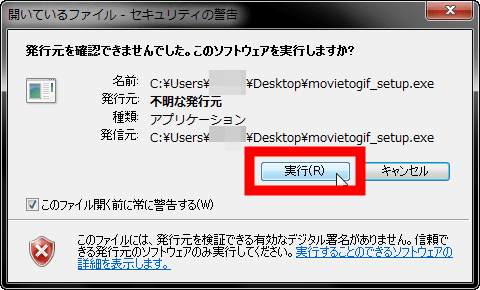
Select your language and click "OK". Japanese is selected by default.
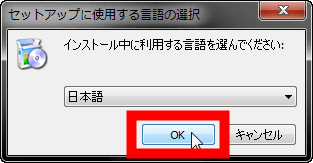
Click "Next".
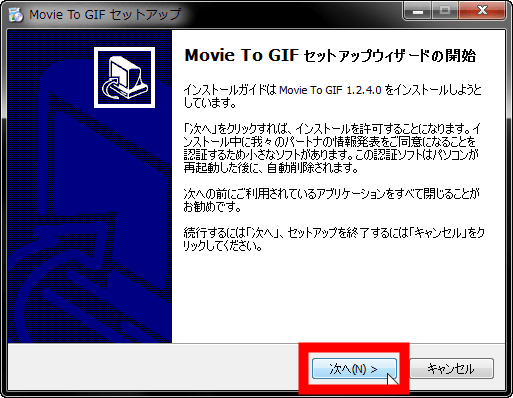
Click "Next".
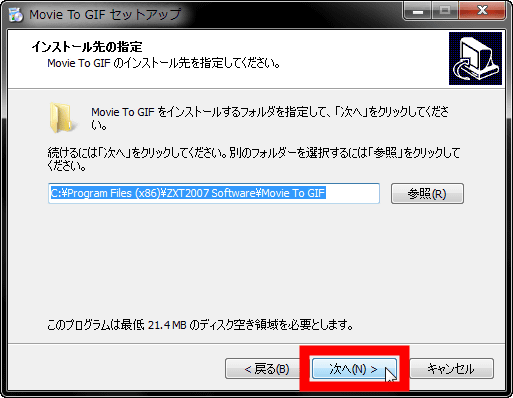
Click "Next" again.
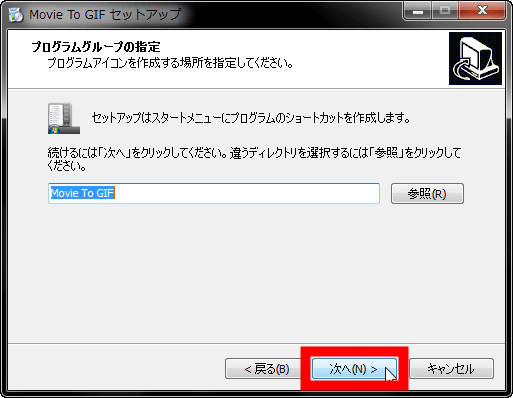
Click "Next".
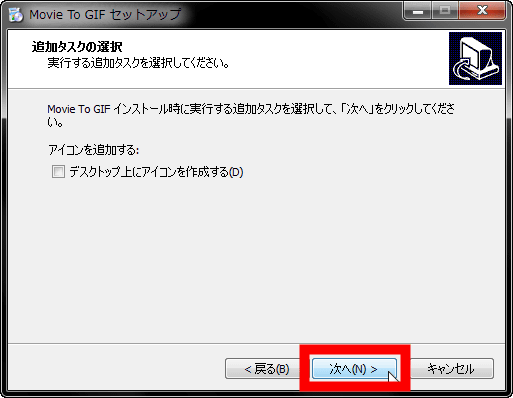
Click "Install" to finish installation.
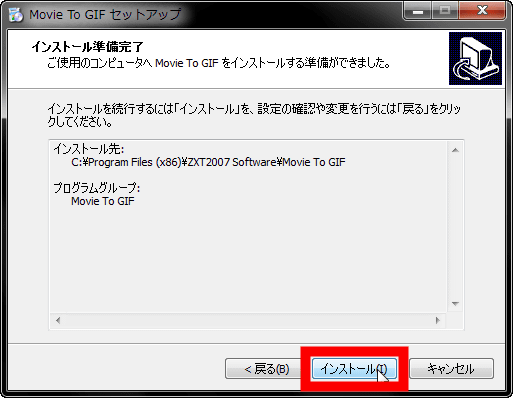
Click "Finish" to finish installing Movie To GIF.
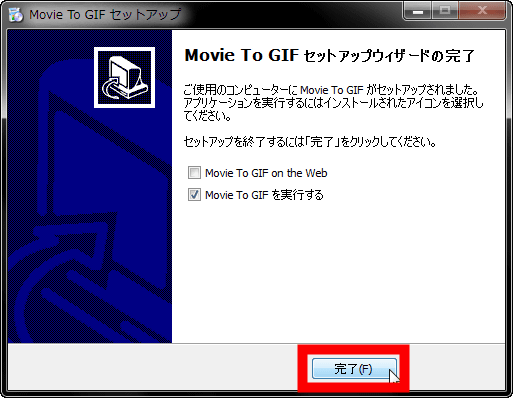
Movie To GIF startup screen looks something like this. From the top of the screen you can save the movie you want to convert to GIF animation and the created GIF, and you can specify the cutout position of the movie in the center of the screen. Then, detailed settings for extraction are done from the bottom of the screen.
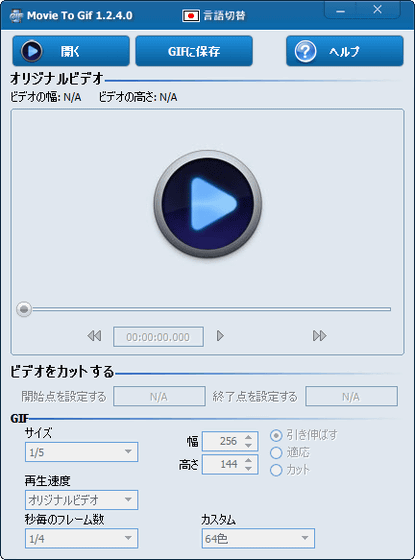
To convert a movie to GIF, click "Open" on the upper left of the screen ... ...
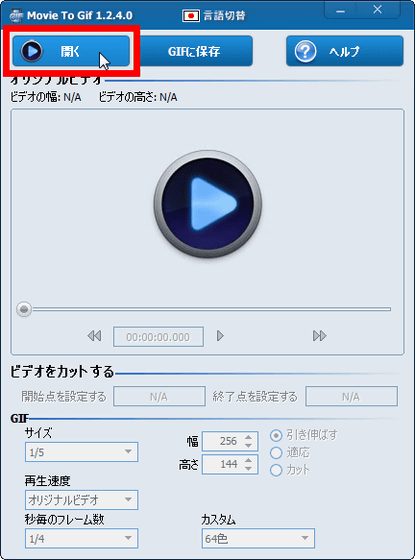
Select the movie to use and click "Open".
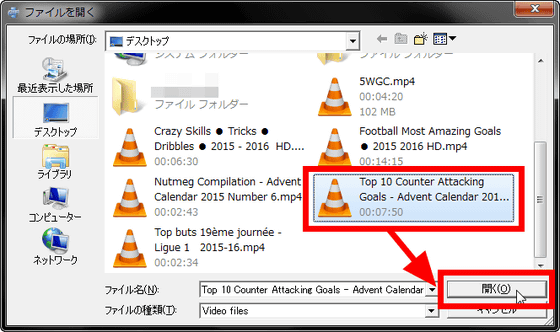
The selected movie is displayed in the center of the screen.

In the red frame part at the bottom of the movie, there are icons "Back", "Play" and "Go" from the left, and clicking on these icons will change the display position of the movie more and more. Do you use the button here ...?
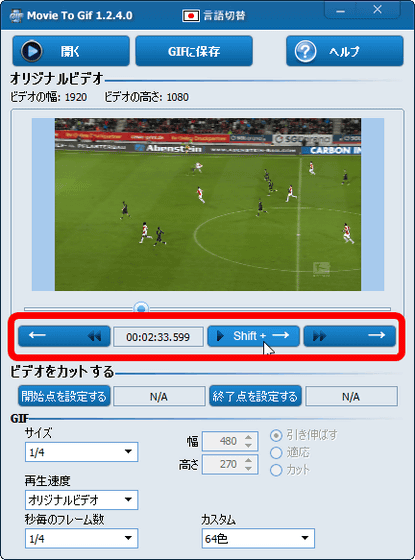
Drag and drag the slide bar at the bottom of the movie ... ...

Click "Set start point" at the position you want to cut out as GIF animation.
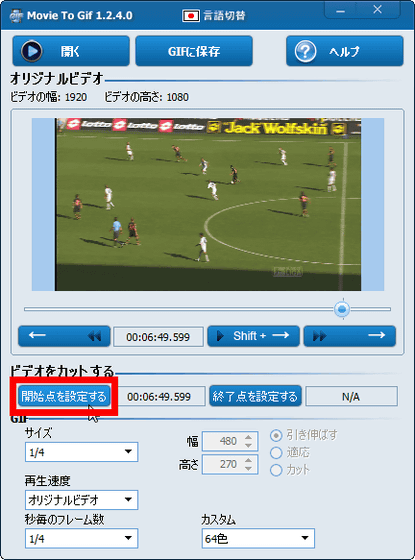
Likewise, when setting the position where GIF animation ends, click "Set end point". This completes the specification of the portion to cut out as a GIF animation from the movie.
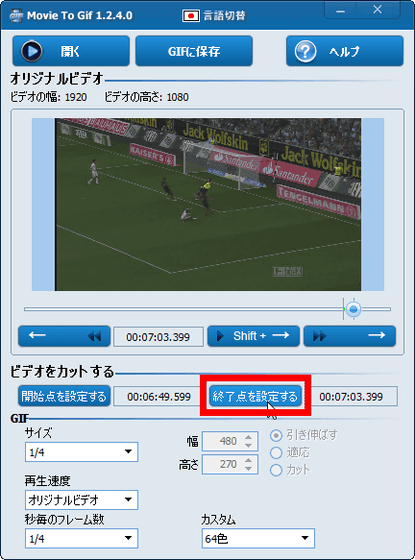
In addition, if you want to make detailed setting of GIF animation to be created, change it with 'GIF' at the bottom of the screen OK. For example, if you want to change the resolution of GIF, click "1/5" of "Size".
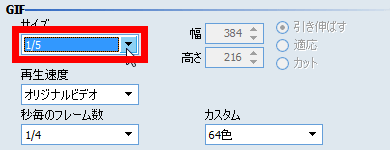
Then you can choose how much you want to shrink from the original movie. If you select "Custom" ... ...
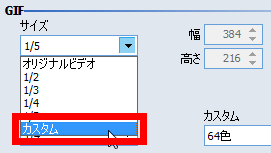
You can enter your preferred width and height.
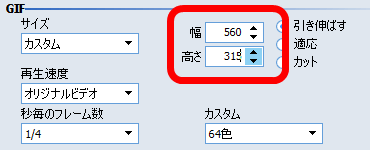
Besides, change the playback speed of GIF ......
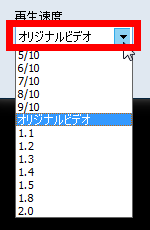
Change the number of frames per second ...
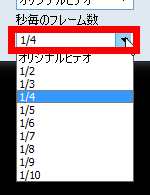
It is also possible to change the number of colors used in GIF animation.
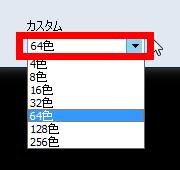
When you are done, click "Save to GIF".

Then enter the file name and click "Save" to finish creating GIF animation.
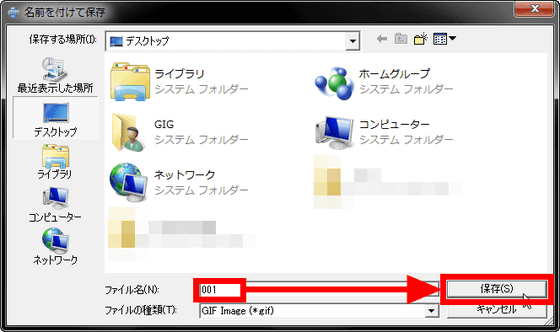
So, the following are the GIF animations created using Movie To GIF. The size is 1/4 of the original file, and the resolution is 480 × 270. The playback speed is the same as the original one, the number of frames per second is 1/4 of the original, the number of colors is 64 colors. The file size is 1.15 MB.
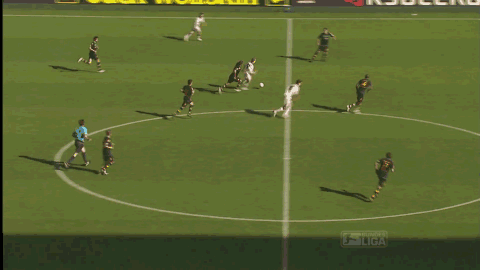
The following GIF animation has a resolution of 480 × 270, the playback speed is original, the color number is 64 colors, and the number of frames per second is 1/8 of the original. The file size is 592 KB.
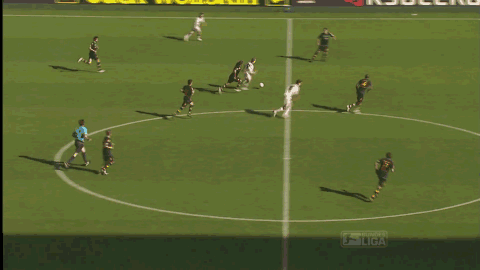
The following GIF animation has resolution 480 × 270, the playback speed is original, the number of frames per second is 1/4 of the original, and the number of colors is 16 colors. The file size is 690 KB.

In this way, it is also possible to greatly reduce the file size by changing the number of frames and the number of colors, so it's best to cut out, save and share the favorite moments in the movie. In addition, if the original movie is too long, sometimes it fails to generate GIF, but in that case it is good to cut only the scenes that you would like to animated GIF into short movies before converting.
Related Posts: