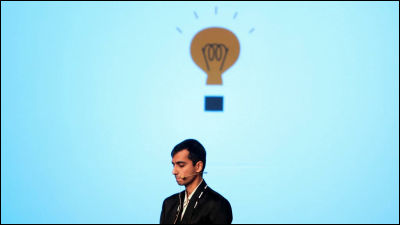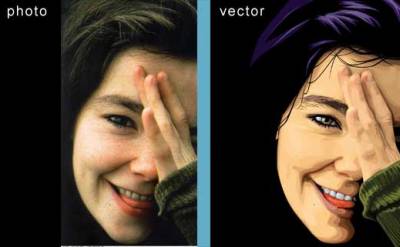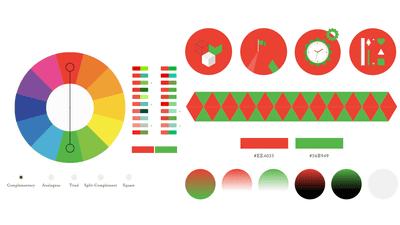A way to realize the effect that soft light fills up in Photoshop

Towards the left of the image is the original image and the right adds the effect introduced this time. It is the effect that light like you often has. How can we realize this in Photoshop? I found a method introducing the method called image with an image. It seems that the application will be useful if you master it.
Commentary is from the following.
Rarindra style workflow ...: Retouching Forum: Digital Photography Review
In short, it is just using the layer mask, but it is quite excellent even if saying that its usage is the basis of the basic.
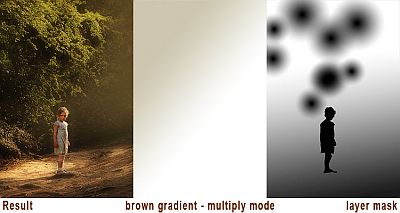
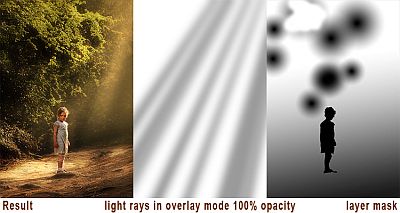
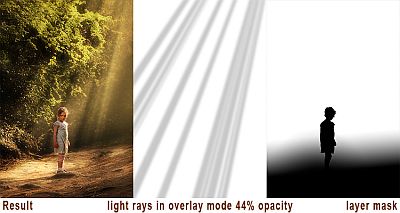
By the way, in the case of images like the one below, the method is also different, it seems that by separating the foreground person and the background and adjusting the contrast etc., the feeling that intense light is hitting the background . This seems to be easier than it looks.
Fotocommunity: "iqra"

Related Posts:
in Note, Posted by darkhorse