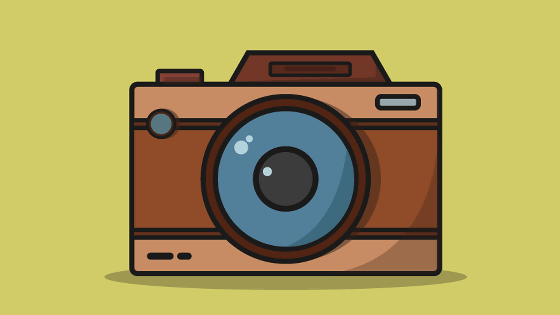What is 'Log shooting' that is finally possible with iPhone 15 Pro/Pro Max?

The cameras of the iPhone 15 Pro/Pro Max have greatly evolved from the previous generation iPhone 14 Pro/Pro Max, and in particular when shooting movies, it is possible to shoot up to 4K/60fps with
Log is the “Pro” in iPhone 15 Pro — Prolost
https://prolost.com/blog/applelog
Log is the “Pro” in iPhone 15 Pro (Free LUTs!) - YouTube
The genuine iPhone camera app is designed to automatically shoot great-looking footage. However, in the standard state, the video is saved with a lot of information removed, so the extent to which it can be edited later is limited. There are mechanisms such as ``RAW shooting'' and ``Log shooting'' that allow you to record images while preserving the information at the time of shooting, and Log shooting is now possible with the iPhone 15 Pro / Pro Max.
RAW shooting is a method of shooting by preserving the brightness information captured by the image sensor through the lens. On the other hand, 'Log' in Log shooting means logarithm , and the gradation contained in the image is converted into logarithmic values, processed, and compressed.
Comparing normal shooting (left) and Log shooting (right), it looks like this, and you can compare them by moving the slide bar in the center left and right. You can see that the screen for Log shooting looks more faded and flat than usual.
Log footage is processed in post-production using a file called LUT (lookup table). LUTs are files for color adjustments, some adding a creative look, others practical, converting from one color space to another. The image below is a combination of Log shot footage adjusted with various LUTs. With log shooting, it is possible to create such a wide variety of visual expressions from a single image.

It may seem like a lot of work to go through the trouble of adjusting colors using LUTs, but the big advantage is that you can edit the color of the video as you like using LUTs. When shooting in RAW, the color tone is already baked into the image, so the degree of freedom in color adjustment is reduced. If it is a Log shot video, you can adjust it to your favorite color.
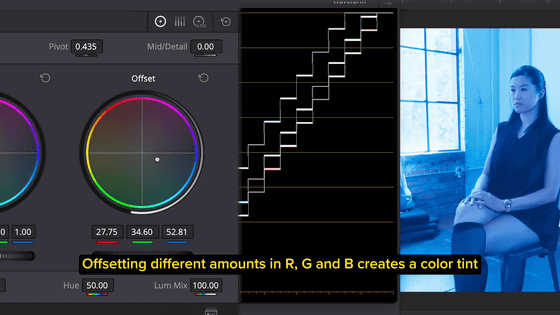
Also, ``post-production processing of footage shot in Log mode'' is the same process that is done with conventional digital cinema cameras, so it is possible to combine footage shot with an iPhone with footage shot by other manufacturers such as Canon and Sony. Another strength is that you can manage data in the same way.
Another advantage of Log shooting is that you can freely adjust white balance and exposure at the time of editing, and even when shooting in an environment that tends to cause blown out shadows or blown out highlights, you can adjust the scenery to be close to what you see with the naked eye. .
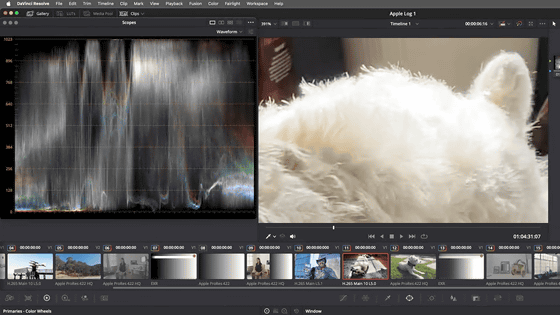
Another big advantage is that the data capacity of Log shooting is smaller than that of RAW shooting. The iPhone 15 Pro/Pro Max can shoot video at up to 4K/60fps with Apple ProRes, but RAW shooting results in a very large file size, so Log shooting is better for actual use in the field. This makes it easier to handle. In addition, iPhone 15 Pro / Pro Max can also save videos shot with Apple ProRes directly to external storage.

However, Apple Log is not directly output from the sensor, but has undergone considerable processing such as noise removal, tone mapping, and color adjustment. Also, since the sensor size of the iPhone is small, you cannot expect the wide dynamic range of a professional cinema camera. Therefore, Mr. Maschwitz says, ``Apple Log is half-hearted.''
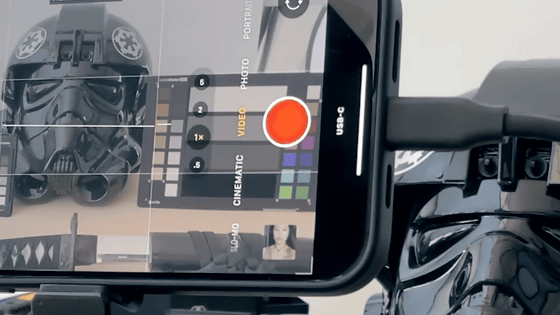
Furthermore, Maschwitz points out that with the genuine camera app, it is not possible to take pictures while manually changing settings. However, as for the camera app, if you use

Still, Mr. Maschwitz appreciates that unlike previous smartphones, he can now shoot the footage he wants with the iPhone 15 Pro/Pro Max, saying, ``Now that you can shoot Log with the iPhone, 'Is the best camera the one you literally always have with you? The iPhone 15 Pro Max tempts you to do some serious photography with your phone.'
Related Posts:
in Hardware, Smartphone, Posted by log1i_yk