Panasonic's 'LUMIX DC-GH7' is an evolution of the GH6 as a video camera with proxy recording, real-time LUT, and dynamic range boost

The mirrorless interchangeable-lens camera ' LUMIX DC-GH7 ' released by Panasonic on Friday, July 26, 2024, has evolved significantly as a camera for video shooting, with an expanded dynamic range from the previous model
Overview Digital SLR Camera DC-GH7 | Digital Camera (LUMIX) | Panasonic
https://panasonic.jp/dc/products/DC-GH7.html
You can see the results of comparing the appearance and specifications of the GH7 with the previous model, the GH6, in the article below.
I checked the appearance of Panasonic's mirrorless single-lens camera 'LUMIX DC-GH7' while comparing it with the previous model GH6 - GIGAZINE

And here are some examples of photos taken with the GH7:
I tried taking various photos with Panasonic's mirrorless single-lens camera 'LUMIX DC-GH7', which has a wide dynamic range and a wide range of expression - GIGAZINE

The autofocus and image stabilization, which are basic video performance features, have been verified in the following article.
How much has the autofocus of the GH7 improved compared to the GH6? And how about the image plane phase difference AF and image stabilization system? Comparative review - GIGAZINE

◆Video recording format
The GH7 can record video in three file formats: MP4, MOV, and Apple ProRes. The video quality and frame rate that can be recorded in each format can be found in the Panasonic official instruction manual .
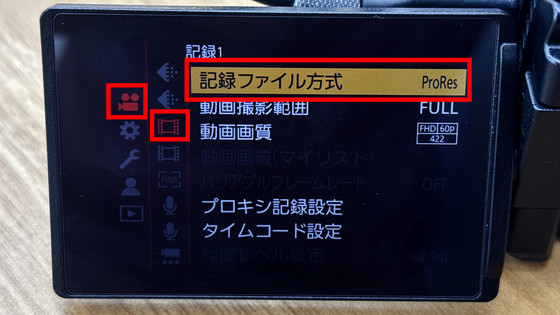
With the GH6, video shot in Apple ProRes format had to be saved to an external SSD, but with the GH7, internal recording is possible using a CFexpress card.
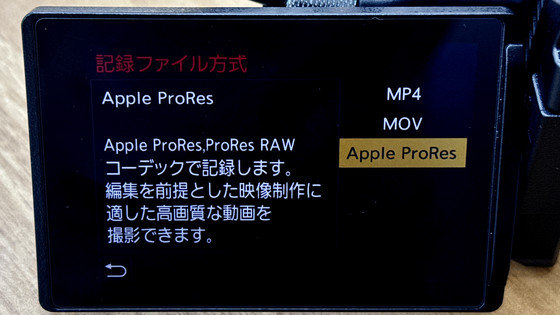
This time, I was unable to prepare a CFexpress card, so I recorded to an external SSD. To enable the external SSD, you need to turn on 'USB-SSD' from 'Card/File' in the settings.
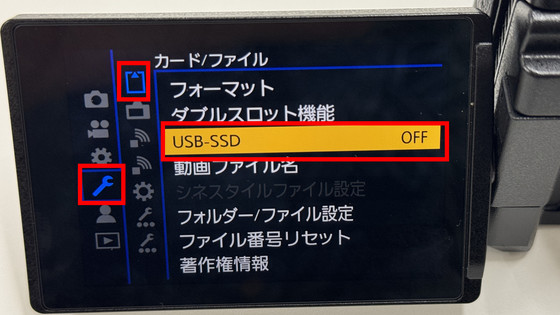
The external SSD is connected to the USB-C port on the left side of the main unit with a USB-C cable. However, the USB-C cable must be a cable that supports high-speed USB 3.2 transfer.

◆ Download LUTs for real-time LUT from 'LUMIX Lab'
In addition to VLog shooting, the GH7 now allows you to shoot with a LUT applied on the GH7 in 'real-time LUT.' A LUT is a color adjustment setting file that can be applied to footage shot in Log to edit the colors to your liking.
The GH7 comes with several types of LUT files pre-installed, but you can also transfer LUT files downloaded to the GH7 using the smartphone app 'LUMIX Lab.'
'Panasonic LUMIX Lab' on the App Store
Panasonic LUMIX Lab - Apps on Google Play
https://play.google.com/store/apps/details?id=com.panasonic.jp.lumixlab
This time I downloaded the iOS version. Click 'Get' on the App Store page and install LUMIX Lab.

Launch LUMIX Lab and tap 'Next'.

Tap 'Get Started.'
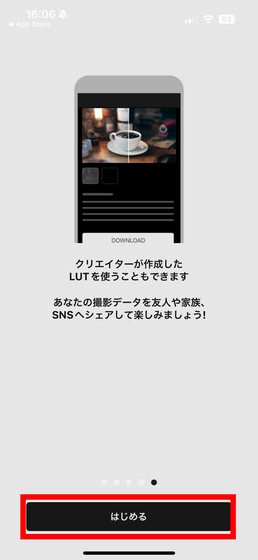
Agree to the terms of use and privacy policy and tap 'Next'.
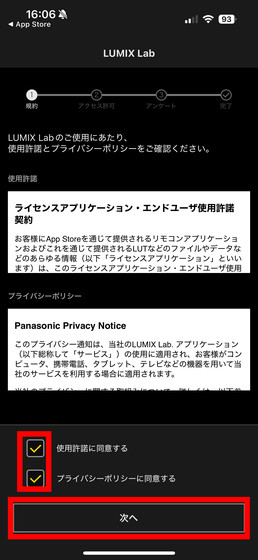
Allow access to Bluetooth, Wi-Fi, and photo library and tap 'OK'.

Just answer the questionnaire and tap 'Use the app.'
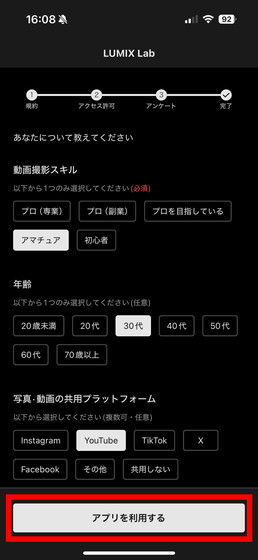
Tap Pair Camera.

Select 'Bluetooth' from the settings screen on the GH7 device.
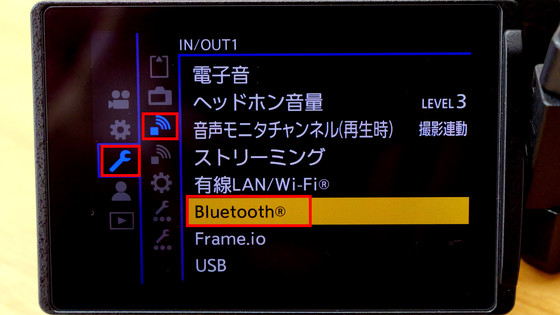
Turn on the Bluetooth function and select 'Pairing.'
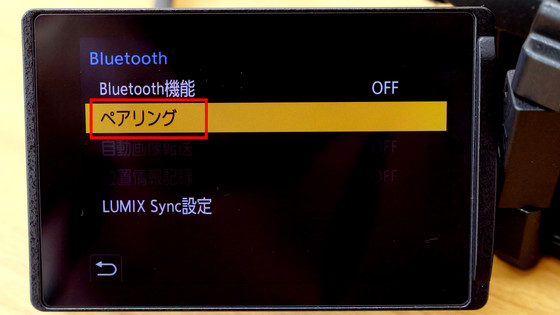
Select Register.
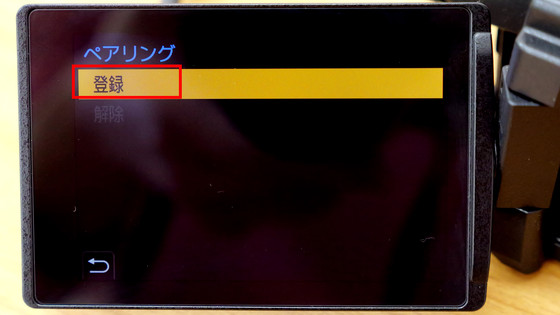
The GH7 will now be ready to pair.
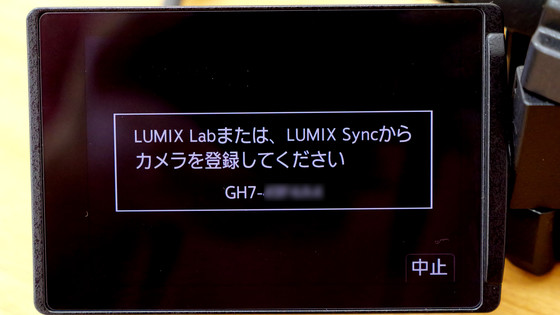
When you return to the LUMIX Lab screen, the GH7 will be recognized, so just tap 'Pair'.
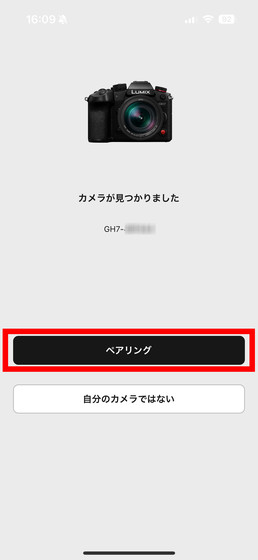
LUTs created by various creators have been uploaded.

Select the LUT you like and tap 'Download.'
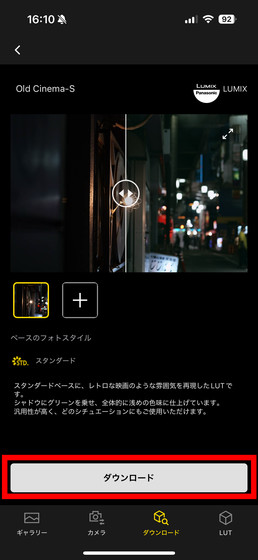
You can transfer LUTs to the camera's storage slots by selecting 'LUT' from the tabs at the bottom of the screen.
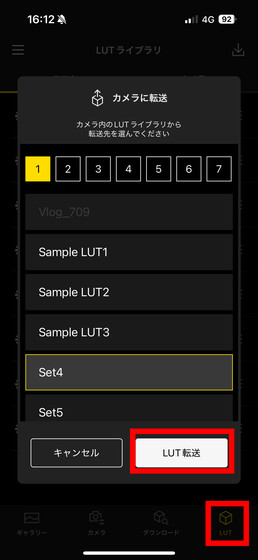
By using real-time LUTs, you can select the optimal LUT while checking the effect of the LUT directly on the image on the monitor, greatly expanding the range of visual expression.
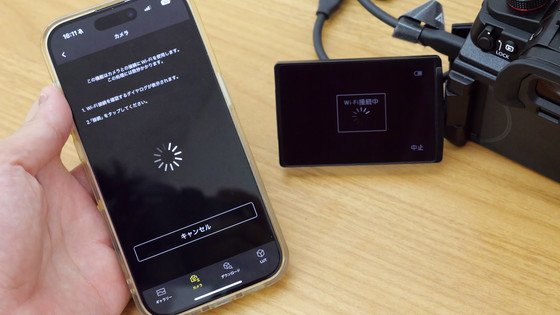
Proxy recording
The GH7 now allows 'proxy recording.' When shooting high bitrate video such as 4K or higher in Apple ProRes format, editing on a PC places a heavy burden on the PC, which takes time. So 'proxy editing' involves simultaneously shooting a low-resolution video, using it for editing, and replacing it at the time of export. Normally, a proxy file is created on a video editing software before editing, but the GH7 can simultaneously shoot a file for proxy editing, so proxy editing can be done without creating a proxy file.
Proxy recording allows you to record proxy video on a different media from the main video. In other words, to perform proxy recording, you need to set two types of media in the GH7. To enable proxy recording, select 'Proxy Recording Settings' from the Video Settings in Settings.
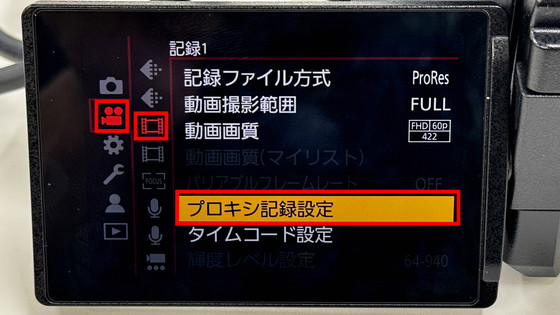
Set 'Proxy recording' to 'ON.' This time, we will record the main video to an external SSD and the proxy video to an SD card.
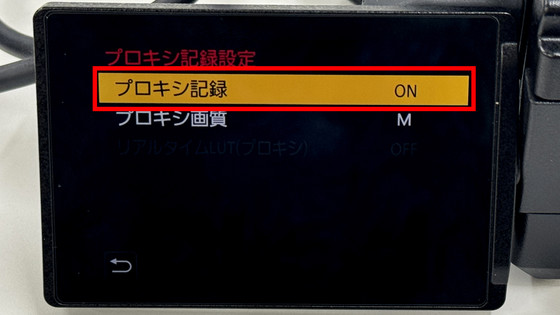
With the GH7's proxy recording, you can apply a real-time LUT, so you can apply any LUT to the proxy footage and shoot the main footage as VLog without the LUT applied. This makes it possible to edit the proxy footage with the LUT applied, and then apply the LUT to the main footage in VLog and make adjustments.
Below is the footage actually shot in Apple ProRes format with a resolution of C4K (4096 x 2160), a frame rate of 60 fps, and photo style VLog.
And the footage shot with proxy recording looks like this, with a resolution of 1920 x 1080 pixels. To make it easier to see that a LUT is being applied, I applied 'S-Golden Hour2', which gives the whole image a warm color tone.
The footage shot with proxy recording and real-time LUT on the GH7 looks like this - YouTube
However, because proxy recording simultaneously encodes and records both the main video and the proxy video, the battery will drain quite quickly. When I actually tried shooting, after shooting a total of about 20 minutes of video, the battery went from 100% to nearly half in an instant. For this reason, we recommend using a separately sold battery pack when shooting using proxy recording.
Proxy editing is possible by loading the main footage into the video editing software Adobe Premiere Pro 2024 and selecting the proxy footage shot by 'Add Proxy.'
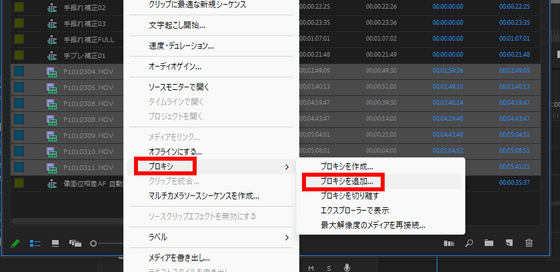
On the editing screen, the proxy video will be displayed in the preview as shown below, and the main video will be displayed when exporting.
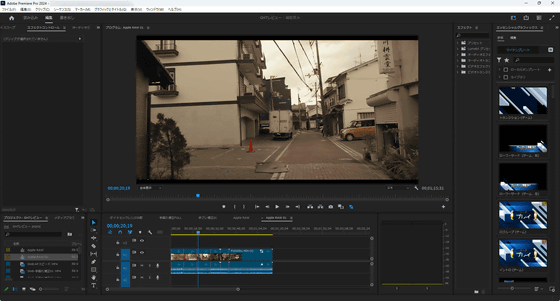
◆ Dynamic range boost
The previous model, the GH6, was equipped with a 'Dynamic Range Boost' that allows recording with image quality with a 13+ stop dynamic range comparable to a full-frame sensor camera. However, the GH6's Dynamic Range Boost was only available at limited ISO sensitivities, with the minimum sensitivity being ISO800 and ISO2000 when shooting VLog. The GH7 has an enhanced Dynamic Range Boost, with ISO500 now being the minimum sensitivity even when shooting VLog.
The following movie shows the GH6 and GH7 being shot side by side. Both were set to ISO 500 and shot at 4K and 60 fps in MP4 format.
It's a little hard to see, but the GH7 (right) appears to have a clearer difference in dark areas than the GH6 (left).

Below is a photo taken with the photo style set to VLog and ISO set to 500.

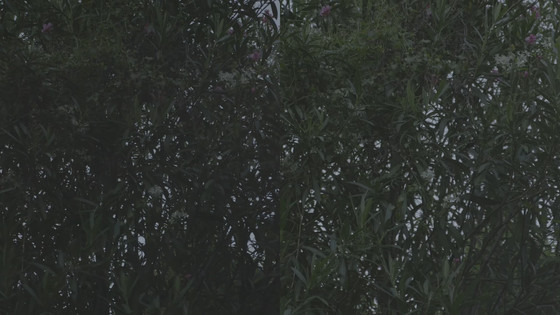
When I actually shot with the GH7, I felt that although the basic operation of the GH6 was exactly the same, the detailed performance had improved significantly. In particular, when shooting high-resolution movies such as 4K or 5.7K, the ability to record proxy footage without operating on a PC is a very nice feature when considering subsequent editing. In addition, the ability to apply real-time LUTs makes it easier to visualize the image when shooting, so it is recommended for those who want to create their own unique videos.
Panasonic's LUMIX DC-GH7 can be purchased from Amazon.co.jp. The price for the body only is 277,000 yen including tax.
Amazon.co.jp: Panasonic Mirrorless Camera Lumix GH7 Body Black DC-GH7: Electronics & Cameras
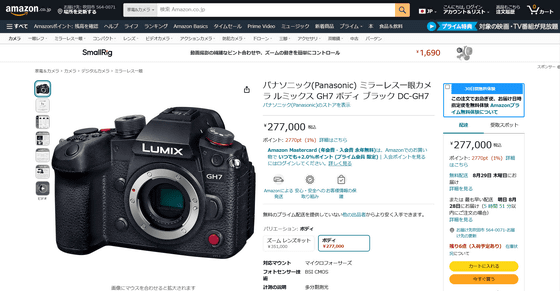
In addition, a zoom lens kit including the lens 'H-ES12060 LEICA DG VARIO-ELMARIT 12-60mm / F2.8-4.0 ASPH. / POWER OIS' can be purchased for 351,000 yen (tax included).
Amazon.co.jp: Panasonic LUMIX DC-GH7L Micro Four Thirds Mirrorless Single Lens Camera Standard Zoom Lens Kit: Electronics & Cameras

Related Posts:




