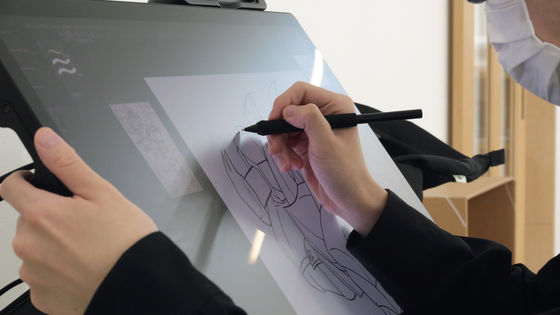A review that an illustrator drew on Wacom's 4K 27-inch liquid tab 'Wacom Cintiq Pro 27', which makes professionals say 'more comfortable drawing than usual'

A professional illustrator uses Wacom's 4K resolution & multi-touch compatible latest 27-inch liquid crystal pen tablet '
Wacom Cintiq Pro 27: LCD pen tablet
https://www.wacom.com/ja-jp/products/wacom-cintiq-pro-27
Moto Morino , a professional illustrator, will use the Wacom Cintiq Pro 27 to draw. Mr. Morino usually draws using the pen tablet Wacom Intuos Pro Medium and CLIP STUDIO PAINT , so I asked him to draw with a combination of Wacom Cintiq Pro 27 and CLIP STUDIO PAINT.
First of all, we will ask you to make detailed settings for Wacom Cintiq Pro 27 and Wacom Pro Pen 3 on Wacom's tablet driver. I've had a lot of different illustrators do my drawings, so I knew that some people were very picky about device and software settings, while others weren't. So, I used the default settings such as tilt detection and pen tip sensitivity.
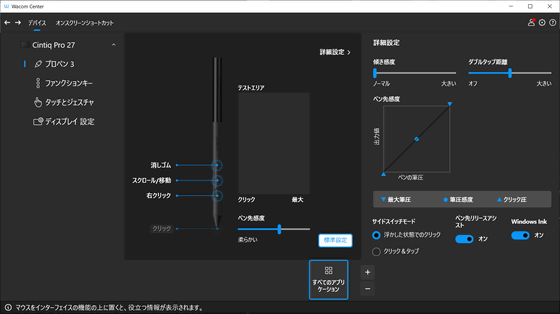
However, the 8 ExpressKeys on the back of the main unit and the 3 shortcut keys on the Wacom Pro Pen 3 are assigned shortcuts that are usually used.
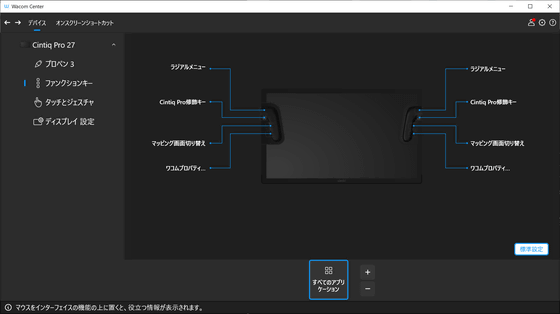
The Wacom Pro Pen 3, which allows you to freely change the grip and the center of gravity of the pen, is customized with a grip and weight so that it feels like the Wacom Pro Pen 2 you normally use. Mr. Morino didn't seem to be very particular about customizing the Wacom Pro Pen 3, but some people stick to the comfort of holding the pen, making the grip thicker or changing the pen tip to change the drawing comfort to their liking. There are people, so the Wacom Pro Pen 3, which can be transformed into various appearances according to the user, seemed to have a good impression.

Mr. Morino usually draws with a pen tablet, a so-called board tab, and since he does not have an iPad, he seems to be quite confused at first using a pen to draw a line directly on the LCD screen. I feel that my hands are in the way.' However, as time passed, he got used to it, saying, ``There are no elements that make you feel uncomfortable drawing with the Wacom Cintiq Pro 27, so that you don't feel uncomfortable drawing on paper.'' It seems that he did not care at all about the problems he felt with the liquid crystal pen tablet a while ago, such as 'interlocking movement input of the pen tip'.

Even Mr. Morino, who usually draws on the board tab, seemed to be completely accustomed to the Wacom Cintiq Pro 27 after about an hour of drawing, If you are a person who is transitioning from drawing to digital drawing for the first time, you will be able to get used to drawing with the Wacom Cintiq Pro 27 sooner,' he said, praising the drawing comfort.
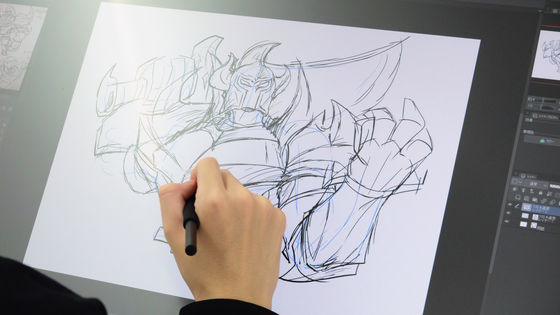
On the contrary, the multi-touch compatible Wacom Cintiq Pro 27 seems to be impressed by being able to touch the display as if operating a smartphone to switch tools,

When Mr. Morino touched the display with his left hand, there was no problem at all, but when he operated with two fingers on his right hand, there were cases where the touch could not be detected correctly. However, when the GIGAZINE editorial staff touched it, it worked without any problems, so if the fingertips are dry, there may be cases where the touch operation is not detected well.

'I don't use the board tab that I usually use because there are shortcut keys next to the drawing area, and they may malfunction while drawing,' says Morino. On the other hand, the Wacom Cintiq Pro 27 has four ExpressKeys on the left and right, but since the keys are on the back of the main unit, there is nothing to accidentally push in when drawing, so it seemed like a good impression. However, since I hold the pen in my dominant hand, I almost never had the opportunity to use the ExpressKey on my dominant hand. On the other hand, the ExpressKey on the side opposite to the dominant hand is essential, and it is almost always held when drawing.

However, since the elbow was left floating when the ExpressKey was gripped, Mr. Morino said, ``It seems necessary to devise ways to reduce the burden on the arm,'' such as using an elbow rest.

Also, 'I don't usually draw with such a correct posture, so I'm grateful for a special stand that allows me to change the angle freely.'

It has often been pointed out that the surface of Wacom's liquid crystal pen tablet that has been reviewed so far gets hot when operated for a long time. However, the Wacom Cintiq Pro 27 this time does not have any heat even after operating for more than 3 hours, and Mr. Morino also said, ``I forgot that it should have heat until I was told.'' The heat problem has been resolved admirably. It was cool even when I actually touched it with my hand.

So, below is the 10x speed version of the video that actually used the Wacom Cintiq Pro 27 to show Mr. Morino drawing one illustration.
[10x speed] A professional illustrator draws with ``Wacom Cintiq Pro 27'' over 2 hours-YouTube
In addition, Wacom Cintiq Pro 27 is currently accepting reservations at Wacom Store, Wacom's official store, at 481,800 yen including tax. However, it is out of stock at the time of article creation.
Wacom Cintiq Pro 27 LCD Pen Tablet - Wacom Store (Wacom) [Official]
https://estore.wacom.jp/ja-JP/category/pen-displays/wacom-cintiq-pro/27.html
Wacom Cintiq Pro 27 Stand is also accepting reservations at the Wacom store, and the selling price is 72,380 yen including tax. However, it is also out of stock at the time of article creation.
Wacom Cintiq Pro 27 Stand - Wacom Store (Wacom) [Official]
https://estore.wacom.jp/ja-JP/products/accessories/ack64801kz.html
Related Posts: